Today we are excited to announce ArcGIS AppStudio Version 4.4. This release is packed with many new exciting features and enhancements.
Let’s explore what’s new in 4.4!
- New configurable template – Attachment Viewer
- Editing attributes and attachments in the Map Viewer template
- Flexible Developer Edition license enablement in AppStudio Desktop
- BETA – Support for building apps that run TensorFlow Lite models
- New AppFramework components – readCsvFile and Accessibility
New configurable Attachment Viewer template
AppStudio out-of-the-box templates have been the go-to solution for users who want to create geo-enabled cross-platform native apps. You can easily and quickly configure the app templates with no coding knowledge required. We are excited to introduce a brand-new Attachment Viewer template in this release.
The Attachment Viewer template provides an intuitive experience to view media attachments, features, and location information. The template is based on the popular Attachment Viewer web app but optimized to run natively on a mobile device. Some of the template’s use cases include displaying data collection results such as photos, tours of a city/park, or any map where the feature attachment is a key piece of the user experience.
Key features of the Attachment Viewer template:
- Scroll through attachments in a gallery or map view.
- View and download attachments (such as image, video, audio, PDF, Word, etc.).
- View feature attributes or customized pop-up information.
- Branding through easily configurable options
- View one or more Attachment Viewer web apps.
- Sign in to ArcGIS Online or Enterprise to view secured Attachment Viewer web apps.
We encourage you to try this new template (find it in AppStudio > New App > Template > Choose Attachment Viewer > Create) and email us with your feedback and suggestions.
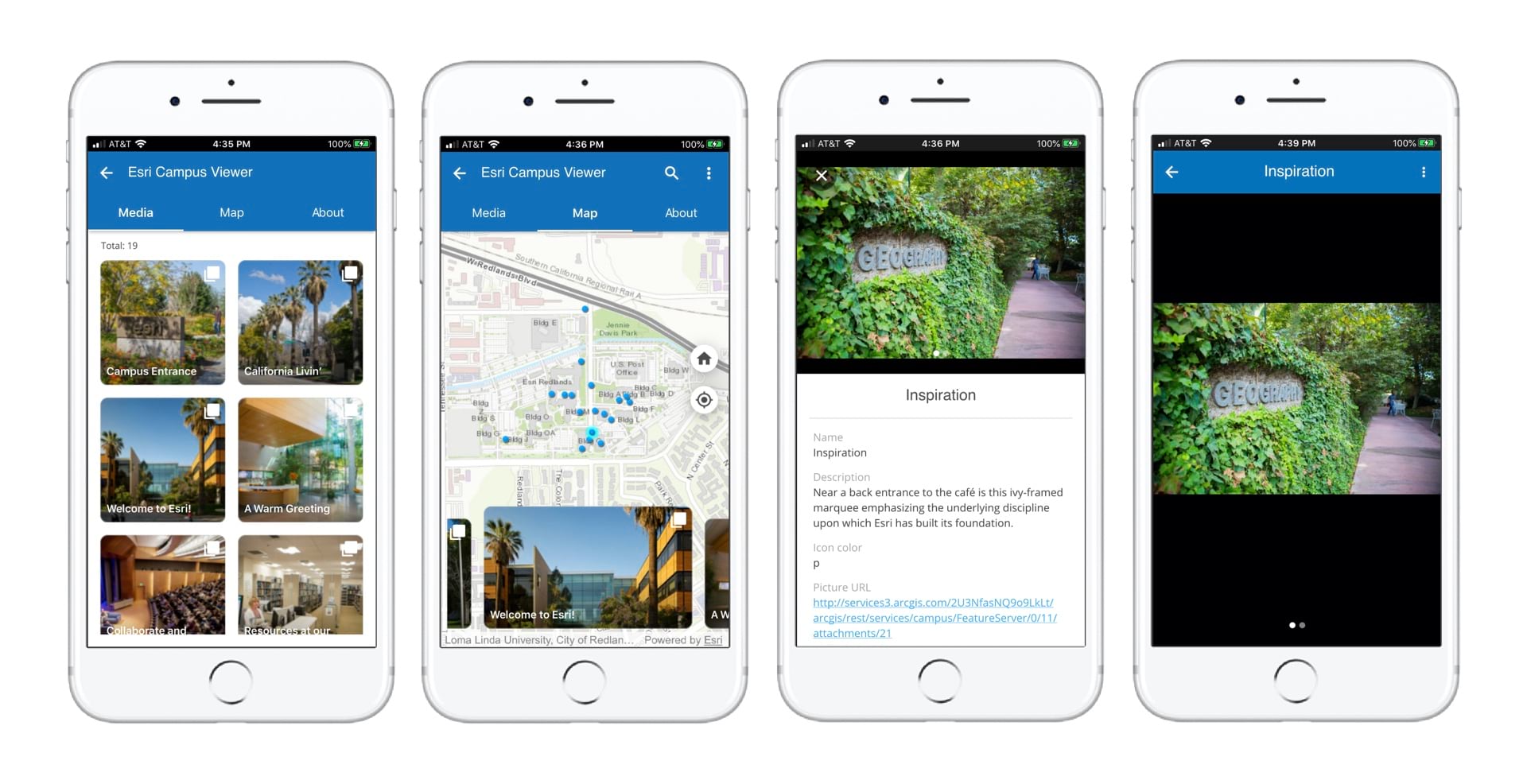
Map Viewer template supports editing feature attributes and attachments (Beta)
Map Viewer is one of the most popular templates in AppStudio. It supports viewing web maps, identifying features, and viewing feature attachments. With AppStudio 4.4 release, we are excited to release one of the most requested Map Viewer template features – editing for feature attributes and attachments. Feature attribute editing opens the Map Viewer to a wide variety of new use cases such as asset maintenance and feature inspection.
Download the latest Map Viewer (4.4) in AppStudio desktop 4.4 to get started. When configuring the template be sure to enable the Support editing property in the app settings. This feature is currently in beta and we are actively looking for your feedback.
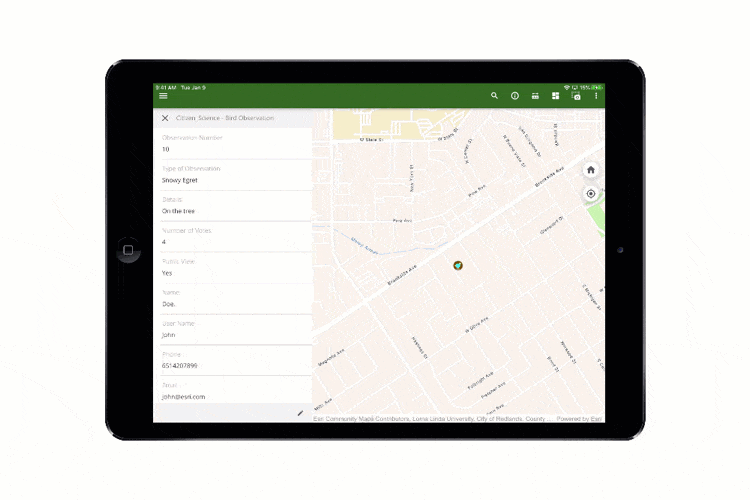
AppStudio Desktop license enhancement
In this release, AppStudio desktop allows users to sign in to a second ArcGIS account to activate an elevated license when required by a specific tool (such as the Cloud Make service). This is a highly requested feature and a great benefit for users looking to use an AppStudio Developer Edition license from their Developer Subscription organization with their ArcGIS production organization.
To get started, you will need to sign into AppStudio Desktop using the account without a Developer Edition license. Then use the features that are only available with an AppStudio Developer Edition license, such as the Make tool. You will see an Upgrade your license pop-up with a Sign-in option on it. Then, click on the Sign-in button to sign in to an account with a Developer Edition license and use it for one session.
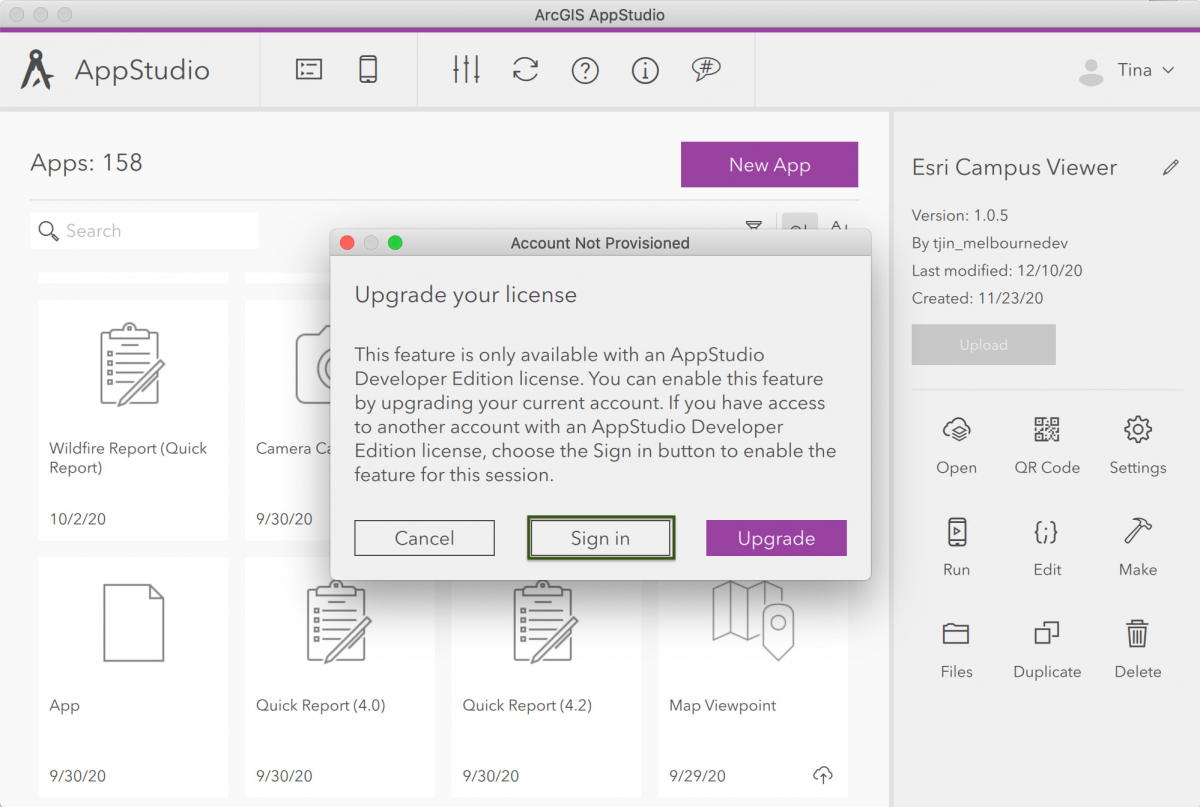
AppFramework new features and enhancements
AppStudio 4.4 brings new features, enhancements, and bug fixes to the AppStudio AppFramework. We have a new deep learning AppFramework plugin, which allows you to load and run deep learning models. You can try the new Deep Learning sample to learn how to load deep learning models into AppStudio apps. Notice that this new plugin is currently released as a beta feature and we are looking forward to your feedback.
We have introduced a new readCsvFile method into the FileFolder component to simplify the process for apps to read common CSV files. Check the API documentation to see how it works.
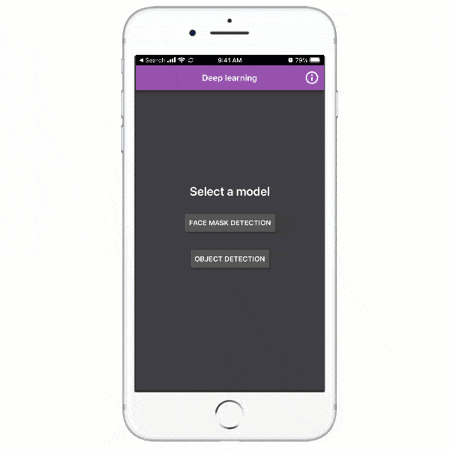
Other enhancements
- AppStudio apps can now install a newer version without first uninstalling an older version.
- Improved error reporting messages in AppStudio Player.
- AppStudio Player supports opening Web Maps and Web scenes using Map Viewer and 3D Scene Viewer template.
- System warnings can now be detected for low memory.
- AppFramework included a new Accessibility component to read device accessibility settings such as font size, contrast, and voice over.
For more information about specific bug fixes and additional details about this release, please see AppStudio 4.4 GeoNet blog post and the what’s new in AppStudio documentation.
We can’t wait to see you use these brand new features and enhancements in your apps. Please provide any feedback and suggestion to appstudiofeedback@esri.com.

Article Discussion: