ArcGIS Indoors is a comprehensive indoor GIS system that allows workplace occupants to see all of facilities and spaces, inside and out, in a single location – the workplace map. Enabling your building and workplace occupants with location will become imperative for businesses to have a competitive edge over others. Let us show you why.
1. Digitalize your workplace processes
2 out of 3 companies are still relying on pen and paper reports or other sources such as Excel files or e-mails, when it comes to documenting operations. This lack of interoperable data leads to highly inefficient processes and costs owners and operators up to 0.33 USD/sqft per year. If you extrapolate that to a huge building complex such as corporate campuses, this can result in a horrendous amount of money lost. By connecting all your operating systems digitally and allowing employees as well as management to access location information through a single, comprehensive system, you can maximize efficiencies and make more informed decisions on all aspects concerning the facility, its occupants and all activities.
2. Common operating picture for all employees
Transparency is important for employees to understand their workplace and all activities happening there. If transparency is not given, employees lack the level of insight they would need in order to be able to perform at their best. With ArcGIS Indoors, because all workflows are connected to location, everything is digitally enabled. This means insights into all operations going on inside the building, an easy understanding of workflows, people and assets in a location context and data visualization that provides a clear overview on a dashboard. With this kind of information ready at their fingertips, employees are enabled to work more efficiently.
3. More efficient work order management
Motivation and productivity among employees are highest when processes at the workplace run smoothly. Nothing is more frustrating than a dysfunctional working environment or equipment that hinders employees from going after their work properly. In order to make sure all assets and amenities are fully functional at all times, you need an efficient maintenance and repair management system. Using a digital workplace map, employees can report issues and their location inside the facility easily. Technical staff on the other hand has easy and quick access to detailed information on reported issues and instantly know where they need to go to fix them.

4. Meet your green building goals
Connecting all your internal operating systems and allowing them to talk to one another can also be beneficial for sustainability purposes. Smart sensors in the building understand how to regulate light and temperature optimally to save resources while creating a comfortable working environment that drives productivity. In conjunction with ArcGIS Indoors, location intelligence insights on the consumption of energy help understand where problems may occur. Analytical data is visualized on a dashboard, allowing management to further optimize energy usage levels by location and time of the day.
5. Optimize security operations with location data
ArcGIS Indoors can be used to enhance your security operations. You can analyze indoor location data such as foot traffic patterns to avoid congestions and improve space management. You could also look at the data to place emergency equipment, such as fire extinguishers, strategically throughout the buildings, for ease of accessibility. Every employee will be empowered to see the location of the equipment on the workplace map and take action if necessary.
6. Improve collaboration among employees
A good work climate is critical to encourage productivity and teamwork. Big corporate campuses with multiple buildings or those using a mobile desking system often complicate close collaboration among employees. Trying to find a specific colleague may turn out as a real challenge, even more so when they are not at their usual working station. ArcGIS Indoors allows employees to address the colleague finding problem in two different ways.
First, they can consult the digital workplace map to see where their colleague’s office is located and have a route show them the way to get there. The second option uses indoor positioning to help them find their colleague in real time, in case their colleague does not have a designated office. The colleague just needs to have the location sharing functionality enabled and they can easily be found on the map.
7. Attract young talent with a smart working environment
Last, but not least, you shouldn’t forget that the working environment has become a key criterion for young talent when they are on the hunt for a job. When the scope of responsibilities at the organization and the salary meet the applicant’s expectations at both, company A and company B, it is often the working environment that can tip the scales in favor of either one or the other. ArcGIS Indoors helps you attract talent by simplifying processes and enhancing convenience at work through sophisticated use of technology.
Join our live webinar!
Register for our webinar on “Smart Airport Operations with ArcGIS Indoors” and learn how airports can leverage indoor location data to streamline their business operations, optimize facility management and security operations as well as maximize revenue.




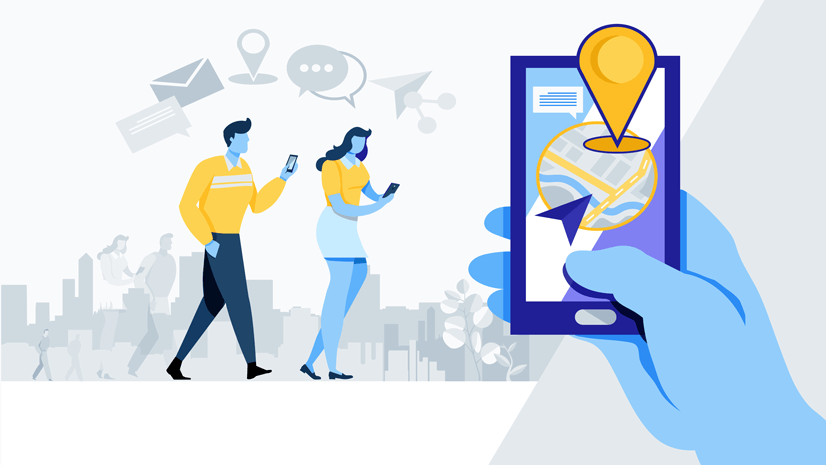
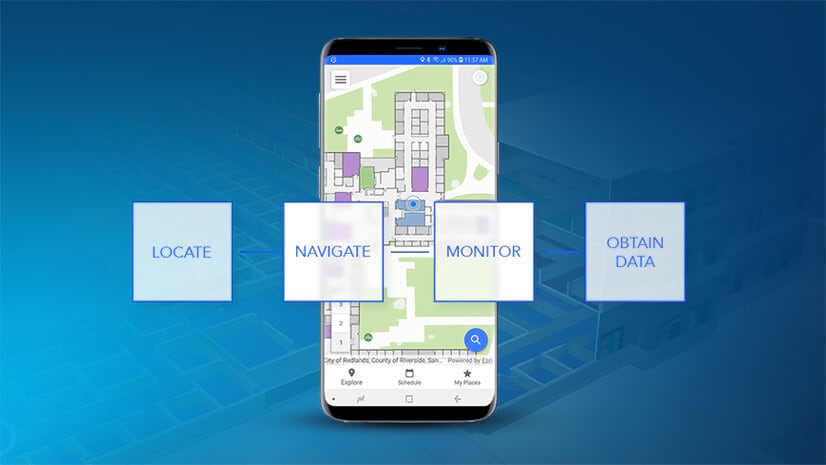


Commenting is not enabled for this article.