It’s time for one last update in 2020. This month there’s a lot to love for fans of the sidecar block and some new capabilities in theme builder.
- Accessibility conformance report (VPAT)
- Story navigation includes sidecar and credits headings
- New sidecar slide browser
- Link-style map actions
- Color picker
- Image separators
Accessibility conformance report
Before getting to the new features, we wanted to announce that we recently released a VPAT, or Voluntary Product Accessibility Template for ArcGIS StoryMaps. A VPAT is a report that explains how a software product meets the US government’s Section 508 Standards for accessibility.
This accessibility conformance report was prepared by a highly-qualified third-party contractor and represents the results of their detailed accessibility review of ArcGIS StoryMaps. The report can be found in the reference section of the ArcGIS StoryMaps product documentation, and there’s a direct link to the final report here. This document will be a useful resource for anyone evaluating the use of ArcGIS StoryMaps in their organization.
Story navigation includes more types of headings
Enabling story navigation adds links to the top of any story so readers can easily jump to a specific section. The navigation bar also tracks a reader’s progress through a story by highlighting the current section.
In addition to headings from the main narrative portions of a story, now sidecar headings and the credits heading are included in the list of navigation anchor points that can be enabled as story navigation links.
Sidecar and credits headings will be enabled in any new stories you build. If you’d like sidecar or credits headings to appear as nav links in any of your existing stories, you can open the navigation options and enable them. And ICYMI, in September the limit for story navigation links was increased to 30.
Sidecar slide browser
It’s often preferable to use a small number of slides in each section of a sidecar. This helps prevent readers from getting fatigued by having to scroll through a very long section with few words. However, there are cases where a longer sidecar section can work, such as tutorials and stories you create to use as presentations.
For longer sidecars (5+ slides) that use the docked layout, you’ll now see a new slide navigation experience that makes it easier to move through sidecars quickly. Just click the slide summary, and a ribbon appears enabling readers to page through all the slides in the current sidecar. Hovering over a slide number shows a preview snippet, and clicking jumps directly to that slide.
Map action links
Map actions have been a quintessential feature of Esri’s storytelling tools since their introduction in the classic Story Map Journal template back in 2014. When ArcGIS StoryMaps debuted in 2019, a new button-style incarnation of map actions was born. We always planned to revisit the original inline/link style, and now that is available in ArcGIS StoryMaps, too.
Just highlight some text, choose Map action from the toolbar (it’s the lightning bolt, obviously because map actions are magical—like Harry Potter), and use the map designer to configure the map appearance for the action.
As the proverbial “they” say: Everything old is new again! With these “retro” style map actions, you can now add engaging, map-altering links directly to text in any sidecar narrative panel (docked or floating layout). The button-style and link-style map actions can be used separately or combined in any sidecar slide to help you design the right experience for your readers.
We hope you enjoy having another option for adding interactive map actions to the sidecar blocks in your stories.
Color picker
No hex code? No problem! It’s now easier to set the color you want with the new color picker. Just click and drag the control handles to whip up the perfect purple, exact emerald, or any other color you need.
The new color picker is currently available when choosing a color for a story element in theme builder and when styling express map features in the map designer. We’re working on bringing it to more places in future updates.
ICYMI, over the last two months we introduced new ways to style and organize express map features, so the new color picker will really come in handy for anyone taking advantage of these new capabilities.
Image separators
Last month, we added new separator styles to theme builder, which expanded the available options for providing breaks between story sections. Another update to theme builder this month enables you to upload your own images to use as separators.
We think this will open up a lot of creative design options for our storytelling community. And before you ask, yes…animated GIFs are supported as image separators.
Conclusion
We’d like to wish our storytelling community a happy new year and we hope you’ve enjoyed all the features we’ve had the pleasure of adding to ArcGIS StoryMaps in 2020!
If you have any requests, problems, or questions feel free to drop a note on the StoryMaps community on GeoNet.
Banner photo by David Tostado on Unsplash

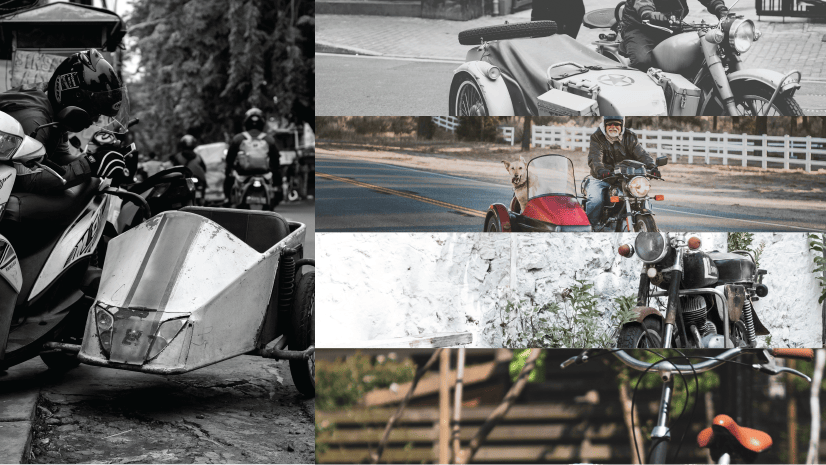
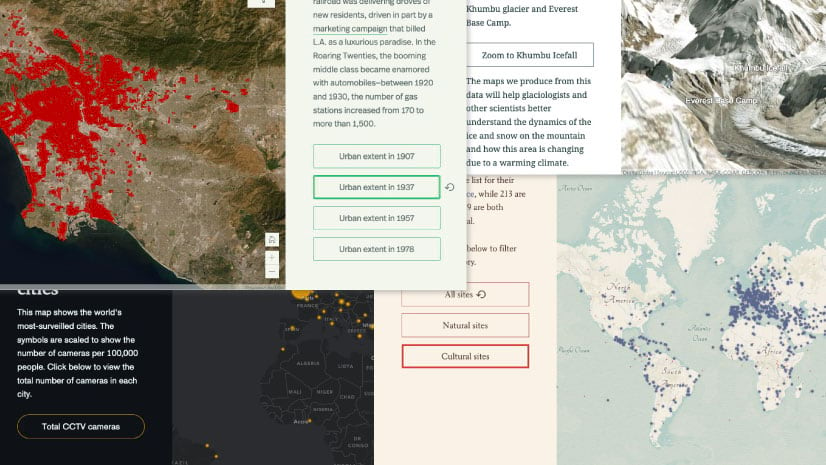





Article Discussion: