This is the 2nd blog in an 8-part series that highlights new capabilities in the Business Analyst extension for the latest 2.5 release of ArcGIS Pro. Other blogs in this series can be viewed here.
The latest release of the Business Analyst extension for ArcGIS Pro contains several Target Marketing geoprocessing tools that power a wizard-style workflow. This video provides a nice overview of the functionality:
As the video illustrates – Target Marketing helps you understand your customer base, categorize your best customers, and locate areas that contain more of them.
A Quick Overview of Target Marketing
Accurate and precise customer knowledge can increase an organization’s effectiveness in the many ways, including:
- Opening agencies in the right locations
- Evaluating the success of existing locations
- Selecting product and service offerings suited to the customers in the specific trade or market area
- Directing advertising with the right message to the right audience
- Targeting direct mail and other promotions to the most responsive recipients
Using Tapestry Segmentation data, Target Marketing tools can help you do the following:
- Understand the characteristics of your target customers.
- Analyze your customer’s lifestyle characteristics.
- Determine where more of these types of customers live.
- Discover the untapped potential in a market.
- Develop strategies to bring customers to your products and services.
Target Marketing Geoprocessing Toolset
You can find the Target Marketing tools in the Business Analyst Toolbox. We are adding more in upcoming releases too!
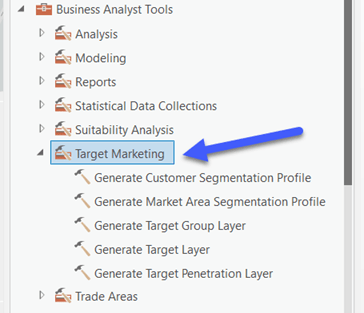
Target Marketing Wizard
The Target Marketing GP tools power an intuitive wizard-style workflow. The workflow starts off asking for Segmentation Profiles for either your customers or the market area you are working in. It then categorizes your customers into targets, then outputs maps of where to find them.
To access the Target Marketing wizard – open the Business Analyst menu…
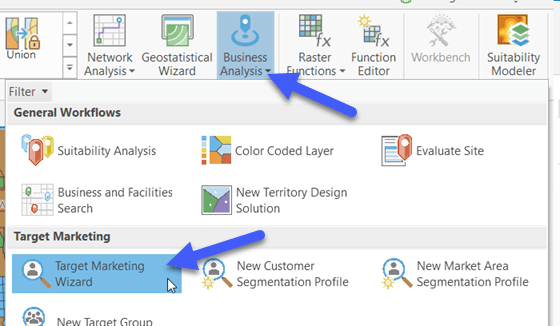
Target Marketing Segmentation Profiles
As mentioned above, Segmentation Profiles show how your customers are distributed across a market in relation to socio-economic groupings. In the example below the segments of Traditional Living and Rustbelt Traditions make up the largest groups of customers, also buying the most product. But should I be marketing to this segment?
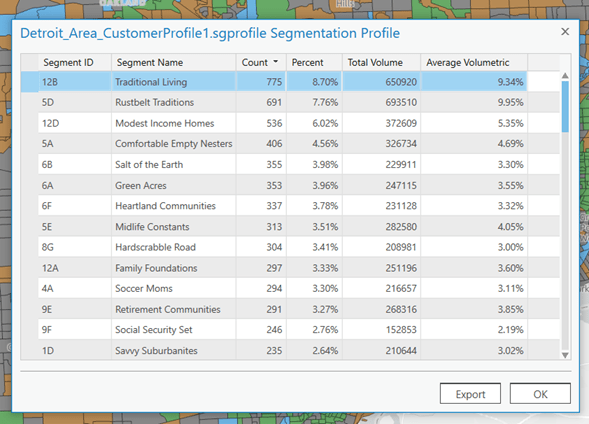
Target Marketing Four Quadrant Analysis
While working through the wizard, the Four Quadrant Analysis provides a visual breakdown of the types of customers in your network.
- The Core customer segment typically says I have many of them and they are happy and buying lots of product.
- The Developmental customer segment typically says I have many customers, but could maximize their attention and future purchases.
In the example below – the analysis shows the Modest Income Homes as one of the segments in the Developmental category. I want to grow this segment! I can do this by completing the wizard and generating a Target Group Layer map to see all customer segments. In the example map below, the areas in blue represent all Census Block Groups in the Developmental segment. These have the greatest potential for growth for both new and existing customers.
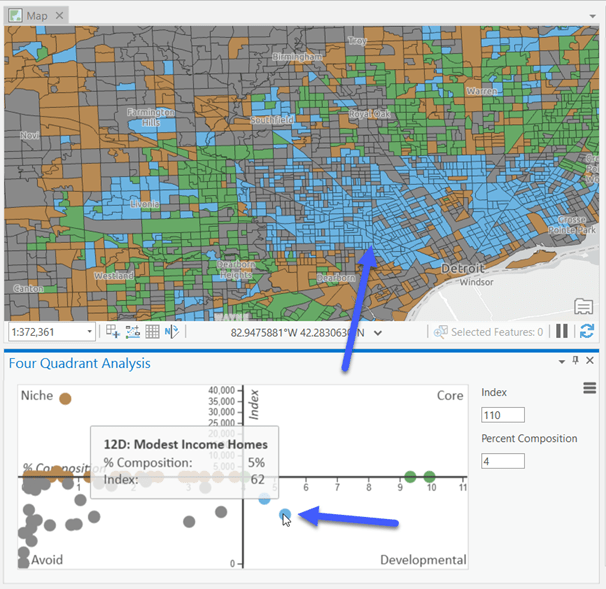
Additional information about these new tools can be found in the ArcGIS Pro documentation for Target Marketing. We’re very excited to share these new capabilities with you and are already working on expanding them in upcoming versions. Please reach out and let us know if you have any questions about these two new tools or any other capabilities in ArcGIS Business Analyst.
Email the team: businessanalyst@esri.com
Below you can find some links for Business Analyst that you may find useful.


Article Discussion: