displaying
Use # to search tags and @ for authors
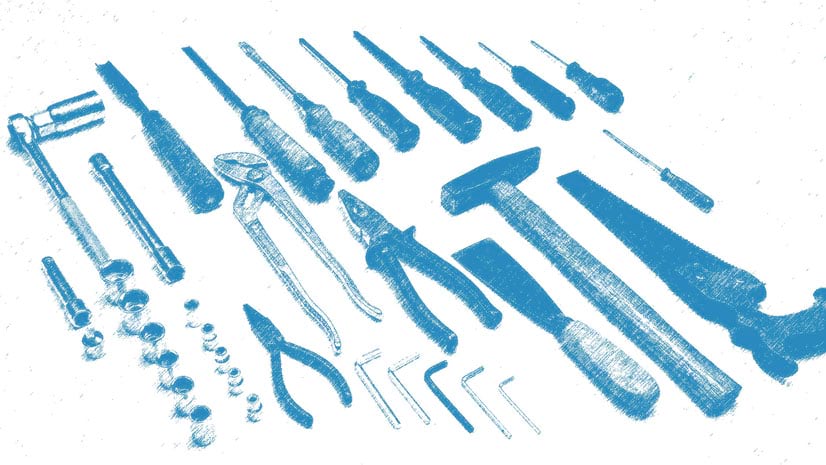
By Bern Szukalski | ArcGIS Online |
Take pop-ups to the next level using Arcade to perform calculations, manipulate text, evaluate logical statements, or return a block of content.

By Taylor McNeil | ArcGIS Online |
Learn about some of the new and enhanced functionality available in Arcade (v1.26).

By Chris Allen | ArcGIS Pro |
This post demonstrates how Arcade expressions can be used to configure your charts in Pro.

By Multiple Authors | ArcGIS Online |
Learn how to refine date and time values with Arcade to create informative pop-ups, visualizations, and labels.

By Multiple Authors | ArcGIS Field Maps |
Get answers to your FAQs on how to use Arcade with ArcGIS Field Maps.

By Multiple Authors | ArcGIS Online |
The Arcade 1.23 release introduces three powerful new functions, an updated playground for testing your Arcade expressions, and more!

By Taylor McNeil | ArcGIS Online |
Take a deep dive into the new accessible color palette for syntax highlighting available in the Arcade editor.

By Kristian Ekenes | ArcGIS Online |
These Arcade functions don't get enough love.

By Kristian Ekenes | ArcGIS Online |
Learn why rendering data from related records is challenging and what you can do about it.
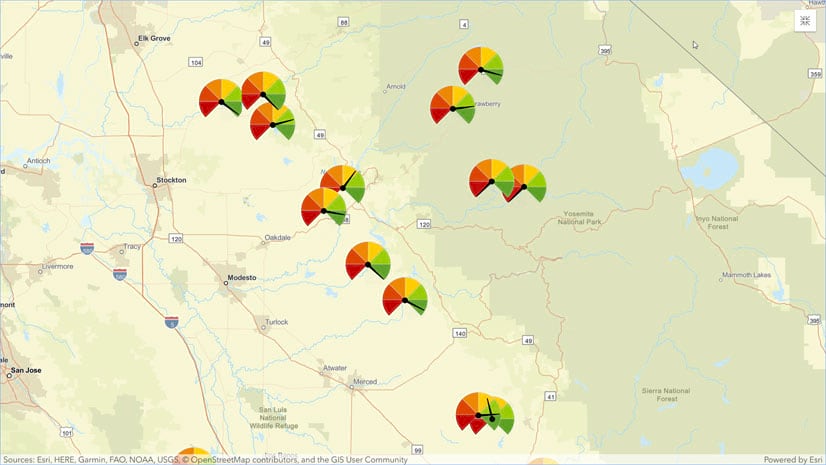
By Bern Szukalski | ArcGIS Online |
Arcade can be used to control rendering and symbology, including the visualization and rotation of symbols, as well as labeling and pop-ups.