The story so far…
Esri’s first classic storytelling template, Story Map Tour, was released in 2013, and the most recent one, Story Map Cascade, was released in 2016.
In 2019, Esri released its next-generation storytelling tool ArcGIS StoryMaps. Since then, we’ve shared two updates on the transition through the Esri Support Lifecycle of the classic story map templates (Cascade, Journal, Series, Shortlist, Swipe & Spyglass, and Tour). Those updates are here (November 2019) and here (August 2021), and in this article you’ll find another update regarding the future of the classic templates. If you still use the classic templates—or have stories created with them that are still in active use—please review the information below.
Over the last three and a half years, we have observed how quickly usage of ArcGIS StoryMaps has grown. Members of the storytelling community create several thousand stories every day, and more than 95 percent of those are now being created with ArcGIS StoryMaps. This means less than 5 percent of stories are created with all the classic templates combined.
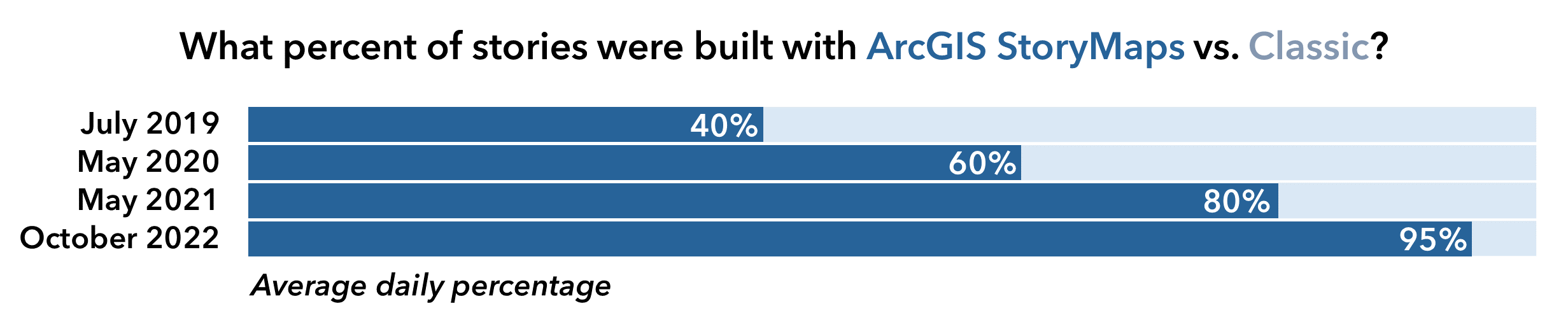
As of December 2022, over 1.2 million stories have been created using ArcGIS StoryMaps, which is more than the number of stories ever created with all the classic templates combined…in less than half the time!
Why are so many people using ArcGIS StoryMaps?
ArcGIS StoryMaps offers many useful capabilities that were never available in the classic templates including express maps, timelines, custom themes, reader analytics, collections, autosave, and draft mode. The popular storytelling patterns and features from the classic templates have been incorporated into a unified, modern builder that is updated with new enhancements every month.
Just in the 15 months since our last blog on the classic transition, ArcGIS StoryMaps has added undo/redo, 3D mode and numbering options for map tours, the ability to crop and markup images, text editing enhancements and shortcuts, collection autoplay, expanded collaboration workflows, immersive block duplication, more theme options, native support for time-enabled and floor-aware maps, many accessibility improvements (including a color contrast checker), and much more. Updates to ArcGIS StoryMaps are made every couple of weeks; you can review the release notes for all the details.
And we’re not slowing down any time soon! In 2023, even more valuable features are coming like tables, templates, and other capabilities to supercharge your storytelling.
If you’re looking for examples of how others are using ArcGIS StoryMaps to tell their stories you can Get Inspired by the 2022 ArcGIS StoryMaps Competition Winners, peruse Our Favorite Stories of 2022, or meander through the ArcGIS StoryMaps Gallery.
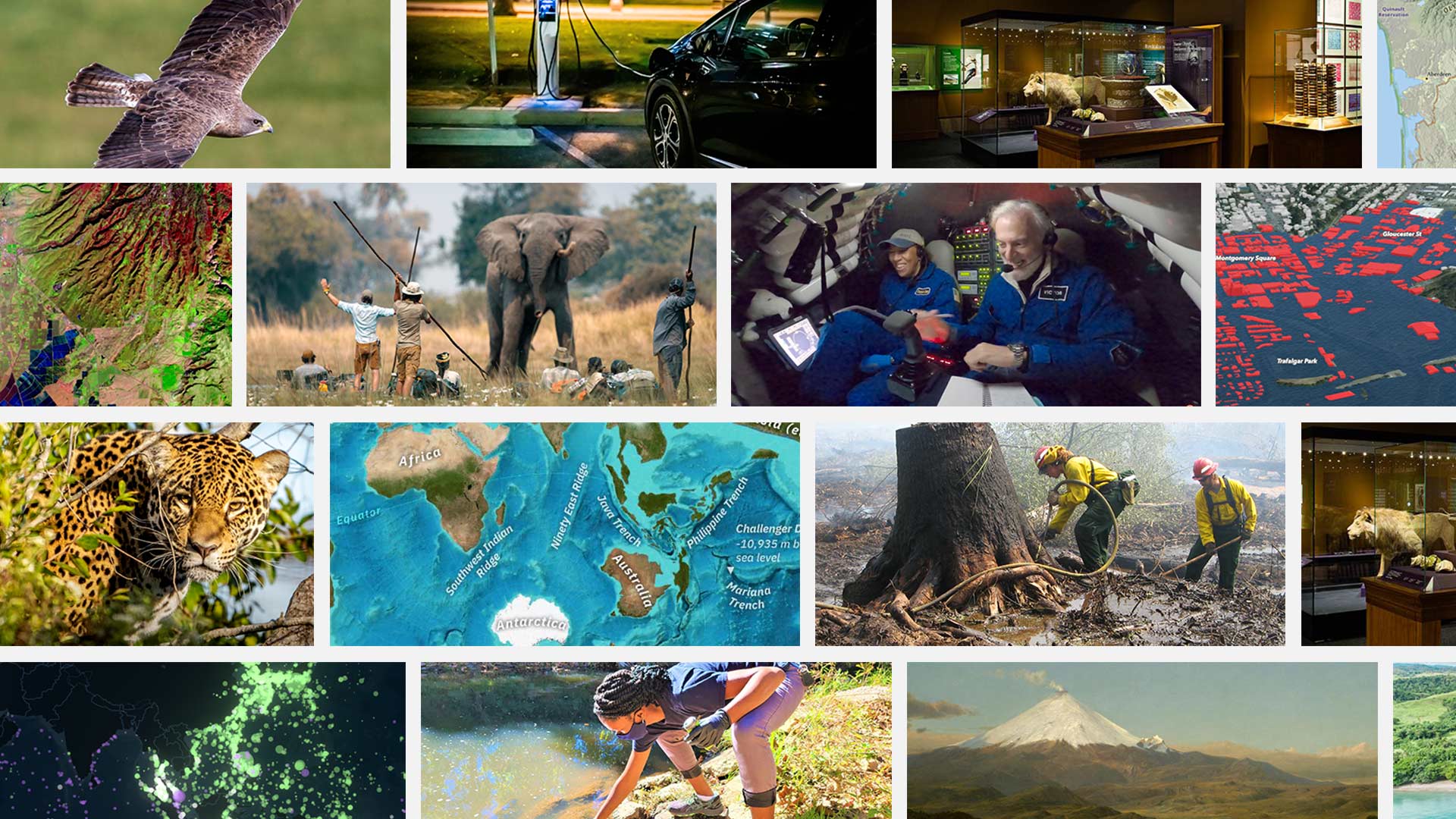
What is the current status of the classic templates?
As mentioned above and in previous updates, the classic templates are transitioning through the Esri Support Lifecycle.
ArcGIS StoryMaps was initially available in beta in early 2019, and its official public launch occurred in July 2019. Following its release, there was a long period with no change to the support status of the classic templates. The classic templates remained in the general availability phase for over two years where they continued to receive full support.
In September 2021, the classic templates moved to extended support. Customers should actively move away from using or relying on products in extended support. Extended support means:
- No new features or enhancements planned
- No new operating system or web browser version certifications
- Software fixes will only address critical issues
Extended support is the support lifecycle phase where the classic templates currently reside.
What is planned for the classic templates?
The classic templates will remain in extended support until the fourth quarter of next year, for a total time of over two years.
In October 2023, extended support will end, and the classic templates will enter a period of mature support. Products in mature support should not be in active use. Mature support means:
- No software updates or fixes planned
- No new operating system or web browser version certifications
In October 2025 (or whenever the last release of ArcGIS Online is scheduled in 2025), the retirement of classic templates may begin. The decision to retire each template will be reviewed several times a year based on usage, current operating condition, and other factors.
- Templates that no longer work as expected will be retired
- Templates that continue to work as expected may remain available (in mature support), when feasible
Retired means a template has been removed from ArcGIS Online. Stories created with a retired template would no longer be available.
Since the 2019 release of ArcGIS StoryMaps, the classic templates have spent or will spend about two years in each phase of the support lifecycle on their way to retirement, for a total transition time of over six years. This timeline is summarized in the diagram, below, and on the Configurable Web Apps product support page of the Esri Technical Support website. Transition dates are provided for planning purposes as the best estimate at this time but are subject to change based on future events.

What is planned for the classic Esri Story Maps website?
In early 2023, the classic Esri Story Maps website will be retired. This site contains information and resources related to the classic templates. As the classic templates move through the support lifecycle, these resources are no longer needed. The retirement of the classic website will have no effect on the status or functionality of the classic templates.

What should I be doing?
We strongly recommend customers de-emphasize the use of stories created with the classic templates. Existing stories created with classic templates may generally continue to work indefinitely. However, because of continual updates to web browsers and other dependent technologies that the classic templates rely on, no one can accurately predict if or when classic stories will experience degradations in functionality and/or performance. If issues occur, only critical issues will be addressed while the products are in extended support, and software updates to address issues should not be expected for products in mature support.
For existing classic stories that are still in active use, we generally recommend recreating them with ArcGIS StoryMaps. In some cases, however, it may be preferable to migrate a classic story to a different ArcGIS app (rather than to ArcGIS StoryMaps). For example, some stories created with the Story Map Series template might be better suited for an update using the Portfolio Instant App or an ArcGIS Hub site. For more information, see Upgrade your classic Map Series binders using the new Portfolio app.
For new projects, do not consider using any of the classic storytelling templates. Creating new stories using the classic templates at this time is not recommended. Plan to use ArcGIS StoryMaps or another current-generation ArcGIS product that best meets the needs of your project, such as Instant Apps, Experience Builder, or Hub.
What if I use the classic templates on ArcGIS Enterprise?
The classic template entered mature support at ArcGIS Enterprise 10.9.1 and were retired at ArcGIS Enterprise 11.0. For more information, see Consider ArcGIS Enterprise 10.9.1 until you’re ready to turn it up to 11.
Where can I find more information?
There are dozens of articles here on the ArcGIS blog about how to use ArcGIS StoryMaps and its modern storytelling capabilities. In addition, here are some resources to help you make the switch from using the classic templates to the ArcGIS StoryMaps builder:
- Moving to the new ArcGIS StoryMaps: a helpful guide for transitioning
- Getting started with ArcGIS StoryMaps: a step-by-step tutorial for beginners
- Discover the possibilities with ArcGIS StoryMaps: a collection with over a dozen articles and tutorials
- Recreating a classic story with ArcGIS StoryMaps: a look at how to give a classic story new life
- Mimicking the Classic Templates in ArcGIS StoryMaps: techniques that help recreate your classic stories with ArcGIS StoryMaps
- Moving From the Classic Esri Story Maps Templates to ArcGIS StoryMaps: 2023 Esri Federal GIS Conference Workshop
- Try the Classic Story Conversion Helper: a tool that helps copy text and media from classic stories to ArcGIS StoryMaps
As mentioned above, most capabilities of the classic templates are already available in ArcGIS StoryMaps or another current ArcGIS product. However, if there are any features that are important to your storytelling needs that you do not yet see in ArcGIS StoryMaps, please let us know by sharing your feedback via the ArcGIS StoryMaps questions board or ideas board on the Esri Community.
Banner photo by Benjamin Voros on Unsplash

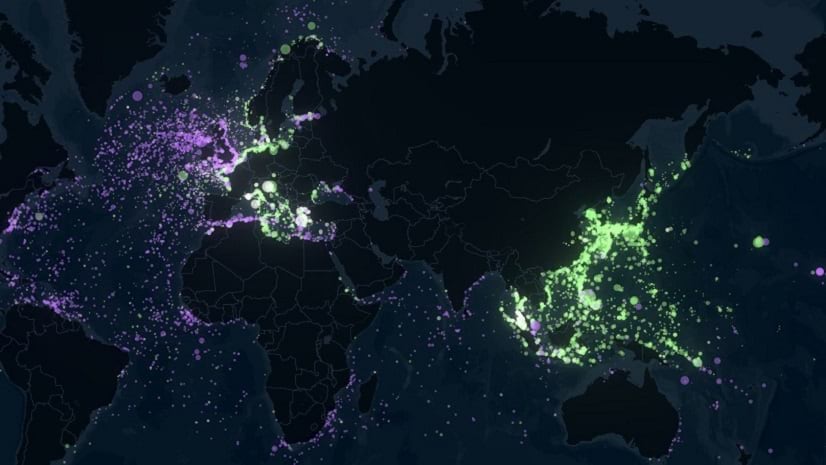
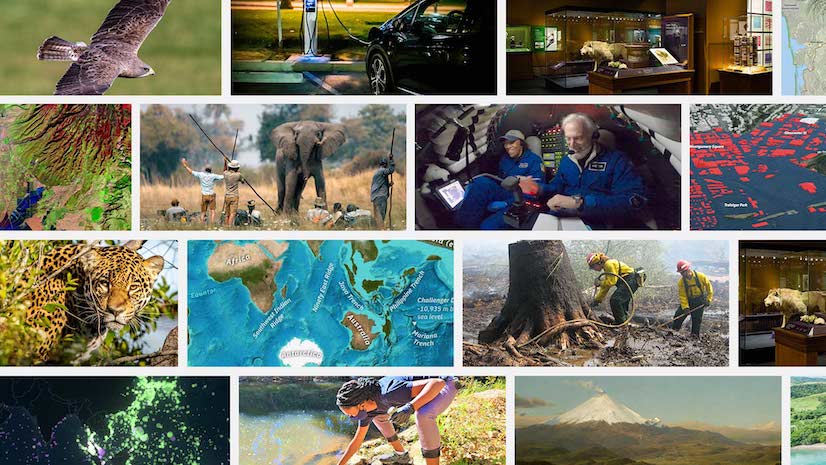



Article Discussion: