ArcGIS Business Analyst helps you make smarter decisions for market planning, site selection, and customer segmentation. You can identify under-performing markets, pinpoint the right growth sites, find where your target audience is located, and share the market research across your organization.
The Business Analyst team has been hard at work to bring exciting updates that we can’t wait to share. October 2023 saw the release of ArcGIS Business Analyst Web App, and ArcGIS Business Analyst Mobile App, and ArcGIS Community Analyst. November 2023 brought with it the release of ArcGIS Business Analyst Pro and ArcGIS Business Analyst Enterprise. We continuously update ArcGIS Business Analyst to include new features and capabilities to improve your workflows. Here are some highlights of what has been recently added:
ArcGIS Business Analyst Web App:
- Redesigned Smart map search workflow
- Enhanced points of interest search
- New and updated infographic and report templates added to the standard infographics and reports collection, as well as the infographics gallery
- And much more!
- New infographic and classic report editor
- Enhanced territory management capabilities
- Server-side feature in ArcGIS GeoEnrichment Service
- BA Widget in Experience Builder
ArcGIS Business Analyst Web App
Redesigned smart map search workflow
Smart map search allows you to view geography areas that match your criteria. You can select up to ten variables, set your variable ranges, and view the results on the map. In this release, we have revamped the smart map search workflow to assist users in initiating their analysis, interpreting the results more effectively, and better reusing and communicating the analysis results. As a result of the success of the June update of the improved color-coded maps workflow, we have incorporated some of the highly praised changes into the smart map search redesign, such as the interactive Results pane.
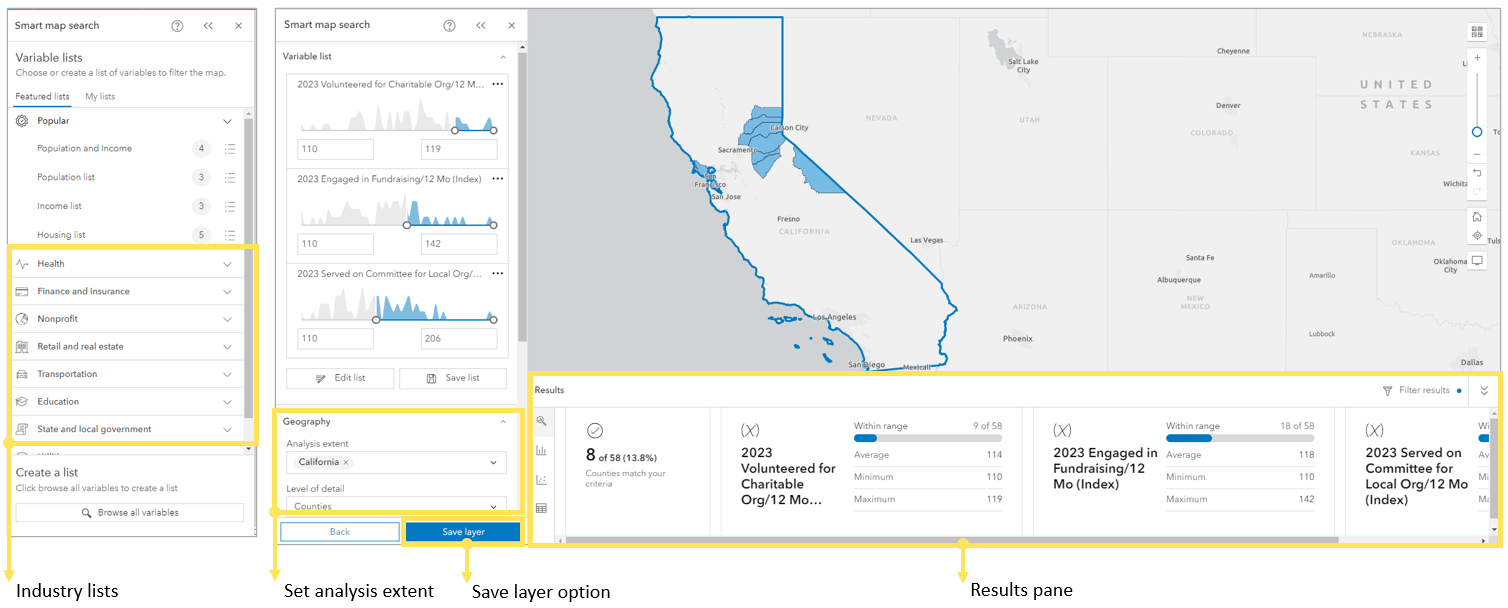
Improved POI search
In the June 2023 release, we introduced semantic search for the data browser in Business Analyst, greatly enhancing the search results for variables. Users have since requested the same advanced technology to be implemented for points of interest search. We have incorporated this feature in the October 2023 release based on your feedback!
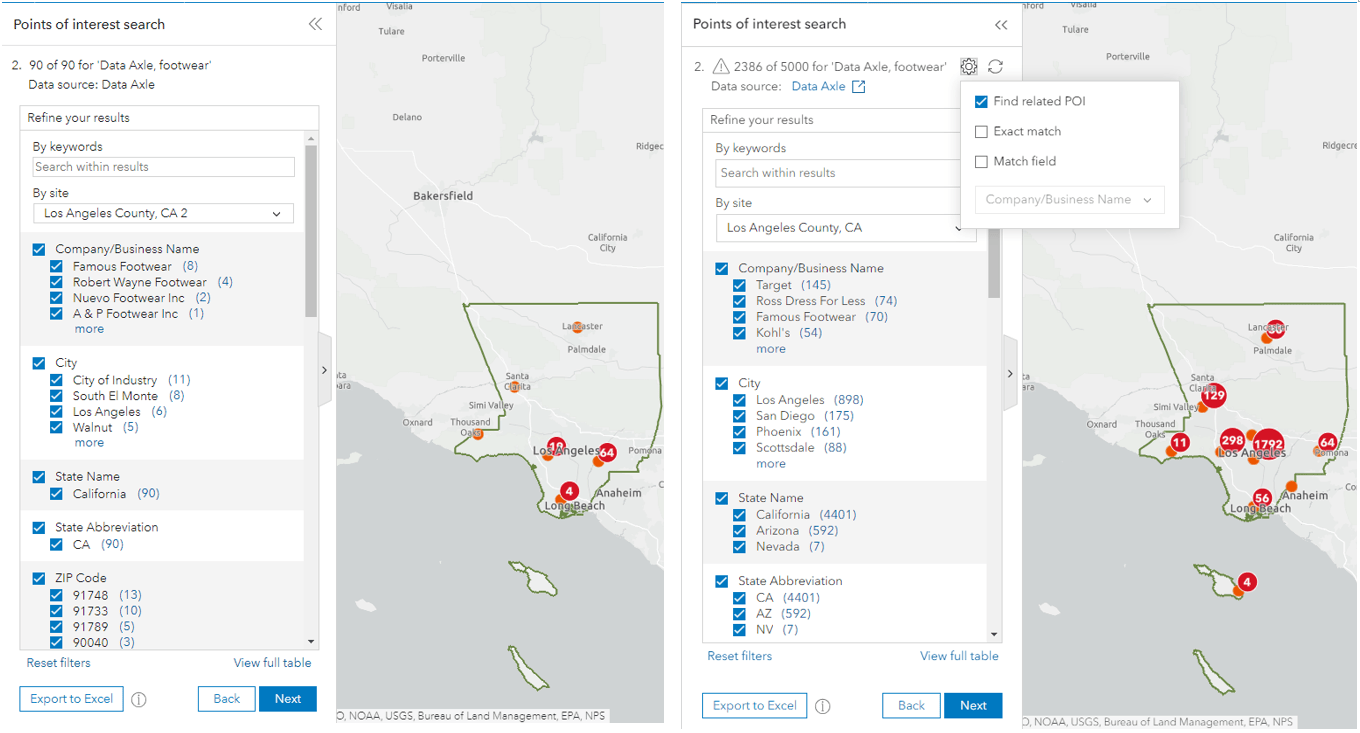
New standard infographics and report templates
Our standard infographics and reports enable users to perform instant analysis without creating a presentation-ready visual from scratch. In this release, we have included two new infographics as part of our standard collection: the Community Change Snapshot and Emergency Information templates.

For more detailed information on the abundance of features accompanying the Business Analyst Web App Release, refer to the October 2023 blog article.
ArcGIS Business Analyst Pro
New infographic and classic report editor
The ArcGIS Business Analyst team heard your feedback and delivered! With ArcGIS Pro 3,2, we are introducing the capabilities to build and edit infographic and classic report templates in ArcGIS Business Analyst Pro using a local dataset. This will support your migration to Business Analyst Pro and allow you to efficiently produce information for your organization.
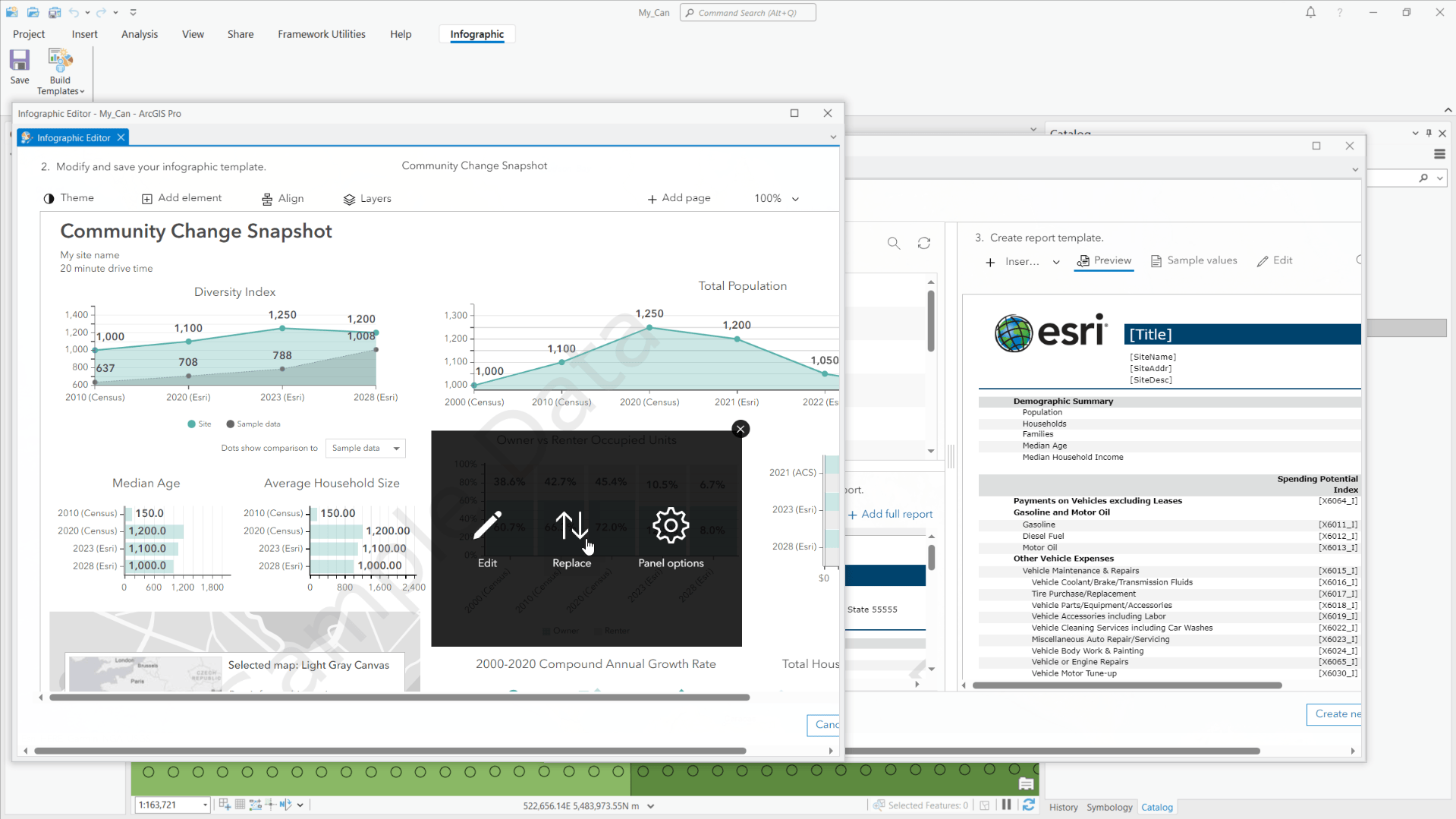
Enhanced territory management capabilities
The Assign Territories pane is now the Modify Territories pane. The pane is redesigned for efficiency to include support for locking and unlocking territories, viewing base feature attributes, and other common territory management capabilities.
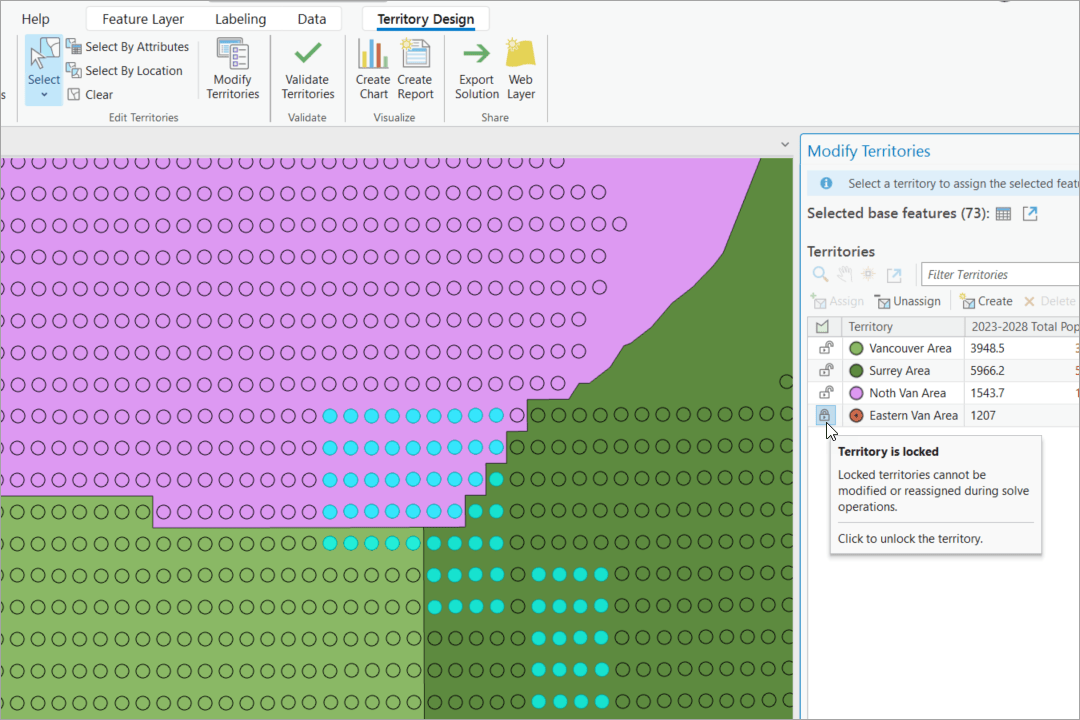
For even more on the latest enhancements in Business Analyst Pro, visit the November 2023 What’s New in Business Analyst Pro blog article.
ArcGIS Business Analyst Enterprise
Server-side feature in ArcGIS GeoEnrichment Service
With the November release of ArcGIS Business Analyst Enterprise, we have improved the semantic search feature to make it easier to find the most semantically similar variable descriptions to the search term. This means that when you search for something that is phrased differently than how the variable is named in the data browser, it will return results that are similar in meaning to the term you entered. Find out more details on this feature in the June 2023 What’s new in the Business Analyst data browser blog article.
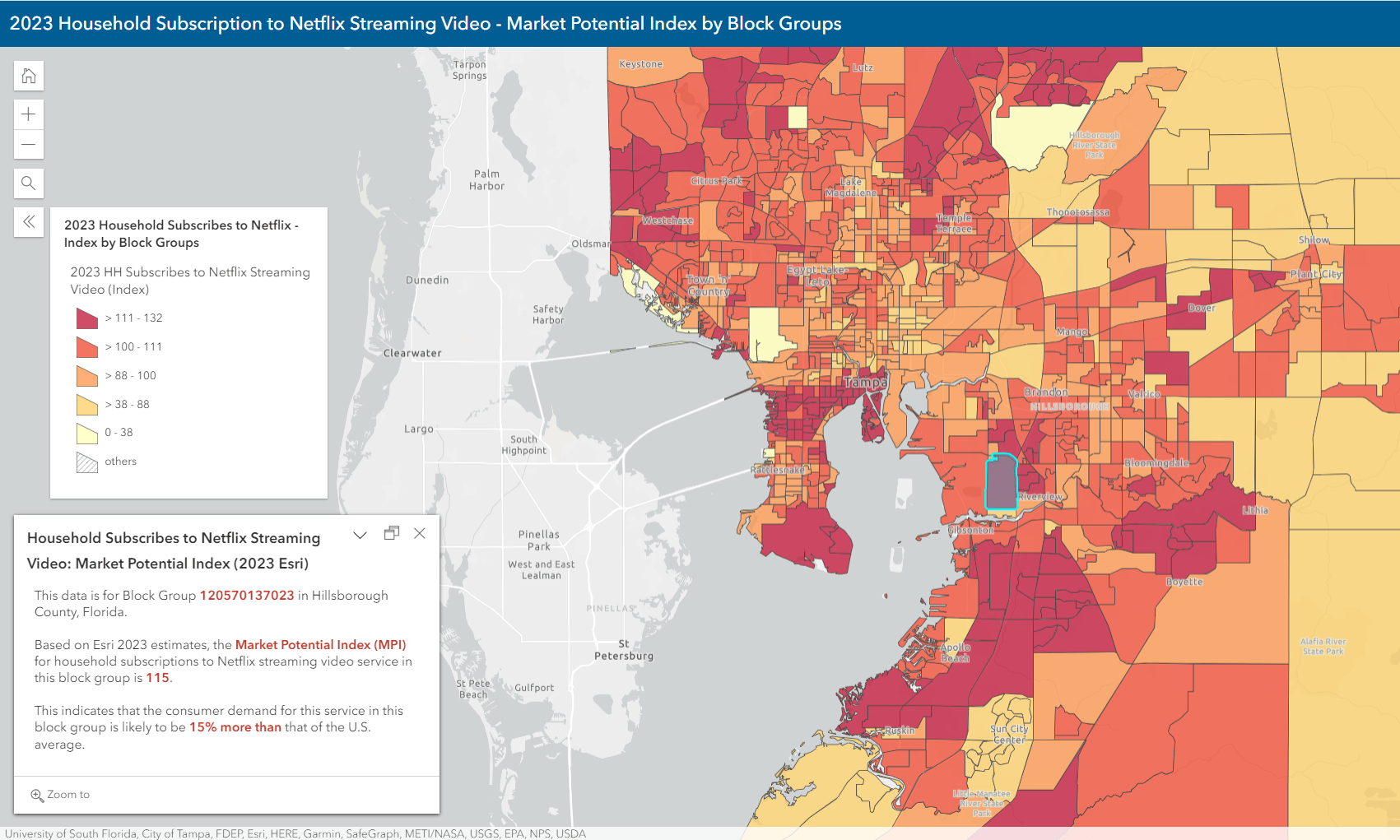
BA Widget in Experience Builder
For the first time, the ArcGIS Business Analyst Widget has been included with ArcGIS Experience Builder in the 11.2 release. With the October 2023 update, the Business Analyst Widget in Experience Builder has been redesigned to bring you new capabilities and improved accessibility. Visit this Esri Community blog post for more details on the updates to the BA Widget in Experience Builder.
Further reading on new Business Analyst content
Check out some additional blog posts covering release features and content across all Business Analyst offerings:
- What’s New: Esri Demographics (October 2023)
- What are tabular infographics in ArcGIS Business Analyst Web App
- Explore tabular infographics in ArcGIS Business Analyst Web App
- Build tabular infographics from scratch in ArcGIS Business Analyst Web App
- Explore life expectancy across race groups with Business Analyst smart map search
- Got five minutes? Get to know ArcGIS GeoEnrichment Service
Additional resources
We hope you enjoyed this blog article and learning about the exciting updates and new capabilities in these releases. Below, we’ve added resources to help you with your ArcGIS Business Analyst journey:
- Business Analyst product overview page
- Review pricing and purchase Business Analyst
- Join our LinkedIn Business Analyst User Group
- Join our Business Analyst Esri Community
- Follow our weekly #BATipsandTricks posts on social media
- Read more Business Analyst blog articles on ArcGIS Blog
- Watch Business Analyst Web App videos
- Watch Business Analyst Mobile App videos
- Visit the Business Analyst Resources page
- Visit the Community Analyst Resources page


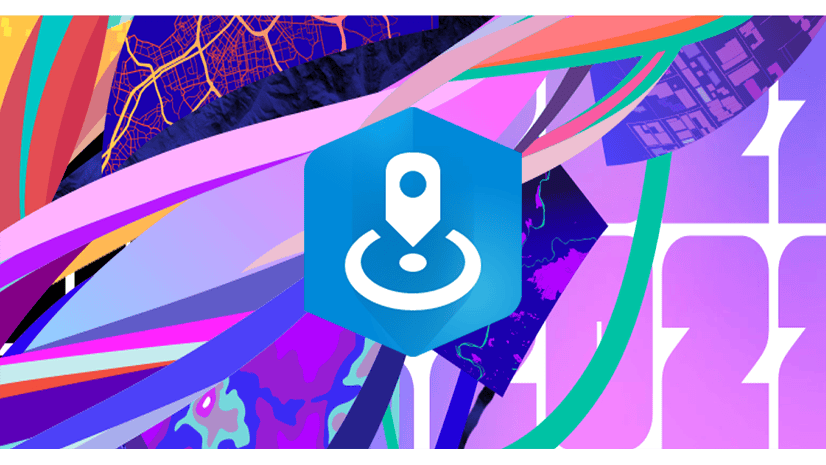
Article Discussion: