ArcGIS Business Analyst Pro is an extension for ArcGIS Pro that allows you to perform sophisticated spatial analysis and modeling, including customer and competitor analysis, territory design, target marketing, and site selection.
The moment you’ve all been waiting for, the June 2022 release of ArcGIS Business Analyst Pro, is here! With this release, we’ve made quality improvements, added new enhancements, and redesigned existing reports.
In this article, we will briefly cover new features in this release:
- The new Generate Grids and Hexagons tool
- Performance and quality improvements to Territory Design
- New redesigned reports
- Improved management of locally installed datasets
Use the new Generate Grids and
Hexagons tool
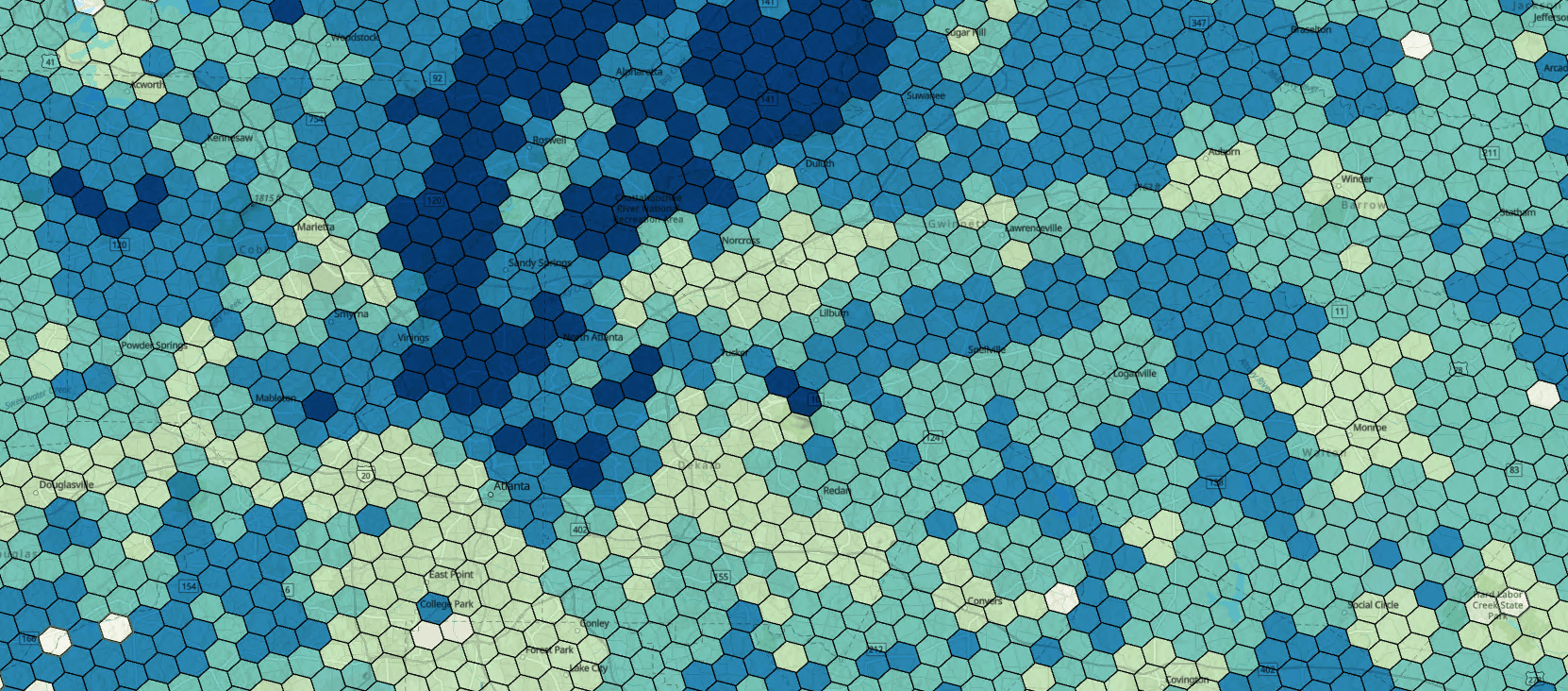
With the new geoprocessing tool, Generate Grids and Hexagons you can create maps with vector-based square grid cells, hexagons, or H3 hexagons for any given area. Hexagon analysis are the preferred choice when you’re performing analysis on connectivity or movement paths, such as drive-times and walk-times.
This tool allows you to create boundaries around the grid cell centroid, enrich the boundaries with several data variables, and join the data variables back to the grid cells. By using this tool, you can omit any sampling bias since it forms an evenly spaced grid that represents curves in the patterns of your data more naturally. To learn more, read our “Using Uber H3 Hexagons in ArcGIS Business Analyst Pro” blog article.
Performance and quality improvements to Territory Design
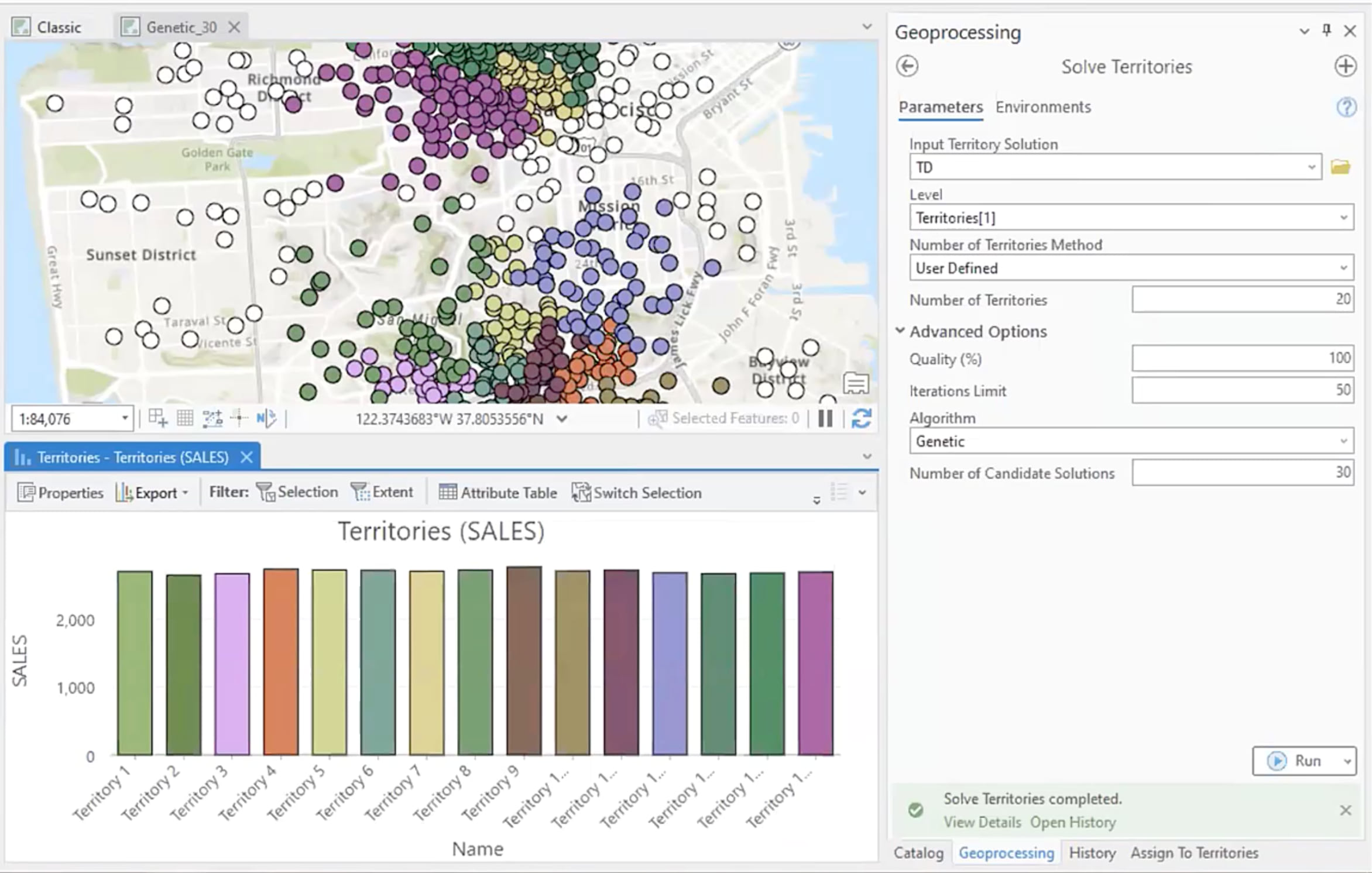
With Territory Design, you can create areas that adjust based on your chosen data criteria, such as population size, customer demographics, revenue, and more. From 2021 to now, we have worked on continuously improving the overall performance to run the solution. Now, depending on the complexity and size of the data—it can take anywhere from minutes to a few hours compared to days. Wow!
That’s not all: we’ve also made quality improvements by adding a new Algorithm parameter based on your feedback. The Genetic option is a newer method centered on the genetic growth algorithm. This option is suitable for more complex solutions, allowing you to adjust the population/candidate solution size, thus giving you better results. To learn more, read our “Solve territories using a genetic algorithm” blog article.
Utilize the new redesigned reports
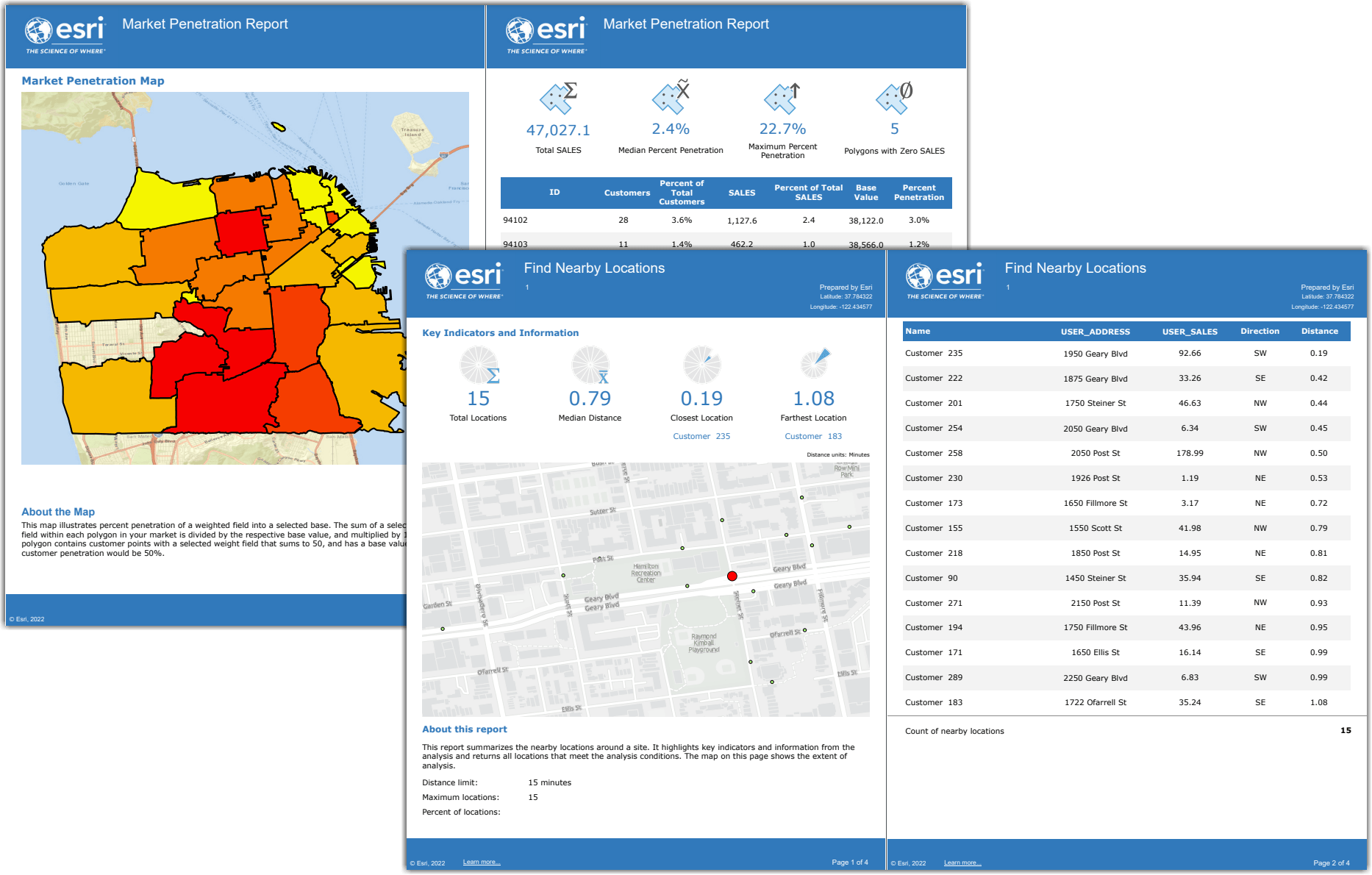
ArcGIS Business Analyst Pro reports are being constantly improved to provide more context, better design, and readability. In the previous release, we debuted the first redesigned report that stepped away from a basic tabular format. And because you all loved it so much, we updated a total of four more reports in this release. These updated reports include, Wind Rose report, Find Nearby Locations report, Measure Cannibalization report, and Market Penetration report. You will notice these report templates will look similar to infographics and will highlight key information, helping you with your analysis. To learn more, read our “Redesigned reports in ArcGIS Business Analyst Pro” blog article.
Manage locally installed datasets
ArcGIS Business Analyst data is available as a locally installed dataset or from Portal for ArcGIS. With this release, we added a new option to manage locally installed datasets. A connectable dataset allows the use of ArcGIS Business Analyst dataset without local installation. To learn more, read our “Introducing Connectable Datasets for ArcGIS Business Analyst Pro” article.
Additional Resources
We’re so happy to share this release of ArcGIS Business Analyst Pro with you! Below you can find additional links that you may find useful.
- Business Analyst product overview page
- Review pricing and purchase Business Analyst
- Join our LinkedIn Business Analyst User Group
- Join our Business Analyst Esri Community
- Read more Business Analyst blog articles on ArcGIS Blog
- Watch Business Analyst Pro videos
- Visit the Business Analyst Resources page

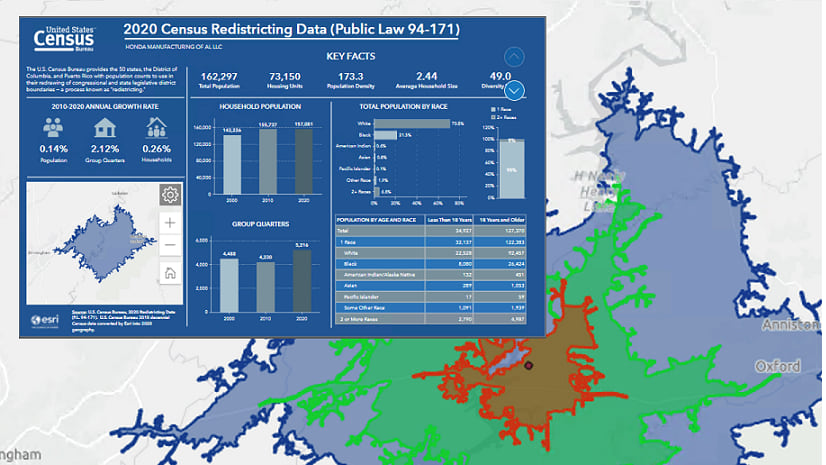
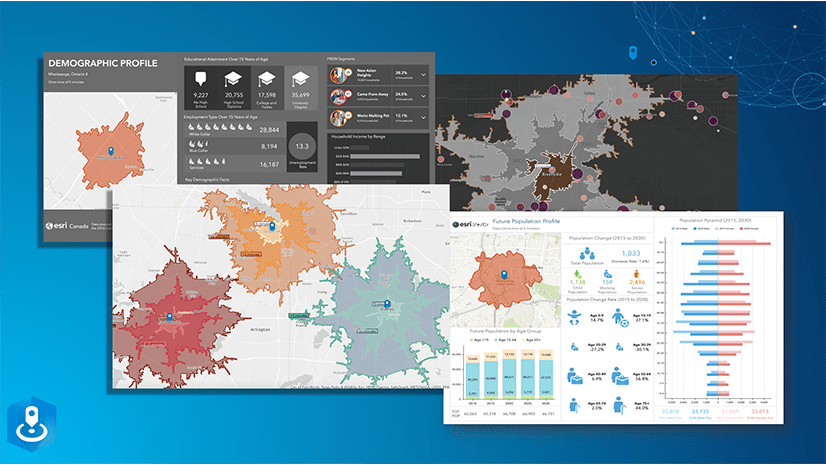
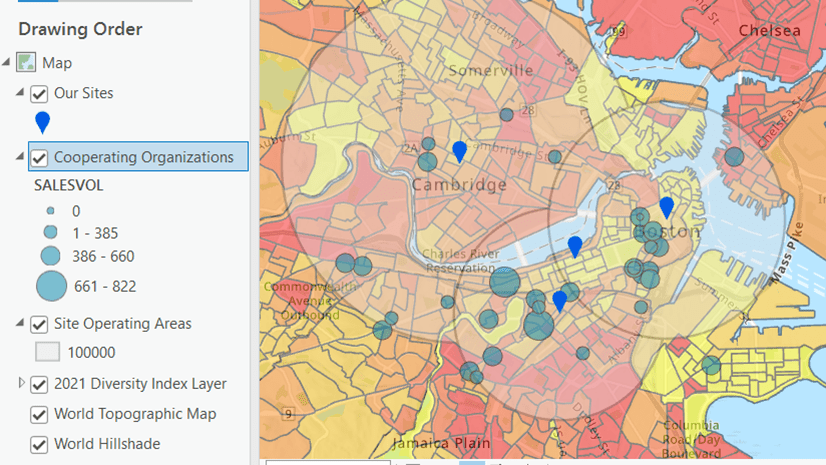

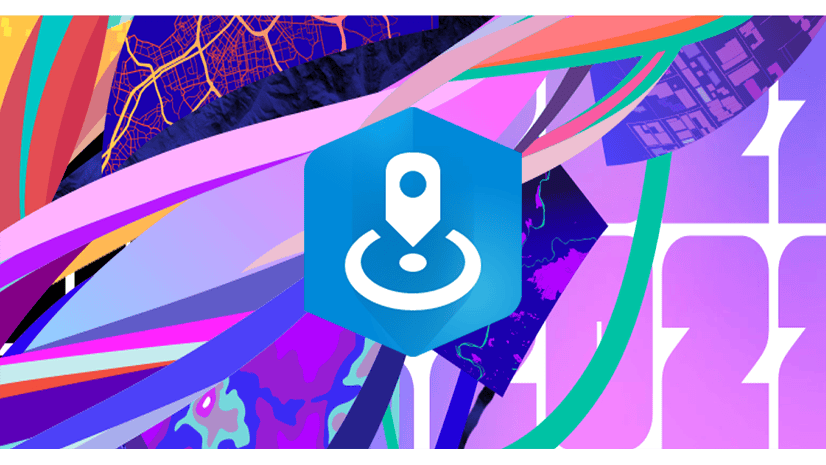

Article Discussion: