It’s just about one year ago that ArcGIS StoryMaps, our next-generation storytelling tool, was born. And what a year it’s been! After only 12 months, you and your fellow storytellers have created more than a quarter-million stories. And as you have been telling stories, we’ve been steadily adding new features, many of them based on the feedback you’ve given us. The one-year mark seems like a good time to review our progress, briefly celebrate our successes, and look ahead to the next year and beyond.
As you may recall, we had several things in mind when we launched ArcGIS StoryMaps. Among them, we wanted to:
- Unify our former family of a half-dozen templates—each with its own user experience and builder function—into a single builder within which you could find all the experiences of the “classic” apps—and more.
- Create an elegant, intuitive, and fun builder based on “blocks” with which you could easily assemble beautiful multimedia narratives.
- Make it as easy as possible to create simple maps of points, routes, and areas.
- Make stories mobile-friendly, ensuring that the viewing experience on your cell phone is as rewarding as on larger screens.
- Modernize our look and provide authors with a variety of design styles.
- And finally, bring you features you love, ensuring that authors could do essentially everything within a single builder that they could do with all the classic templates combined—plus cool new features as well.
What have we done, and when? Here’s a quick review.

At birth ArcGIS StoryMaps featured the new builder, of course, and a single immersive block—sidecar. We gave authors two style choices, Summit (white background) and Obsidian (dark background), and we premiered express maps, an easy way to create simple maps of points, routes, and areas. ArcGIS StoryMaps also had a convenient autosave feature from the start. Here’s the July 3, 2019 blog announcing the initial release.

In August we introduced two additional style choices, Ridgeline (light green background and an outdoorsy look) and Mesa (buff background, historical look). We made sidecar more capable by adding the ability to duplicate slides, enabling map choreography. We also unveiled collections, enabling authors to assemble a group of stories on a single page. Here’s Owen Evans’ “What’s new” blog for August 2019.

October’s release brought a new immersive into the world: slideshow. We made it possible to add other ArcGIS apps to collections, and we enhanced the preview function, making it easier than ever to review your story-in-progress. Also new was an autoplay function that gave readers the option to have stories automatically scroll. Here’s the October 2019 “What’s new.”

We rang in the new year with our third immersive—guided tour—which improves upon the classic Story Map Tour template, this time giving authors the option of a map-centric or image-centric layout. We allowed color formatting of text, introduced a beta print function, and rolled out map actions, providing new options for displaying and interacting with maps. Here’s the January 2020 blog.

Headlining the April 2020 release was a “floating panel” option for sidecar, bringing to ArcGIS StoryMaps an analog to the popular immersive function of our classic Cascade template. Another exciting new feature was the ability to duplicate, or save a copy of, a story. We also did a major overhaul of collections, and added two more design themes, Tidal (with a dark blue, maritime look) and Slate (emulating print newspapers). Throughout all these releases our developers were incorporating a variety of enhancements to express maps. See the April 2020 blog.

June brought our fourth immersive, swipe, enabling easy, interactive comparison of two web maps within a story. We also added audio features to stories, enabling both inline and background audio. The latter lets authors add environmental sounds or narration to immersive sections. Sidecar was enhanced with a new ability to adjust the panel width, lending flexibility to the most popular immersive format.
All of these releases included multiple additional features; see individual blog posts for details, including the June 2020 blog.
As we’ve stressed all along, our classic templates are still available and will remain so for many years. That said, we urge all our storytellers to get acquainted with our one-year-old ArcGIS StoryMaps. To a gratifying degree, that’s just what’s happening. The chart below shows the proportion of ArcGIS StoryMaps to the classic apps hosted on ArcGIS Online. Remember, though, that this represents all stories published and not deleted since 2011.

Here’s a similar chart showing the proportion of stories published on a typical weekday.

As you can see, well over half of new stories are being created using ArcGIS StoryMaps. We hope you join the majority! As we’ve outlined above, there are many reasons to make the switch, not least among them the fact that you need to learn only one builder, with which you can mix and match immersive experiences within a single story. Here’s a guide to making the transition from our classic apps to ArcGIS StoryMaps. And if you want to recreate a classic story using ArcGIS StoryMaps, here’s how to go about it.

Our birthday release features new navigation options for collections, one with tabs and one with a series of bullets. These will enhance the use of collections as “binders” for an aggregation of story maps, other Esri apps, and additional content—in much the same way lots of people have used the classic Story Map Series template. The release also enhances the swipe immersive to let you compare images as well as maps. And you can now use a web map in your guided tours in addition to our selection of basemaps. Learn more about these features in the July 2020 blog.
____________
Finally, how are we doing in terms of achieving parity with our classic apps? We genuinely feel that we’re past parity, having incorporated many features that our classic templates never offered. We’re hard at work on some amazing new capabilities, some of which will be announced at the upcoming Esri User Conference and in future blog posts.
We’ll keep working for the indefinite future to empower you, and thousands of other storytellers, with tools with which you can inform, inspire, and entertain your audiences.
As always, we genuinely value your ideas and input. Please let us know how we’re doing, how we can do better, and in what ways we can bring our still-young offspring to full maturity. On behalf of the entire ArcGIS StoryMaps team, I’d like to thank you for your enthusiasm, your ideas and suggestions, and your excellent storytelling!
Birthday cake photo by Dilyara Garifullina on Unsplash




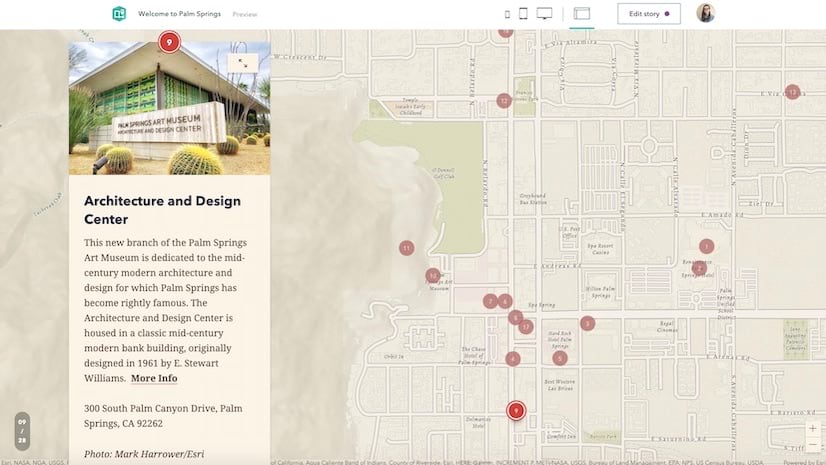
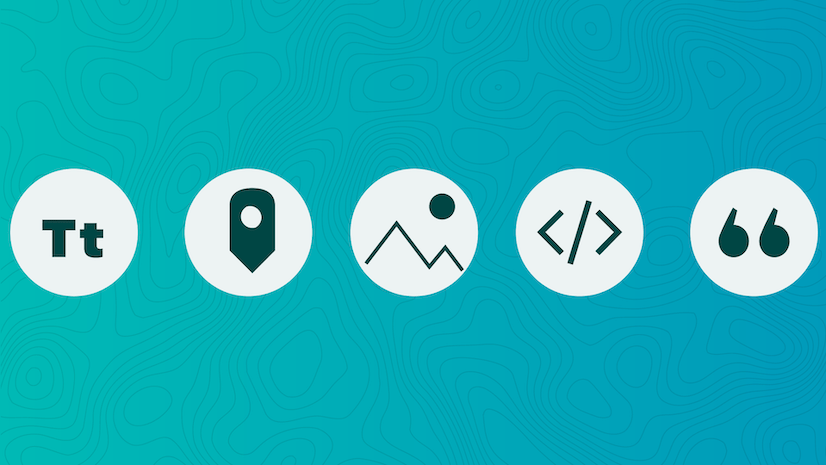
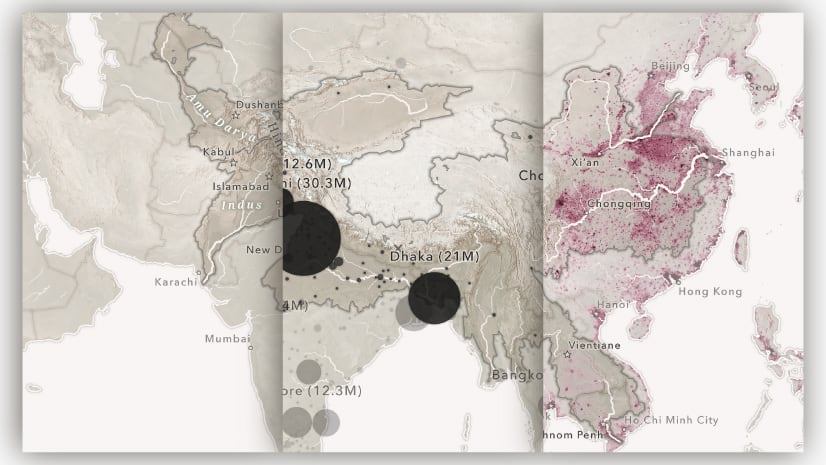

Article Discussion: