ArcGIS Pro 3.2 is now available with the ArcGIS 2023 Q4 release, including many new capabilities for the ArcGIS Pro SDK for Microsoft .NET.
Here are some of the highlights of the ArcGIS Pro SDK 3.2 release with links to new documentation and resources:
3D Analyst:
The new Analyst3D Namespace extension within ArcGIS.Core.Data allows developers to access new classes for LAS, TIN, and Terrain datasets. New Tin, LAS Dataset, and Terrain surface layer types have also been added.
Use TIN datasets to access properties of TIN nodes, edges and triangles and use TIN layers for line-of-sight analysis. Retrieve pyramid and pyramid level information and tile information from terrains. Use the LAS dataset to access surface constraints and the individual LAS points.
To get a quick start, see the 3D Analyst Data Code Snippets on our ArcGIS Pro SDK GitHub wiki. Looking for some inspiration on how you can add 3D Analyst workflows to your add-ins? Check out the 3D Analyst Community Samples which demonstrate different workflows for Get Line of Sight, TIN Layers and LAS.
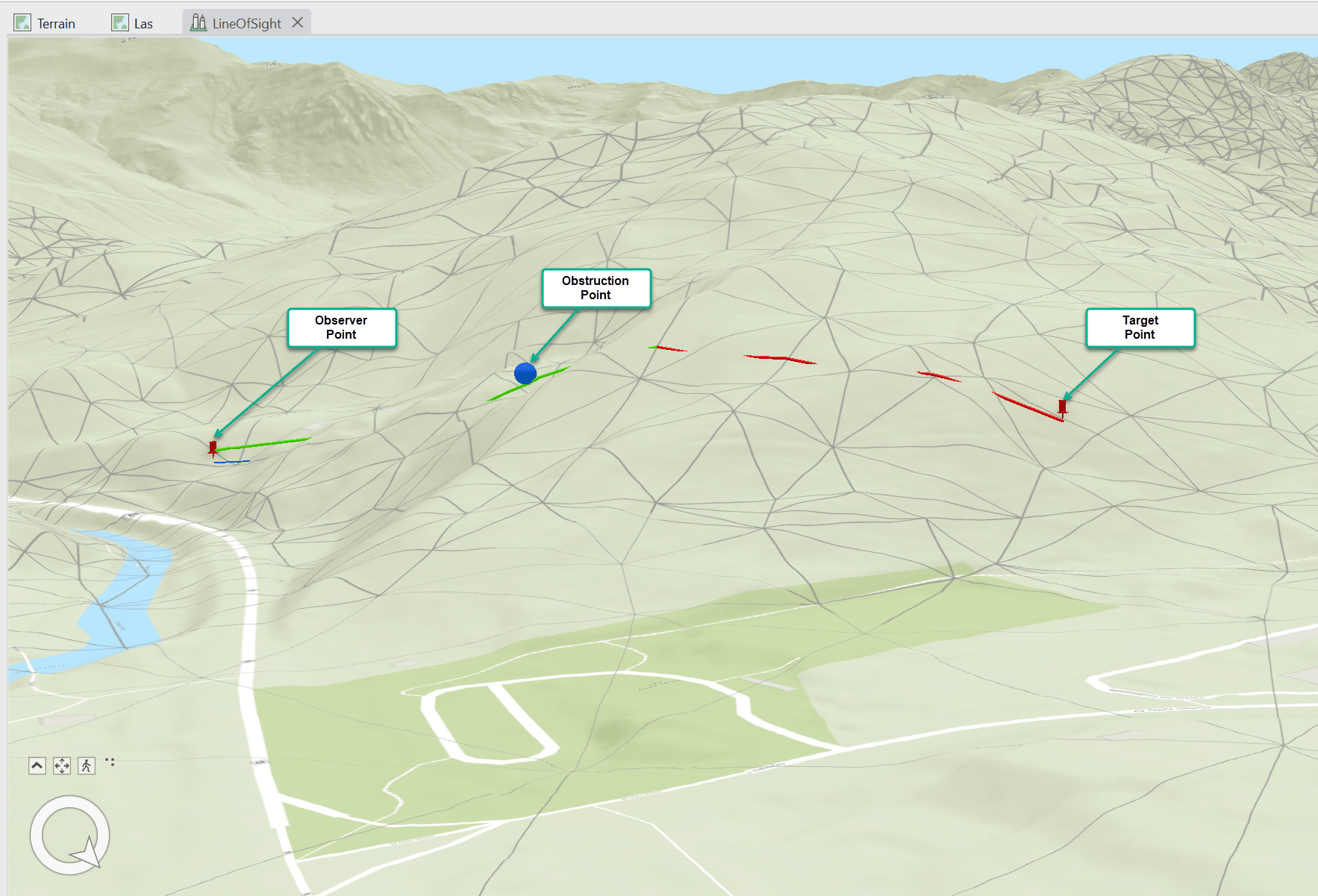
Knowledge Graphs
Another new capability of the ArcGIS Pro SDK added at 3.2 is the ability to access and query Knowledge Graphs. Developers now have the ability to access Knowledge Graph data stores via the API to include retrieving their data model metadata, running graph queries using the OpenCypher query language and performing full text searches.
For a technical deep dive on the Knowledge Graph API, refer to this ProConcepts document. We have also curated some code snippets for you to show how you can take advantage of the Knowledge Graph API in your ArcGIS Pro Add-Ins. Look out for future releases as we introduce more capabilities for Knowledge Graphs.
For more information on how your organization can leverage knowledge graphs in your workflows, consult Get started with ArcGIS Knowledge.
Arcade Expression Evaluation
On popular demand, we have now added the ability for developers to interactively evaluate arcade expressions in their .NET code with Add-ins. At 3.2, the ArcGIS Pro SDK API includes the new Arcade Script Engine and Arcade Evaluator objects.
Here are some code snippets on how you can evaluate Arcade Expressions interactively in your add-in code using the ArcGIS Pro SDK.
All 3.2 API Changes
For a complete listing of all the 3.2 API updates available, see the API Changes section of the What’s New for Developers at 3.2 section in the API Reference Guide.
Installation and Documentation
You can download the ArcGIS Pro SDK from the Visual Studio Marketplace. Follow the instructions found in the Installation and Upgrade ProGuide.
Check out all the information resources in the SDK documentation, including conceptual and guide documents and links to the community samples.
Collaborate and Share your Feedback
As always, we invite you to send us your feedback and needs for the ArcGIS Pro SDK. We encourage you to collaborate with others in the Esri Community ArcGIS Pro SDK space. The space is highly active and allows developers to search for answers to technical questions, ask new questions and communicate with the ArcGIS Pro development team, and answer questions from, and share knowledge with, other developers like yourselves. We look forward to hearing about your work with ArcGIS Pro 3.2.
Banner Photo by Markus Spiske on Unsplash
Article Discussion: