Update 11/4/2024: Watch this video from the 2024 Esri User Conference for more information about these changes.
The latest ArcGIS Solutions release introduces updates and enhancements that improve the functionality and usability of our Utility Network Foundation solutions. These updates simplify migration, reduce costs, and provide organizations with the tools they need for a successful transition to the utility network.
This blog explores the following updates:
(New to Utility Network Foundation? Check out our Introducing Utility Network Foundations blog to learn more.)
New Essential Data Models
Now, our Water, Sewer, and Electric (Unbalanced Systems) Utility Network Foundation solutions include customizable Essential Data Models. These new models provide a focused and streamlined approach to representing network assets in ArcGIS and the Utility Network and include the core set of Asset Groups, Asset Types, and attributes necessary for utility networks to function in specific industries. They also include a series of Data Reviewer rules to help you identify errors and inconsistency in your data.
Essential Data Models enable your organization to quickly prototype network asset migration. How? Each model is carefully curated to include the most critical elements required for a utility network’s functionality in each industry. By providing a starting point that is closer to how data was modeled in the geometric network, Essential Data Models make it easier for your organization to transition from your existing network infrastructure. Furthermore, during the migration process, your organization can expand and customize the models to tailor them to your specific workflows and business processes.
If your organization is new to ArcGIS Pro and the utility network, Essential Data Models may be especially beneficial. By starting with the essentials, you can focus on the most critical items, helping you gain a better understanding of what is required to upgrade your editing environment. However, if your organization requires advanced features or has specific customization needs, you can still choose to use Expanded Data Models. These models offer a more inclusive design and provide additional capabilities beyond the core functionality of the utility network.
We are actively working on providing Essential Data Models for additional industries, such as Electric Transmission, Electric Balanced Systems, Stormwater, and Combined Sewer and Stormwater.
Redesigned solution item
The latest release includes several updates and enhancements that improve functionality and usability.
First, the solution item now consists of multiple desktop application templates. Each template includes an asset package, data dictionary, style files, and an ArcGIS Pro project. These templates serve as a starting point for specific tasks or workflows related to utility networks.
Additionally, when you open the ArcGIS Pro project, you’ll notice that it only includes the map that displays the Asset Types. This map serves as the base for creating the editor map and the web map to support web applications. By removing the other maps, we’ve streamlined the solution item, making it easier for you to focus on the most essential components.
Finally, we now provide documentation to help you create your own maps. This documentation guides you through the process of creating and publishing customized maps. It also includes information about editing data so that it meets your specific requirements.
These changes to the solution item and desktop application templates offer a more organized and efficient approach to working with the Utility Network Foundation solutions. Users can easily navigate through the solution item, access the necessary files and resources, and create customized maps to support their utility network implementation.
Enhanced help documentation
Finally, we have made significant improvements to our help documentation, most notably by moving documentation about getting started, configuring, and using the solution from ArcGIS Pro to Esri’s online help system. Now, you can access relevant information directly from the web.
These web-based help topics—available for both ArcGIS Online and ArcGIS Enterprise—offer a user-friendly interface to help you quickly find the information you need, whether it’s about configuring the data model, setting up the utility network, or using specific features and functionalities. Whether you are new to ArcGIS Pro and the utility network or are an experienced user, the enhanced help topics will provide valuable guidance throughout your implementation process.
Conclusion
The addition of Essential Data Models in Utility Network Foundation solutions offers organizations a focused starting point for migrating their network assets. By focusing on the essentials, organizations can streamline the migration process, reduce costs, and make informed decisions about their implementation.
Learn more
For more information about Utility Network Foundation solutions, check out the following resources:
Learn how to deploy, configure, and use the solutions:
- Communications Utility Network Foundation
- District Energy Utility Network Foundation
- Electric Utility Network Foundation
- Gas and Pipeline Referencing Utility Network Foundation
- Sewer Utility Network Foundation
- Stormwater Utility Network Foundation
- Water Utility Network Foundation
Learn more about ArcGIS Solutions.
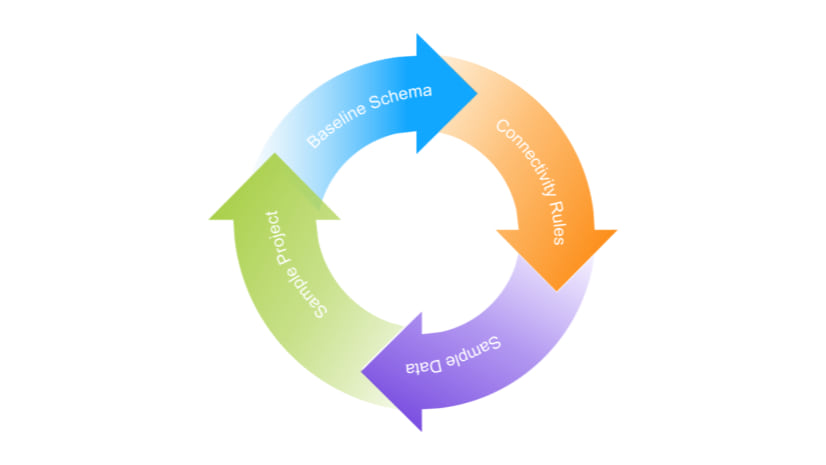
Article Discussion: