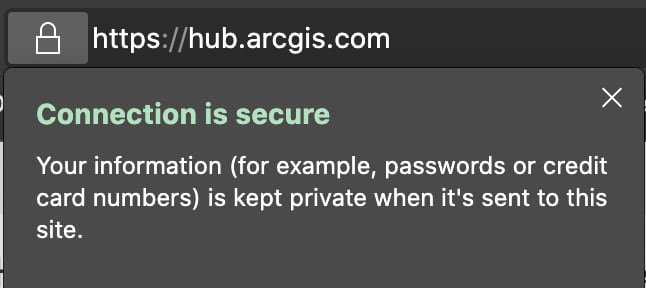
Esri is committed to providing strong security for the ArcGIS platform by using the latest industry standards and best practices for security protocols. To meet these requirements, we are updating ArcGIS Hub to enforce the use of HTTPS only, starting September 8, 2020.
Who Is Affected?
If you are using a Hub Site with HTTPS Enforcement disabled, this applies to you.
To check, visit your Site editor. If you see a yellow message, this applies to you.
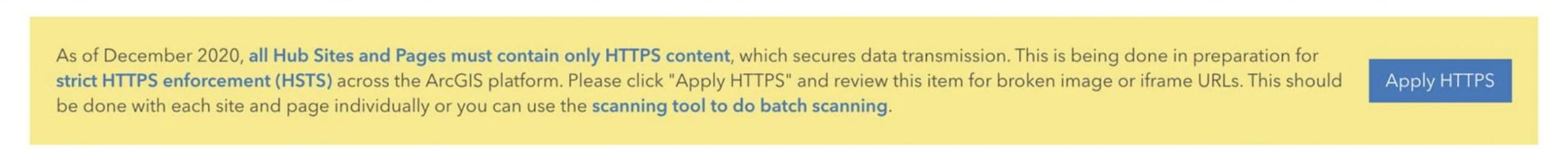
What do I do if my site is running on HTTP?
Test your site by clicking the “Apply HTTPS” button. If the content all loads–images, data services you host, iframes–then save and publish your site. If you see a problem, try switching to an HTTPS version of that resource or upload directly on your site. Your site will automatically be forced over to HTTPS so it is important to check now.
What if I have hundreds of Sites?
Esri provides a tool off of trust.arcgis.com that allows you to scan your ArcGIS Online for HTTP content. Filter to the item types like Hub Site Application or Hub Page to find items. Scan your most important items first using the search.
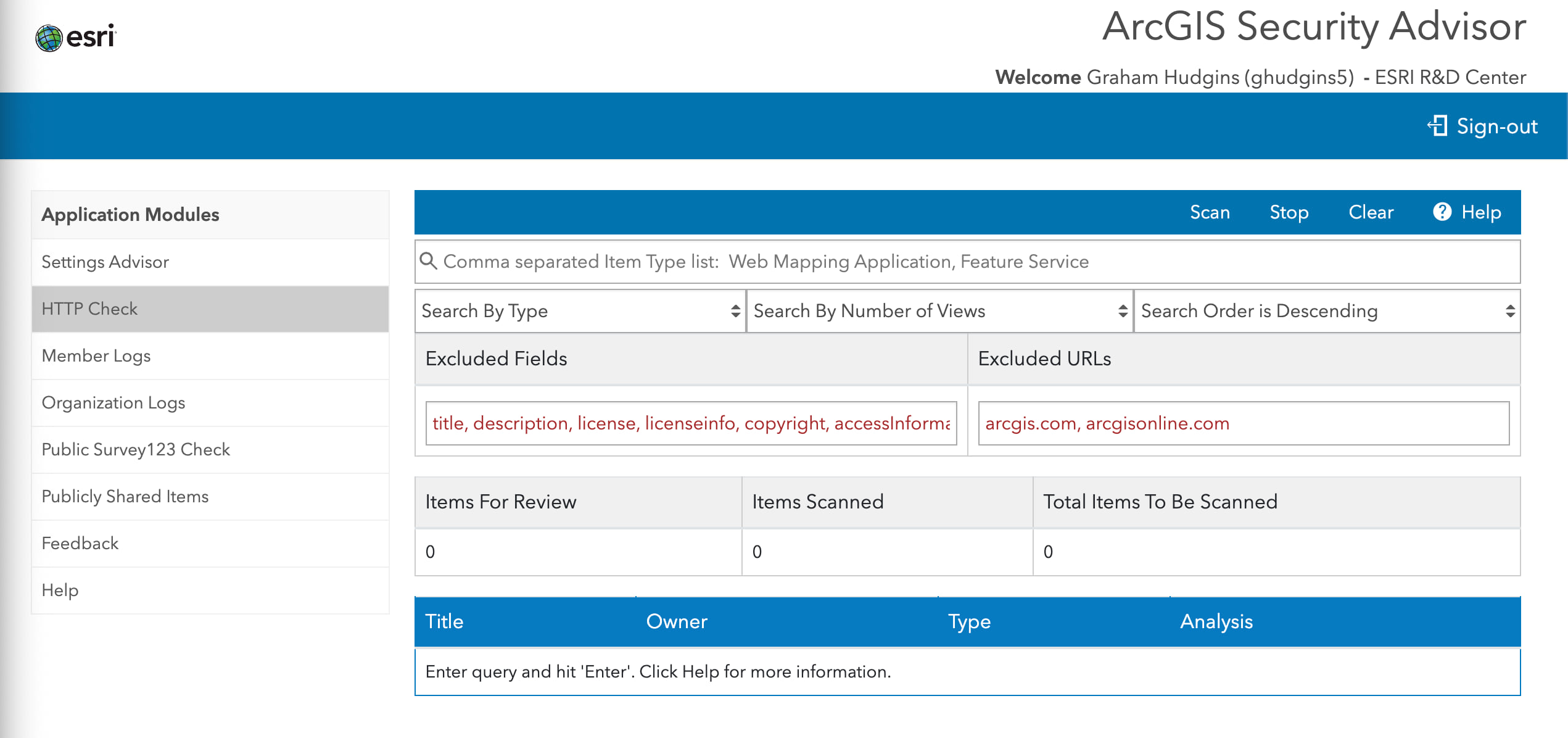
Have questions?
Reach out to us on our GeoNet space for ArcGIS Hub.

Article Discussion: