The Learn ArcGIS team and nine brave educators have spent the first quarter of 2021 venturing into in the unknown, and have been seeking answers on how ArcGIS Hub might fit into a teacher’s toolbox. Together we discovered so many ways that teachers could leverage the capabilities and framework of Hub to create a space that fosters learning, leading, and creativity; as well as sharing of knowledge and resources like data, maps, apps, and activities.
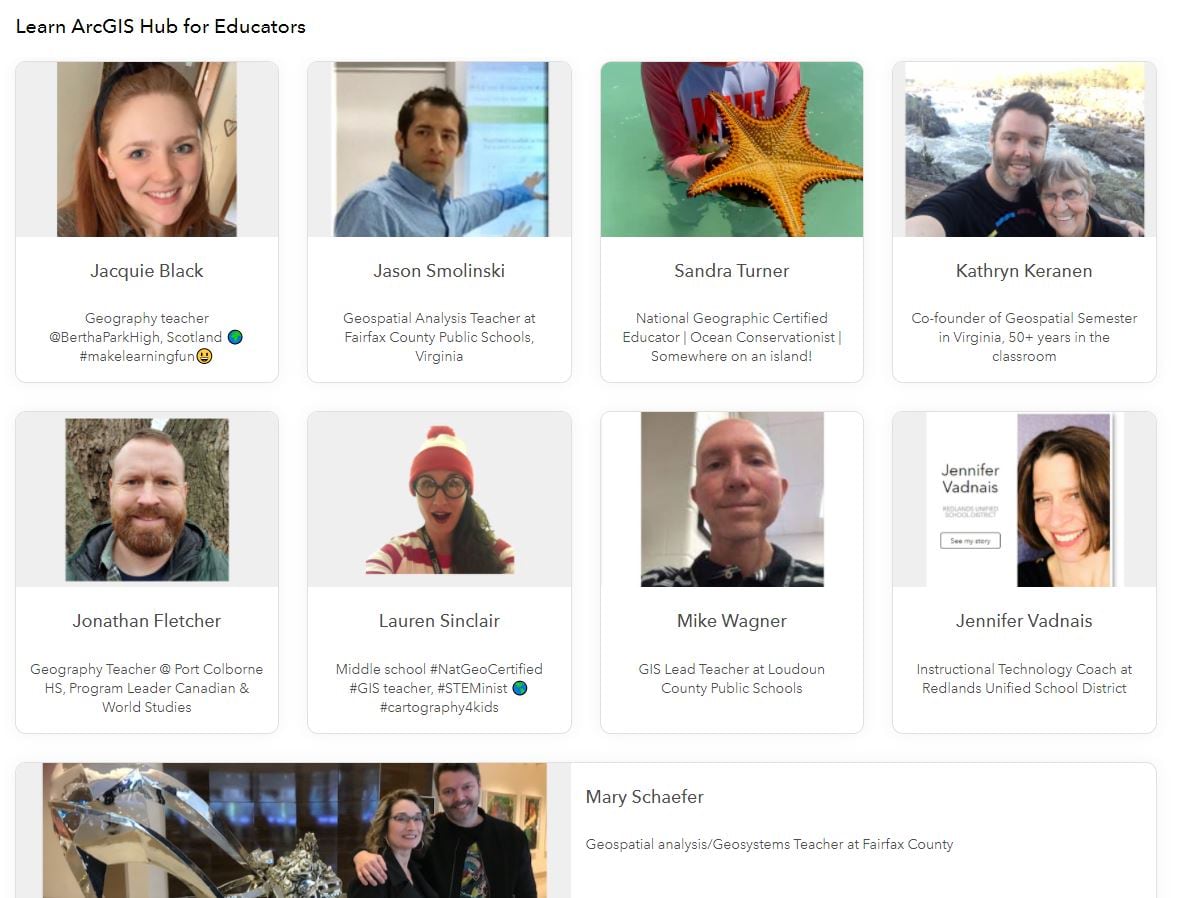
In December 2020, we kicked off the project and built a Hub home base where the entire group could access their sandbox pages, weekly lessons, and other resources such as surveys or shared maps, apps, and data. Then from January through March 2021, the teachers took some time each week to take either a Hub-related Learn lesson or go directly to building their own Hub initiatives and pages. We’d meet every three weeks to see what everyone had been working on, ask questions, and collaboratively find solutions or share ideas.
The purpose of this project was to answer a couple questions:
- How would Hub be used in the classroom as a tool for student-teacher interaction, assignments, portfolios, events (exams), surveys, collaboration, and sharing?
- Can Hub be used for teachers to connect with other teachers to collaborate, share, lead, and learn?
In early April 2021, we invited the group to report back on their observations and share the Hub pages they’d developed over the course of three months. What we observed was quite remarkable. Everyone leveraged the capabilities of Hub in different ways such as by cohort, subject, school, and district. One teacher used it as a central location for students and fellow teachers to find resources such as data, maps, and apps; while others used their pages for subject-specific content such as elections and other current events. One teacher even created a page for students to submit assignments (using Survey123!).
They each brought their own flair, purpose, and innovation to what they built.
A few teachers agreed to let us share what they created and hopefully you’ll be inspired to try something new as well!
Meet some of our teachers and check out their Hub sites
———————————————————————–

Jacquie Black
Geography Teacher @MissBlackGeo @BerthaParkHigh, Scotland
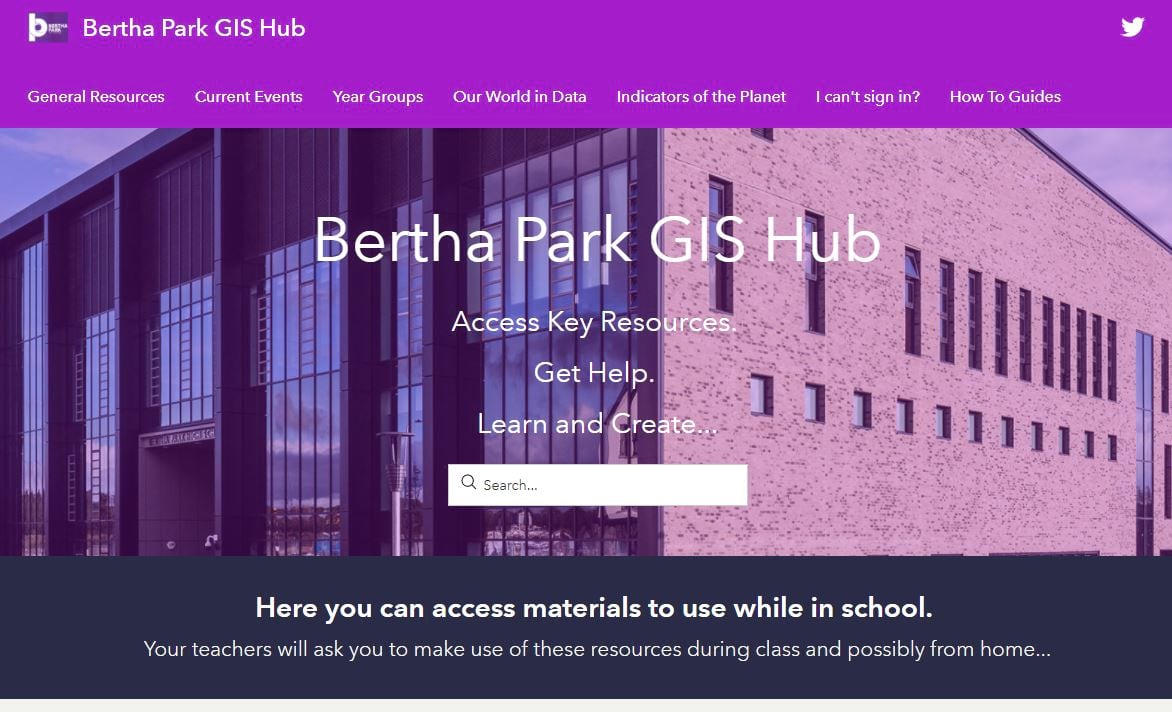
———————————————————————–

Jennifer Vadnais
Instructional Technology Coach at Redlands Unified School District
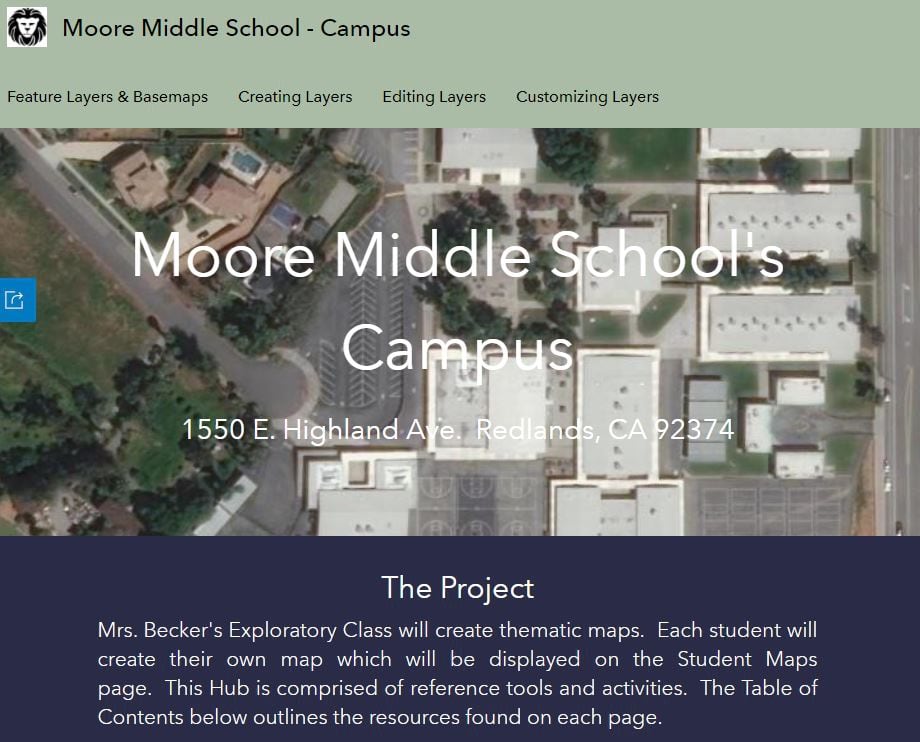
———————————————————————–

Jason Smolinski
Geospatial Analysis Teacher at Fairfax County Public Schools, Virginia
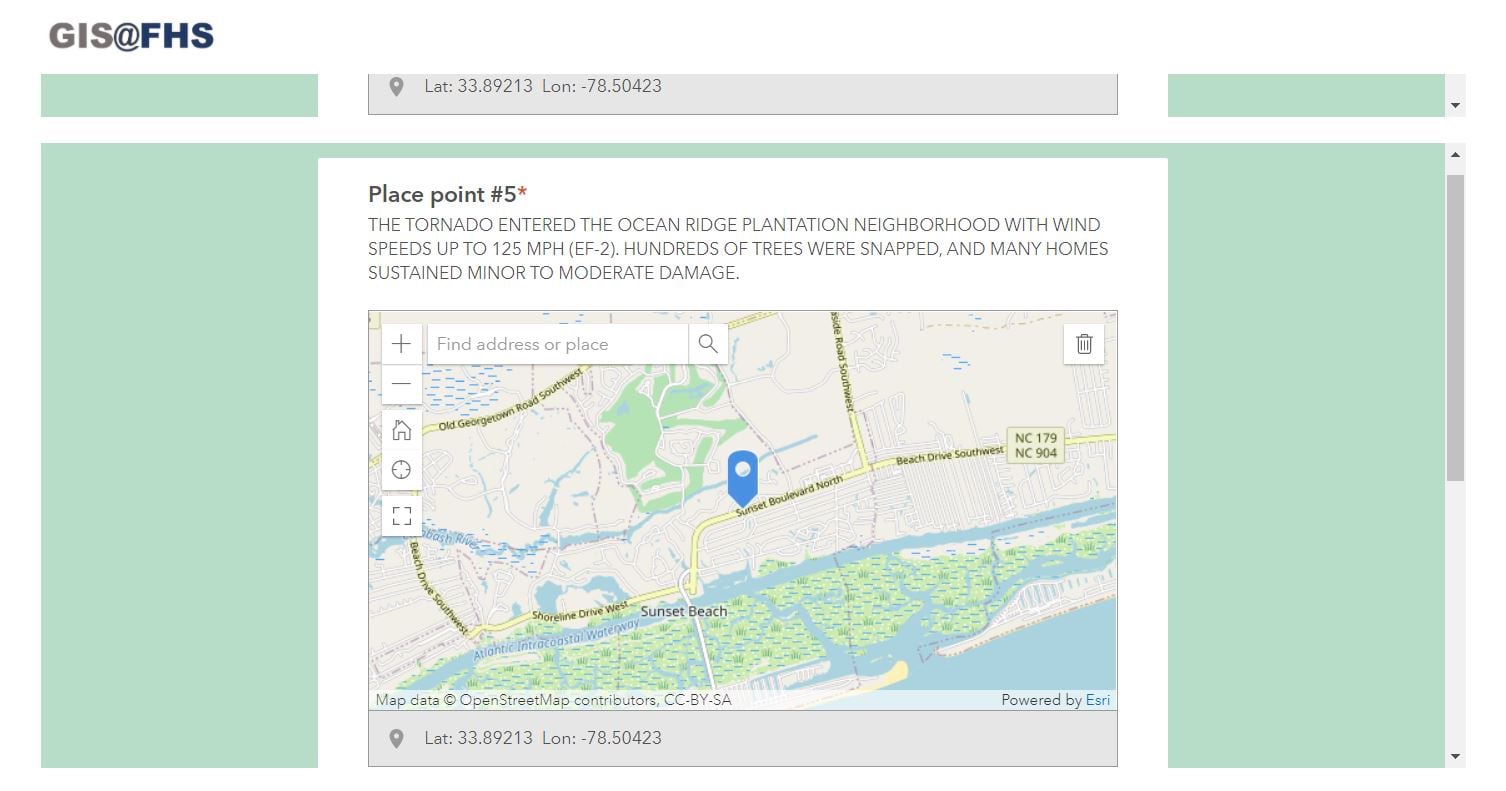
———————————————————————–

Mary Schaefer
Geospatial Analysis/Geosystems Teacher at John R. Lewis High School in Fairfax County, Virginia

———————————————————————–

Jonathan Fletcher
Geography Teacher @Port Colborne High School, Program Leader Canadian & World Studies
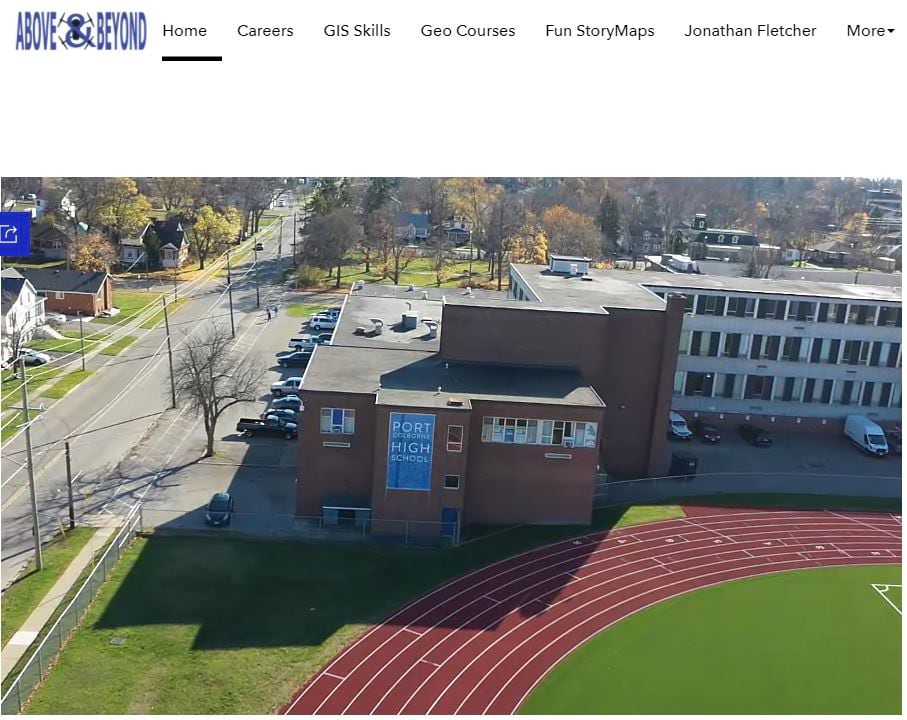
———————————————————————–

Kathryn Keranen
K-12 Educator and facilitators of the Geospatial Semester in Virginia
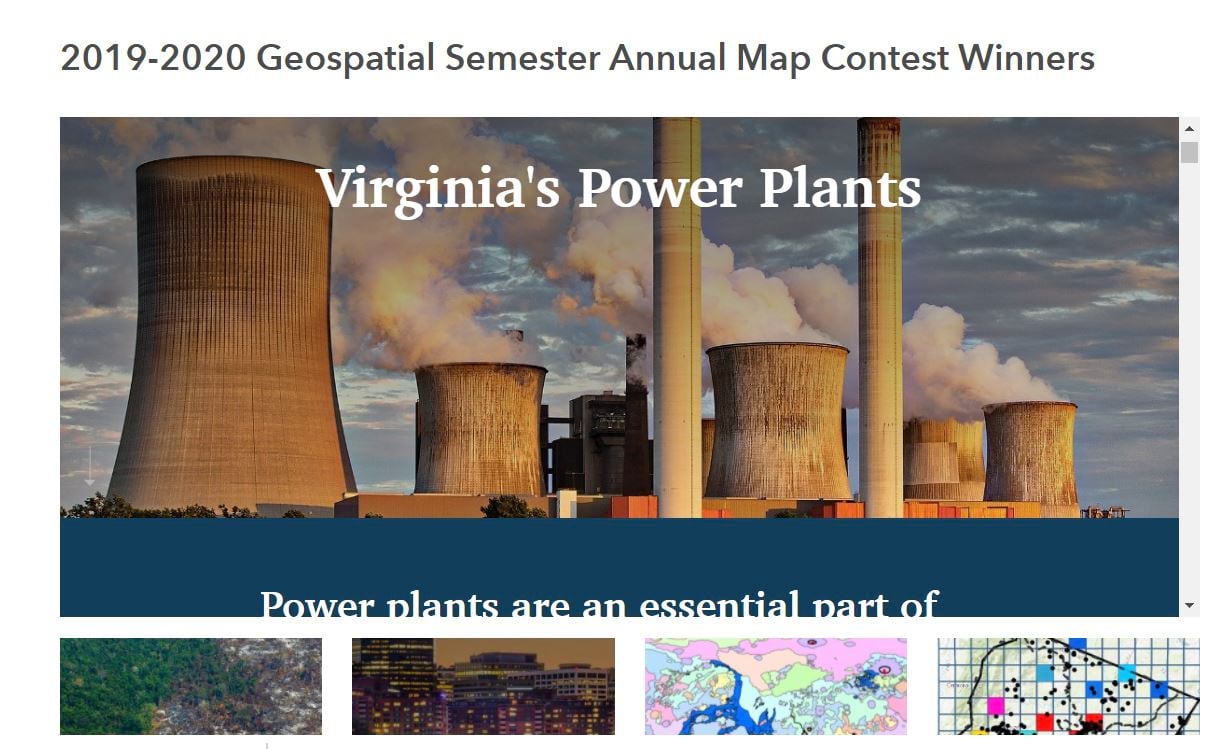
———————————————————————–
If you have an ArcGIS StoryMaps story or ArcGIS Hub site you’d like to share with the education community, please email contribute2learn@esri.com. Visit teachwithgis.com for resources to get started teaching with ArcGIS.

Article Discussion: