If you are an audiovisual person who likes to learn by watching and listening, you are not alone. Previous research indicates that 65% of the general population are visual learners. And, 43% of respondents from the StackOverflow survey (2021) said that they watch video tutorials to help solve a problem when they get stuck.
Being aware of these statistics, we have prepared some enhancements that we want to tell you about!
Videos on YouTube
Until now, Esri Events and ArcGIS have been the channels where you could find Esri’s videos for developers, including content from past Developer Summits, AppStudio, GeoDev webinars, and more.
To provide a focused developer experience, we created the Esri Developers YouTube channel where we will publish educational videos every month.
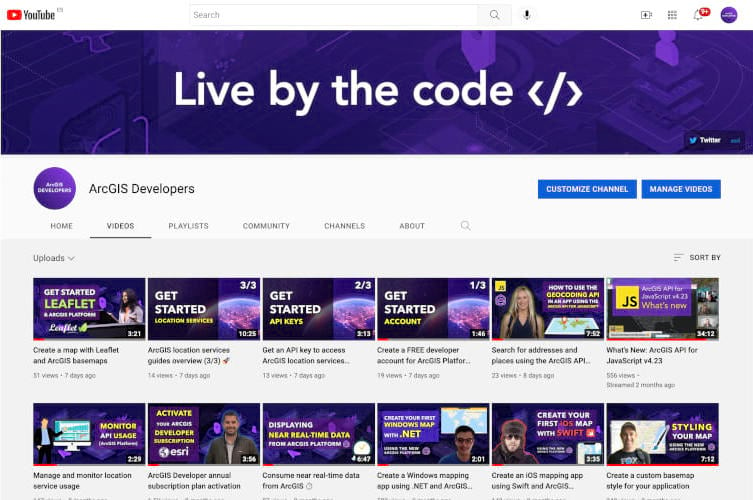
On the channel you can:
- Watch video tutorials enhanced with chapters, info cards, related videos, and more.
- Find relevant resources in the video descriptions.
- Request additional videos in the comments.
- Participate in livestreams.
- Save and share our video playlists.
- Explore curated content from external playlists and channels.
And if you want, you can subscribe to new developer videos.
🔔 Learn how to manage YouTube notifications
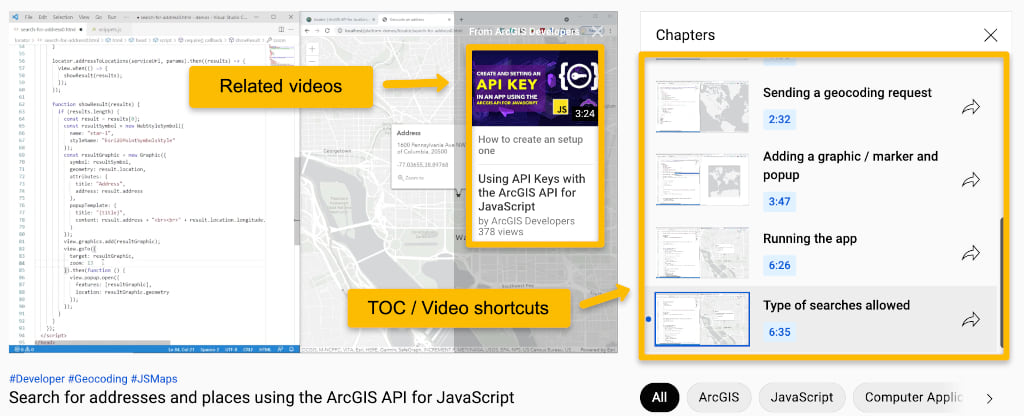
But all of these videos won’t only be available on YouTube!
Videos on developers.arcgis.com
Some content, such as tutorials, benefit from having short video explanations. Recently, our team improved our documentation system (built with Gatsby) by creating a new React component that enables us to add related, or supporting, videos in the sidebar.
For example, if you go to the “Display a map” tutorial in the Esri Leaflet documentation, you will see its corresponding video tutorial in the sidebar:
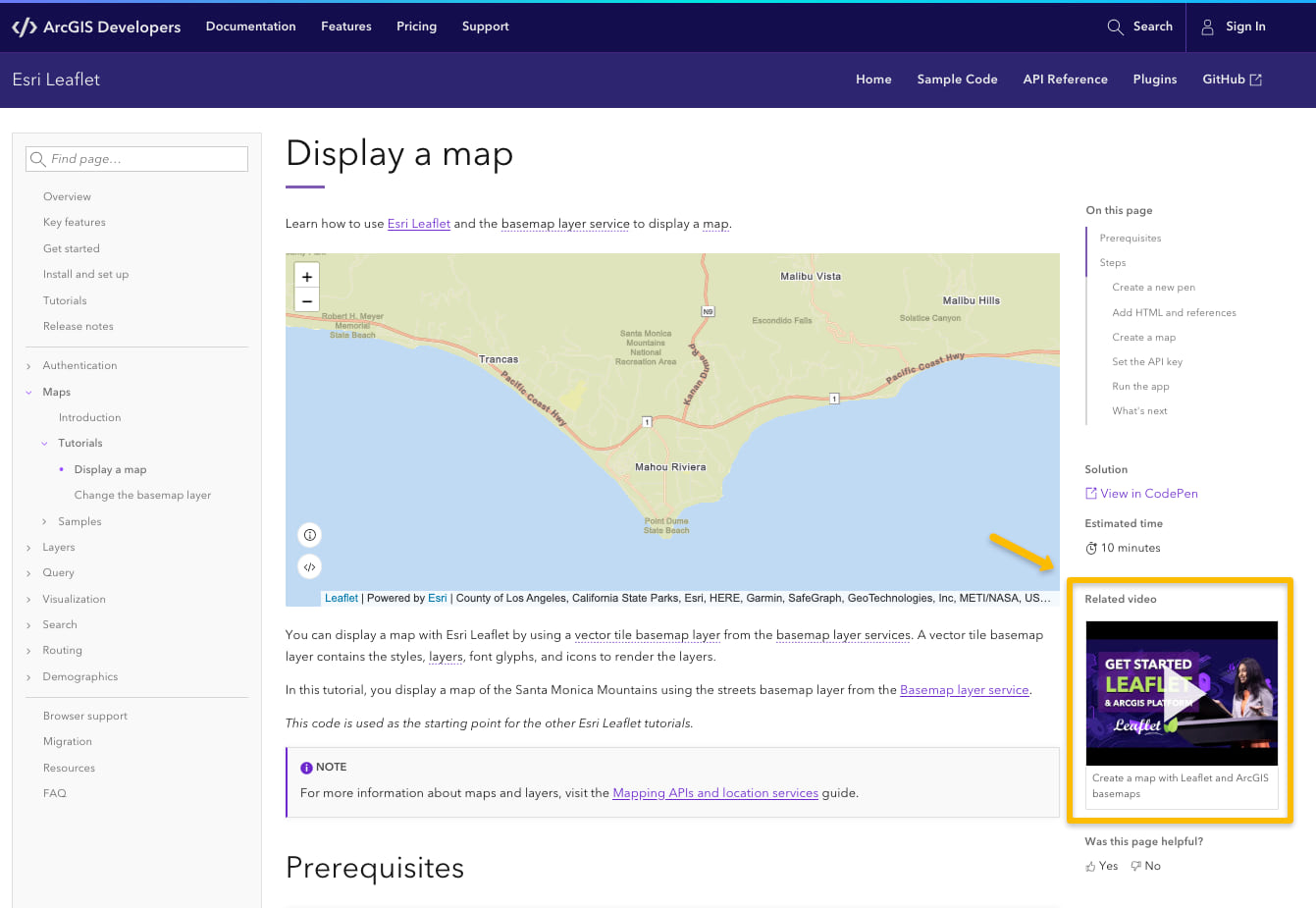
With our ability to embed videos for tutorials, as well as for other places in the documentation, we expect that you will enjoy a better user experience.
But wait ✋, there is more!
Esri Mediaspace
Last April we launched mediaspace.esri.com, a space that opens a new field of possibilities to better organize the videos we are producing.
As a developer, there are two main sections that you should know about:
- The Esri Developer Summit video section: Includes 100+ hours of new plenary and technical sessions videos every year.
- The Developers section: Includes a curated list of channels that groups developer videos for developers by theme.
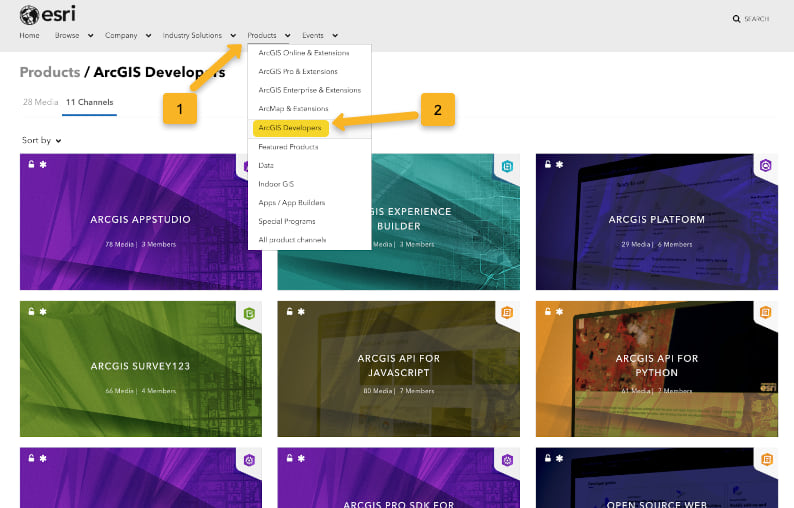
Some channels have many videos. So, we have created playlists to help you explore the videos by topic. But, if you want to disable the playlists, click on “Media”. In “Media”, you can also search for video based on title, description, subtitle, video chapters, etc.
We are currently working on more enhancements for Esri Mediaspace. For example, you will be able to filter videos by expertise level:
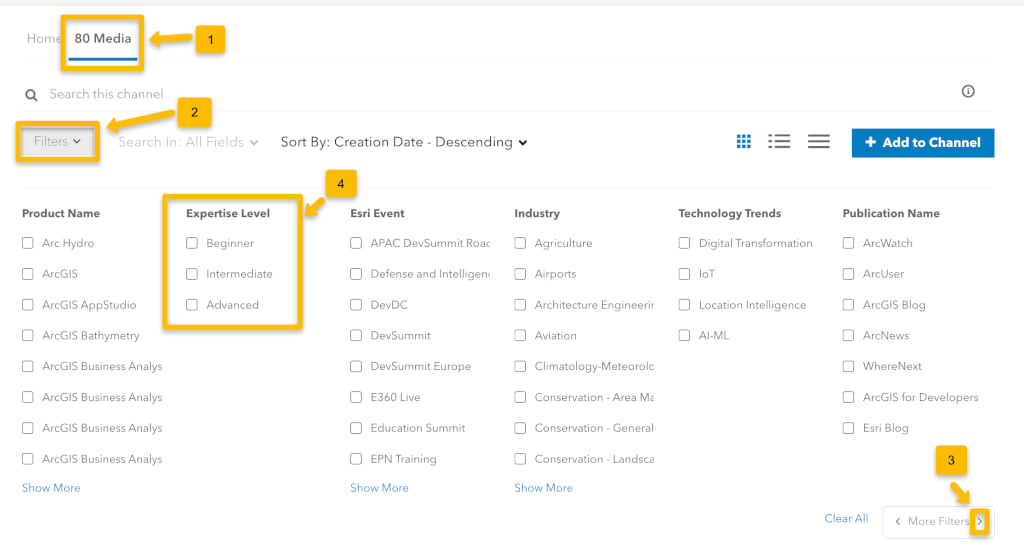
And you will be able to subscribe individually to each channel to receive email notifications when new videos are added.
Summary
At this point, you may be wondering, “What’s the difference between all these channels?“, and that’s a great question. Let us summarize:
- Esri Events on YouTube: no longer hosts Developer Summit videos; from now on, they will live in the Esri Developer Summit gallery at Esri Mediaspace.
- ArcGIS on YouTube: hosts mainly video tutorials, video announcements, and product updates about ArcGIS mainly for ArcGIS users and developers with GIS skills.
- Esri Developers on YouTube: hosts mainly short, educational video tutorials and livestreams for developers.
- Developers at Esri Mediaspace: includes all developer videos, no matter where they come from, Esri YouTube channels, or other galleries within Esri Mediaspace.
And, as mentioned before, you will be able to subscribe to all channels.
If you have any questions or comments, you can reply to this tweet, and if you liked this, please consider RT it 😉.
And please, do not forget to 🔔 subscribe to Esri Developers on YouTube if you don’t want to miss upcoming videos.



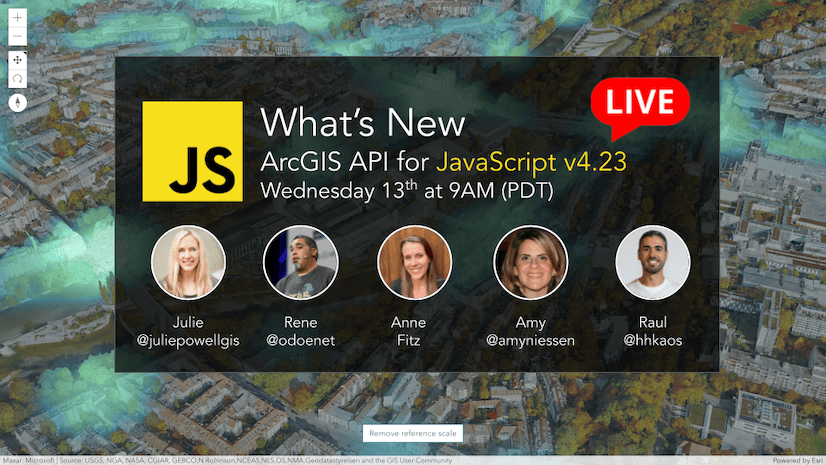

Commenting is not enabled for this article.