A new filter widget has replaced predefined filters in ArcGIS Insights 2023.3. The new widget includes all the features available with the predefined filter widget, plus improved performance, and additional filter types and configurations.
Existing predefined filters can still be used in workbooks and reports, but the configurations and settings cannot be changed, and new predefined filter widgets cannot be added to the page. For best results, update all workbooks and reports to use the new filter widget.
This article will explain how to migrate your workflows to the new widget and introduce you to the new functionality that is available.
Migrate your workflows to the new widget
All workflows from predefined filters are also supported in the new filter widget. The following filter types can be used to create a filter widget with the same configurations as a predefined filter:
- Dynamic filter—When created using a string field, a dynamic filter is equivalent to a predefined filter where unique values were added using the By value button.
- Group filter—When created using a string field, a group filter is equivalent to a predefined filter where unique values were added using the By group button. When created using a number field, a group filter is equivalent to a predefined filter configured with a number field. Each group is added as a separate filter value.
- Advanced filter widget—An advanced filter widget is equivalent to a predefined filter created using an advanced expression. Each filter expression is added as a separate filter value.
Selection types (multi-select, single select, and drop down) are available for all configurations listed above.
Watch this video to see how to add and configure your filters:
New functionality in the filter widget
The filter widget also includes the following new functionality that isn’t available with a predefined filter:
- The Reset, Search, and Include/Exclude functionality allow you to customize the way the filter functions. These features can be enabled or removed through the filter properties.
- Dynamic filters with a number field are a slider-based filter that allow you to change the range of numbers included within the filter.
- Find filters allow users to search for text within a string field. The search is not case sensitive and returns partial word matches.
- The Edit button allows you to change the filter type, input dataset, or input field, rather than deleting and adding a new filter widget.
Watch this video to see the new features available for filter widgets:
Data attribution
UNHCR Population Statistics Database. Downloaded September, 2021.


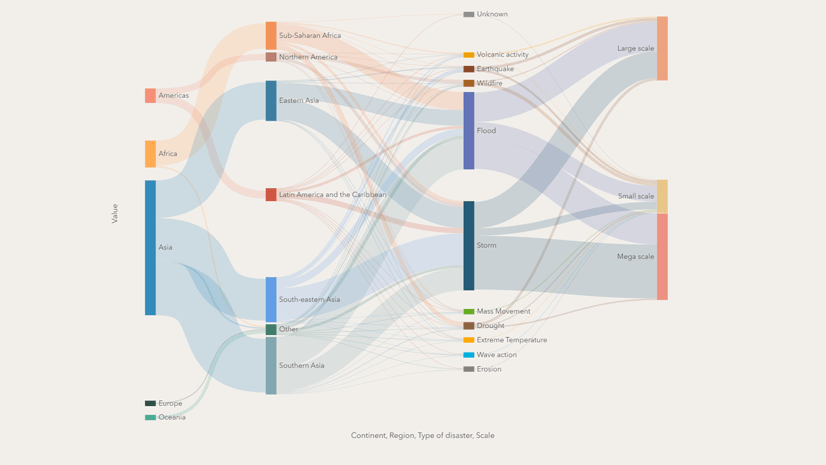
Article Discussion: