Discover a world of content in the Living Atlas in Chapter 4 of The ArcGIS Book
It is no secret that one of the most challenging aspects of starting a GIS project is finding authoritative data. After all, the old adage of “garbage in, garbage out” still holds true!
Luckily, the ArcGIS platform provides rich content, and in chapter 4 of The ArcGIS Book you will become familiar with ready-made basemaps, imagery, demographics and lifestyles, boundaries and places, transportation, and much more content to get you started with your projects. You will also learn the unique aspects of each of the available basemaps and deepen your knowledge of the different demographic variables available to you, from consumer spending and market potential to crime indexes and traffic counts.
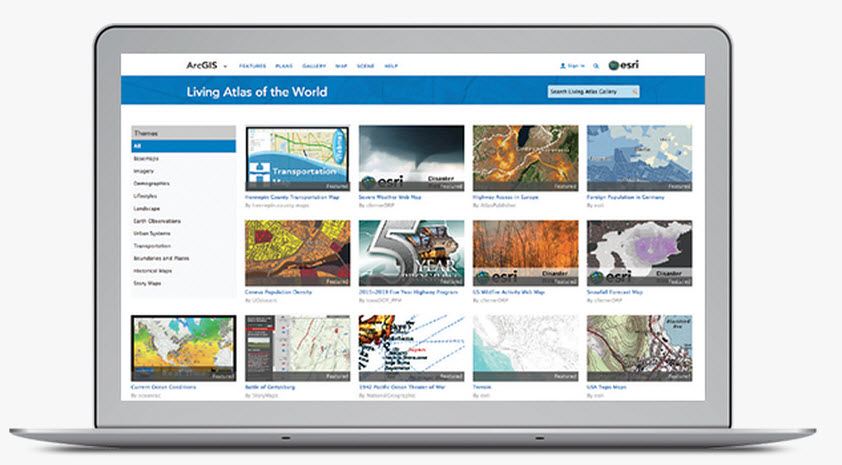
“Understanding precedes action, and a map is a pattern made understandable,” says Richard Saul Wurman, the featured thought leader in this chapter. Richard is the co-founder of the TED (Technology, Entertainment, and Design) conference among many others and has also written and designed over 80 books. His extensive interest in maps, cartography, and design led to his collaboration with Esri to create the Urban Observatory. This interactive exhibit aims to make the world’s data understandable and useful by enabling users to simultaneously compare and contrast maps of cities around the world, all from one location.
The chapter 4 Quickstart encourages you to browse the Living Atlas of the World and explore the wealth of beautiful, authoritative maps and layers on diverse topics. You are also invited to share your own content with the ArcGIS community, if deemed appropriate.
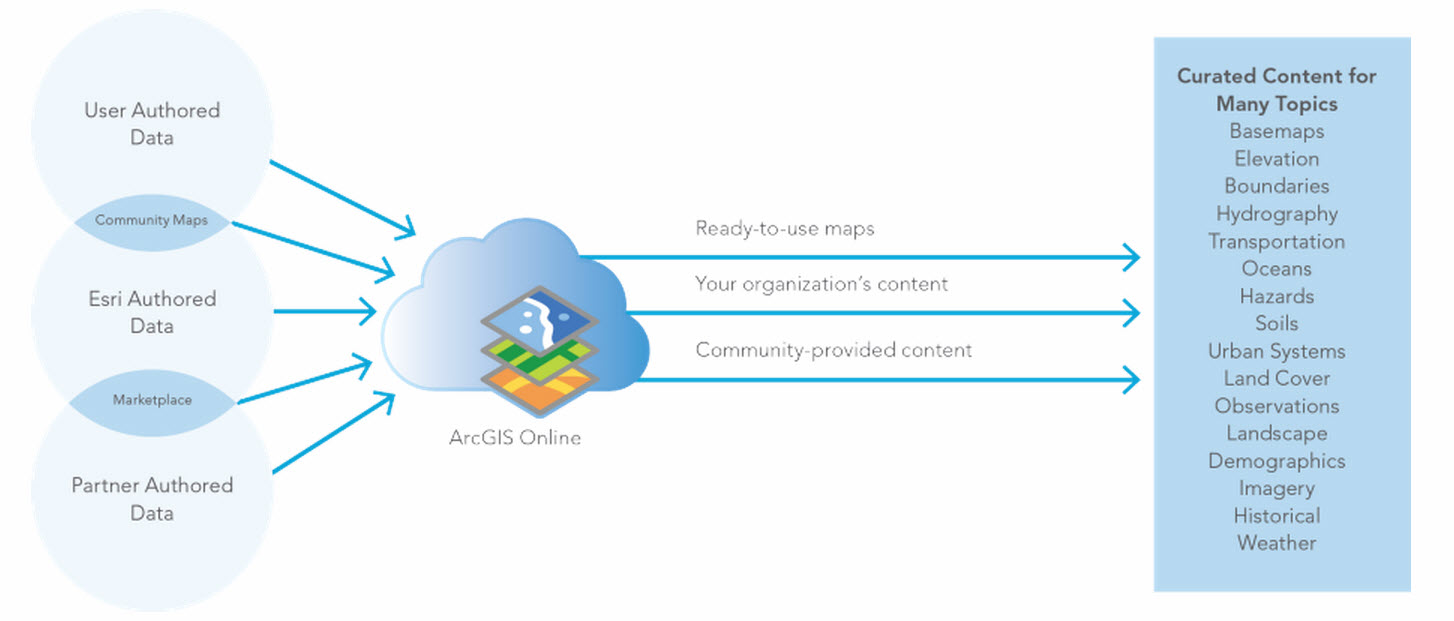
In the Learn ArcGIS lesson in this chapter, you will work with free data to make an engaging and informative app for hiking trails in the beautiful Red Rock Canyon National Conservation Area, just west of Las Vegas, Nevada. This lesson will help you build skills in the following areas:
- Adding raster data from the Living Atlas
- Combining raster layers artfully using transparency
- Symbolizing lines and features
- Configuring a profile elevation web app
- Deploying a web app
This script is going to be such a huge help but I am running into an error when I run the script as coped: it says that: name “GetParameter” is not defined. Is it because I am running ArcGIS Pro 2.4 perhaps? Thanks!
Hi Carissa,
This article discusses creating a script tool in ArcGIS Pro 2.8. For best results, please consider upgrading to the latest ArcGIS Pro version.
Best,
Jonah
Anyone try this? I can’t get the Time Zone to set correctly. After publishing, the feature service reflects UTC for our data’s date fields even though I set the “timezone” parameter to “Pacific Standard Time”.
Hi there,
I have created the publish web feature layer, but the input is “map”. What I want to select and publish is a “layer” in the content pane. Could you please tell me how to solve the problem? Thanks in advance.
Best
Leo
Hi Leo, please see this code sample: https://pro.arcgis.com/en/pro-app/latest/arcpy/sharing/featuresharingdraft-class.htm#GUID-8E27A3ED-A705-4ACF-8C7D-AA861327AD26
Hi Jonah, you sent me to this blog from another post last week (thank you!) and I’ve been working through the above and have come across the same problem as Leo. I’ve had a look at the code sample you supplied, is there a way to create a script tool using that code or does it need to be run as a standalone Python script? Or is there a way to alter the code for this blog to look at features rather than map files? Many thanks in advance
Hi James,
The code provided in this blog should be able to be modified with the sample code provided in the FeatureSharingDraft help topic. You’ll need to modify the script tool (code and script tool parameters). If you run into issues, I recommend posting in Esri Community or reaching out to Technical Support.
Best,
Jonah
This is great but I can only get it to work if I leave share_groups blank or just use one group name. Otherwise I get 0x800 “This value is not a member of” Any ideas? I’m separating group names with commas. I’m running ArcGIS Pro 2.9.
Hi Robert,
Good question. Since you have multiple groups, you will need to modify the share_groups parameter to accept multiple values. To do this, check the Multiple values check box when specifying the Parameter Data Type.
Best,
Jonah
That was all I needed, thanks.
Thank you very much for posting this! Is there a way to set the Portal connection where the data will publish to? It looks like it defaults to whatever Portal you are/were signed in to last. I have several Portal/ArcGIS Online connections in Pro but would like to specify which one it publishes too. I plan on setting this up as a scheduled task so I need to make sure it publishes to the right Portal. Thank you!
Hi Nicholas,
Yes, you can use the SignInToPortal ArcPy function: https://pro.arcgis.com/en/pro-app/latest/arcpy/functions/signintoportal.htm
Best,
Jonah
Thank you for posting this article. I am having an issue with seeing my Portal connection in the output folder though. Is there a workaround for this? If I add the SignInToPortal ArcPy function, will this allow me to view the Portal Connection in my output folder?
Hello, I implemented this script tool and generally it works well. We do have a weird issue where if we try to use it to overwrite an existing hosted table, it works, but converts the item to a hosted feature layer. We need these items to persist in AGO as hosted tables. Any thought to adding a parameter to tell it to overwrite as a table rather than a service? or choose no geometry type? thanks!
I’ve downloaded and used the model as it is used in the demonstration map and it uploaded the layer directly to my AGOL content pane, however, when I attempt to run the Publish Web Feature Layer in my own map, the tool runs for a very extended period of time seemingly without end. Is there an option I should be selecting that is different? I selected to run the tool exactly how I had it in the demo as well.
I’ve downloaded the script and got the Model working with one exception, I have a date field and I can’t get it to publish in Eastern Time Zone. What should I be putting in the Time zone parameter? I’ve tried EDT and Eastern_Daylight_Time, but the date field in the web layer is showing UTC. As a side note, when I query the AGOL rest the date field is in EDT.
Thank
Steve
Hi Steve,
If you try “Eastern Standard Time”, I think it should work.
Best,
Jonah
I’ve tried running this script but I get a traceback error to lines 30, 68, and 122 and a ValueError: Missing target server. I copied the script over directly and used the correct inputs/configurations, so I’m not sure what the issue is. Any ideas?
I have successfully run this script within a model in a project, but I have not yet had success running it as a scheduled task. Here’s the error that I see in the log after attempting to run it as a scheduled task:
I have checked and re-checked the script and parameters, but all appears to be set up correctly.
@Michael Olkin did you ever fix this issue? I am experiencing the same thing. I can run the model fine and it publishes but when I schedule it I get this same error. @Jonah Lay Thank you!
Hello Jonah,
Thanks for sharing this script, it’s still “golding” to me. I have adapted it and tried to set the time zone to Eastern Standard Time or ET,EST and all the ways I can imagine the eastern standard time; yet, the time aware data after publishing still shows UTC time values. I have read others comments on the same issue. Are you able to look into that or any other work around. I really appreciate the effort put in.
Thanks,
Amin
Hi Amin, Good question. If you set “Eastern Standard Time”, it should work. Choosing EST means you are saying your data is stored in EST prior to publishing. If you see that time values appear in UTC, this is expected because the data is converted to and stored in UTC in the database. In Pro 3.1, we added support for “Preferred time zone for display”. A preferred time zone ensures that ArcGIS Pro displays data in the time zone of your choice when working with the web layer in the application. I don’t currently have any sample codes for setting… Read more »
Thanks Jonah, it worked at last. Any thought on overwriting a stand alone hosted feature layer in AGOL? This did not set the time zone but the feature was overwritten when I tried on a hosted feature layer not in a web map.
Dear Jonah,
Thanks for this great and absolutely useful tutorial!
I have a model which ends with a feature layer as output. How can I connect my model with the model in your tutorial to publish (only) my output feature to AGOL?
Thanks in advance!
Carlos
Hi Carlos,
You will need to modify the code to publish a layer rather than the map. Please see this sample code: https://pro.arcgis.com/en/pro-app/latest/arcpy/sharing/featuresharingdraft-class.htm#GUID-8E27A3ED-A705-4ACF-8C7D-AA861327AD26
Dear Jonah, Thank you. This is an excellent article. I’m having some difficulty publishing a single feature via a model I’ve created. I’ve modified the code to select my layer with “selected_layer = m.listLayers()[0]” and provided this variable within a list as a parameter in the m.getWebLayerSharingDraft() function however I am getting the error: Error 001272: Analzer errors were encountered ([{"code":"00102", "message":"Selected layer does not contain a required layer type for web feature layer", "object":"Map"}]). I can manually publish the layer to AGOL without any analyser errors though. Can you offer any insight as to why this is happening? Thanks… Read more »
Jonah,
This is a great tool and I am hoping to use it with some of our data. I have one question…How would the code be modified to overwrite a layer with attachments? The steps in the model work fine to add the attachments to the feature class, but I’m having trouble trying to overwrite the AGO layer with the updated attachments. Any help would be greatly appreciated. Thanks