
The most wonderful time of the year is once again upon us. That’s right, it’s ArcGIS Pro release time! In keeping with that tradition, the team behind the utility network has been hard at work to introduce a host of new functionality and improvements. With this release, a new version of the ArcGIS Utility Network is also making its debut–utility network version 5. As we step through the list below, keep in mind that most changes are specific to utility networks that are created or upgraded to version 5.
Note that with the release of ArcGIS Enterprise 10.9 in Q2 2021, you will also have the ability to create or upgrade to version 5 of the utility network in an enterprise geodatabase. If you can’t wait until then to unwrap your presents, you can play with most of the new functionality right now in ArcGIS Pro 2.7 with a utility network in a file geodatabase.
Create and upgrade a utility network – Enterprise geodatabases
Staying on the topic of creation and upgrade, let’s kick this off by taking a look at changes to how the version of a utility network is determined during the creation and upgrade process.
In previous releases, the utility network version that is created or upgraded was determined solely on the ArcGIS Pro version. Beginning with ArcGIS Pro 2.7, the version of ArcGIS Pro and ArcGIS Enterprise determines the utility network version of the utility network dataset that is created or upgraded when working with an enterprise geodatabase.
What this means is that the version of the federated server for your portal now determines the utility network version created when using the Create Utility Network or Upgrade Dataset tools. This ensures that the version of the utility network is always compatible with the current version of ArcGIS Server.
For those of you that have a multi-machine deployment with various versions of ArcGIS Server installed, we check all federated servers and create or upgrade to the utility network version that is compatible with the highest release available. For example, someone creating a utility network using an ArcGIS Pro 2.7 client connected to a deployment where the highest ArcGIS Enterprise release was 10.8.1 would create a version 4 utility network. If the highest release was 10.7, this would create a version 3 utility network. With the release of ArcGIS Enterprise 10.9, you will be able to create a version 5 utility network.
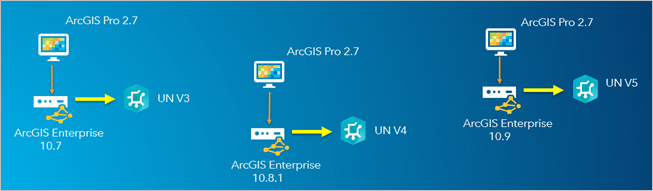
This means that when working with an enterprise geodatabase, you will not be able to create a version 5 utility network or apply utility network asset packages with ArcGIS Pro 2.7 on an enterprise geodatabase until ArcGIS Enterprise 10.9 is released. Starting with ArcGIS Pro 2.7, untools require the highest possible version of the utility network that the software can create at the time of release. With ArcGIS Pro 2.7 this is a version 5 utility network.
To learn more, see ArcGIS platform compatibility and Utility network compatibility.
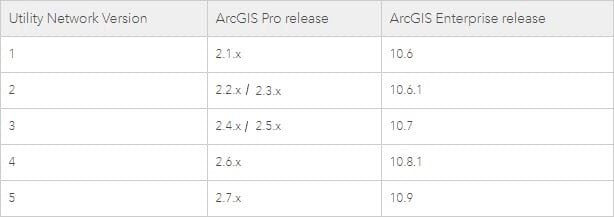
Trace framework updates
The trace framework has undergone significant changes and improvements with the release of 2.7. In addition to the various improvements made around the tracing user experience, we now support tables as inputs for starting points and barriers in trace operations and are excited to introduce trace configurations, a brand new capability that allows you to create, store, and share complex traces in the utility network.
It’s now easier than ever to build and share complex trace configurations to improve both consistency and efficiency across your entire organization. Frequently used traces can be configured with the Add Trace Configuration tool for re-use as input to the Trace tool, migrated between utility networks using Export and Import Trace Configurations tools, and removed from the network using Delete Trace Configuration.
On the horizon – sharing with ArcGIS Enterprise 10.9
Looking forward to the beginning of 2021, the release of ArcGIS Enterprise 10.9 will bring with it new capabilities that enable utility networks and trace configurations to be shared through a web map and consumed in web and field apps.
In the meantime, let’s take a closer look at the trace configuration capability in action:
Subnetwork management updates
Subnetwork management in the utility network has received many updates with this release. These updates include the addition of a new field to more accurately track the subnetwork name for supporting network features as well as several new options in the subnetwork definition. Remember that most of these changes require Utility Network Version 5 to support the new capabilities, so you won’t see these options if you are using earlier versions of ArcGIS Pro, or have not yet upgraded your utility network to version 5.
A new Supporting Subnetwork Name attribute has been added to all domain network classes (except Assembly). This field helps provide information for content features with the subnetwork name of the container that supports the feature. Like other subnetwork name attributes, this field defaults to Unknown until it is updated by the update subnetwork process.
New options are available in the subnetwork definition that give you more control over how the update subnetwork process operates as well as the subnetwork trace configuration. These options are set as part of the subnetwork definition for a tier using the Set Subnetwork Definition tool.
- A Manage IsDirty option provides the option to bypass management of the Is dirty attribute in the subnetworks table and SubnetLine feature class when executing update subnetwork.
- The Update Structures and Update Containers options have been relabeled to Update Structure Network Containers and Update Domain Network Containers, respectively, and now determine whether features or objects that serve as containers will have their supported subnetwork name attribute updated in the domain and structure networks.
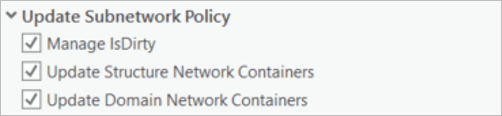
- A Validate Locatability option is now available in the Set Subnetwork Definition and Trace tools. This option allows you to identify objects that do not serve as content or are not structurally attached to another feature in their association hierarchy. This option is enabled using the Set Subnetwork Definition tool for a tier or can manually be specified when running a trace.
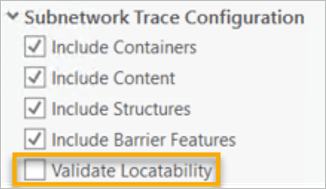
With every release, the Utility Network team here at Esri takes pride in our work building upon our next-generation network management system. We also seek to improve the general user experience in collaboration with the great work done by the ArcGIS Pro, ArcGIS Enterprise, and other teams. We hope that new functionality made available in ArcGIS Pro 2.7 for the ArcGIS Utility Network provide noticeable and beneficial improvements to your team’s efficiency and effectiveness.
To all of our users, we wish you Happy Holidays and a safe and Happy New Year!
March 1, 2021: Revised to reflect Q2 2021 general availability of ArcGIS Enterprise 10.9.



Commenting is not enabled for this article.