What’s New in ArcGIS Survey123 (July 2025)
The July 2025 update to ArcGIS Survey123 introduces powerful new features and enhancements across the field app, web designer, Survey123 Connect, and the website. This release focuses on giving you more control over survey layout, improving usability, and resolving key issues reported by the community.
Let’s explore what’s new.
Grid Layout Design Support on the Web: More Control, Better Design
One of the most exciting updates in this release is the expanded support for grid layout styles in the Survey123 web designer. You can now apply grid layouts not only to groups but also to pages, giving you greater flexibility in how you organize and present questions. We brought initial support for reading grid layouts in the web app last November, but previously designing grid layouts was only available in the Survey123 Connect desktop app.
Grid and page layouts are essential for replicating existing paper-based forms more accurately. They allow for a structured and organized presentation of questions and answers, making it easier for users to navigate and complete surveys. This enhancement not only improves the user experience but also ensures consistency and reliability in data collection.
This enhancement is especially useful for:
- Side-by-side question placement: Perfect for comparing inputs or reducing vertical scroll.
- Responsive design: Layouts adapt more cleanly across devices.
- Cleaner visual structure: Helps users navigate complex forms more easily.
Start by defining the number of columns for a page or group of questions. Next define the span (number of columns) each question will occupy based on the number set for the page or group. You can type in the span for each question, or interactively adjust the span of a question for immediate visual feedback
Whether you’re designing a compact inspection form or a multi-page survey with conditional logic, grid layouts help you create a more intuitive and professional experience for your respondents.
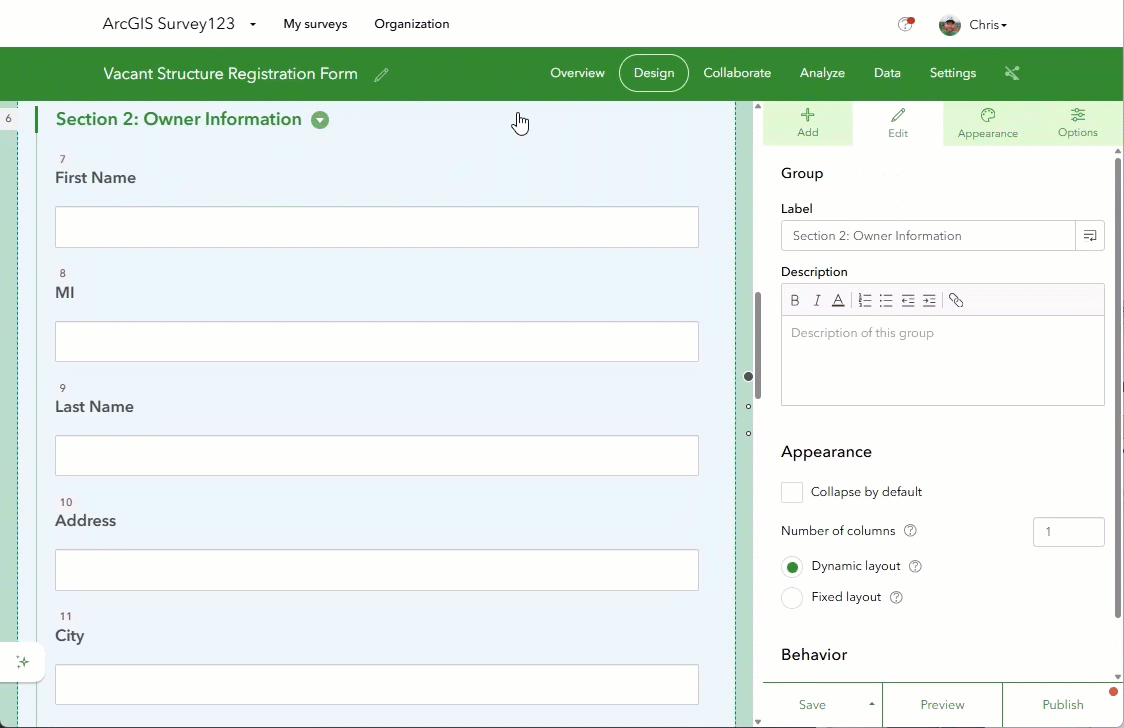
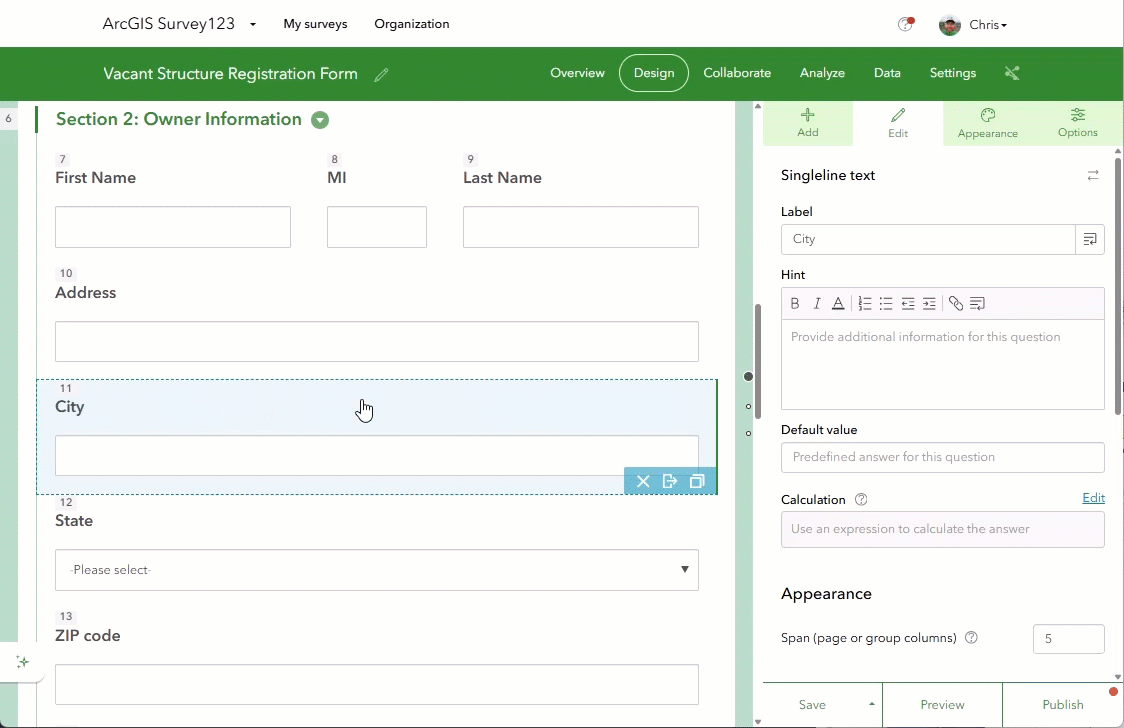
Survey123 Assistant and Translation Assistant: Now in Preview
The Survey123 assistant and Survey123 translation assistant are no longer in beta; they have transitioned to preview status. This change reflects their maturity and readiness for broader use.
Survey123 assistant: This tool uses generative AI to help you design surveys through a conversational interface. You can ask the assistant to create various types of surveys, and it will guide you through the process, making survey creation more intuitive and efficient.
Survey123 translation assistant: This tool leverages machine translation to generate translations for your survey designs into multiple languages. It works in tandem with the Survey123 assistant to ensure your surveys are accessible to a global audience. The translation assistant is available in both Survey123 Connect and the Survey123 Web Designer.
What Does Preview Mean?
Being in preview means that these features have undergone extensive beta testing and are now ready for use in production environments. Preview features are documented and supported by technical support, providing users with a more stable and reliable experience compared to beta features. However, they may still undergo some refinements and updates based on user feedback.
For more information, please refer to the What is preview FAQ and the Survey123 Assistant preview blog.
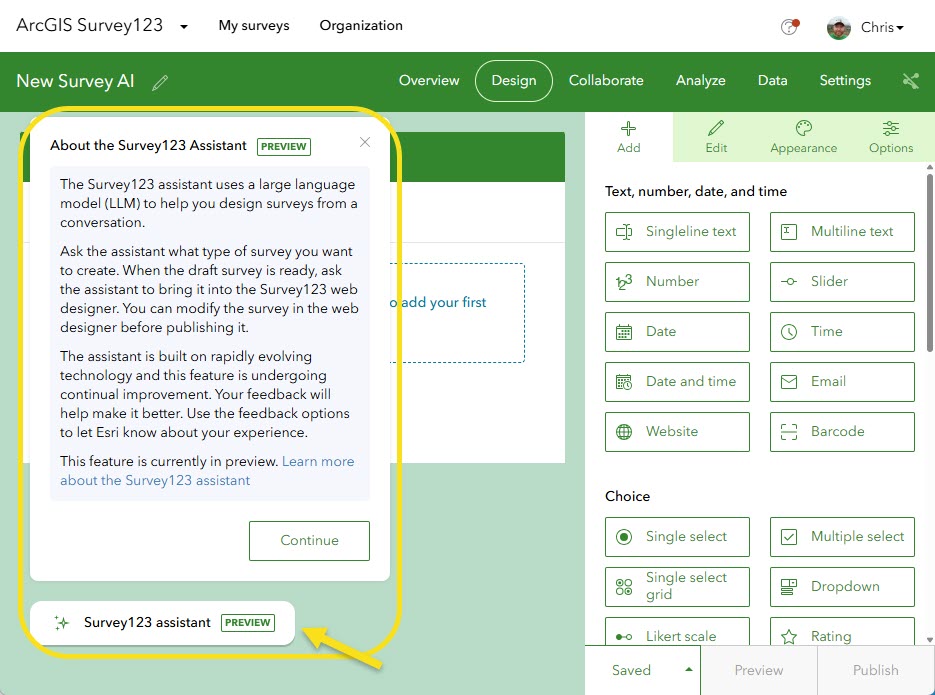
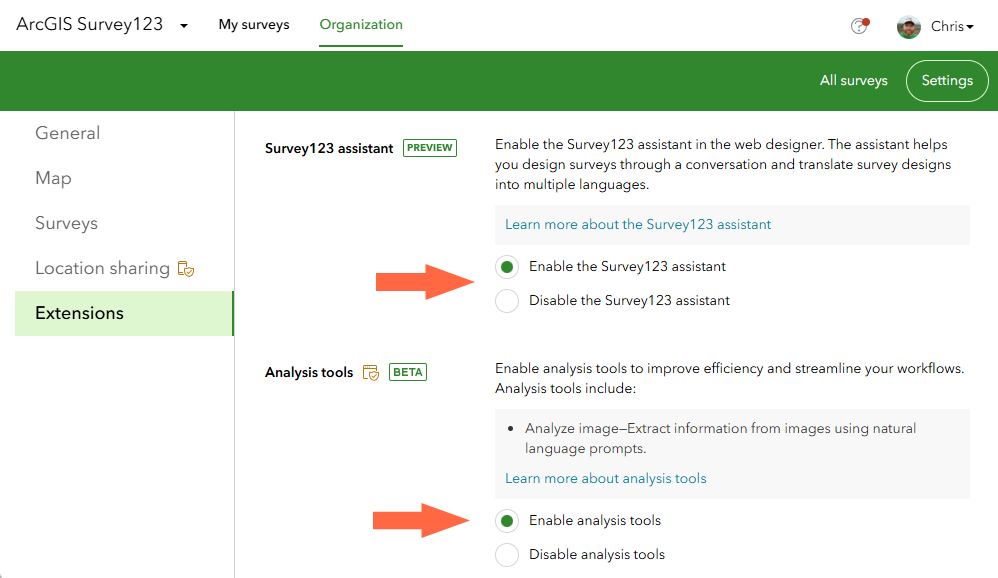
Interactive Map Selection Tools
The Data page now includes powerful new selection tools—Feature, Rectangle, Polygon, Lasso, Circle, and Line—to help you filter and analyze responses spatially .
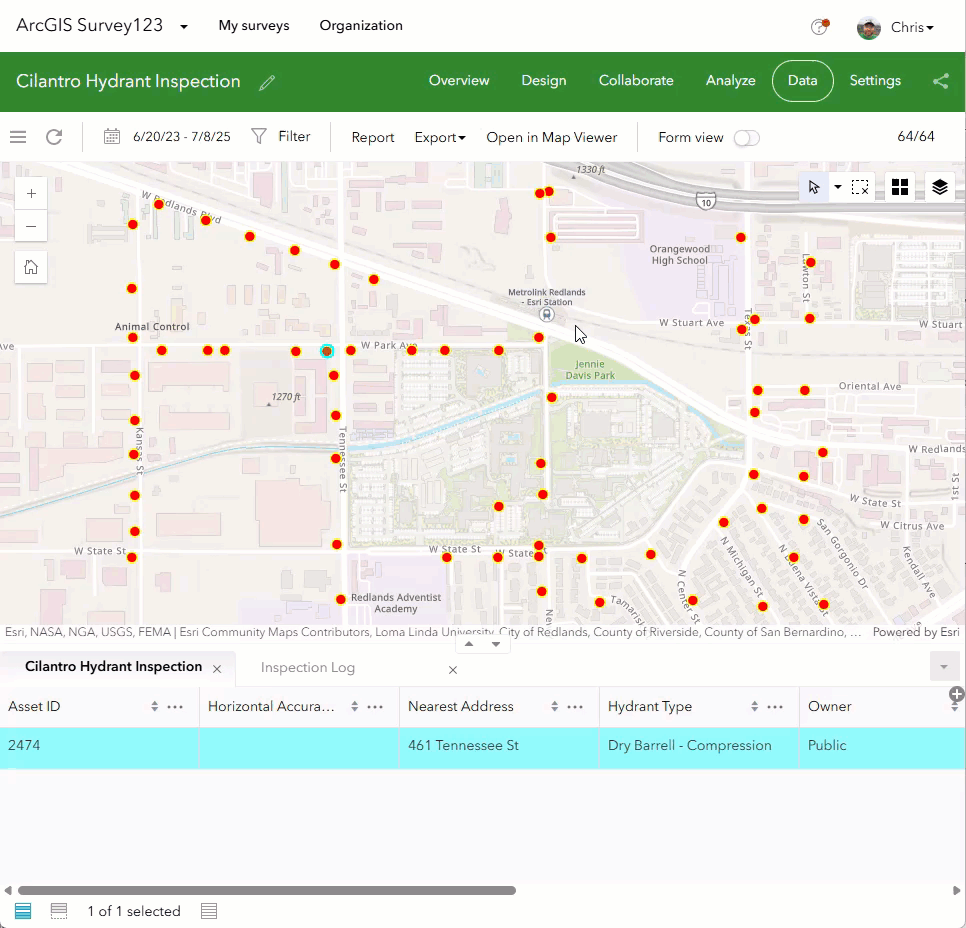
New “Surveys I Can Submit” Tab
A new Surveys I can submit tab has been added to the My Surveys page. This makes it easier to find surveys shared with you for submission—no more digging through shared content
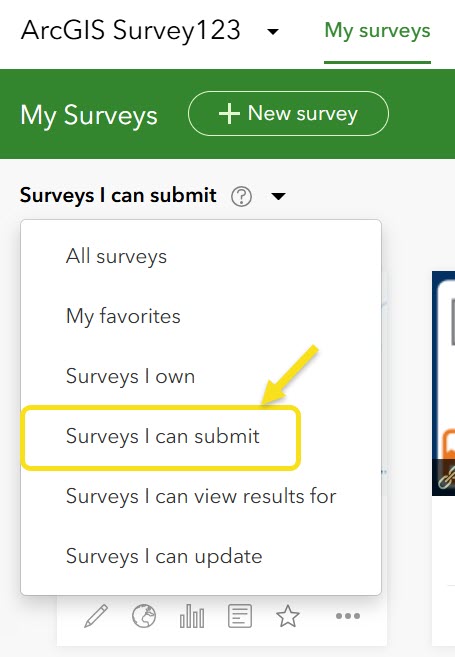
Other Enhancements and Bug Fixes
Improved Experience Builder Feature Report Widget: You can now print reports from feature layers even if they’re not associated with a survey. This enhancement expands the flexibility of reporting workflows in Experience Builder.
Local Image Uploads for Themes: When customizing the theme of a survey created in Survey123 Connect, you can now upload local image files to use as background images for forms or pages.
Improved Text Display: Text questions in the Analyze page now support word wrap, making long responses easier to read.
Updated Device Model Property: In the Survey123 Field App (v3.23.36) the deviceModel property has been updated to return full model information for newer iOS devices, improving device-specific data collection.
SDK Upgrade on the web: Both the Survey123 website and web app have been upgraded to ArcGIS Maps SDK for JavaScript 4.32, ensuring better performance and compatibility with the latest web technologies.
Publishing Fixes: Fixed a publishing error that occurred when using ArcGIS Enterprise portal feature layers with embedded credentials referencing ArcGIS Online feature layer views.
Bug Fixes:
- BUG-000113190 / BUG-000115325 / BUG-000146651: Fixed issues where members could not access surveys shared through groups in ArcGIS Online or Portal
- BUG-000177081: Visibility rules can now be applied to rating-type questions
- BUG-000174648: Word wrap is now supported in the Responses table on the Analyze page
- BUG-000175727: Report names now correctly display dynamic field values in the Recent Reports panel
- BUG-000175089: Fixed issue where surveys with multiple pages published from the web would auto-populate Null values in the bind::esri:fieldType column when edited in Survey123 Connect
- BUG-000173256: Fixed issue where map question labels appeared as black boxes
- BUG-000173196: Resolved a bug that allowed users to advance pages despite validation errors
- BUG-000157494: Attachments can now be downloaded from embedded surveys in ArcGIS Dashboards
- BUG-000174706: Address search suggestions now apply correctly on the first selection
- BUG-000154838 / BUG-000154839: Fixed geocoding issues where selected results were not recorded on the first try in both web designer and Survey123 Connect
- BUG-000176581: The web app now respects the browser’s default language when the user is not logged in
See the What’s New in Survey123 FAQ for information about past releases.
Meet the Survey123 Team at the 2025 Esri User Conference
If you’re attending the 2025 Esri User Conference in San Diego, don’t miss the chance to connect with the Survey123 team in person! Whether you’re looking to dive deeper into the latest features, ask technical questions, or share your feedback, we’d love to meet you.
Join Us at These Survey123 Sessions
Here are some of the featured Survey123 sessions you can attend:
ArcGIS Survey123: What’s New and Road Ahead
ArcGIS Survey123: Advanced Smart Form Design Techniques
ArcGIS Survey123: AI Assistants
Best Practices for Field Workflows
ArcGIS Survey123: Best Practices for Public Data Collection Surveys
These sessions are a great opportunity to hear directly from the product team, see live demos, and learn how other organizations are using Survey123 in the field.
Also, you can connect with us by stopping by the Apps area in the Expo Hall to meet the team behind Survey123.
We look forward to seeing you there!
Article Discussion: