The Insights team has been on the fast track delivering updates in an orchestrated yet accelerated effort. The much-anticipated introduction of Insights for ArcGIS version 1.0 was just released on December 15th, and now a mere 6 weeks later, Insights v1.1 is now available to download from My Esri. This new version 1.1 is packed with new capabilities that includes enhancements to workbooks, pages, datasets, and selections, as well as other improvements throughout.
The Insights front end interface has been enhanced:
View and manage all workbooks that are shared by your organization, as well as your own workbooks all at once.
- Displays shared workbooks as well as user created workbooks
- Workbooks can be searched and sorted by date and title
- Duplicate workbooks, view settings, and delete
Refresh pages and datasets:
Useful when original data has changed and want data, cards, and pages, to reflect the latest updates.
- Pages and datasets can now be refreshed to reflect changes to original data, all linked data will also be updated
- New refresh option available for datasets that are update compatible
- Time Stamp to indicate when the data was last refreshed on the back of the Insights Card
Selection Enhancements to Data and Summary tables:
Enhancements to data tables and summary tables have been implemented to increase the functionality of selections. Both data tables and summary tables now include the option to invert a selection or show selected features.
- Invert or Show Selection on one or more tables to display selected and unselected features
- Selected and Unselected features in tables will display on other maps or charts that use the same data
Relational Databases:
Insights only supports one spatial column per database table. In Insights 1.1 and later, you can choose which spatial field will be used as the location field by clicking the location field icon  next to the table name under Selected Data and choosing from the list of spatial fields.
next to the table name under Selected Data and choosing from the list of spatial fields.
- Now you can choose which spatial field will be used as a location field
Analysis Exercise:
- A new Quick exercise has been created to help you learn the basics of adding, exploring, and analyzing data in Insights
Performance improvements:
- Ongoing load and performance optimizations
- Faster data processing
- General quality and stability improvements
Interested in Insights for ArcGIS? Learn more at esri.com/insights.
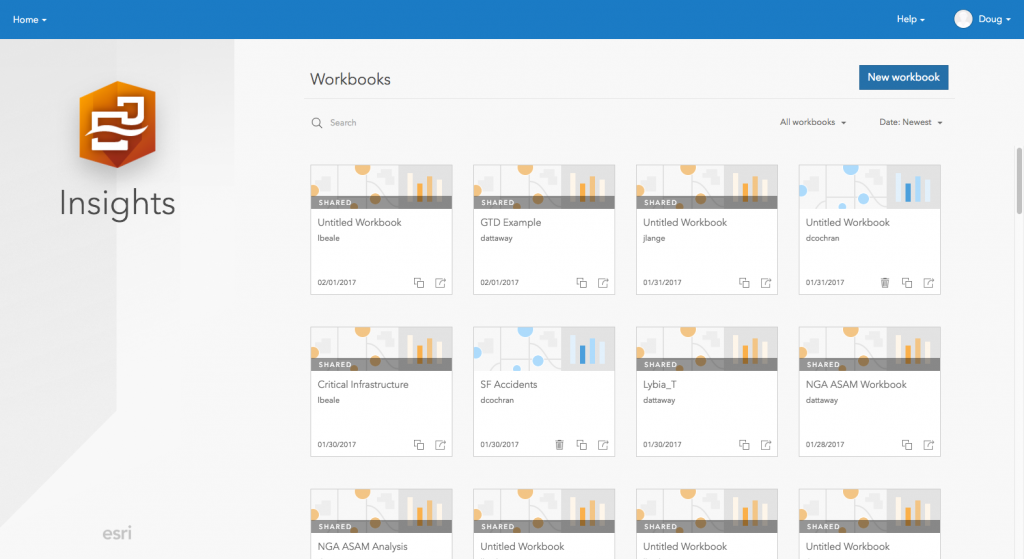
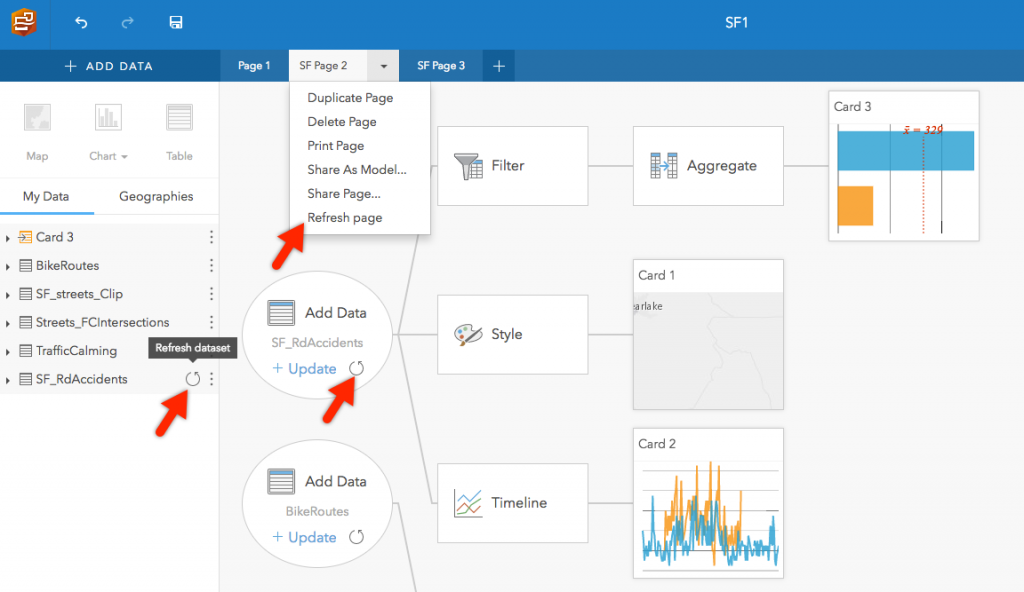
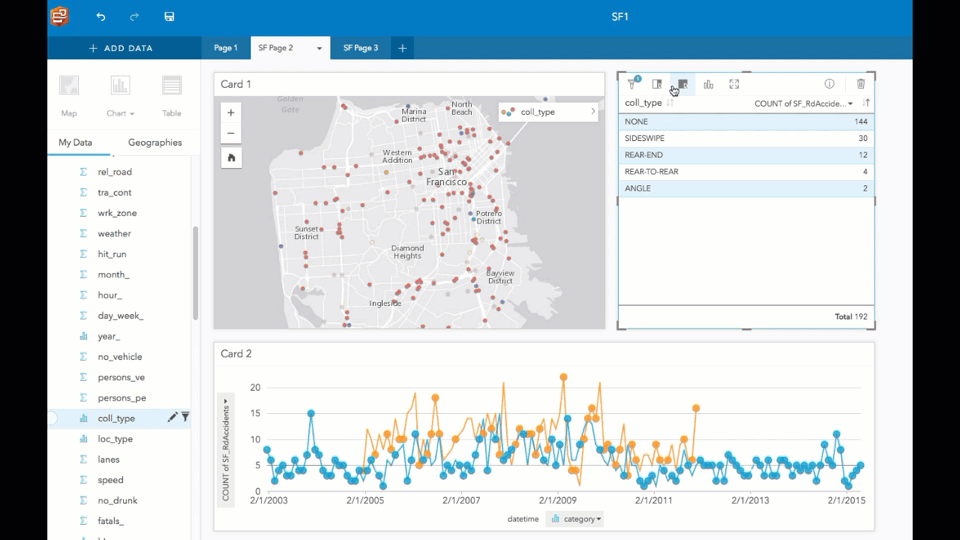
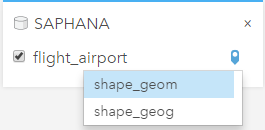
Article Discussion: