The June 2017 update of ArcGIS Online includes many exciting new features. One of the most exciting new features is the ability to rerun analysis tools in ArcGIS Online. Starting in this release, all analysis tools run in ArcGIS Online will save the input parameters with the result layer. You can select Rerun analysis from the result layer to reopen and rerun the analysis workflow. This blog outlines three potential scenarios where you may want to use the Rerun analysis function.
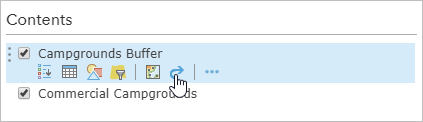
Keep analysis up-to-date
ArcGIS Online supports access to live data feeds, such as GeoRSS. As your data changes, you can use Rerun analysis to keep your results up-to-date.
Even if your data is not updated through a live feed, you can still rerun your analysis with the most recent data by updating the input layer before rerunning.
Update the parameters
When you rerun an analysis tool in ArcGIS Online, you have the ability to change all of the parameters, including input layers. This flexibility makes it easy for you to perform repetitive analysis with slightly different parameters. For example, if you are analyzing the drive-time area for fire trucks in your city, you may want to know how much your fire trucks will be affected by differences in traffic. You can rerun the Create Drive-Time Areas tool using traffic data for different days of the week and times.
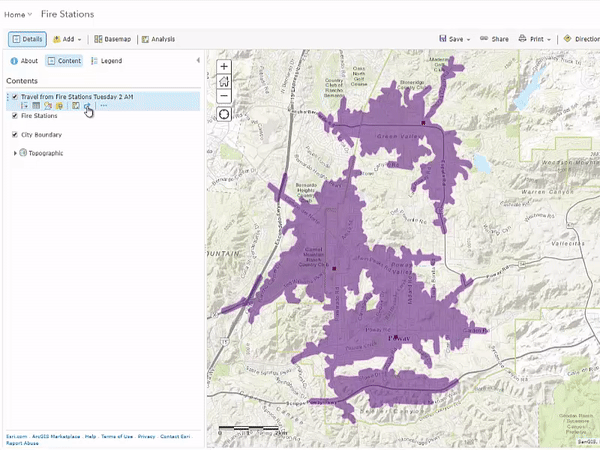
Share your analysis
The Rerun analysis function means that you can share the steps in your analysis along with the results. When you share a result dataset, other users can use Rerun analysis to reopen the tool pane, view the parameters that were used to create the result, and rerun the tool themselves.
It is important to note that a tool opened using Rerun analysis will reference the original input layers by default. If the input layers are not available, then a warning icon will be displayed next to the input layer. The input layers can be updated to use a different layer and the tool can still be rerun. If you want to share your results for the purpose of allowing others to rerun your analysis using the same input layers, then you should make sure to share your inputs as well.

Commenting is not enabled for this article.