We would like to announce the forthcoming release of Web AppBuilder for ArcGIS v1.2 Developer Edition, which will be available for download later this week from the ArcGIS for Developer’s site.
The latest Developer Edition of Web AppBuilder includes many new capabilities that were added to the embedded Web AppBuilder for ArcGIS in ArcGIS Online. Details were described in this previous blog post: What’s Coming in Web AppBuilder for ArcGIS in the ArcGIS Online July update.
Web AppBuilder Templates
Web Appbuilder for ArcGIS v1.2 Developer Edition also includes a new ‘templates’ user experience for creating new web apps. Several new Web AppBuilder templates have been added that can be activated when you begin to create a new web app: Basic Viewer, Editor, and Simple Map Viewer – these templates were designed to make it easier for you to create new web apps.
For example, when you select the Basic Viewer template, Web AppBuilder will load the template – which is preconfigured with a set of widgets. These widgets represent the typical functionality you would find in a ‘basic viewer’ web app. First, you select a web map to populate the data content of the app, then you decide which of the preconfigured widgets you will like to use in your new web app.
The Editor template enables you to create a web app for editing workflows, and the Simple Map Viewer template is meant for very simple apps with minimal functionality. Templates in Web AppBuilder for ArcGIS v1.2 Developer Edition help you to quickly and easily deploy a new web app with minimal effort. These Web AppBuilder templates can be modified, by simply clicking the Advanced Configuration option (in the lower left corner) – which provides you with more options to customize the template.
You can still work with Web AppBuilder and leverage all of its available widgets as you did previously, by selecting the Default option when you first create a new web app. Web AppBuilder templates are simply another option that can make creating new web apps easier.
Managing Web AppBuilder Templates
Using Web AppBuilder for ArcGIS v1.2 Developer Edition, you can also create your own custom Web AppBuilder templates and export them onto your local machine. These custom Web AppBuilder templates can be shared with other users using Web AppBuilder for ArcGIS v1.2 Developer Edition and they can import them into their own Web AppBuilder Developer Edition instances. In the Developer Edition startup home page, simply select Templates then click the Import button.
FYI, this new ‘templates’ user experience in Web AppBuilder for ArcGIS v1.2 Developer Edition is only meant for Web AppBuilder templates. It does not work with the ArcGIS Online (and Portal for ArcGIS) application templates.
We hope you enjoy the new Web AppBuilder Developer Edition v1.2!
Sincerely,
The Web AppBuilder for ArcGIS Dev team

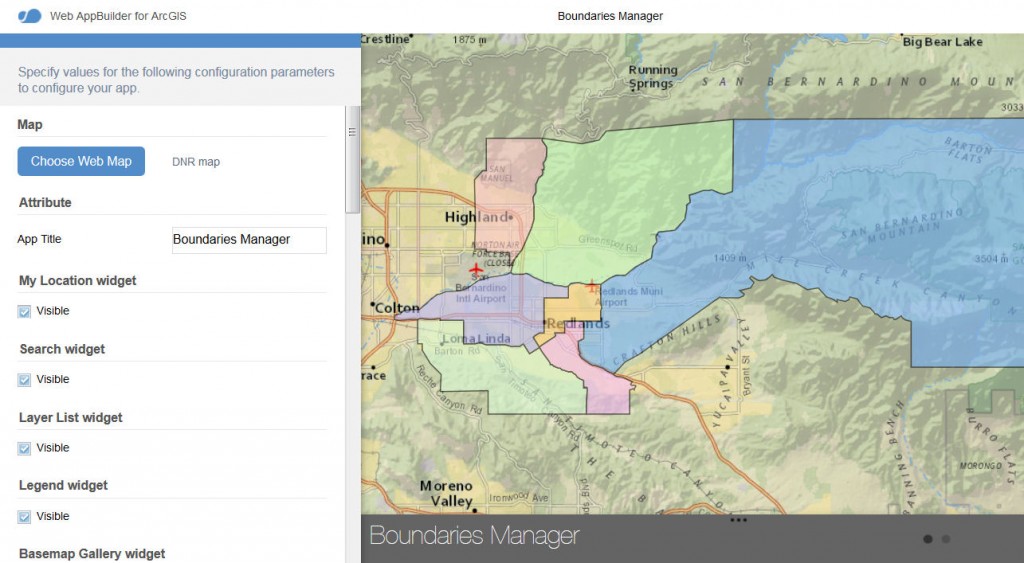


Article Discussion: