The ArcGIS Enterprise documentation team is really excited to announce we’ve redesigned our web help experience for 10.6. As technical writers, we know our help documentation and product pages are essential tools for you, our users. We’re always striving toward the right balance in showcasing our product features while ensuring the information is easy to find and to understand.
For context, ArcGIS Enterprise includes two types of help: the pages installed with each Enterprise component (Server, Portal, Data Store, and Web Adaptor), and the pages available in our product’s website. At this release, we’ve transformed our web help pages into something that better reflects our product story and workflows.
What motivated our redesign?
In a nutshell, we wanted to provide an experience to deliver:
- An updated design reflective of our updated product name and story.
- A clear entry point to showcase Enterprise workflows.
- Better visibility to Search and selected sections.
- An “at-a-glance” view of system requirements and installation guides.
Because our former web address (server.arcgis.com) was based around the ArcGIS Server product name, we knew it was essential that we update it to enterprise.arcgis.com to reinforce our new name and provide the opportunity to better establish it throughout our site.
We also wanted to highlight learning pathways to Enterprise capabilities front and center, and provide action steps upfront — from steps to getting started in our Learn ArcGIS gallery to deeper dive topics from our technical sessions.
While we’ve elevated the Enterprise story in this release, we recognize there is still very much a need for specific context to each of our underlying components. In response, we’ve included a new search experience and up-to-date-workflows for each respective component’s landing pages. We also elevated Cloud and Data Store sections in response to feedback that they were not as straightforward to find as one would expect.
Finally, system requirements can be viewed at a quick glance, but of course can still be discovered within each individual component’s installation guide.
When you have a chance, check it out! And we’re always looking for feedback, whether it’s on the navigation experience or the content itself. If you find something that doesn’t look quite right, feel free to contact us by submitting feedback directly through the website.
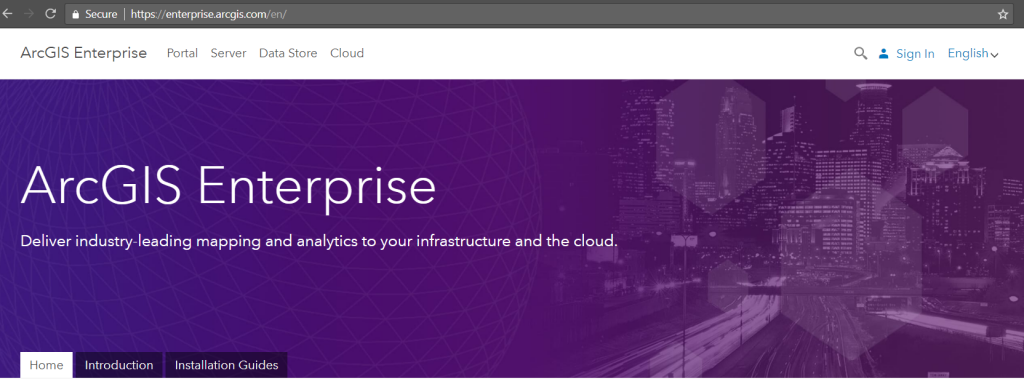
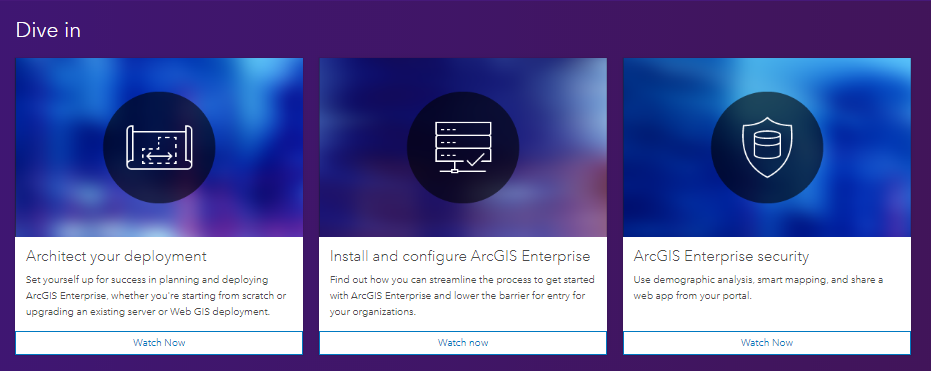

Article Discussion: