The AppStudio Player app is a key component to the AppStudio for ArcGIS app development platform and a truly unique tool that sets AppStudio appart from the competition. AppStudio Player lets you instantly view AppStudio apps on a real device without requiring a full build and deployment cycle; so whether you are testing or deploying apps this provides a huge productivity boost. With the recent 4.1 release AppStudio Player has received many new features and enhancements that can significantly improve the app testing and distributing experience.
Note: You can download the latest Player from the Apple App Store or Google Play store.
New App User Mode
AppStudio for ArcGIS allows you to upload your custom apps to your ArcGIS organization, and then share the apps with other users to run using the AppStudio Player app. This personal “enterprise app store” speeds up the deployment time and puts you in control of who has access to the app. We have a growing number of users who want to deliver apps through Player, and based their feedback we have added a new app user mode tailored for improving Player as an app distribution solution. The goal of the app user mode is to streamline Player to focus on download and running apps, to accomplish this we have removed the following developer and testing functions in the Player to simplify the user interface experience.
- Hide Diagnostics option on the side menu.
- Hide Connect remote console option on the side menu.
- Hide Capabilities, Supported device types, and ArcGIS licensing requirements sections in the Item details page.
- Hide Default developer ArcGIS Runtime license on the Settings page.
- Hide Samples page
- Hide Clear local samples in the Settings page.
Note:
- The app user mode can be triggered by opening the Player via app links. Please keep reading for more information about this new feature.
- We have also provided a setting to allow you to quickly return to the Player developer mode.

Support for App Links (Beta)
With AppStudio 4.1, the Player now supports app links, which means you can now open Player through an https URL. You can also pass a parameter with the specified item ID the URL to download and run a specific custom app in the Player (with app user mode enabled). Here’s how it works…
- Create your app in AppStudio Desktop and upload it to your organization. (make sure you have the sharing permissions set correctly for the app)
- Tell the end-user to download AppStudio player from an app store (iOS or Android)
- Send the user an app link URL with a parameter that specifies the item ID of the AppStudio app stored in your ArcGIS organization. Example: https://appstudio.arcgis.com/?id=dd9802e8f31b43adb90b5622a15cd3b2
- When the user clicks on the link, AppStudio Player will launch, download and open the app. If the app is already downloaded it will simply launch the app. Try it yourself with the app link above.
Note: app links are only supported on the iOS and Android versions of AppStudio Player. Please see this online help documentation to learn more.
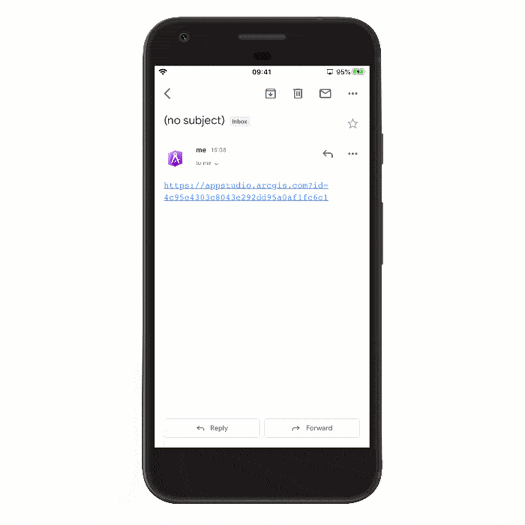
Redesigned App Update Experience
Previously AppStudio player had a separate tab dedicated to opening an app Update page. In this release, we have improved the user experience by allowing you to access app updates on the Home page. From the Home page you will receive a notification when there are local apps with pending updates, then simply tap the notification start the update process.
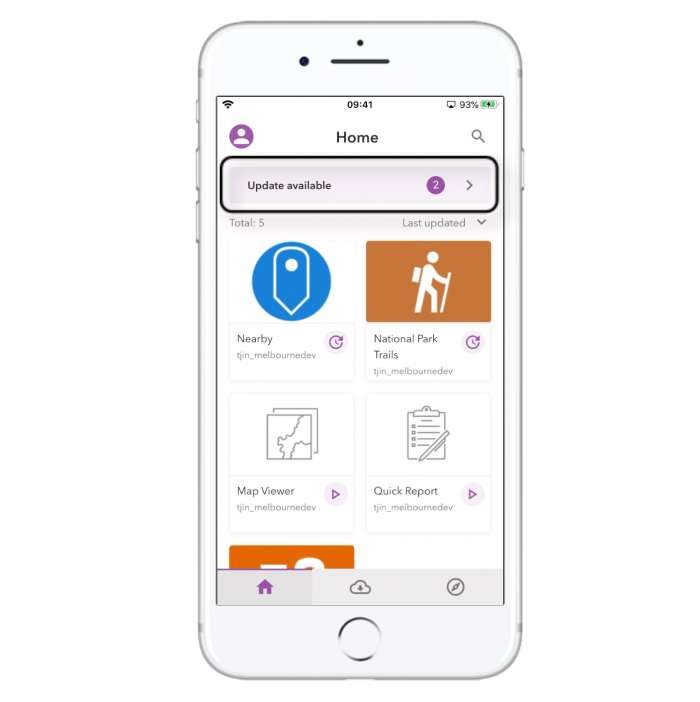
Update local apps automatically
We have added a new automatic updates function allowing Player to update local apps automatically. You can enable automatic updates in the Settings page.
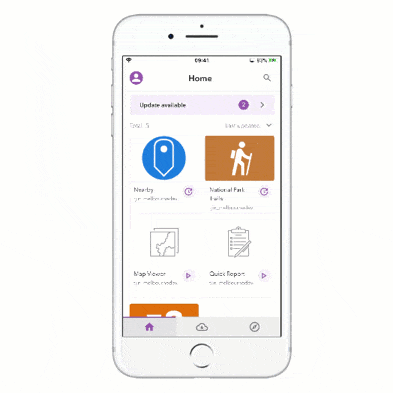
New samples and updated template in the Samples page
In this release, we have added three new samples; GNSS discover, Coordinate Converter, and Document Dialog. You can run the live samples on any mobile device in the Player. These samples are available in the Player > Samples Page > Plugins tab. We have also updated the all of the template apps to the latest version 4.1 in under the Samples Page > Templates tab
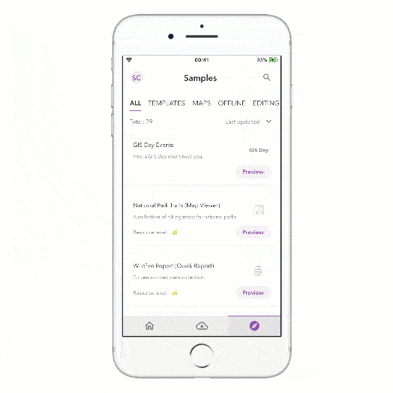
Enterprise Player Template: Set Native Apps Group
The source code for AppStudio Player is available in AppStudio Desktop (New App > Enterprise tab). We have made it easier than ever for you to modify, brand, and create your own enterprise version of Player. The Enterprise Player template includes many properties that allow you to quickly and easily make these changes without editing the code. In this release, we have added a new configuration option in the Settings to enable the user to specify a group ID and only show native apps from the group. Other custom configurations include branding color, explicit portal URL, portal name, onboarding page, show or hide individual pages, and show web apps from a group.
Other enhancements:
- Improved performance of Player on iOS Simulators
- When a GNSS receiver is configured in Player subsequent apps launched will connect automatically.
- The Player desktop installer is now translated.
- Buttons, cards, placeholder text, and whitespace changes have been made to improve navigation and usability.
We hope you like the new features and enhancements added to AppStudio Player. Please provide any feedback and suggestion to appstudiofeedback@esri.com
Become an AppStudio for ArcGIS developer! Watch this video on how to sign up for a free trial.
Follow us on Twitter @AppStudioArcGIS to keep up-to-date on the latest information and let us know about your creations built using AppStudio to be featured in the AppStudio Showcase.
The AppStudio team periodically hosts workshops and webinars; please click on this link to leave your email if you are interested in information regarding AppStudio events

Commenting is not enabled for this article.