With the release of ArcGIS Enterprise 10.9, the new Map Viewer is available as a separate beta install, similar to ArcGIS Enterprise 10.8.1. This blog will cover how to install the new Map Viewer on 10.9 and how to upgrade your environment if you are already using the new Map Viewer in 10.8.1.
What is the new Map Viewer?
The new Map Viewer is the next generation web mapping app from Esri. It includes new and updated features such as group layers, fresh smart mapping and symbology styles, enhanced capabilities for pop-ups, updates to clustering, new functionality for labels, the ability to make your map full screen or to rotate it, and much, much more.
For more on these updates, take a look at the blog Map Viewer Beta, a Year in Review.
We encourage organizations using ArcGIS Enterprise to start getting familiar with the new Map Viewer. It will be available out of its beta form in a future release of ArcGIS Enterprise.
Details on this version of the new Map Viewer
If you were using the new Map Viewer in ArcGIS Enterprise 10.8.1, you may be familiar with the functionality in the version available on ArcGIS Enterprise 10.9. This is because the latest version of the new Map Viewer in 10.8.1 is the same version available in ArcGIS Enterprise 10.9. This version correlates with the last beta release in ArcGIS Online and this will be the only version available on ArcGIS Enterprise 10.9.
As this version is in beta, there are a few known issues:
- On some Linux systems, you may receive an error when saving a web map. The map will be saved but will not have a thumbnail. To resolve this issue, have your administrator restart the Portal for ArcGIS system service.
- You will receive the error “unable to add layer” when attempting to add ArcGIS Online layers to Map Viewer Beta using the Layers option in the right panel. Alternatively, you can add ArcGIS Online layers to Map Viewer using the new Add Data option in the left panel by selecting ‘Add from web service URL’ and pasting the item service URL.
- When adding a CSV, KML, Web Service, or GeoRSS service through the new “Add data” option, you will be unable to add HTTP URLs.
- You may experience some limitations in functionality when using Map Viewer Beta in ArcGIS Enterprise environments where there is no open internet connection available or open internet access is blocked by your organization.
- The new Map Viewer is not yet available with ArcGIS Enterprise on Kubernetes. It is scheduled to be available in a future release out of beta form.
How to install the new Map Viewer on 10.9
Note: if you are upgrading from ArcGIS Enterprise 10.8.1 and you already have the new Map Viewer installed, scroll to the next section of this blog.
The installation process for the new Map Viewer in ArcGIS Enterprise 10.9 follows the same steps as those using ArcGIS Enterprise 10.8.1. When you are ready to get started, first ensure your environment is running ArcGIS Enterprise 10.9. Then, run the Map Viewer installer—linked below—on the machine(s) where the Portal for ArcGIS software component is installed.
The installation will take approximately 15-20 minutes and will automatically restart your portal service, so you may want to run the installation during off hours if it is important for your Enterprise portal to not experience any interruptions.
- The link to the Windows installer is here (note this will download directly to your machine): MapViewer_Windows_109_Beta.exe
- The link to the Linux installer is here (note this will download directly to your machine): MapViewer_Linux_109_Beta.tar.gz
Once Map Viewer Beta is installed, administrators will have the option to enable and disable it by navigating to Organization > Settings > Map in the Enterprise portal (to jump right there, you can also search Map Viewer Beta under the Settings tab.)
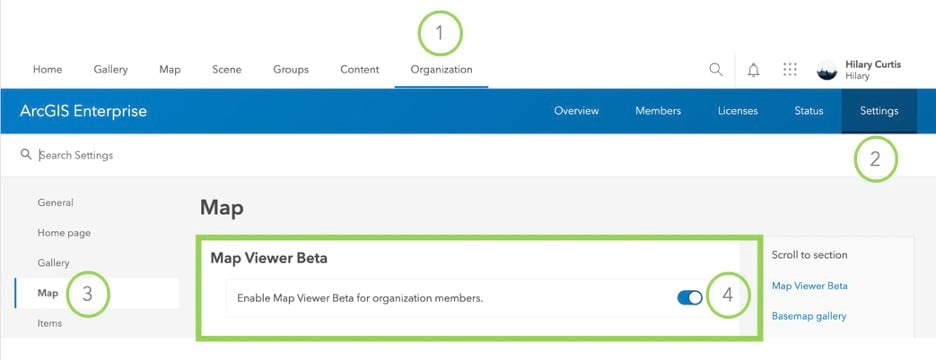
For more information on installing, please see the help documentation on the Esri Community post.
How to upgrade from 10.8.1 to 10.9 when using the new Map Viewer
If you are upgrading from a previous version of ArcGIS Enterprise (ArcGIS Enterprise 10.8.1 or before) without the new Map Viewer, follow the steps in the above section.
However, if you are upgrading from ArcGIS Enterprise 10.8.1 and already have the new Map Viewer installed, follow these steps:
- Upgrade ArcGIS Enterprise (including the Portal for ArcGIS component) to 10.9.
- Upgrade the new Map Viewer to 10.9 by running the installer linked above in this blog. Install the 10.9 version on the same machine(s) where Portal for ArcGIS is installed.
The installation will take approximately 15-20 minutes and will automatically restart your portal service, so you may want to run the installation during off hours if it is important for your Enterprise portal to not experience any interruptions.
Any maps and content created and saved in Map Viewer Beta will remain in your organization and will not be affected by upgrading.
For more information on upgrading, please see the help documentation on the Esri Community post.
Resources
Feedback on the new Map Viewer is ArcGIS Enterprise is welcome! You may reach out to Esri Technical Support for assistance with installing the new Map Viewer or to log a formal enhancement.
For feedback from the community, head over to Esri Community questions board or submit your needs on the ArcGIS Enterprise or ArcGIS Online ideas boards.
To view past questions on the new Map Viewer, head over to the archived board.

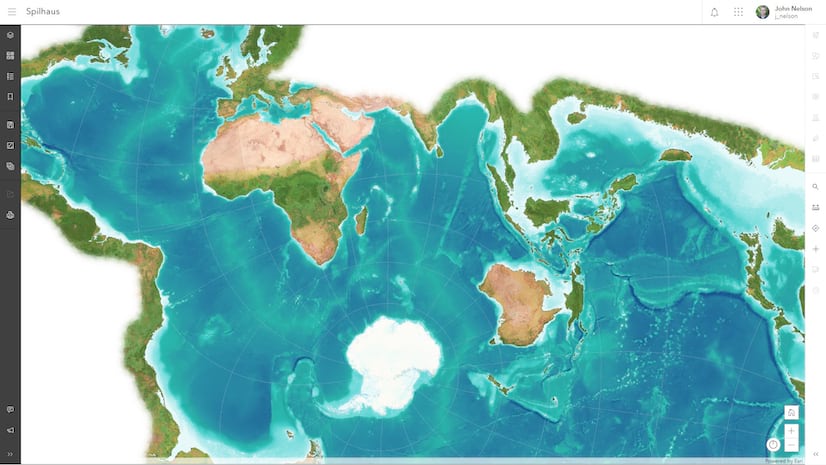
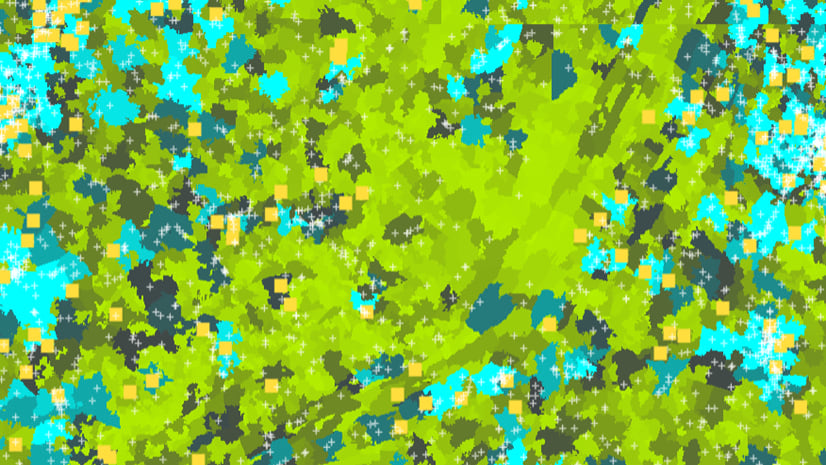
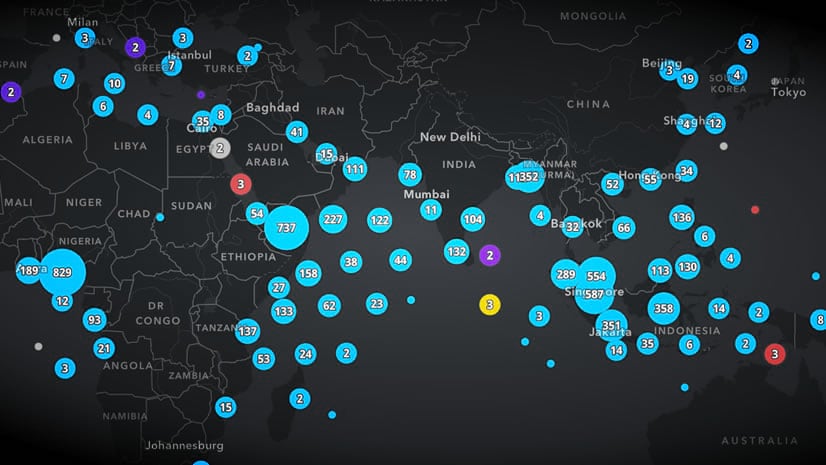

Commenting is not enabled for this article.