The November release of ArcGIS Knowledge introduces new capabilities and updates to key features. These include the ArcGIS Knowledge Studio application, Provenance, Filtered Find Path tool enhancements and much more. As an extension of ArcGIS Enterprise, these features and capabilities are unlocked with ArcGIS Enterprise 11.2 and the latest releases of supporting applications, ArcGIS Pro 3.2 and ArcGIS AllSource 1.1.
ArcGIS Knowledge Studio (Beta)
We are excited to announce the initial beta release of ArcGIS Knowledge Studio, our dedicated web application for exploring knowledge graphs and performing entity-centric analyses. Knowledge Studio enables existing ArcGIS Knowledge analysts to easily open and explore their existing knowledge graphs in a web browser. They will also be able to share specific entities, maps and link charts with other stakeholders in the organization with a simple URL that takes those users directly to those views within the Knowledge Studio project.
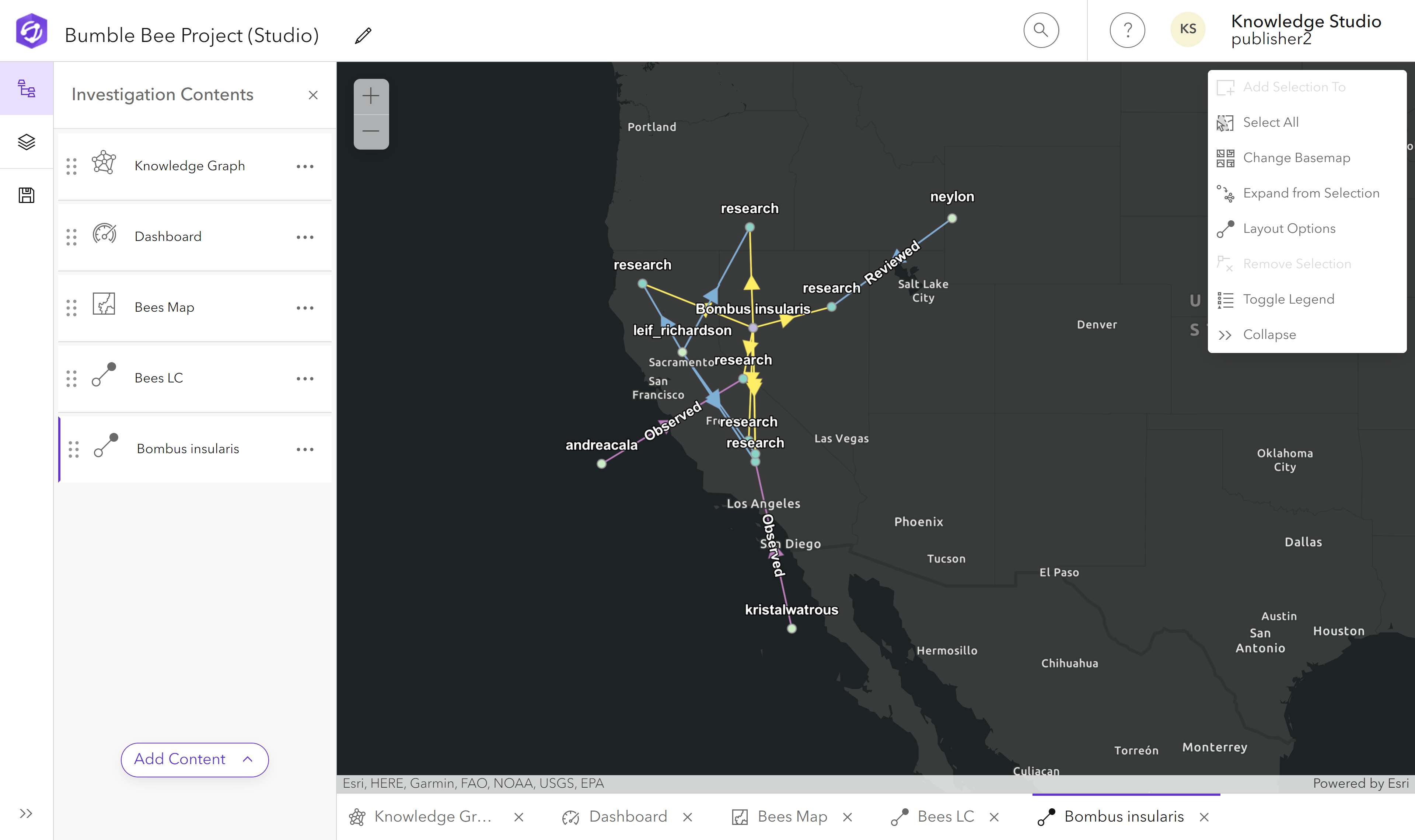
ArcGIS Knowledge Studio benefits the investigative process for organizations with ArcGIS Enterprise and ArcGIS Knowledge with these key features:
- Open and share an enterprise knowledge graph in the web with multiple team members who are not using ArcGIS desktop or having no GIS training at all
- Quickly find and validate data across your entire knowledge graph with text search
- Add discovered entities to link charts and maps, and explore relationships in multiple layout views
- Easily share specific link charts and maps with just a URL, featuring views of curated entities and relationships of interest, to other analysts or managers
- Easily share a “baseball card” view of an entity of interest with just a URL, providing a quick snapshot of all that entity’s relationships and nearest logical neighbors
ArcGIS Knowledge Studio is available to all customers who have licensed ArcGIS Knowledge Server with ArcGIS Enterprise 11.2. The application will be included as part of the ArcGIS Enterprise installation without a need for a separate download. For the beta release, all ArcGIS named user types (e.g. Viewer, Editor, Creator, GIS Professionals, etc) will be able to access the application and open existing knowledge graphs. ArcGIS Knowledge Studio may require additional purchase when released for general availability.
Provenance
ArcGIS Knowledge will include the provenance capability to help users understand where there data came from and ensure organizations maintain data integrity throughout the data lifecycle. This feature is a new option that can be applied to all knowledge graph services. Once enabled, users can document the data source(s) for each property of every entity or relationship in their knowledge graph, manually, through the data load wizard in our desktop applications, or through backend APIs and data pipelines.
These provenance records are also easily accessible in our desktop applications without cluttering your analyses workspaces and analytic queries. Analysts can explore and filter their knowledge graphs by source, classification or date modified. Users quickly find provenance records associated with entities of interest and access quick links to source records on the web.
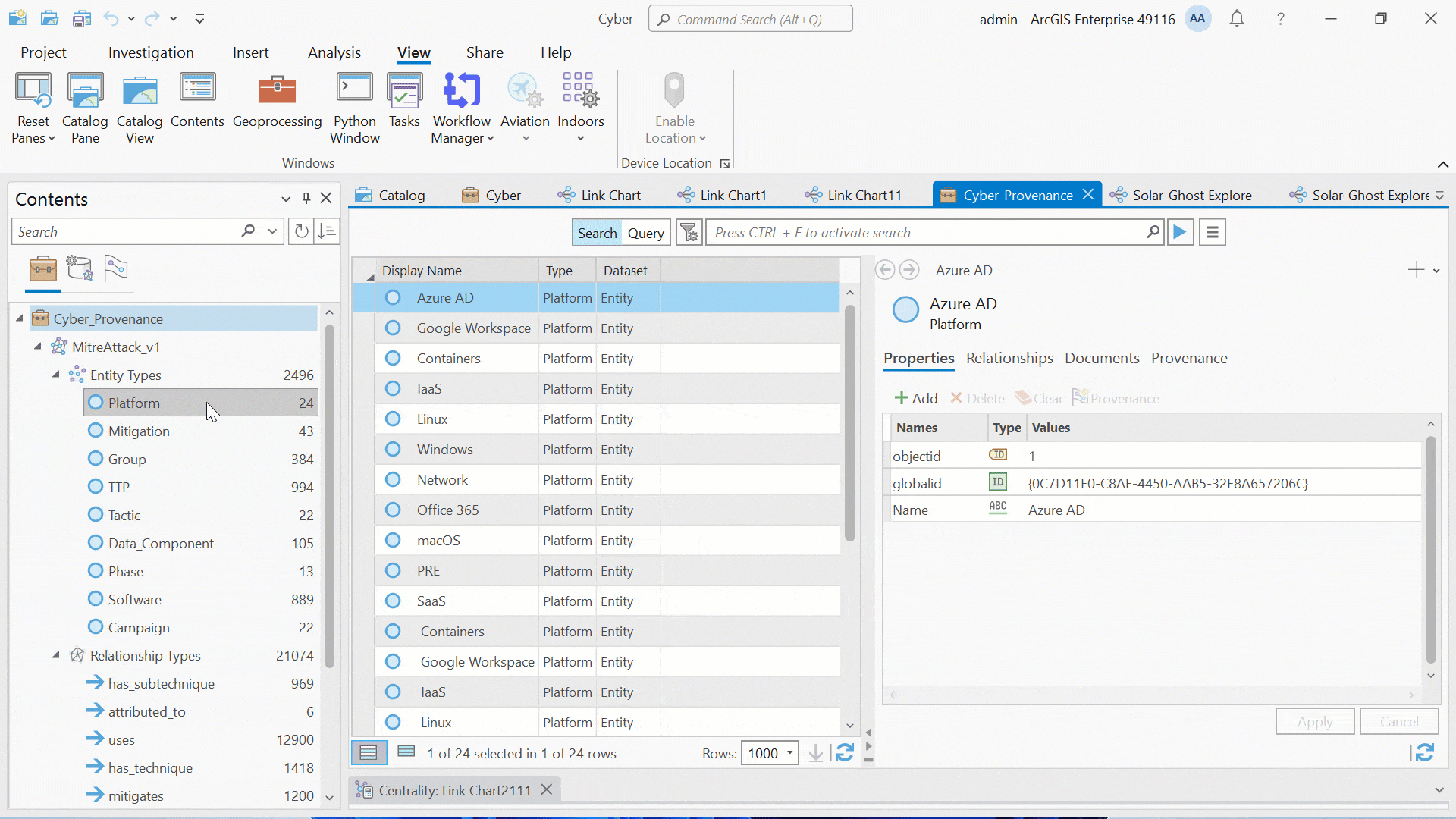
Filtered Find Path Enhancements
The Path Finding tools in ArcGIS applications enable analysts to easily ask the knowledge graph how two or more entities are connected. With these point-and-click tools, analysts do not have to know the graph query language OpenCypher or construct complex queries. The Filtered Find Path tool provides users with multiple ways to select constraints on shortest path queries through only the relationships and entities in your graph meaningful to your investigation.
With this release, the Filtered Find Path tool provides even more options to filter out the noise and includes an easy way to save the configurations for sharing and quick reuse. Using the tool, analysts can now configure, tune and save shortest paths queries with new precise constraints, including finding paths through:
- at least one or more specific sets of entities (as optional waypoints), or
- only entities or relationships that meet certain property filters conditions (e.g. have property values greater than X, or occur after Y date), or
- multiple relationships while respecting certain specific relationship’s directionality and not others
These advanced configurations ultimately accelerate time to insight by improving analyst flexibility when exploring the connections between entities of interest across many different knowledge graph data models.
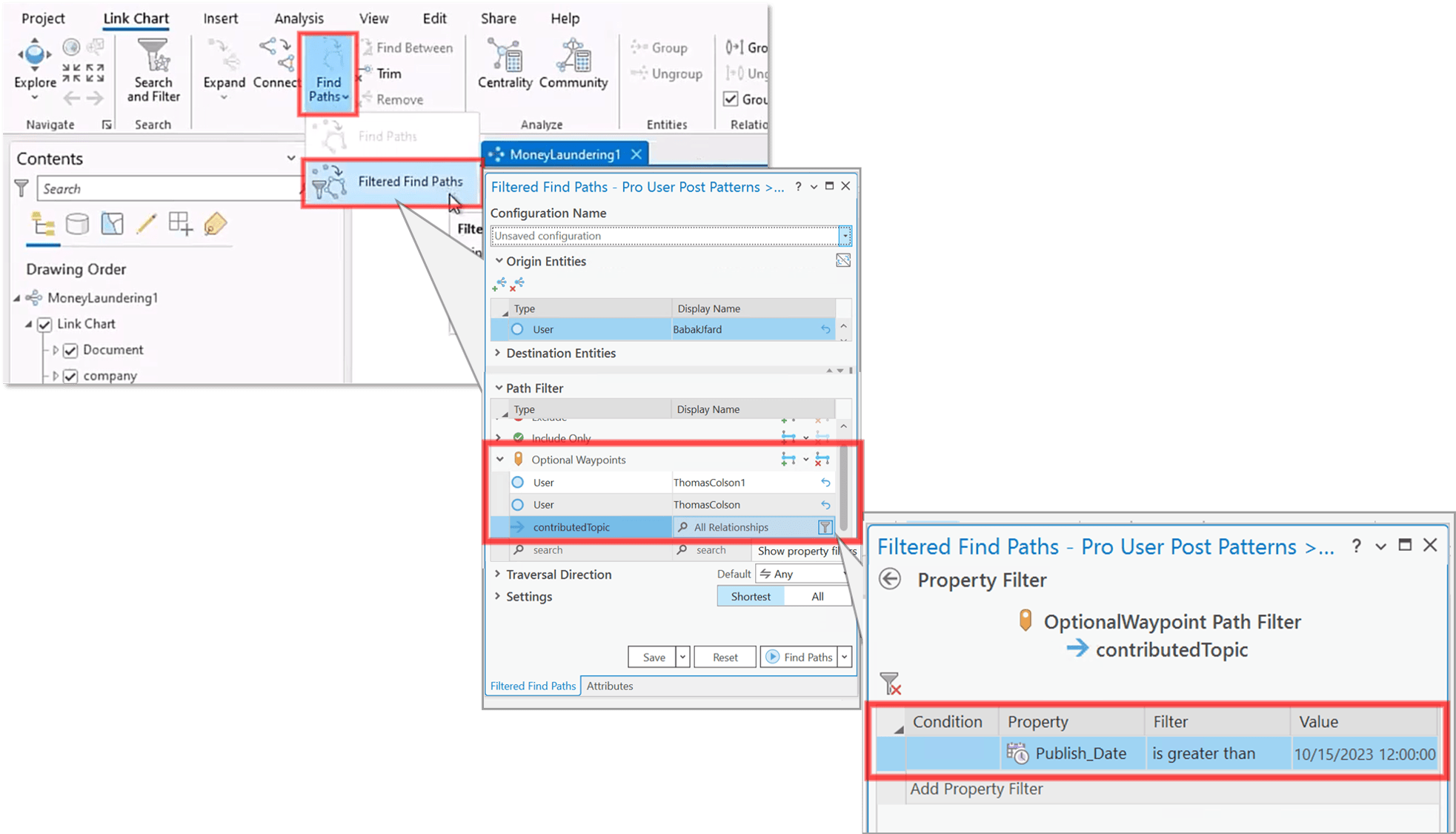
Link Chart Usability Enhancements
Within the link chart, analysts have new tools to accelerate data editing and link analyses workflows.
First, the new Radial Menu enables faster actions with keyboard shortcuts, including the ability to create new relationships, and relationship types, without leaving the link chart.
When it comes to exploring the visual shape of your graph, new advanced Layout Options provide a greater ability to tailor how close, or far apart, entities are in relation to each other. Open the Settings menu in the Layout section of your Link Chart toolbar to expand or tighten your networks within organic and geographic layouts.
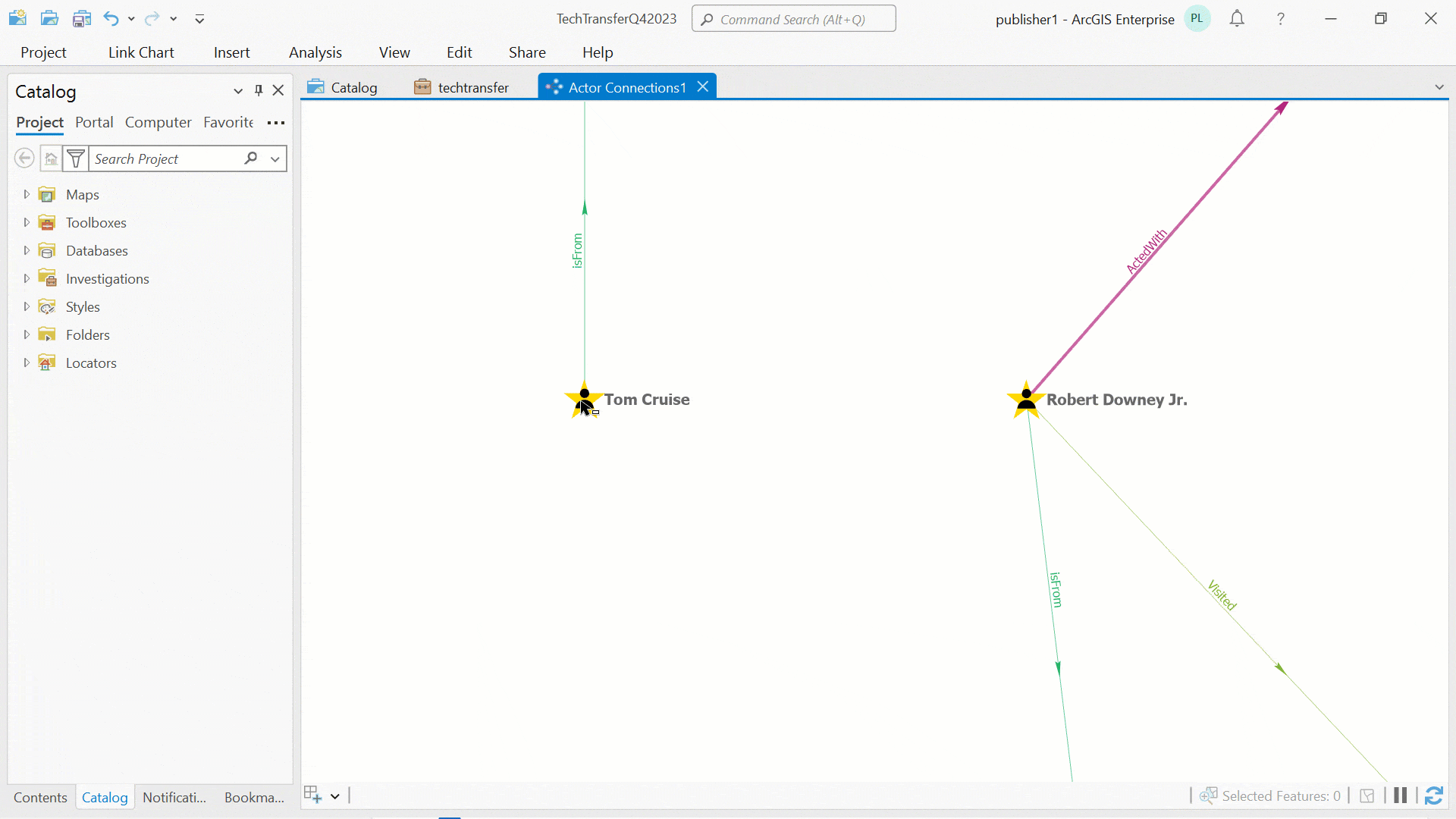
Expanded Support for Neo4j Databases
ArcGIS Knowledge expands support for Neo4j databases in two major ways. First, ArcGIS now includes certified support for the fully hosted Neo4j AuraDB option (v4.4.x and v5.x). Second ArcGIS now supports Neo4j Enterprise Edition v5.x database versions, in addition to existing Neo4j Enterprise Edition v4.4+ support. This gives mutual customers more flexibility and support assurances with their Neo4j and ArcGIS deployments with their preferred enterprise IT architectures. Please consult Neo4j for further information on AuraDB and the v5.x release benefits and migration guidance.
ArcGIS Knowledge also now supports fine grained access controls by enabling the ability to create multiple ArcGIS Knowledge Graph services for each database based on its defined user roles. Previously ArcGIS could only create one ArcGIS service against one Neo4j database. Now multiple user groups can leverage the same database, building on existing roles that define the visibility of that service into the database. This means only users may only be allowed to see certain entities, relationships or data fields can be access by certain users.
For solution architects, this capability simplifies the process of distributing the centralized data to different user groups while respecting data privacy and governance rules, lowering the overall cost of leveraging these technologies together.
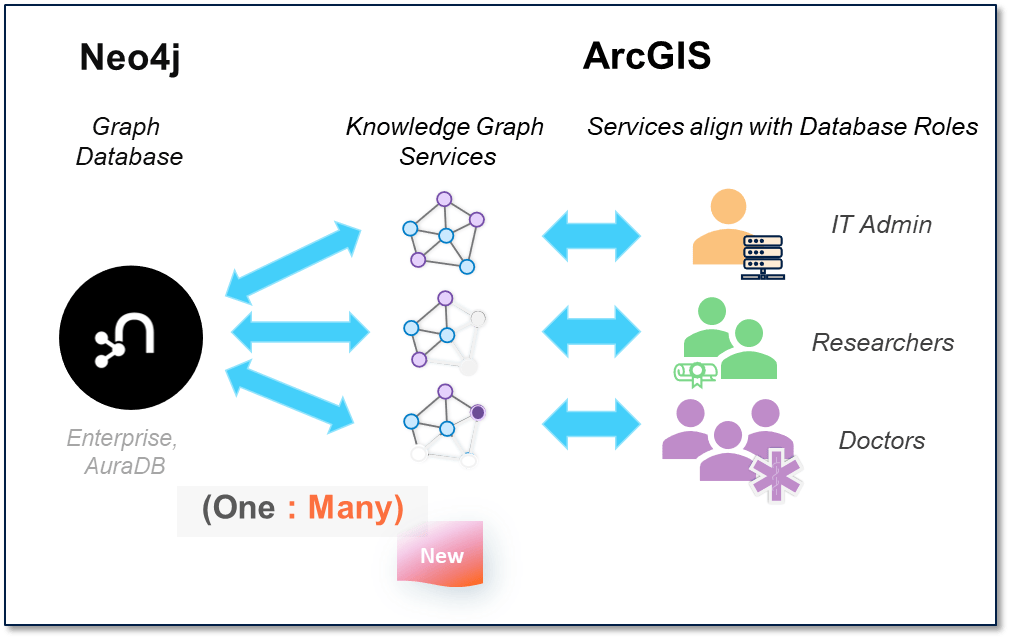
Sign up for product announcements to get notified and stay informed of the latest news about ArcGIS Knowledge.




Article Discussion: