I recall the days, and they weren’t too long ago, when there was almost no such thing as a basemap. Just a map. And you had to build the basemap and foremap and everything-else-map. You’d start with a blank canvas. The availability of ready-to-go basemaps swept in like a refreshing wave of context and convenience.
Buuuuuuuut that doesn’t mean I always want a basemap. Often the maps we make are jam packed with contextual layers and content such that the little basemap underneath it all is almost totally obscured or isn’t really necessary. Sometimes we want to make minimalist compositions where the data is the sole content of a map. And those are two awesome situations.
Wait What?
So I’ve made a couple vector basemaps that are, non-ironically, totally blank. A clean canvas for you to exert full dominion over your online mapping. I’ve pre-made ready-to-go maps with a white background and with a black background. See for yourself; take a look at these scintillating screenshots:
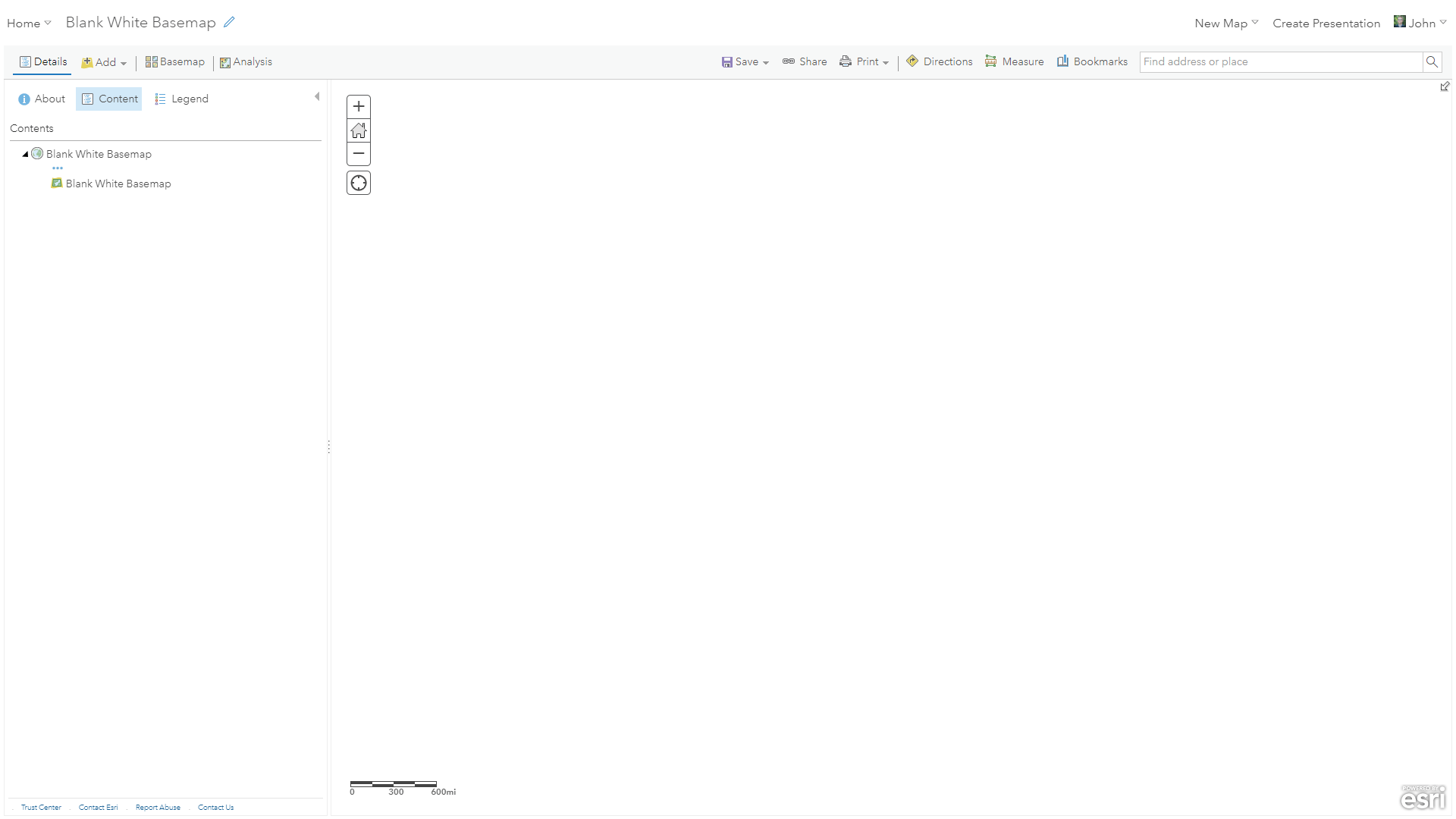
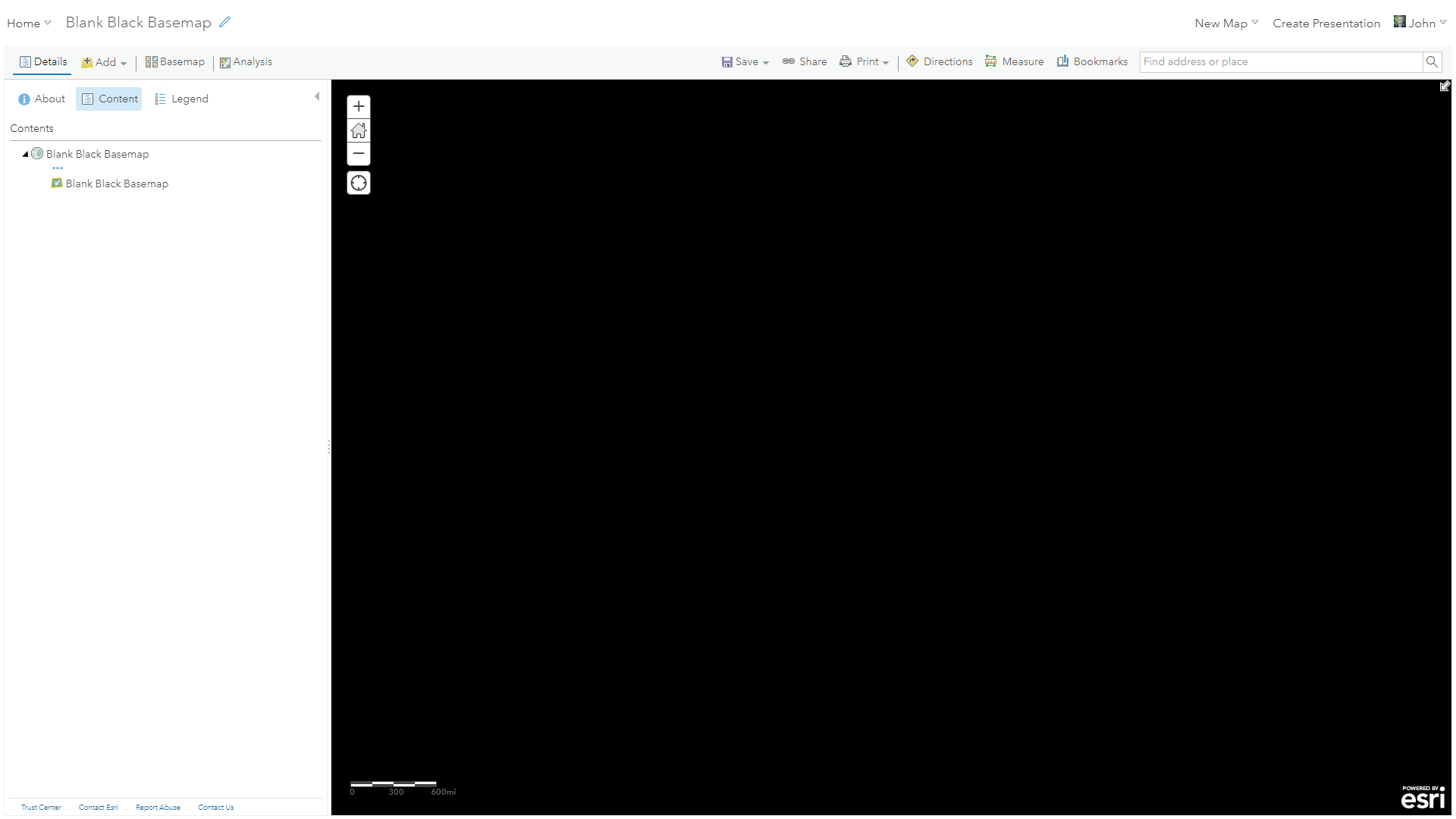
Benefits
Efficiency
What’s the point? Well, you could leave whatever sacrificial basemap you have in there by default and set their transparency to 100%. But then you are still making requests to all those map tiles for no reason and that’s not fair for anyone (least of all the poor basemap who probably feels humiliated. Can you imagine?).
Full Control
If you just set a random basemap to fully transparent you have to contend with the default gray (or “grey” for my British-English friends) background and you’re sort of stuck with it. If your map is going to live in the ArcGIS Online web map viewer or an app that you create, or a StoryMap, you can control what is effectively the background color of the map. This has the added benefit of alleviating that flicker effect of a light background before dark map tiles load (assuming a moderate connection speed). These vector basemaps are super fast and lightweight, so you’ll ideally never see the gray background as you pan and zoom (if my evil calculations are correct).
Mega-Full Control
I’ve made a black canvas and a white canvas. But you can use the Vector Tile Style Editor to paint the canvas whatever color you like. Here is a link to it, pre-loaded with the white basemap canvas.
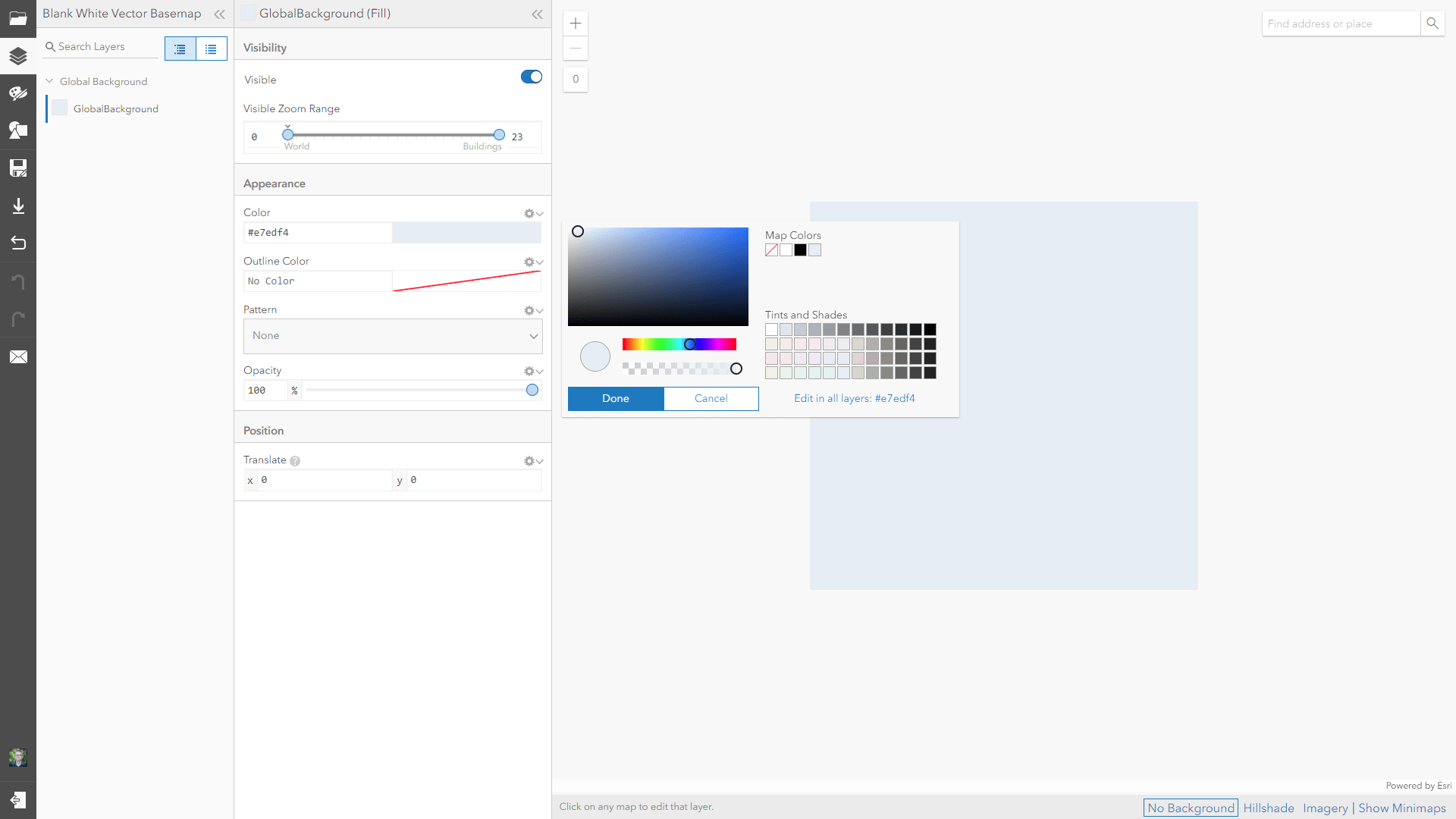
Examples
Here are a couple quick examples. This map of Exclusive Economic Zones of Central America doesn’t need a basemap.
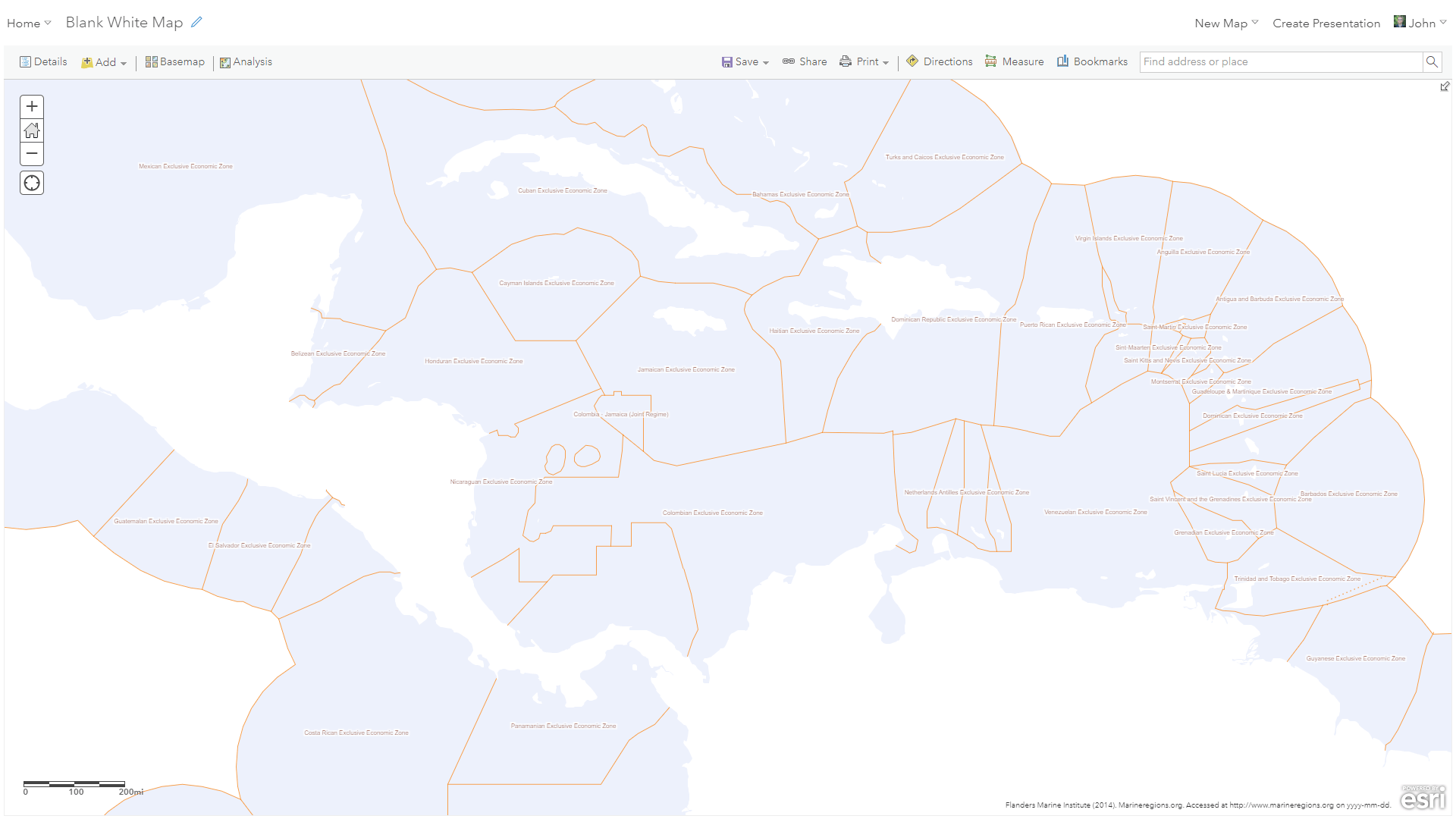
Here are surface currents looking dapper sans-basemap.
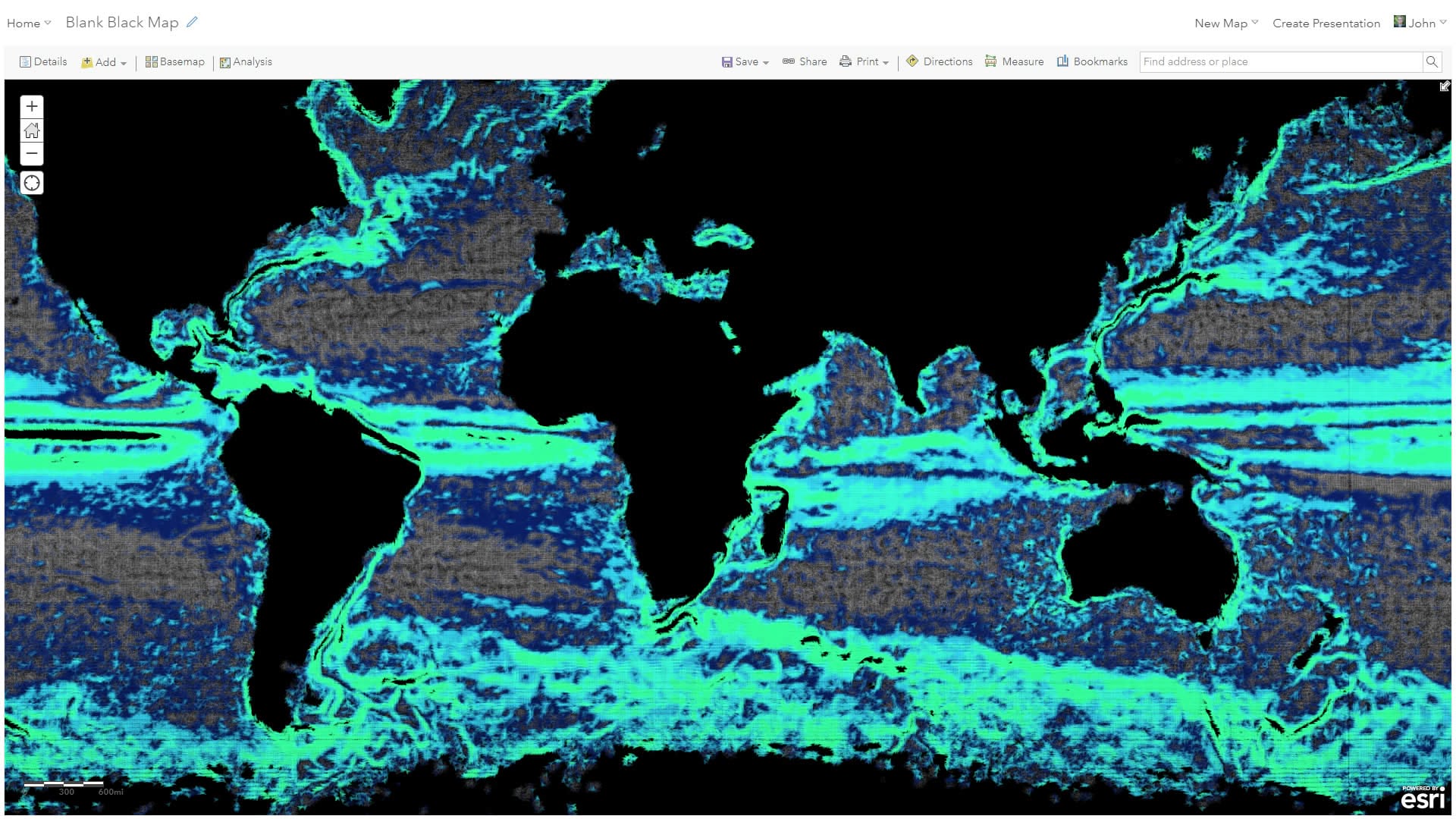
And a drought aggregation over a canvas given a rust color in the Vector Tile Style Editor.
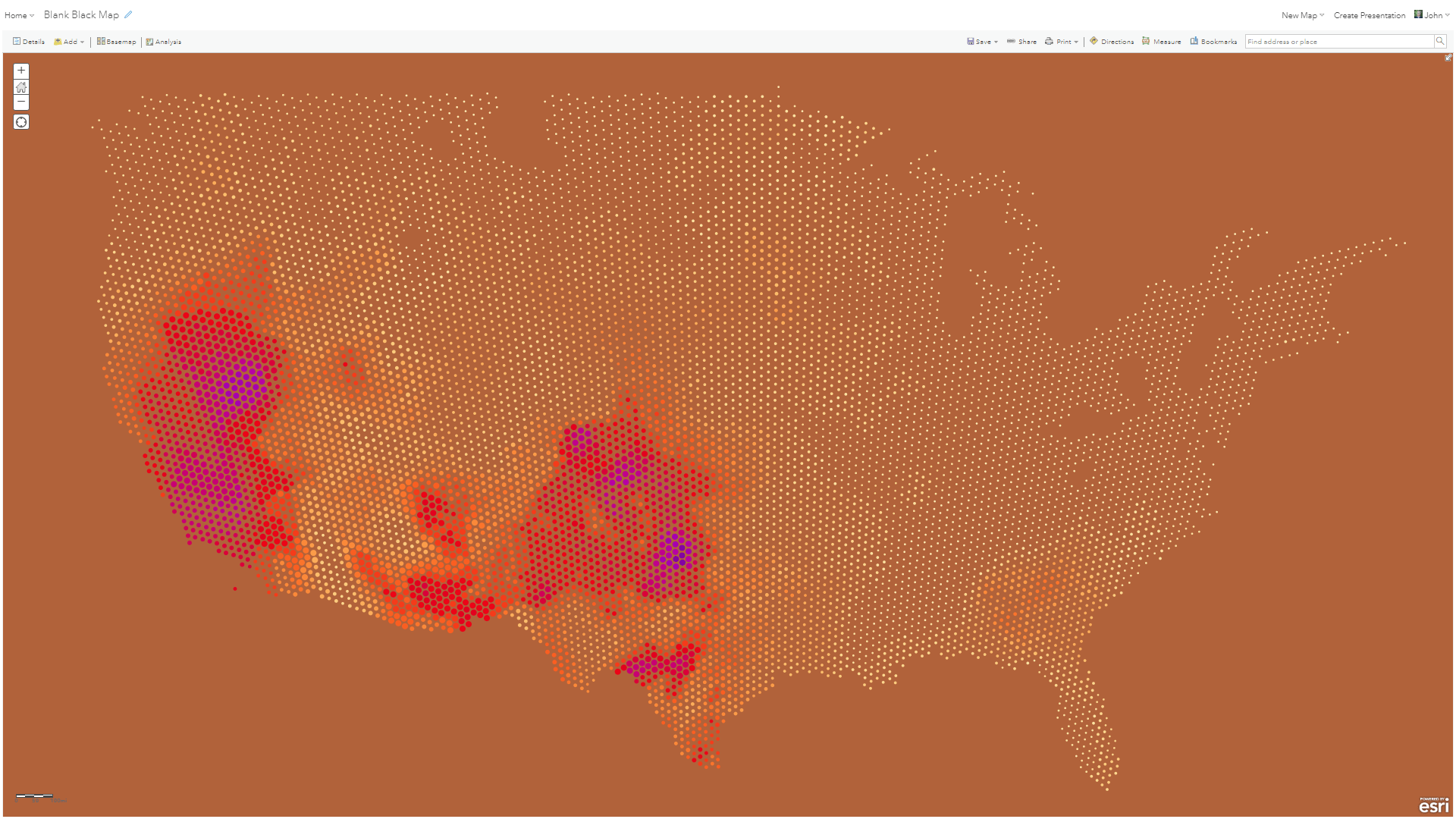
Here is a black background basemap with the Firefly basemap added atop (add it via Living Atlas, then “move to basemap”), or vice-versa. Anyway, now when I pan and zoom wildly, I don’t get that flicker of a light background that flashes before the firefly tiles load. It’s just always blackness behind the tiles. AND, if I choose to make the firefly tiles semi-transparent, the black background gives the impression of an overall darkened Firefly basemap, instead of a washed-out grayish Firefly.
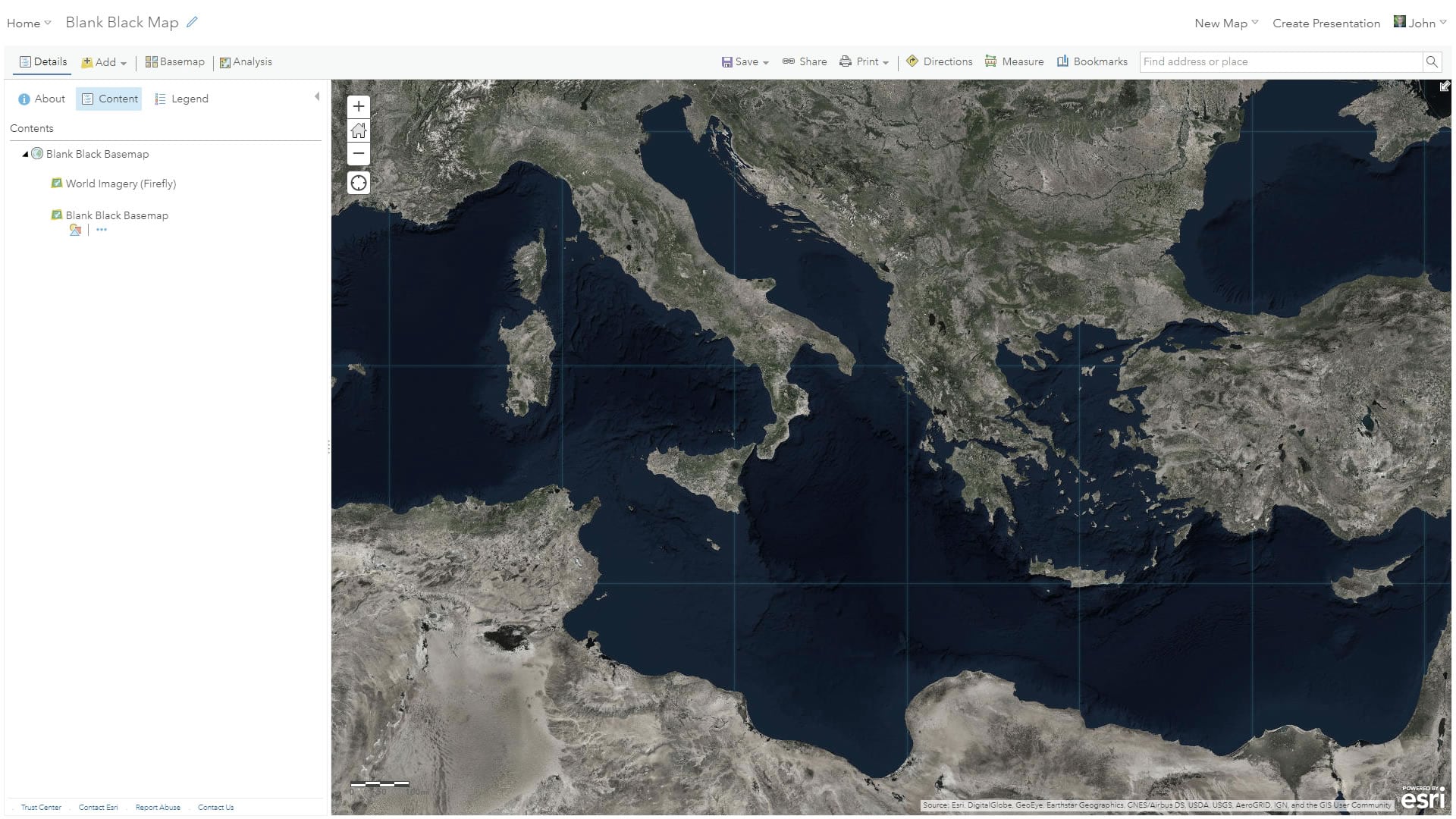
Anyway, you get the point.
Steal Them
And guess what? These two blank canvases, black and white, are available in ArcGIS Living Atlas of the World. Nothingness is now official content.
Replacing the basemap of your existing web map (to nothingness) is a snap. Just add it to your map via the “Browse Living Atlas Layers” option in the “Add” dropdown. Then in the extras button choose “move to basemap” then remove the existing basemap. Bang! Minimalism!
Recap (lots of links; do what you will):
- Web map with a blank white background
- Web map with a blank black background
- Tile layer of the blank white basemap
- Tile layer of the blank black basemap
- Download the source vector tile package for the white basemap
- (there is no tile package for the black basemap, it’s a re-styled instance of the white vector tile package)
If you want to weigh in on the highly intellectual discussion regarding blank basemaps and controlling the background color of a map, or if you use it and want to share a snapshot, please engage here.
Happy Empowered Minimalist Web Mapping! John Nelson

Article Discussion: