There are exactly 24 ways to turn a map to gold. Follow along to become the Midas of Maps.
Step One
Navigate to the Vector Map Editor
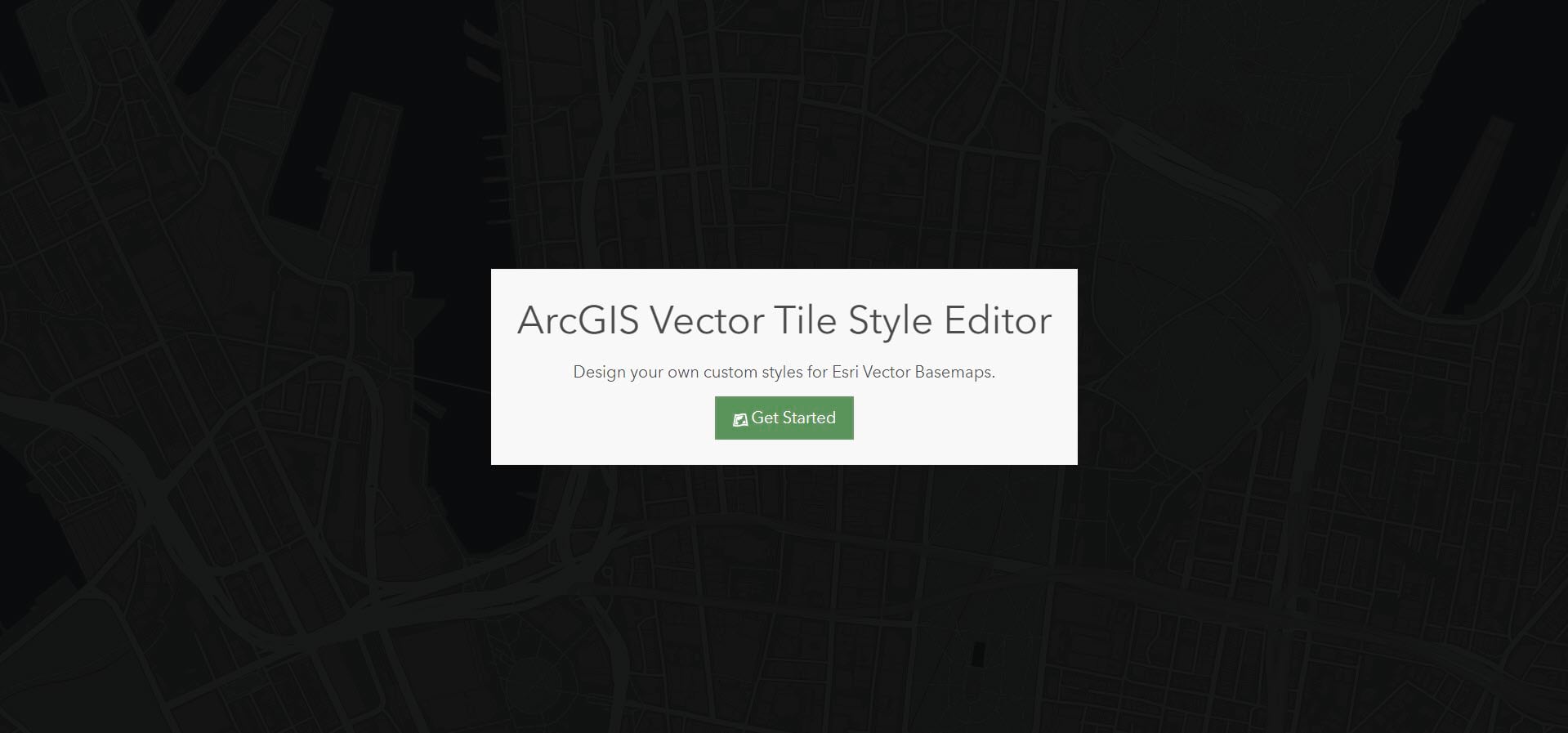
Step Two
Select your favourite map
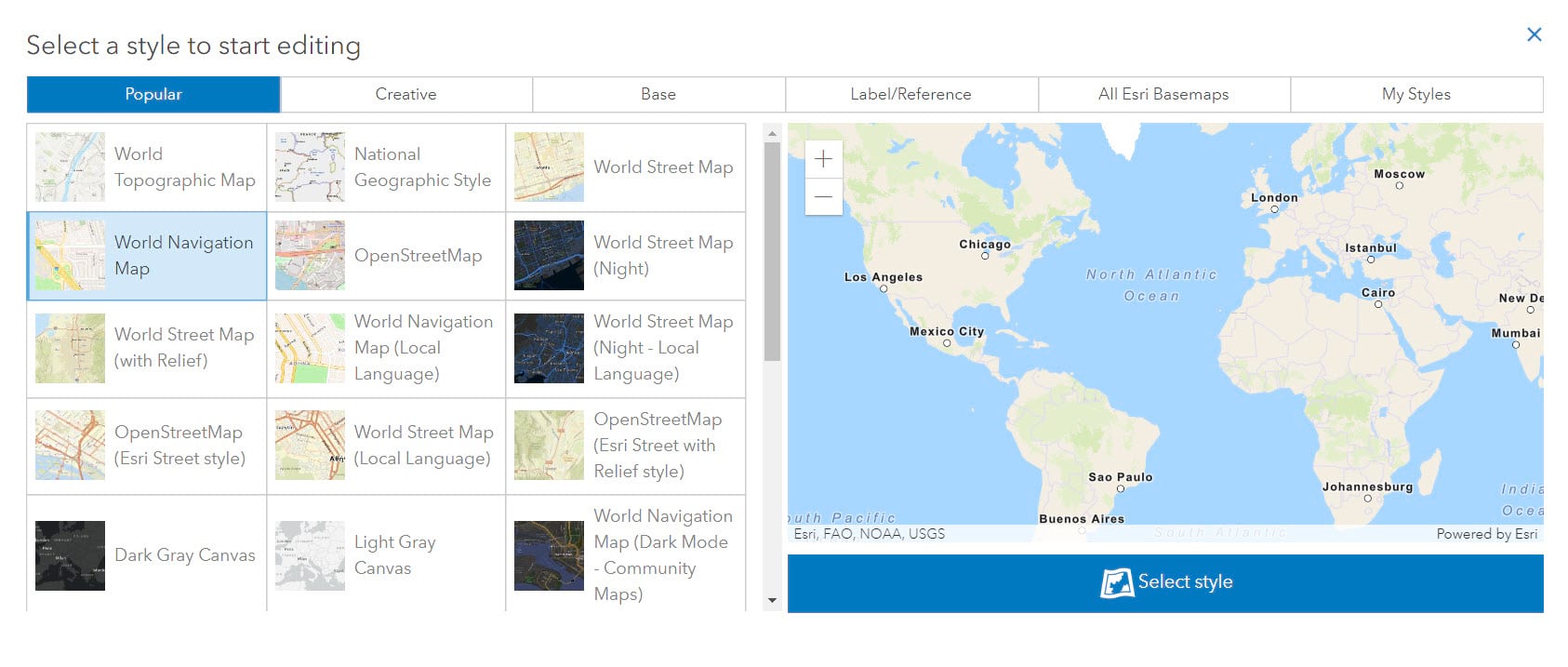
Step Three
Turn things golden by applying a gold texture. Add textures by going to the Edit Icons and Patterns button. For best results find a seamless pattern that is square and works in the power of 2 (2×2, up to 1024×1024).
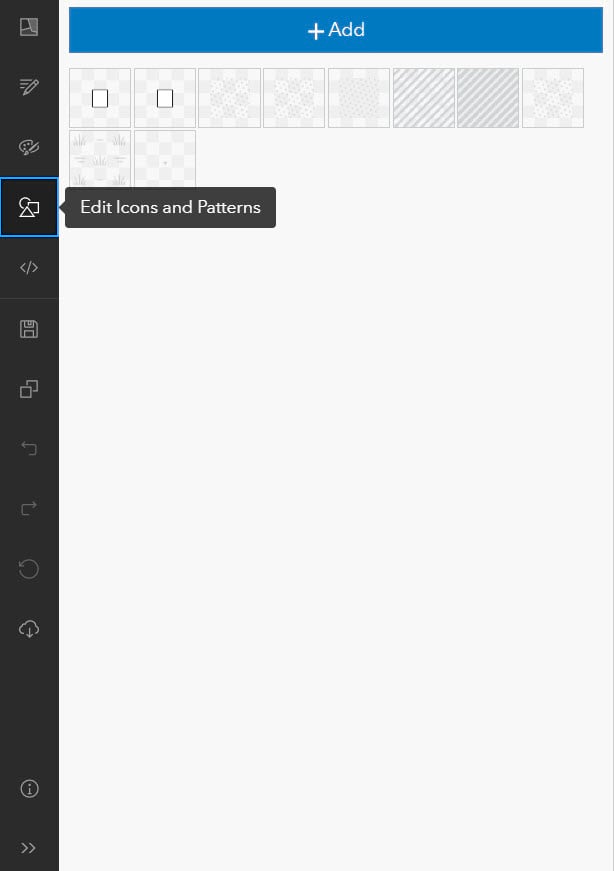
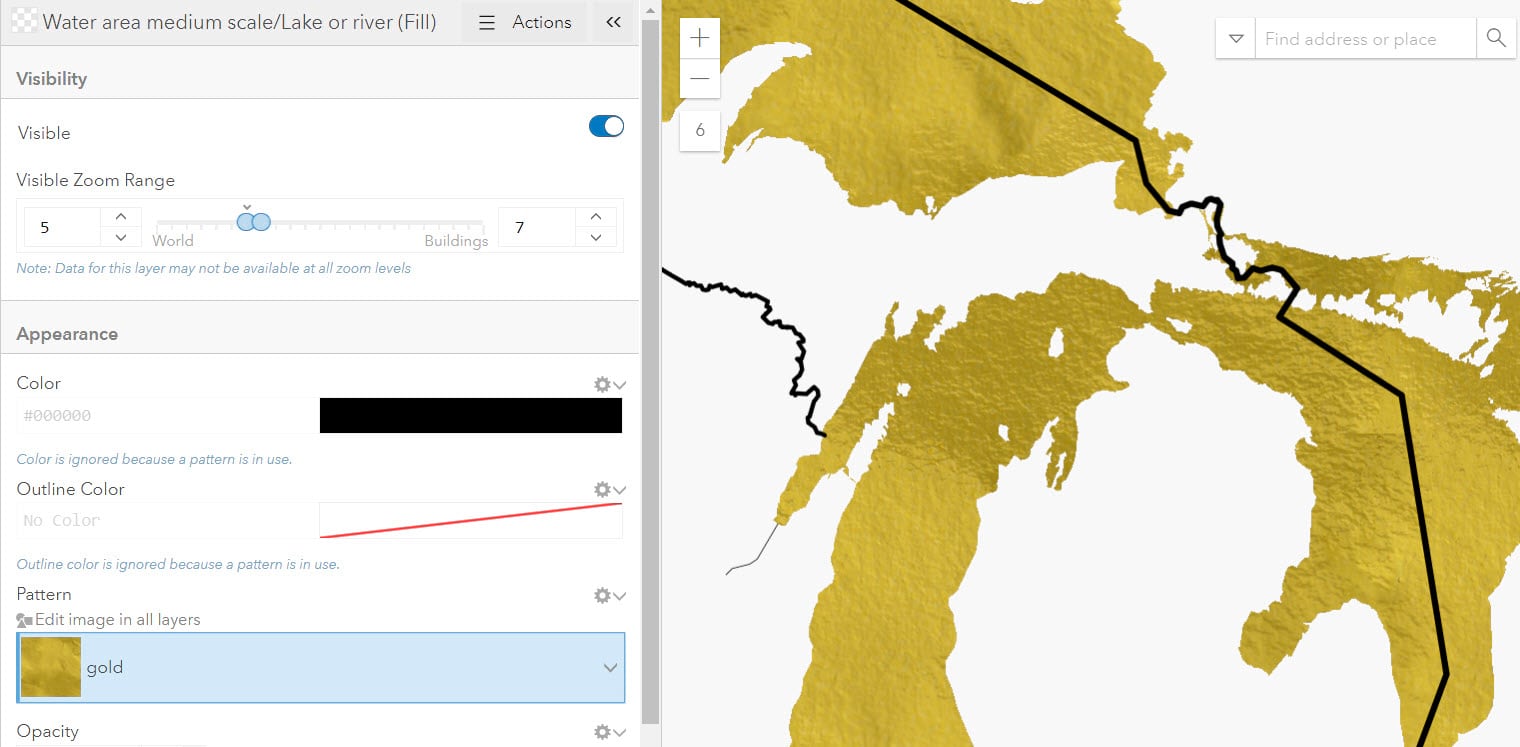
Step Four
That’s it! You have minted a gold map. Play around with textures, background colours and more!
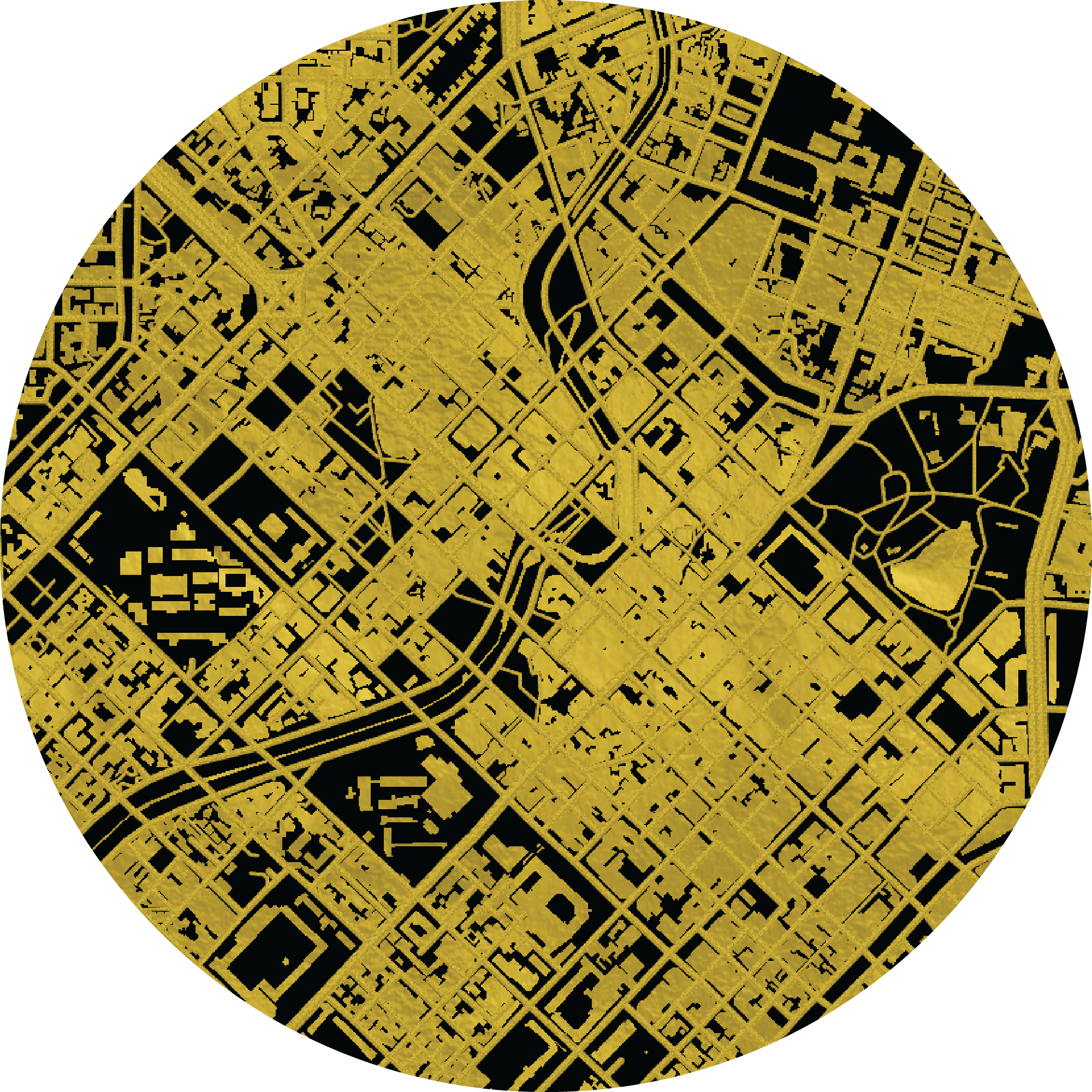


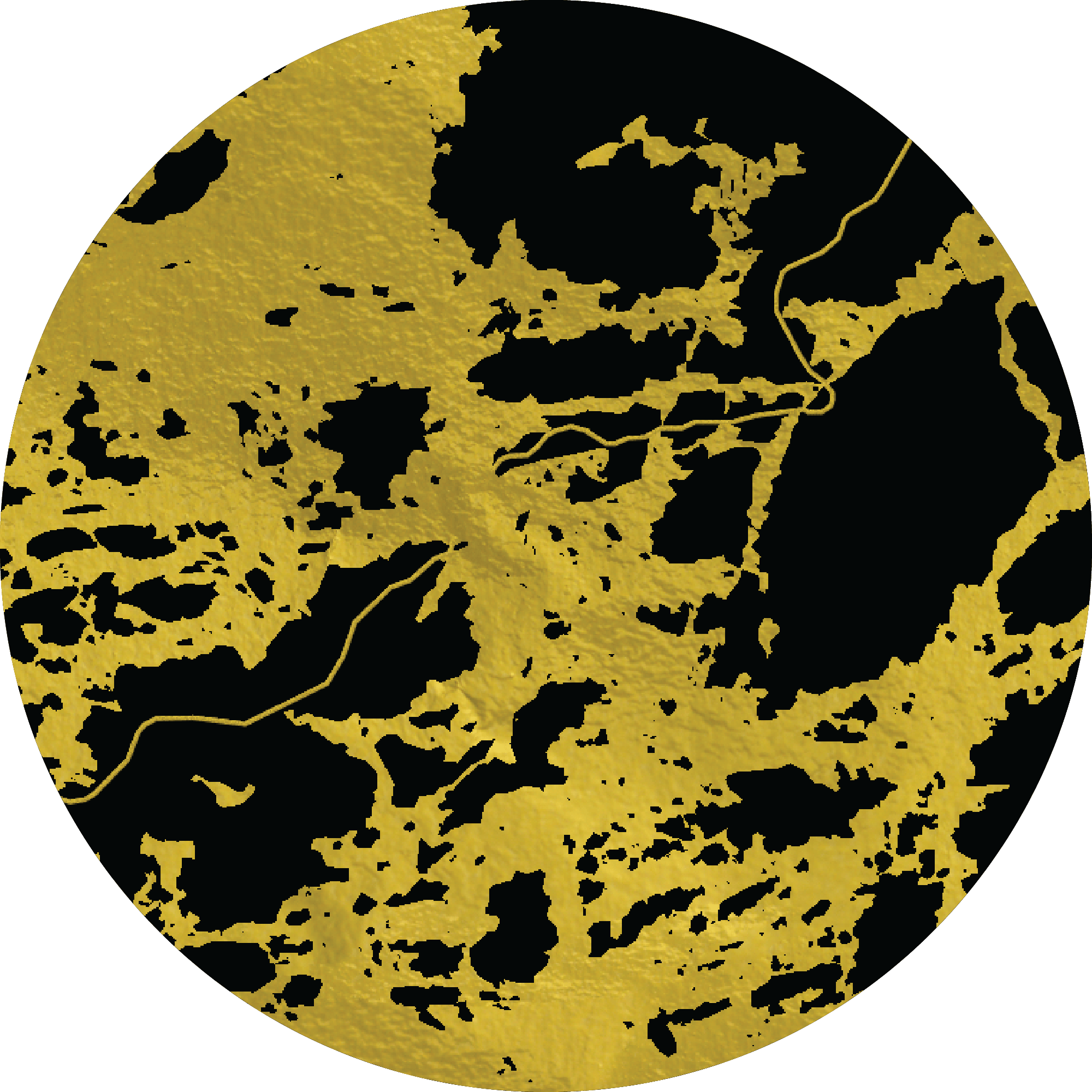
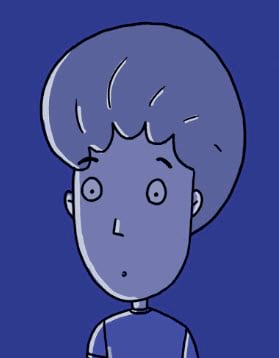
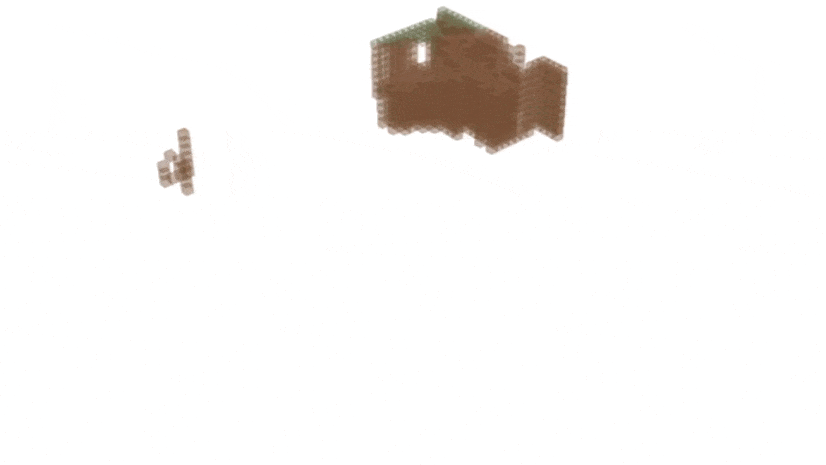
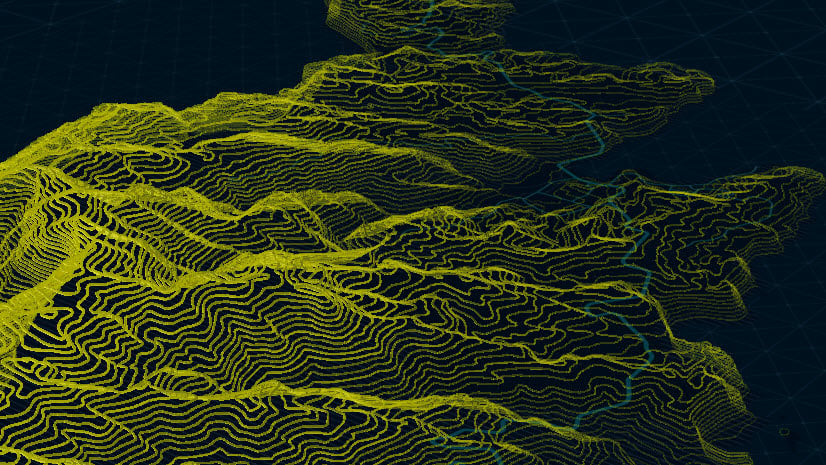
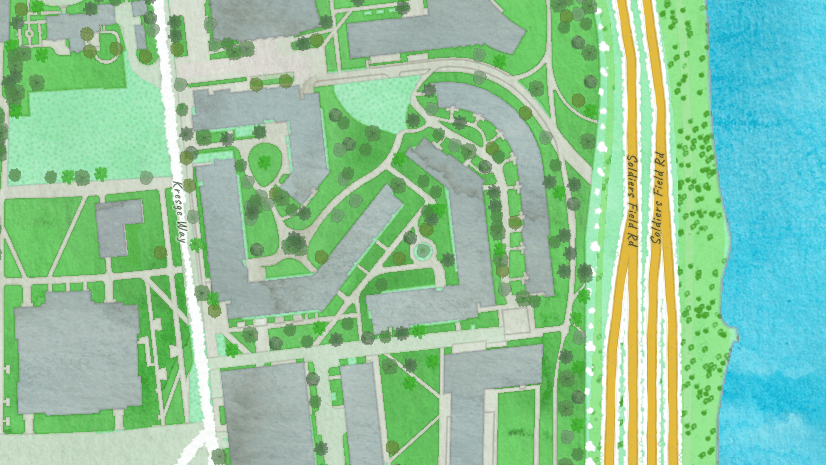
Commenting is not enabled for this article.