We are excited to share the new Space Time Cube Explorer Add-in for ArcGIS Pro, which greatly enhances the way you can interact with and explore your space-time cubes created using the Space Time Pattern Mining toolbox.
You can download the new Add-in at www.esriurl.comSpaceTimeCubeExplorer.
What you can do with the Space Time Cube Explorer Add-in for ArcGIS Pro
The Add-in will take your space-time cube as input and create layers that can be quickly and beautifully displayed from the Display Gallery. This gallery has a number of useful display options all with preset symbology, range sliders and time sliders providing a seamless experience as you explore the results of your space-time pattern mining analyses.
You can choose to view your cube symbols in either real-world or screen-space size or toggle between the two.
There are also options for displaying time. You can choose to view all time slices or use the time slider to either flip through a single-slice at a time or cumulative-slices that build on each other.
As you explore your analysis results and aggregated data, you can also use preset range sliders to thin down the cube to identify areas where you have only high values or certain categories of interest.
Check out our Spatial Statistics resources page or the Space Time Pattern Mining documentation for more information on how to get started with your space-time analysis today.
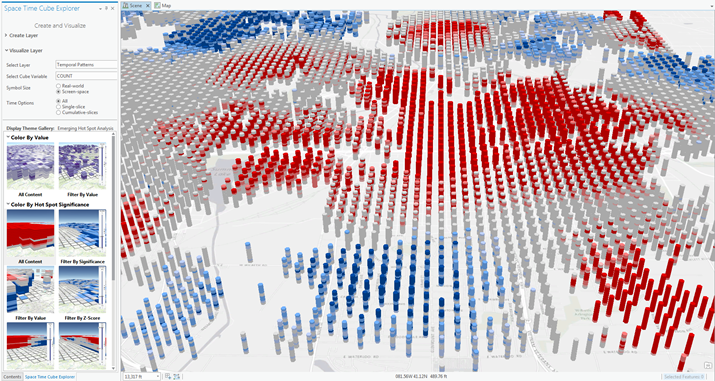
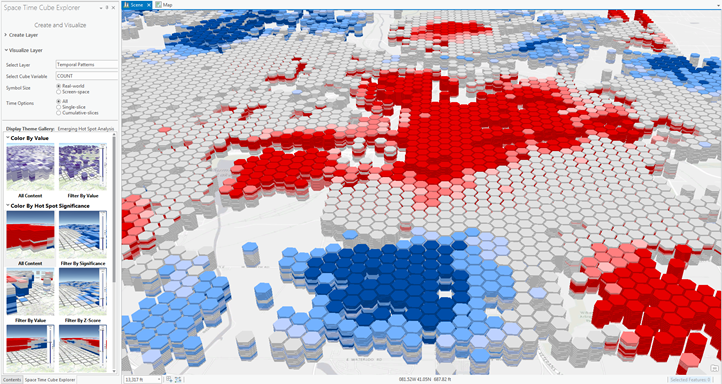
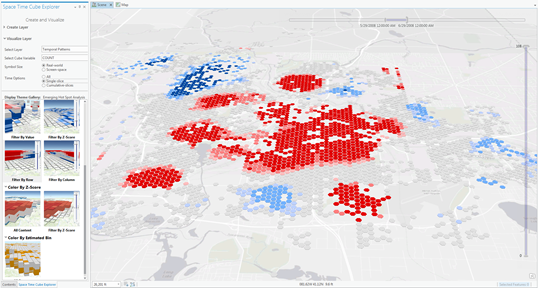
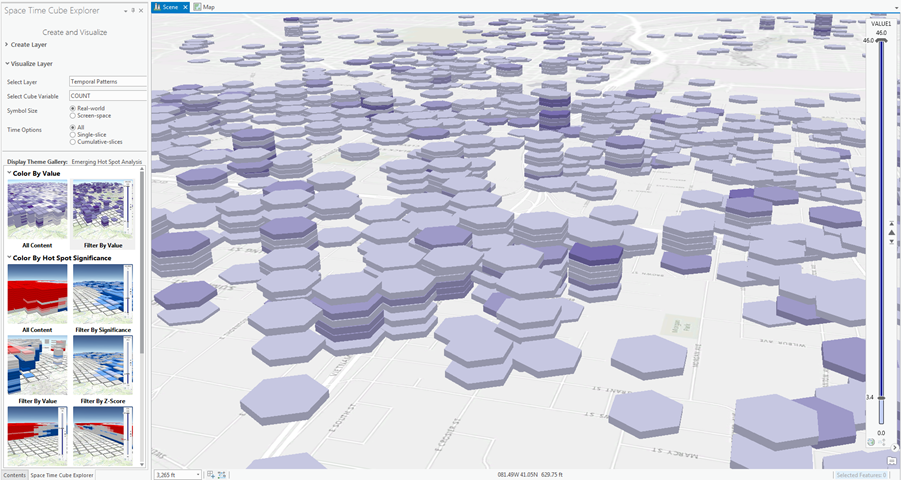

Is filtering available for ArcGIS Enterprise or only ArcGIS Online?
Hi Maya – filtering requires functionality inside of the Field Maps web app (to enable the ability to filter and determine what layers, fields are available to be filtered. This web app capability will be available in the 11.1 release of ArcGIS Enterprise.
Do you know when 11.1 release is currently scheduled to be released?
We have ArcGIS Enterprise 10.9, is it possible to upgrade only Field Maps Designer separately?
Unfortunately no. The changes made in each release go beyond the Designer and include changes to the web map specification, the JS API, and the Map Viewer. You need to update your Portal. Some organizations have started to use distributed collaboration with 10.9.1 and ArcGIS Online where maps are authored and configured in ArcGIS Online, pointing to enterprise services, and then sync to ArcGIS Enterprise 10.9.1+. Mobile users then sign into ArcGIS Enterprise.