The goal of accessibility on the web is to create content that is accessible to all people, regardless of physical, mental, or behavioral disability. Esri is committed to creating accessible products and services compatible with the latest assistive technologies that conform to current software accessibility standards and guidelines. See Esri’s Accessibility site for more information on our accessibility efforts, links to product conformance reports, and other accessibility resources.
ArcGIS Instant Apps is a set of purpose-driven web app templates available in ArcGIS Online and ArcGIS Enterprise, representing the next generation of web mapping apps. Instant Apps takes advantage of the latest ArcGIS API for JavaScript capabilities and can be used to quickly transform your maps into apps to provide your audience with an intuitive experience to interact with your maps and data. Instant Apps templates are designed with accessibility in mind, tested with assistive technologies.
In addition to accessibility out of the box, Instant Apps includes several features that allow you to enhance the accessibility of your web app.
Map description
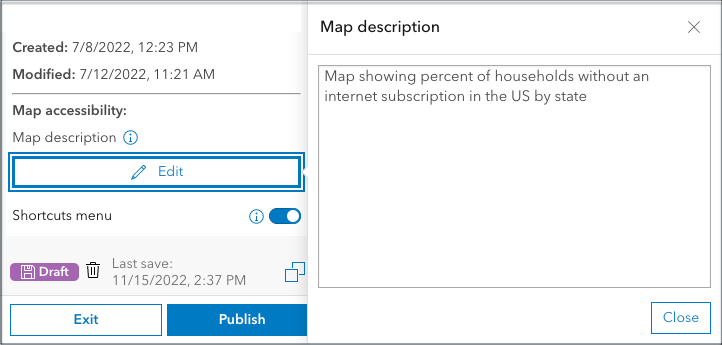
Map description provides the option to add a text description of your map or scene that will be read by a screen reader when the map is in focus. This is available for all map- and scene-based apps.
Map navigation keyboard shortcuts
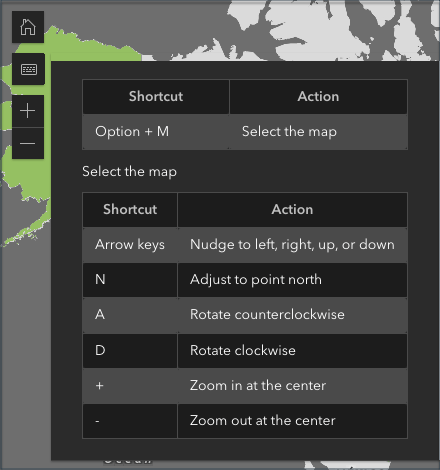
Enabling the shortcuts menu in your app adds a tool with a list of keyboard shortcuts available for interacting with the map. These shortcuts are always functional when interacting with the map; this tool simply informs the user of these options. This is available in the Nearby, Sidebar, and Zone Lookup templates.
Contrast verification in theme editor
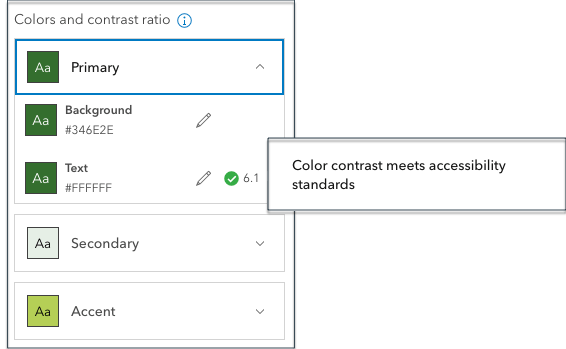
Theme editor allows app authors to choose from a set of preset theme colors or create their own. The contrast ratio of the text and background color appears next to the theme colors to confirm that the contrast ratio meets accessibility standards.
See this completed Sidebar app with the above features enabled. Check out this video on accessibility in Instant Apps for demos on these features. If you have questions or feedback related to accessibility at Esri, submit your feedback at the bottom of the Esri Accessibility site or send an email to EsriAccessibility@esri.com.

Article Discussion: