The ArcGIS API for JavaScript is a powerful library that you can use to build applications that leverage the power of the ArcGIS Platform. While you can use the ArcGIS API for JavaScript on its own to build compelling web mapping applications, some developers choose to integrate it with other JavaScript libraries and frameworks (in particular with larger web applications).
React is a popular open source JavaScript library that is used for building reusable UI components for web applications. It is fast and simple and pairs really well with the ArcGIS API for JavaScript, which is why this implementation pattern is becoming popular among many developers.
This blog is a brief overview on how you can get started using React with the ArcGIS API for JavaScript. You can also check out the guide page in the documentation to learn more about working with React, and libraries and frameworks.
Getting Started
You can view the source code for the application we are going to review on github. For this application, we are going to use the @arcgis/webpack-plugin to help us integrate the ArcGIS API for JavaScript into our application.
A best practice is to isolate the work of the API from the UI components that you are going to build. This is nice way to maintain a separation of concerns in your development.
In this example, we are going to do the work of creating our map in data/app.js.
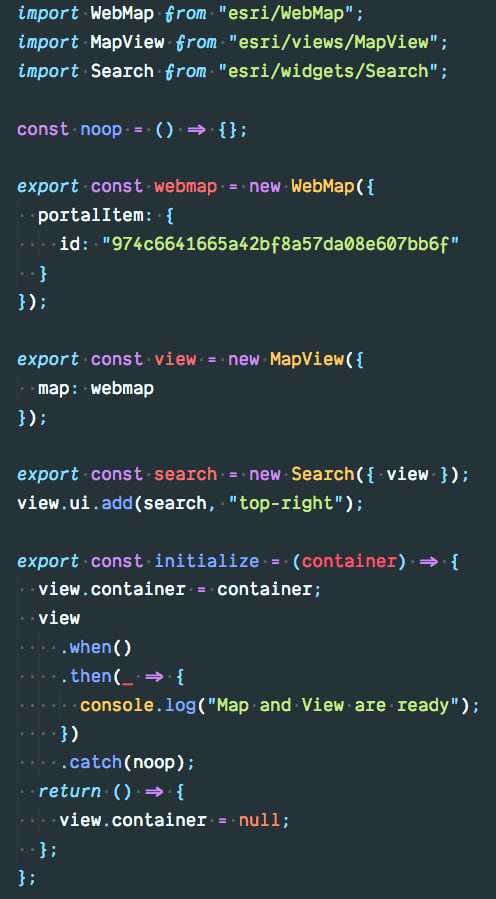
Looking at this code snippet, you can see that this is where we create our map and view, except we do not attach our view to the page right away. We export a function called initialize that takes an argument for the container, which is a DOM element where our MapView will be displayed. This DOM element will come from the React component that we will write.
The Component
For our WebMap component, we are going to take advantage of a brand new feature to React called hooks. Hooks are still a React proposal and are scheduled to be finalized in early 2019, so I wouldn’t recommend using them in production just yet, but I thought it would be fun to use them for this example.
There are numerous React hooks you can use, but for our purposes we are only concerned with two.
The useEffect hook is run after the React component is rendered. This makes it perfectly suited for us to use to dynamically load our data/app.js module and run the initialize function we created earlier. But how do we get the element for our component? That’s where useRef comes in!
The useRef hook creates an object that exists for as long as the component is mounted. In our case, we want to keep track of the DOM element that is going to be created by our React component. We can see what this looks like in components/WebMap.js.
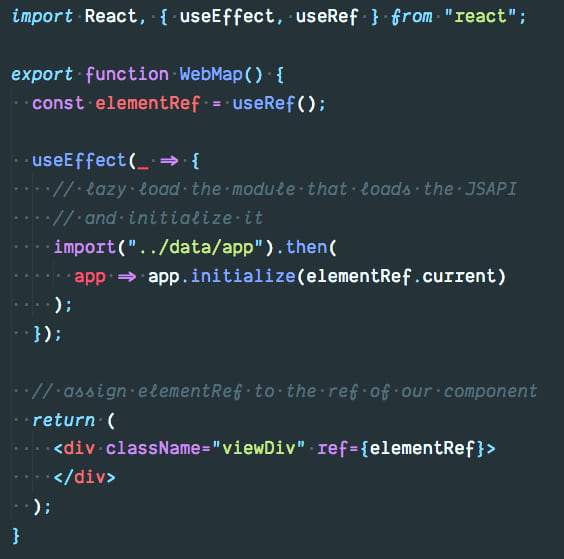
Looking at this sample, you can see that we use the useEffect hook to lazy load the module that is responsible for handling the mapping portion of our application. This is a useful pattern that you can use in your applications to dynamically load the ArcGIS API for JavaScript in your webpack applications.
Now we can render this component like any other React component in our application.
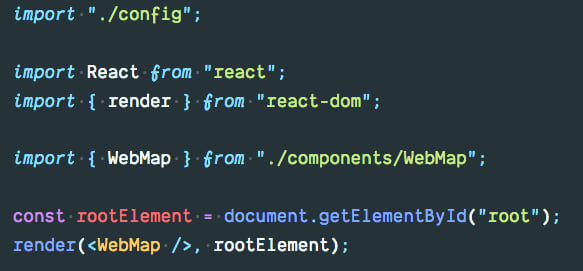
Your finished application should look like this, which is a React component that displays a WebMap.
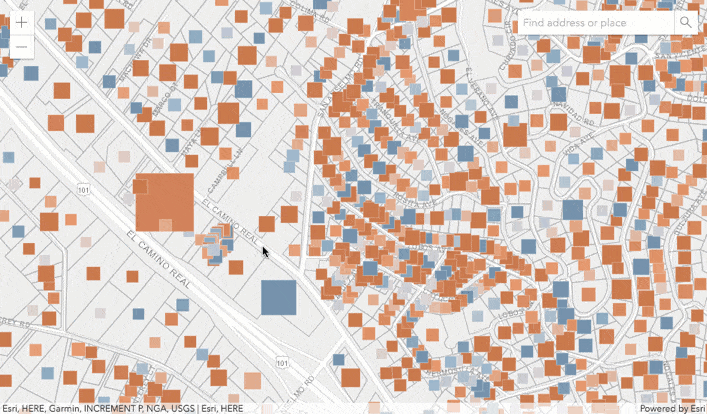
Summary
We looked at how you can isolate the work of the ArcGIS API for JavaScript to its own module in your application and then dynamically load that module in your React components. We also looked at some of the cutting edge uses of React hooks to help you build your React components with the API.
We have barely scratched the surface of using the ArcGIS API for JavaScript with React. Stay tuned, as I am currently working on a larger application that uses React and some other interesting features of React such as Context to manage data and Suspense to lazy load React components!

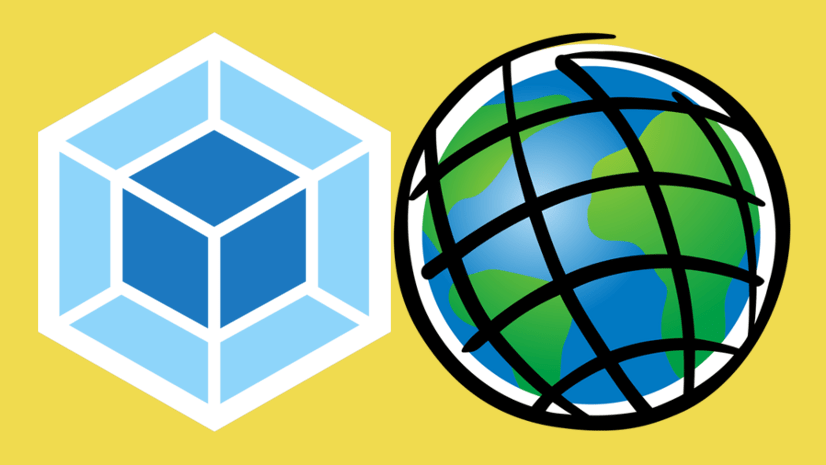
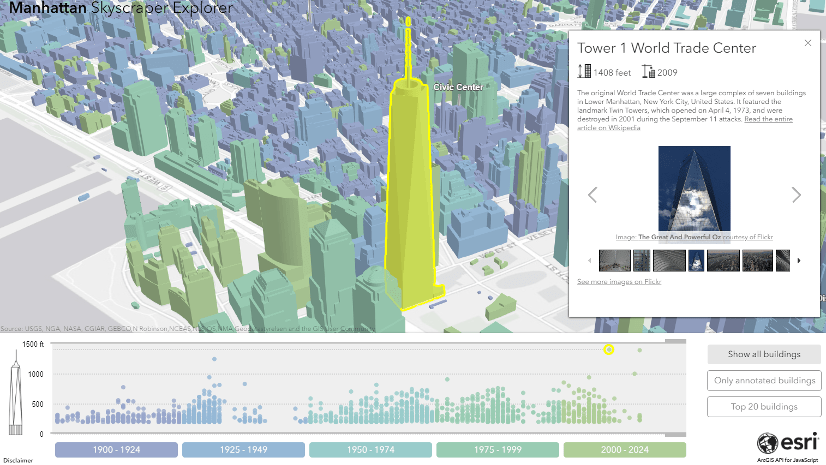
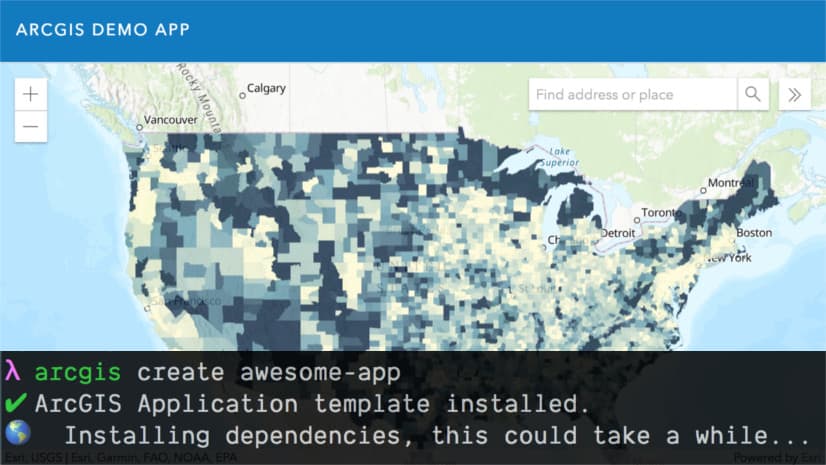
Commenting is not enabled for this article.