The need for precise location data is increasingly critical. Accurate visual representation of geographical data is vital for both businesses and their clients, underscoring the growing importance of precision. As technology advances and expectations rise, this demand is expected to grow even stronger. Adopting a geographic approach that incorporates precise locations can greatly improve both user experience and operational effectiveness. For example, precise maps can optimize logistics routing, improve real-time traffic control, and offer essential information during emergencies. As a result, integrating maps into applications and business systems enables businesses to analyze data trends geographically, leading to improved decision-making.
A prime example of this application is seen in the commercial real estate sector. Chris Finck, Product Manager at Crexi, highlights how integrating Esri’s geo-location data using ArcGIS Location Platform into Crexi’s Intelligence subscription has revolutionized their operations. “By integrating Esri’s geo-location data using ArcGIS Location Platform into Crexi’s Intelligence subscription, users gain the ability to leverage information for any block group across the nation. This valuable data can be accessed directly from a specific property listing or viewed in aggregate on a map, alongside other Intelligence data. This comprehensive approach empowers commercial real estate professionals to make informed decisions.” This practical implementation underlines the critical role precise geographic data plays in enhancing the strategic capabilities of businesses across various industries.
In the following sections, we will delve into the latest release of Esri’s PaaS solution, ArcGIS Location Platform, detailing the new features and enhancements included.
Previously known as ArcGIS Platform, the newly renamed ArcGIS Location Platform brings a significant enhancement, featuring a redesigned web experience that caters to the changing needs of developers. The transition to the name ArcGIS Location Platform highlights the extended functionalities of the location services that power it. This aims to improve integration with existing services and promote sustained growth and success. This update is more than a mere renaming; it signifies a major step forward in delivering a comprehensive collection of location services and features specifically designed for developers. Let’s dive into some of the changes.
A New Product Experience
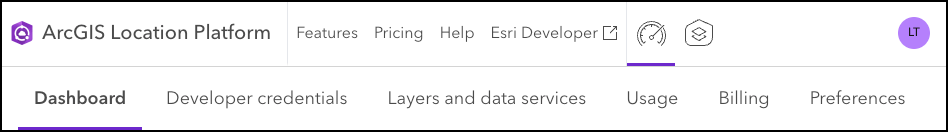
At the core of this transformation is a design that prioritizes developers, featuring a user-friendly dashboard. This dashboard provides easy access to essential account information, developer credentials, data hosting capabilities, location services, and comprehensive usage reporting. Additionally, the billing section offers clear visibility into consumption and charges. Sign in or create an account to discover the new ArcGIS Location Platform webpage experience.
Comprehensive Set of Developer Tools
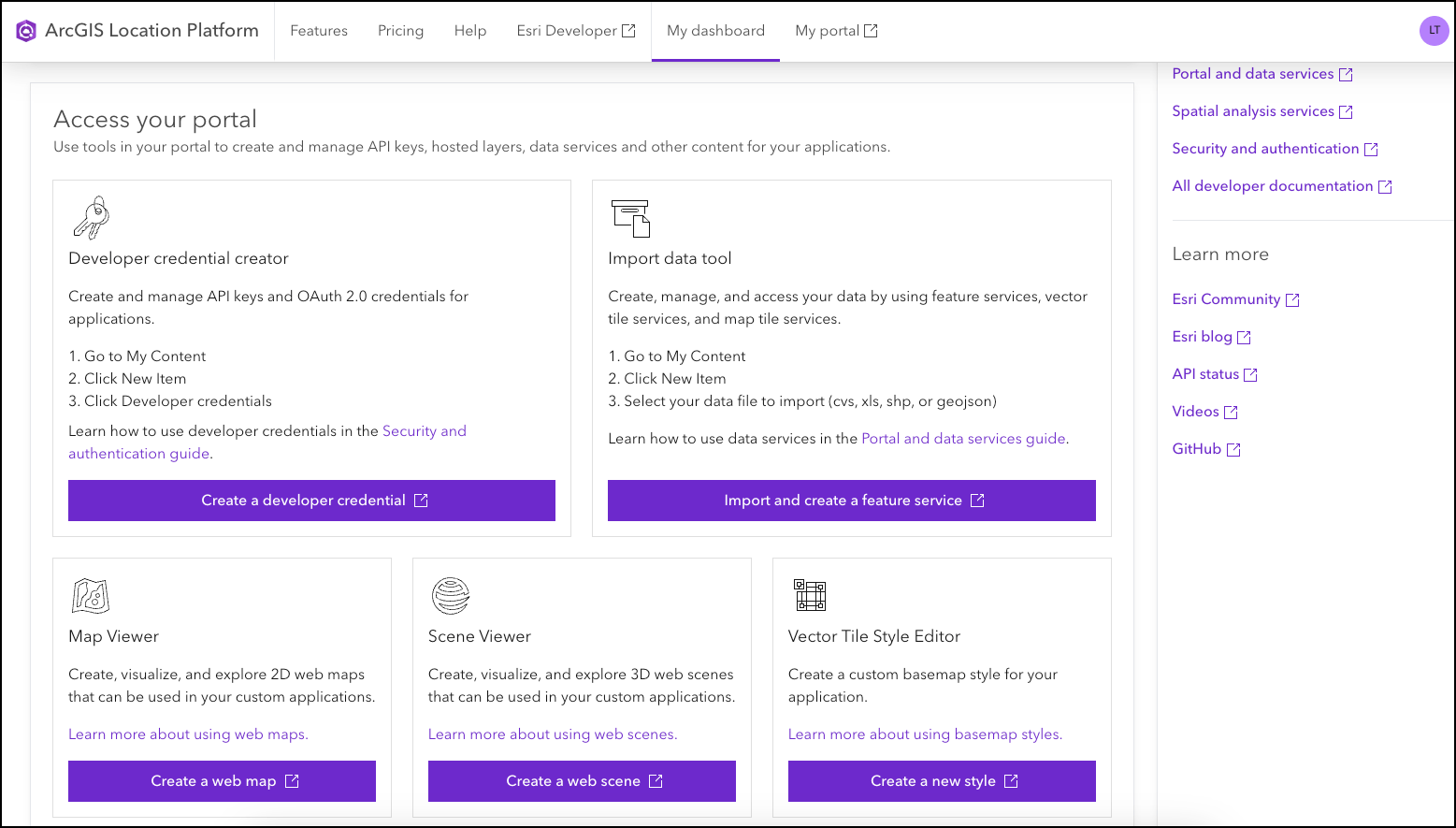
Developers have access to a robust suite of tools designed to streamline the development process. These tools allow developers to efficiently create and manage credentials for applications, set up and manage hosted data services, and develop web maps and 3D web scenes. Additionally, there is the option to create custom basemaps, enhancing the aesthetic and functionality of applications according to specific needs. By leveraging these comprehensive tools, developers can significantly reduce development time and increase productivity. Explore the full range of available tools to optimize your development process.
Expanded Developer Documentation
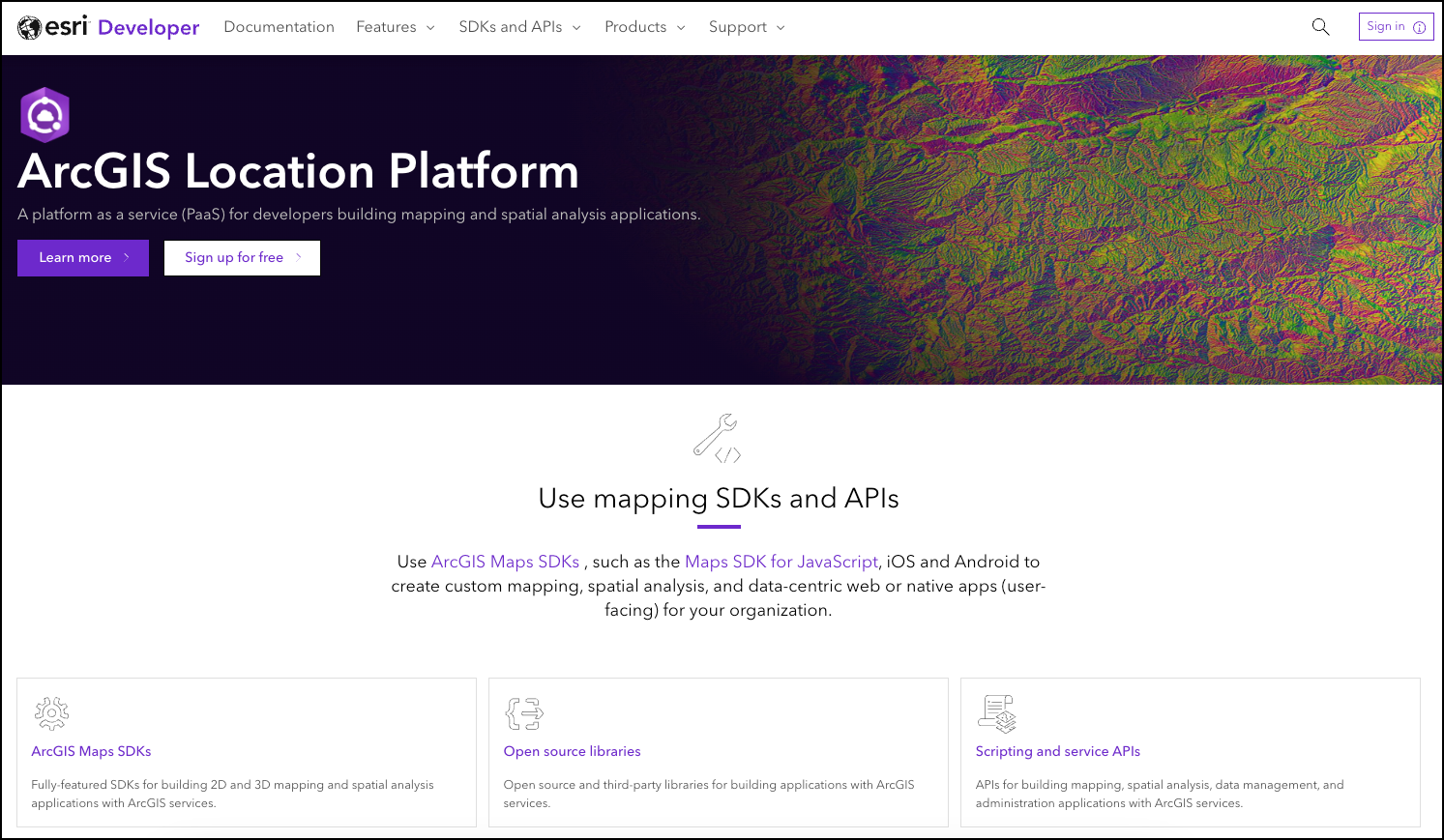
Developers have immediate access to a comprehensive library of documentation designed to streamline and simplify the development process. This extensive resource includes detailed getting-started guides on utilizing Esri’s mapping SDKs and APIs, integrating location services, and securely storing, accessing, and managing data. Additionally, it covers how to perform spatial analysis effectively. These resources are tailored to assist developers at every step of their project. To explore all the resources available to Location Platform developers, visit Esri Developer site. This website offers all the essential tools and information, along with interactive tutorials and videos, to help developers achieve greater success.
In addition to its ongoing evolution, the ArcGIS Location Platform continues to provide developers and businesses with access to location technology that is trusted by industry leaders, ensuring the precision and accuracy essential in today’s data-driven landscape. This product not only helps to reduce development time but also offers transparent pricing. The inclusion of cost estimation tools makes it easier to understand your potential costs. This ensures that both applications and business systems can deliver the anticipated return on investment. As the platform continues to advance, it will keep offering cutting-edge tools, features, and services that meet the dynamic needs of modern development environments, thereby enhancing user experience and operational efficiency. This steadfast approach enables developers to stay ahead in competitive markets by leveraging reliable and efficient location-based capabilities.
To learn more about our wide array of mapping APIs, visit the ArcGIS Location Platform product page.
Subscribe for the ArcGIS Developer Newsletter to stay informed about upcoming developer events, new location services, opportunities to participate in product betas, and much more, ensuring you remain at the forefront of location technology development!
For those with an ArcGIS Developer Subscription – Essentials plan, please note that your account has been automatically migrated to an ArcGIS Location Platform account. For more information on the deprecation of the ArcGIS Developer Subscription, please refer to the FAQ page.





Article Discussion: