Introduction
Geographic features and the relationships between them can be represented as an interconnected schematic network of links and nodes. The links and nodes are attributed with a number indicating the type of feature that they represent. For example, the schematic network in the figure below is built from watersheds, streams, and a wetland.
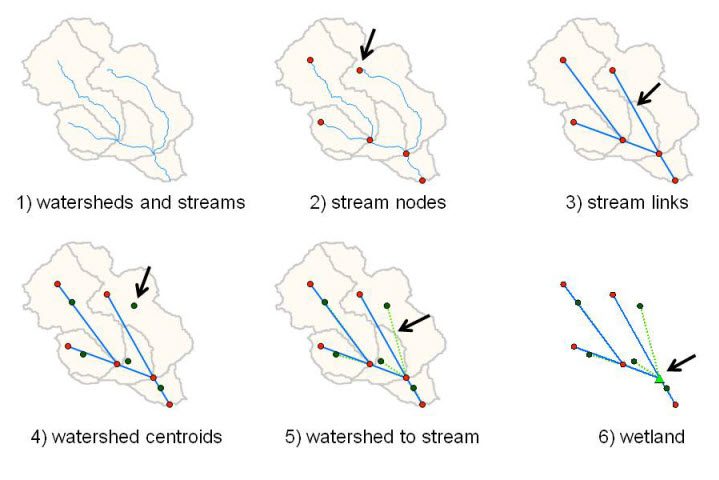
Schematic networks can be created in ArcGIS using the Arc Hydro Tools. Not just limited to a pretty display, these schematic links and nodes have the potential to serve as the elements at which processes occur in a simulation of some phenomenon. For example, in the figure below, bacteria decay as they move down the stream network.
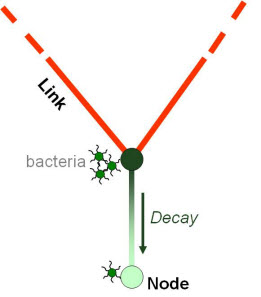
The Schematic Processor unlocks this potential. The Schematic Processor is a set of ArcGIS (version 10) geoprocessing script tools for processing Arc Hydro schematic networks. The tools give you the ability to associate behavior with schematic features. In the example above, the schematic processor has assigned a behavior to links representing stream segments, such that bacteria decay as they move along those links.
Each link and node in a schematic network has receiving and passing behavior. A receiving behavior uses values received from upstream features in addition to an incremental value from the current feature to compute a total value for the feature. An example of receiving behavior is to simply add up all upstream values. A passing behavior uses the total value for a feature to compute the value that is passed to the next downstream feature. An example of passing behavior is to decay bacterial loads based on a decay rate and the amount of time it takes bacteria to pass through the feature.
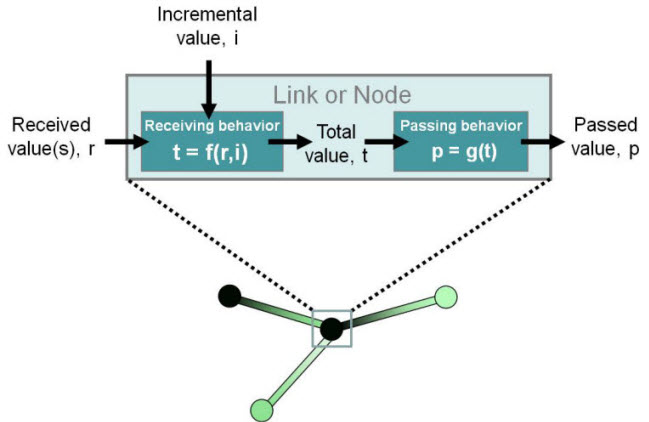
The behaviors assigned to schematic features are implemented with snippets of Python code called processing ops. A few ops for handling tasks such as simple accumulation of values downstream and first order decay are included with the Schematic Processor. You can also write your own ops to simulate whatever behavior is desired.
How to Use the Schematic Processor
The Schematic Processor can be applied to schematic networks created by the Arc Hydro Tools. You can use Arc Hydro to prepare watersheds and stream networks that will be foundation for the network. Then you can use standard ArcMap editing tools to add more features to the network if desired, such as the locations of wastewater treatment plants or irrigation withdrawals. Additional GIS analyses may be required to determine the inputs to whatever process you want to simulate. For example, to simulate the accumulation of nitrogen in a lake, you may need to determine the amount of nitrogen contributed by each upstream watershed. GIS datasets of land cover and land use can be helpful in this regard, as well as monitoring data from sensors installed in streams that flow from the watersheds.
Once the schematic network and supporting data have been prepared, running the Schematic Processor is easy. It consists of two ArcToolbox tools. The first tool assigns the processing order of schematic features so that upstream features are processed before downstream features. This order is determined by reading “from node” and “to node” attributes assigned by the Arc Hydro Tools. Once processing order is assigned, you can run the second tool to actually process the network. This tool requires these inputs:
- Link and node feature layers.
- Attributes in the link and node layers that store incremental, total, and passed values.
- Processing ops that define the behavior of links and nodes. The following must be specified:
o The name of the op. Ops are located in a subfolder of the Schematic Processor folder.
o Whether the op applies to links or nodes.
o The type of link or node to which the op applies (e.g., Type 2 = stream segment).
o Whether the op should govern receiving or passing behavior.
If no ops are specified, then the default behavior is a simple accumulation of values from upstream to downstream.
A simple tutorial with sample data is included with the Schematic
Processor download. Instructions for writing your own processing ops
are also included.
The Schematic Network Processor is available in the Hydro Resource Center Script Gallery, and also on ArcGIS Online.
This post was provided by Dr. Tim Whiteaker, Research Associate, Center
for Research in Water Resources at The University of Texas at Austin.
Dr. Whiteaker specializes in cyberinfrastructure for water observations
and geospatial data, including custom tool development for ArcGIS to
support water resources applications.
Dr. Whiteaker is the author of the Schematic Processor. It’s original
development is documented at
http://www.crwr.utexas.edu/reports/pdf/2004/rtp04-04.pdf.

Article Discussion: