At Esri, we want to ensure that everyone has a fantastic experience using ArcGIS Online. We continually improve ArcGIS Online, delivering powerful features and an easy-to use-design for both novice and experienced users. We’re excited to tell you about a change that involves how you view and work with content that we are introducing with the June 2017 Release of ArcGIS Online.
All of Your Content in One Place
One of the first things you’ll notice in the updated pages is that we’ve renamed ‘My Content’ to just ‘Content’ in the top navigation bar. You’ll still find all your content here, plus your favorite items that have been moved from the Gallery. Additionally, you can quickly access content shared to groups you’re a member of and content shared to the whole organization. This new tabbed layout will let you access all content in one place.
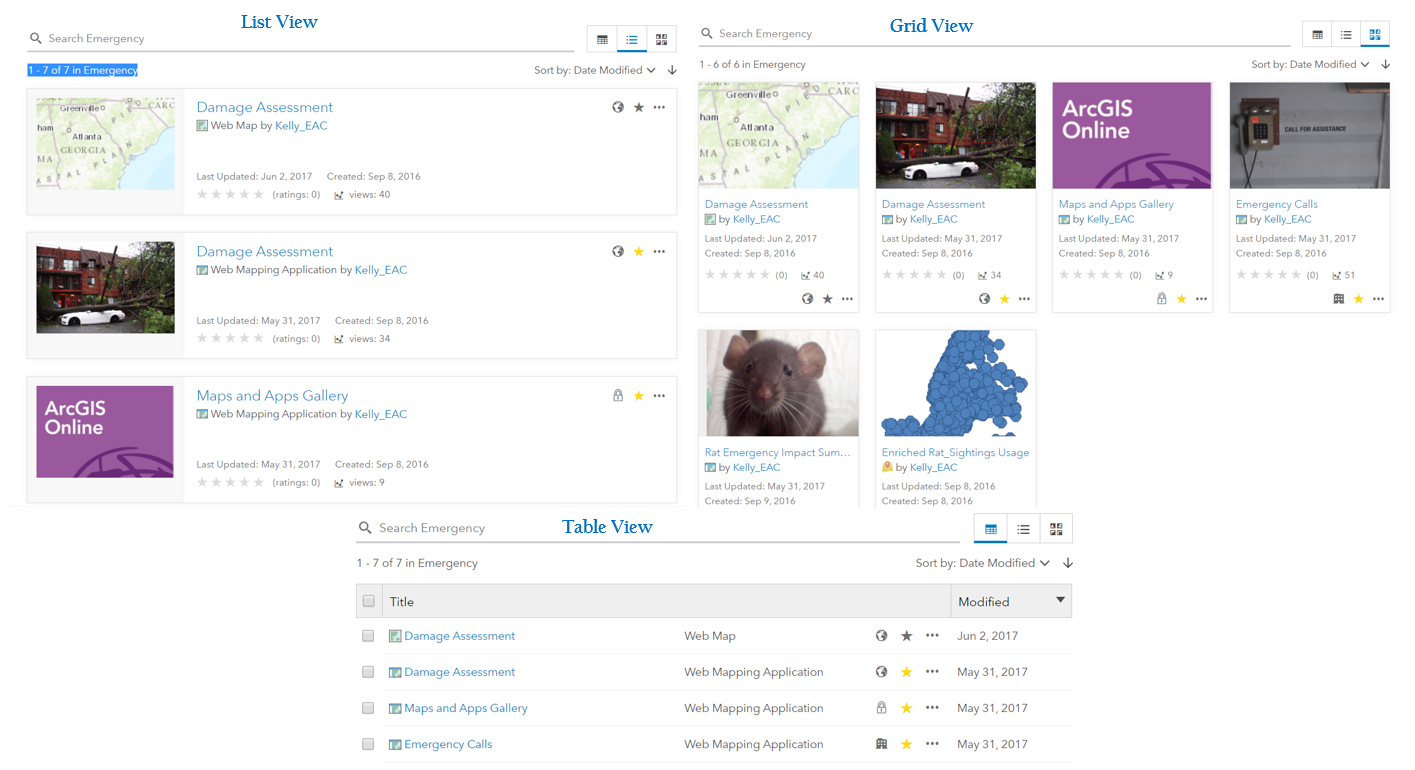
A New Look
Ever wish you could view your content as a set of thumbnail images, like on the Gallery page, instead of in a table? Now you can. The new Content tab provides three options for viewing content: Table View, List View and Grid View. Each view shows the content in a different way, displaying helpful information for each item, like the thumbnail, ratings, and sharing status. In My Content, you still can navigate to your individual folders, but a new option lets you view all your content across all folders at the same time. And, you will be able to rename your folders too! So, if you can’t remember which folder your map is in, simply view all content and search for the map. In a similar way, you can browse all content across all groups you belong to.
Find Exactly What You’re Looking For
New search and filtering options on the Content page allow you to quickly narrow down the list of items to help you find the one you want. You can search for an item within your content, your groups, or your organization by typing in a search string to match the item name, summary, description and tagged keywords. Use intuitive phrases to perform powerful but focused searches.
You can further refine your searches by using the filters provided on the left side of the page. For example, you might be looking for a web app with a particular name created last week that is shared with the organization.
With the updated design, you can perform a focused search of content through the content search, or search all of ArcGIS Online, using the global search. With the tabbed design in the global search, you can use the filter functionality to refine your searches for content, as well as groups. So get wild and start thinking of great content searches like Public Feature Layers about Tornadoes.
Still More to Come
This update is part of an overall re-design initiative to improve the user experience of ArcGIS Online. We’re constantly listening to your feedback on ways to add new capabilities and streamline existing workflows. We know that even simple changes to the user interface can take a while to get used to, but we’re confident that you’ll fall in love with the new features and all the extra power that comes with it. So please, keep sharing your ideas with us so we can continue to make ArcGIS Online even better.
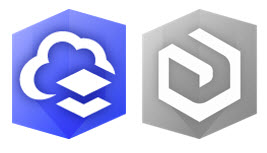
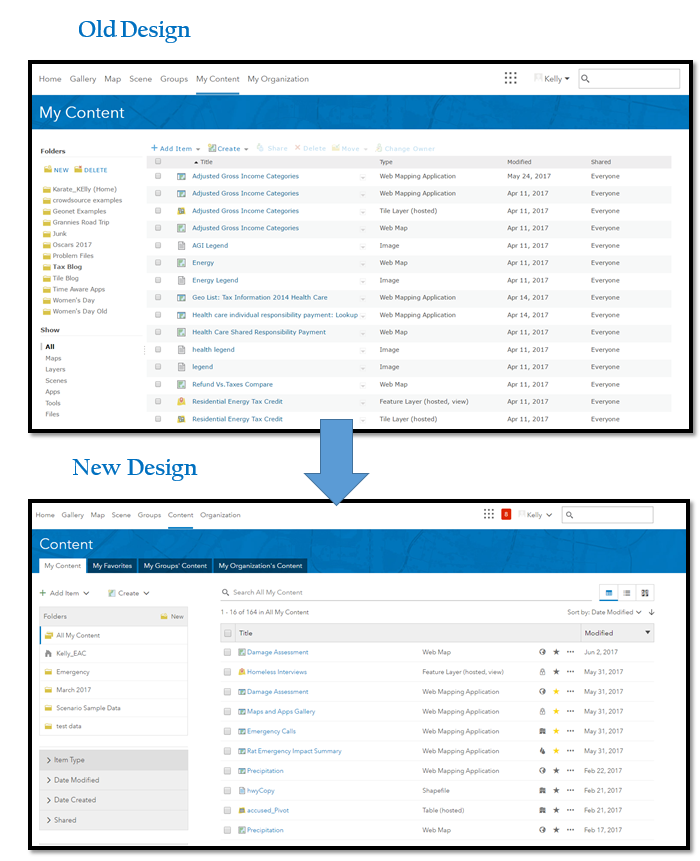
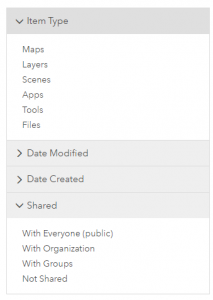
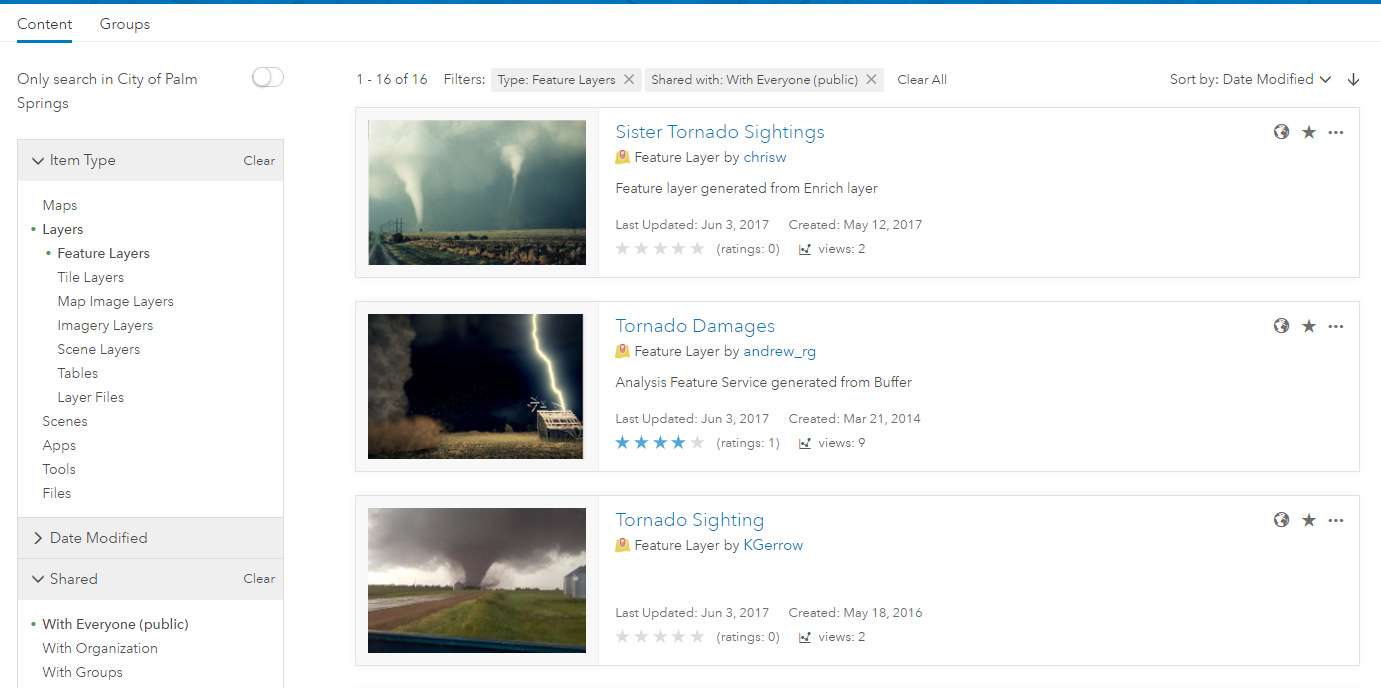

Commenting is not enabled for this article.