Whether you’re an experienced user very familiar with editing workflows in ArcGIS Pro, or brand-new and might just want to edit occasionally, ArcGIS Web Editor is the app for you! As an experienced GIS professional, you can use Web Editor alongside Pro as a companion application. Web Editor can be used to edit the same data, but on any laptop or tablet. It offers the ability to speed up editing workflows with its simple interface devoted to making edits. You can also help others in the organization by authoring the maps, forms and popups used by Web Editor.
If you are a newer user, you can become self-sufficient with Web Editor, since it has a simple interface that only contains the editing tools you’ll need for your work. You can also be confident in the edits you are making because Web Editor adheres to organizational data rules and policies which can help ensure accuracy while editing. Web Editor is as simple as opening the map and making your edits.
What’s New?
ArcGIS Enterprise 11.5 is focused on continuing to improve the editing capabilities within Web Editor. New features range from making your existing workflows more efficient with the ability to update multiple attributes at once to extending utility network functionality by maintaining utility network connectivity when moving points. Let’s dive into each new feature for this release.
Batch Attribute Updates
Editing attributes is easier than ever before in Web Editor. Instead of spending your time editing attributes individually, you can speed up your editing workflows with batch attribute updates. This new enhancement gives you the ability to select multiple features at once and edit their attributes at the same time.
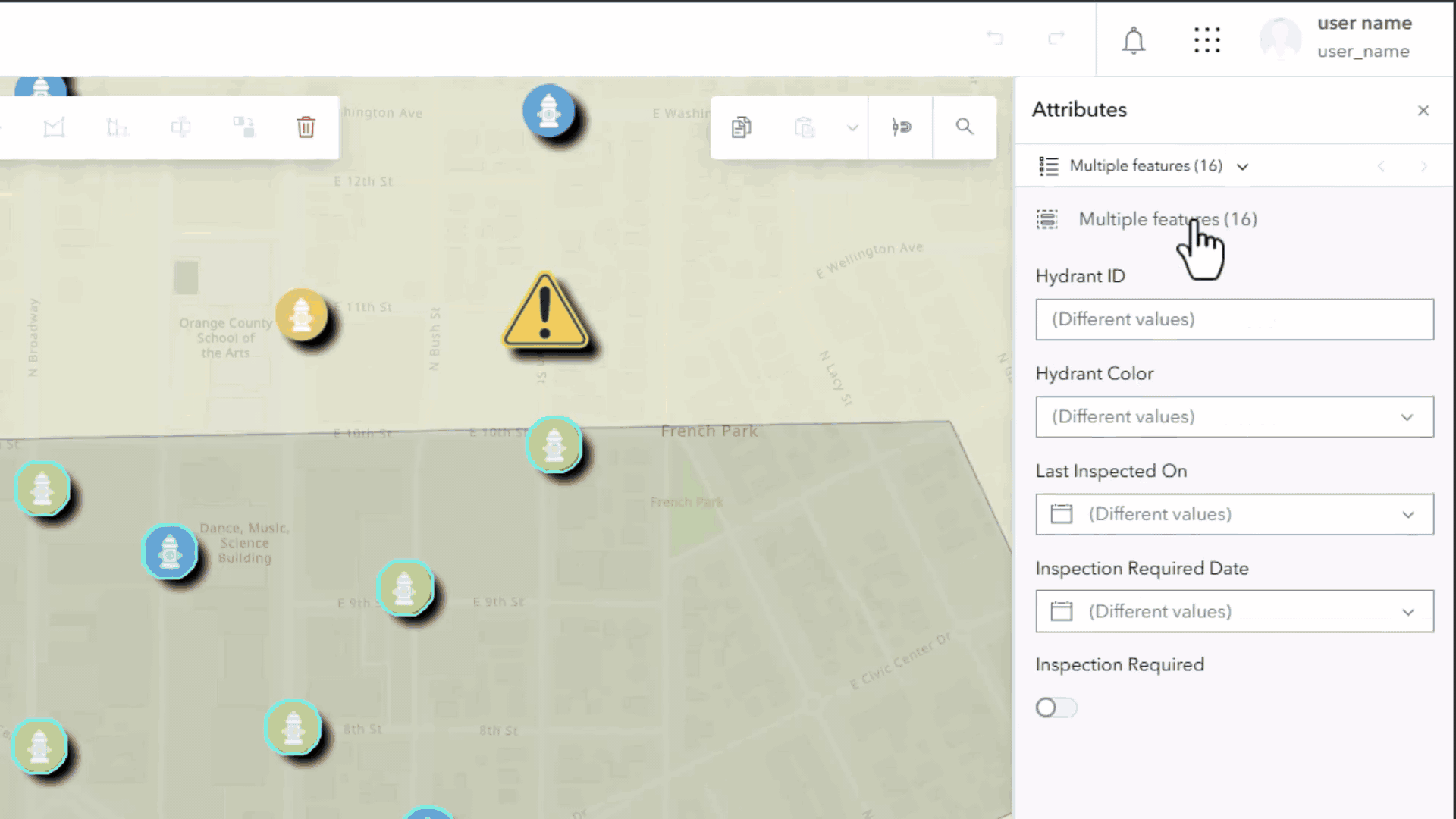
Utility Network Rubber Banding
Web Editor now supports rubber banding for utility network edits. This gives you the benefit of maintaining utility network connectivity when moving points or lines that are connected in a network. When rubber banding is enabled, connected features will move while you are editing.
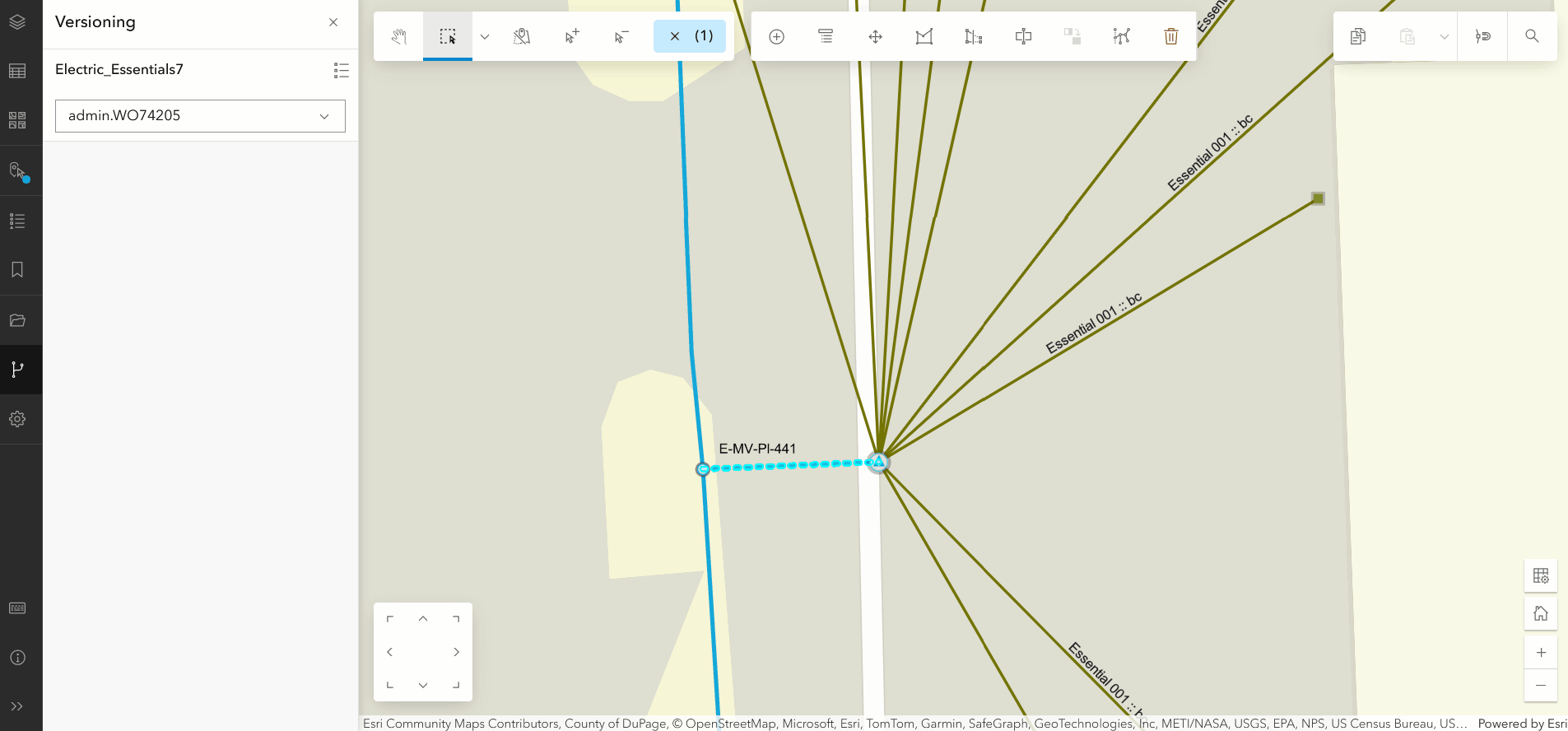
Subtype Group Table Support
You can now use subtype group tables to represent each subtype of a table as its own layer on a map. For utility customers who make use of nonspatial objects, this helps you represent your assets more closely to how they appear in the field. If you want to know more about nonspatial objects visit this resource.
Display Filters
Visualize only what you need to on your map for your editing workflows with the new display filters enhancement. Maps that have been authored using display filters define a scale or other expression for a layer that can be used to filter what is displayed on the map. These display filters can be toggled on or off to show or hide details at certain scales. Display filters are often used by utility users to manage containers, but all users can now use them to reduce map clutter and focus on only the essentials while editing.
Browse associations in forms and popups
Gain essential context while editing in Web Editor with the new ability to browse associations directly within forms and popups. This enhancement gives you access to view and edit nonspatial objects within the utility network in Web Editor. Utility network associations like connectivity, containment, and structural attachment are all supported, enabling you to traverse to associated objects.
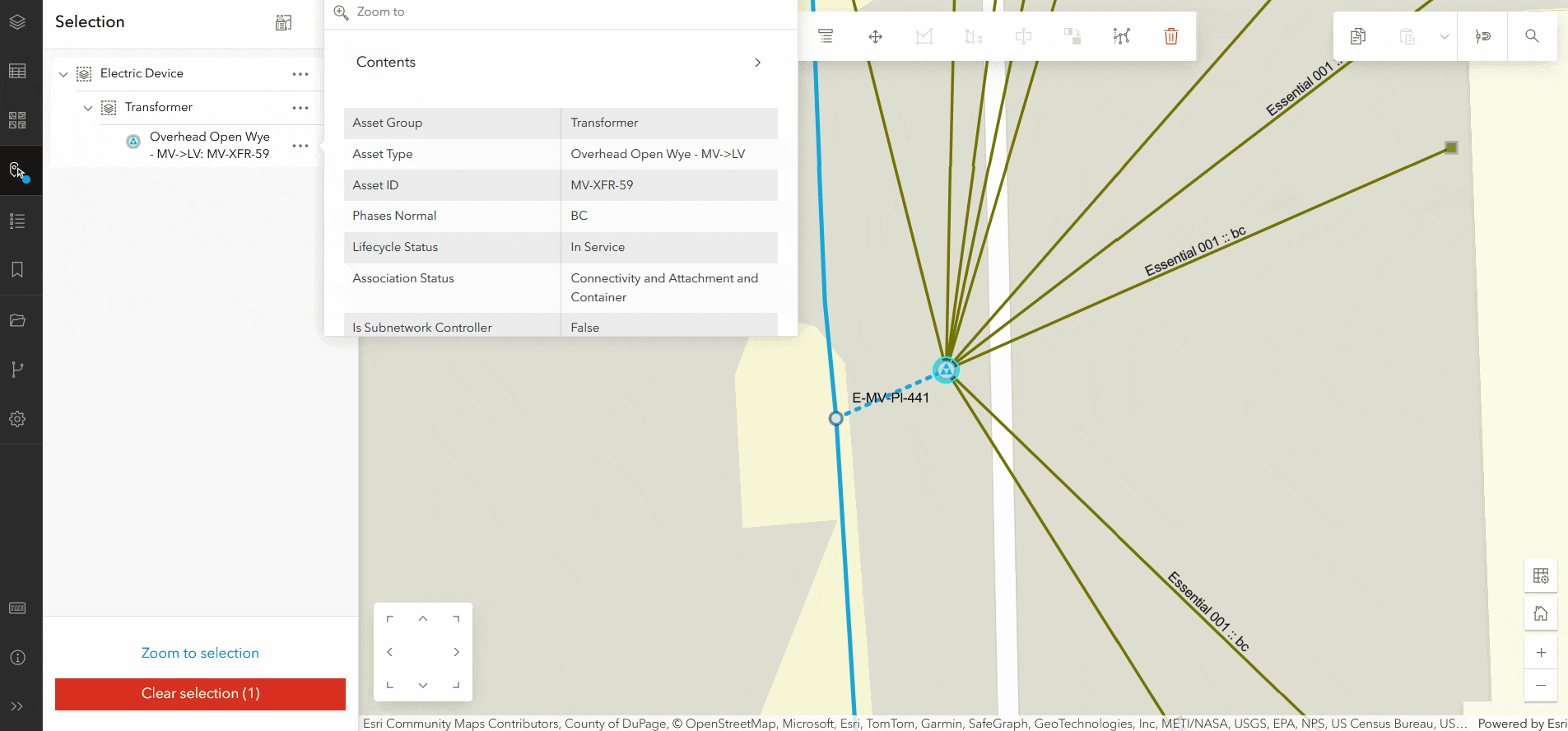
Get the Most Out of ArcGIS by Upgrading
Web Editor is included at the Creator user type and above and you can leverage these powerful new features by upgrading to ArcGIS Enterprise 11.5. Some of the features we highlighted in this blog are specific to editing utility networks. If you need to edit utility networks, you can either add on the Advanced Editing user type extension to your Creator user type or purchase a Professional or Professional Plus user type. ArcGIS Enterprise 11.5 is an ideal release to upgrade to, since it is a long-term support release and a network management release. Learn more about the 11.5 release in this blog.
In Summary
ArcGIS Web Editor is an easy-to-use app that provides a focused editing experience. This release brings new editing capabilities that help save you time while editing and additional utility network support. Web Editor can be used in addition to ArcGIS Pro for editing workflows, whether it’s used by experienced users or occasional users. Take advantage of the powerful editing tools available in Web Editor today.
Additional Resources
- To learn more about ArcGIS Web Editor, check out this introductory blog.
- For an introduction to Web Editor, check out this tips and tricks blog.
- For a step-by-step guide for how to use the Select by Attributes tool, check out this blog.
- We love hearing from you! Visit Esri Community to ask questions, access resources, and submit ideas for new features you want to see in ArcGIS Web Editor.

Commenting is not enabled for this article.