The new metadata editor is officially out of Beta for both ArcGIS Online and ArcGIS Enterprise 11.3.
Metadata, sometimes referred to as data about data, provides useful context for data. Having good metadata makes it easier to find and use quality data, increases accessibility, and ensures effective content sharing.
The new metadata editor provides a streamlined metadata editing experience, with quick visibility of one’s metadata based on the metadata style configured. As highlighted in our last blog, the new editor allows you to:
- Quickly complete what’s needed, creating essential metadata compliant with international open standards
- Complete more robust documentation, including optional metadata elements
- Search and find metadata elements
- Add thumbnails to items
- View, download, and overwrite metadata records
Enable metadata editing for your organization
Administrators can enable and configure metadata settings for their organization, allowing item owners to edit metadata for their items based on the metadata style configured. Once metadata editing is enabled, item owners and administrators will have access to the new metadata editor from the item’s page.
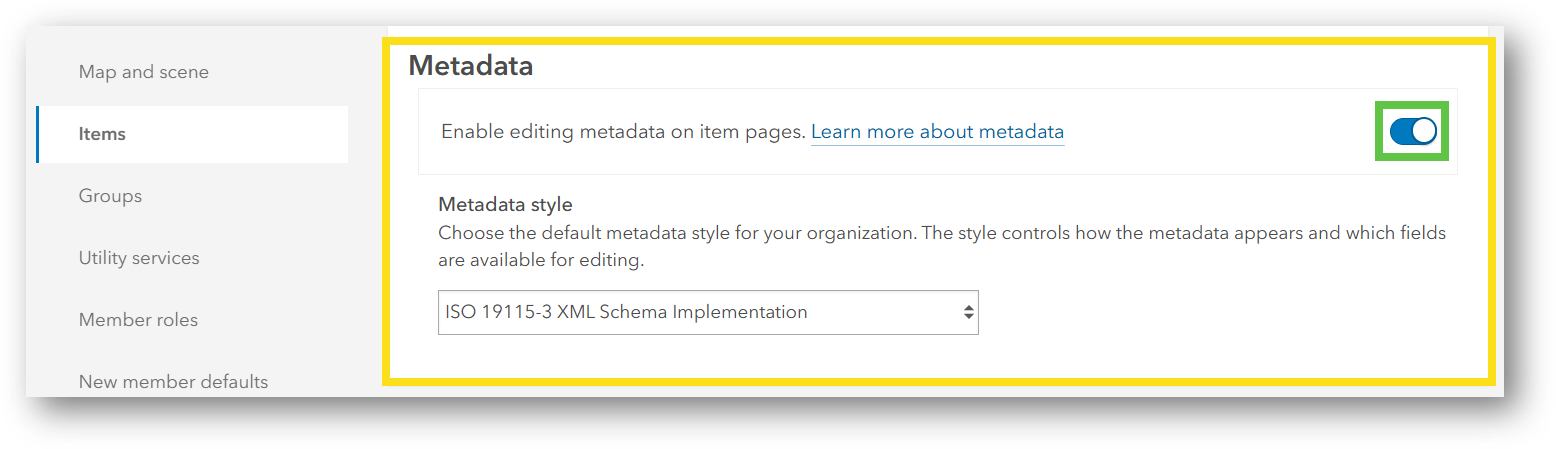
Check out the new editor
Once metadata editing is enabled, item owners and administrators can navigate to their item’s page to explore the new metadata editor. What you should know:
- The new editor is the default option when editing metadata
- Enabling metadata editing for an organization provides access to both the new and the classic metadata editor
- There are two metadata tabs: Essential metadata and All metadata. Essential metadata includes all the required elements for the organization’s metadata style
- The search feature provides a way to find matching metadata elements
- The new metadata editor incorporates validation messages, displaying completed metadata elements with a green checkmark
- The redesigned and streamlined metadata form provides an improved metadata editing and viewing experience
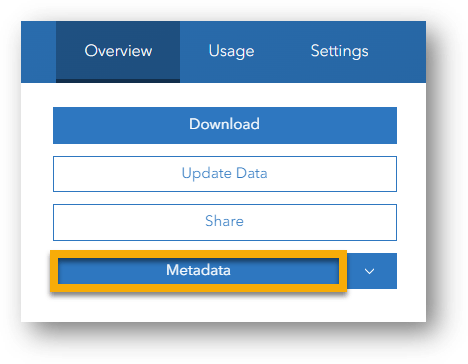
The new metadata editor makes editing great metadata seamless. Once administrators configure the organization’s metadata style, the new editor provides an overall view of the required elements from the Essential metadata tab. Using metadata standards, the new editor has an internal validator that enables you to complete your metadata while navigating through the metadata elements. Additionally, item owners and administrators can now add item thumbnails from the new editor. We are excited to release the new metadata editor and thrilled for you to try it!
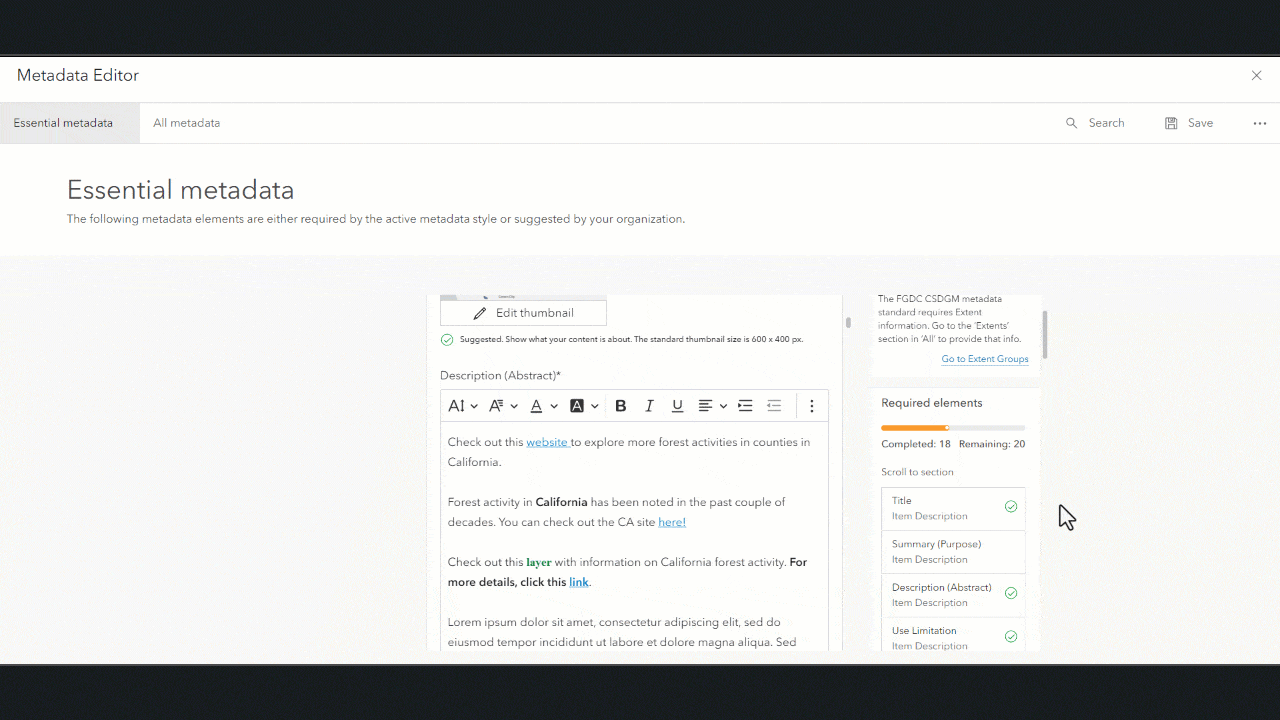
The long-term goal is to reduce the complexity, enhance, and unify the metadata editing experience across the ArcGIS platform. As you explore the new editor, look out for future enhancements in the road ahead. Share your feedback on the Metadata, Catalogs and Search Esri Community.

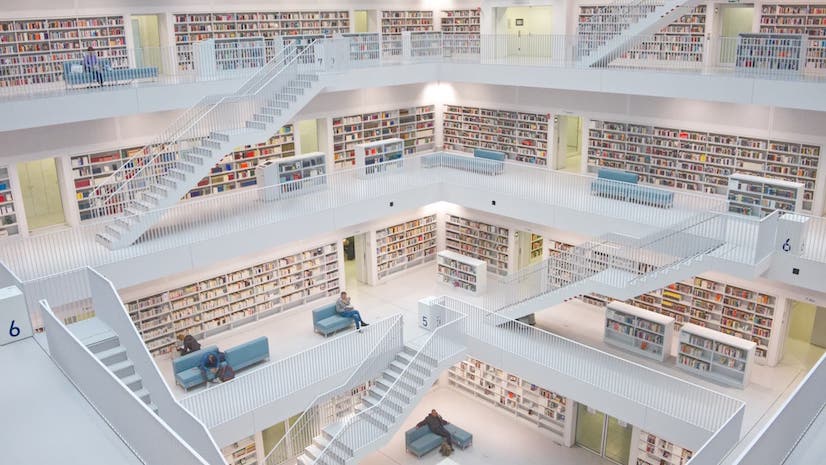
Hello, great article.
Is it possible to add custom widgets to ArcGIS Online too? just like you’ve described it for ArcGIS Enterprise?
Thanks for this article. When you say to install experience builder, does that need to be on the machine that hosts the enterprise? at the moment i use WAB custom widgets, but i don’t need to have WAB Dev edition on the machine to add those widgets in as extensions.