As GIS content grows, it can be difficult to keep things organized. Typically it’s best to lay out a clearly defined strategy at the outset, but this can be a challenge when you’re just getting off the ground. Categories helps fill this gap and is an extremely effective content management tool that not only gives you a great starting point, but can help your audience more easily find the content they’re most interested in.
Categories in Hub
We’ve seen adoption of Categories grow dramatically since they were added nearly two years ago and as use has grown so have your requests to add Categories to ArcGIS Hub. Today, we’re happy to announce that Hub now supports filtering by Organization Categories, adding yet another powerful way to engage your community. Here’s how Categories work in Hub:
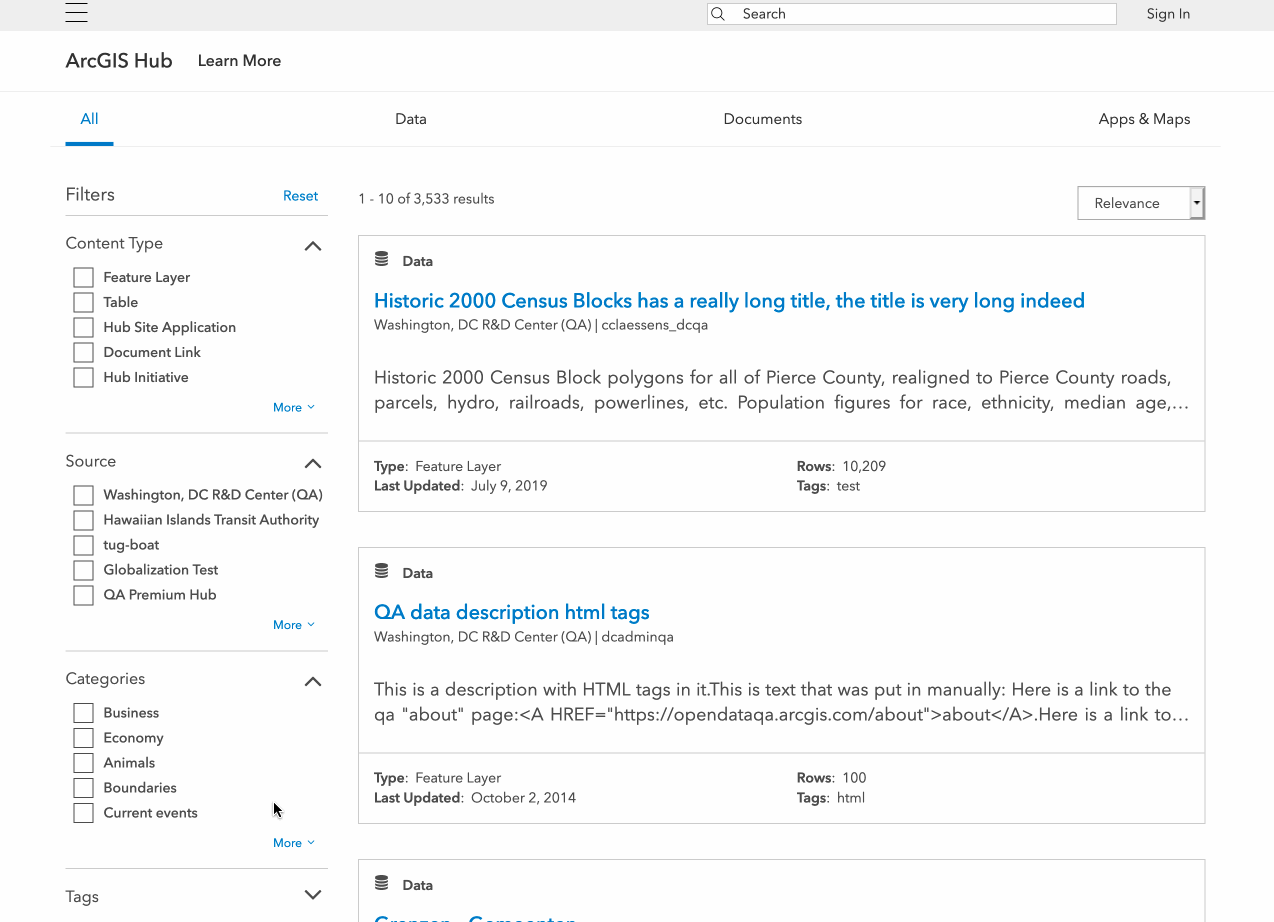
Whenever you add a Category to content in ArcGIS Online, this gets added to your Hub along with all of the other metadata (source, tags, etc.) Hub supports. This information is then surfaced in the search filters for your sites and initiatives.
Differences from ArcGIS Online
One thing you may notice is that your Category hierarchy isn’t showing up, but this is as designed. Searching in ArcGIS Hub often involves many different organizations, each of which might have their own uniquely defined hierarchy and nesting structure. For example, if one organization had land cover content and used the ArcGIS Living Atlas of the World category set, the category would display as nested (e.g. Environment/Land cover) whereas content using the Inspire category sets would not (e.g. Land cover). To manage these discrepancies we’ve flattened the hierarchy and sorted by prevalence, meaning that category values get aggregated together regardless of hierarchy. Continuing with the land cover example, this means that Land cover would show up higher in the category filters since it is used twice, and Environment would display below since it is only used once.
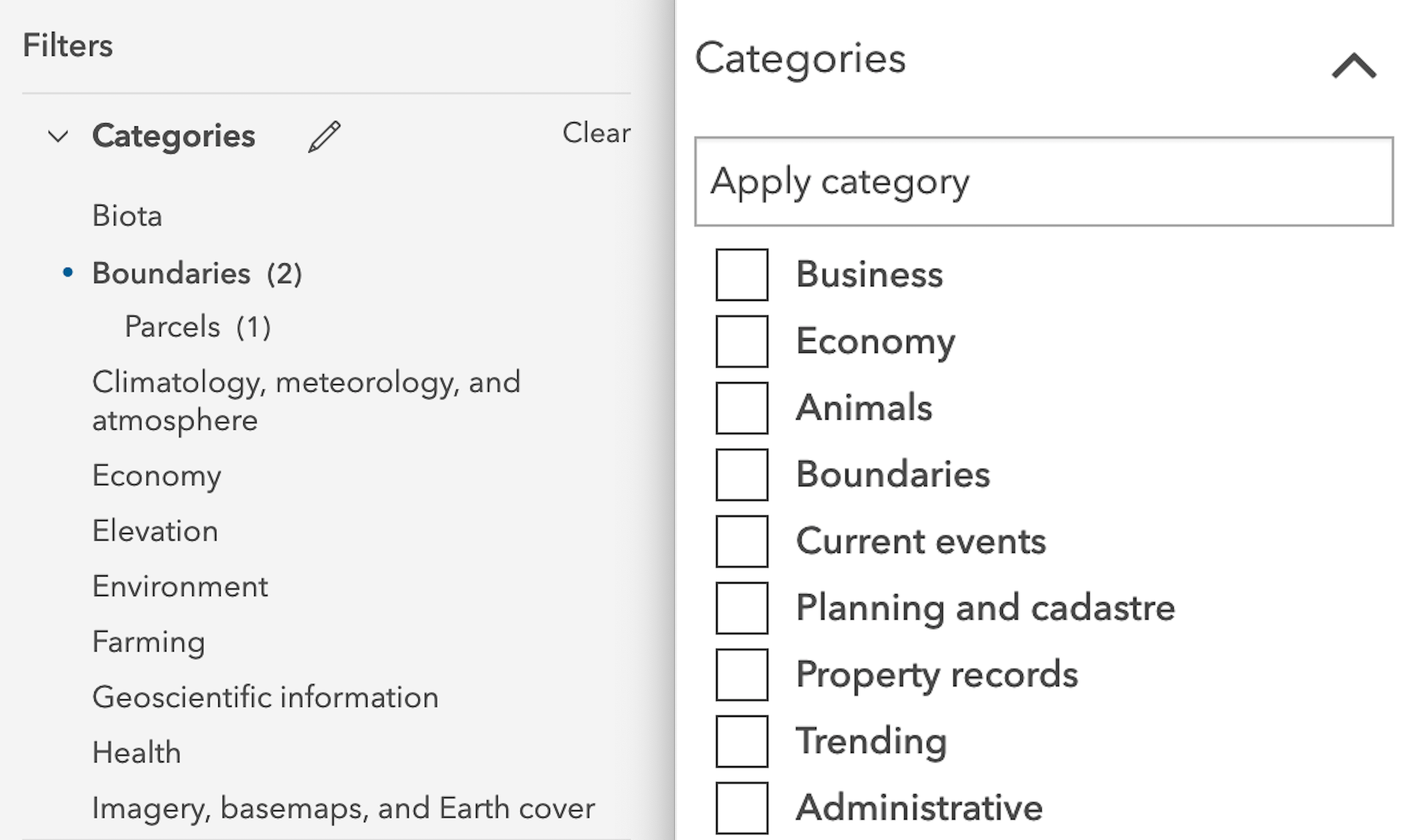
Categories in more places
As mentioned, this first implementation only includes Organization Categories, but we’re exploring adding support for Group Categories in the future. If this is something you’d like to see, help us prioritize by submitting and adding support for the idea. Additionally, keep an eye out in the changelog as we’ll be adding Categories as a filtering option in the Category Card and Gallery Card for use in your sites and pages.
We’re excited to see all of your Categories added to Hub and can’t wait to see how you use them. As always, feel free to reach out on the Hub community on Geonet and Happy Hubbing!

Commenting is not enabled for this article.