NOTE: If you need assistance on installing patches in a Linux environment, check out my blog “Monthly Linux Tip: Applying a Patch to ArcGIS Enterprise on Linux“.
When working with patches within ArcGIS Enterprise, there may come a time where you wish to remove a patch. In Linux environments, removing a patch is a bit different than its Windows counterpart. In Windows, the Control Panel is readily accessible to uninstall a patch.
In the spirit of Linux, we will use this blog to look at how we can silently remove an installed ArcGIS Enterprise patch. I will be using an ArcGIS Enterprise 10.8.1 environment with some patches pre-loaded into my environment.
When choosing to silently remove a patch, it is important to know that only one patch can be uninstalled at a time. To provide context, let’s say that I have the following patches installed:
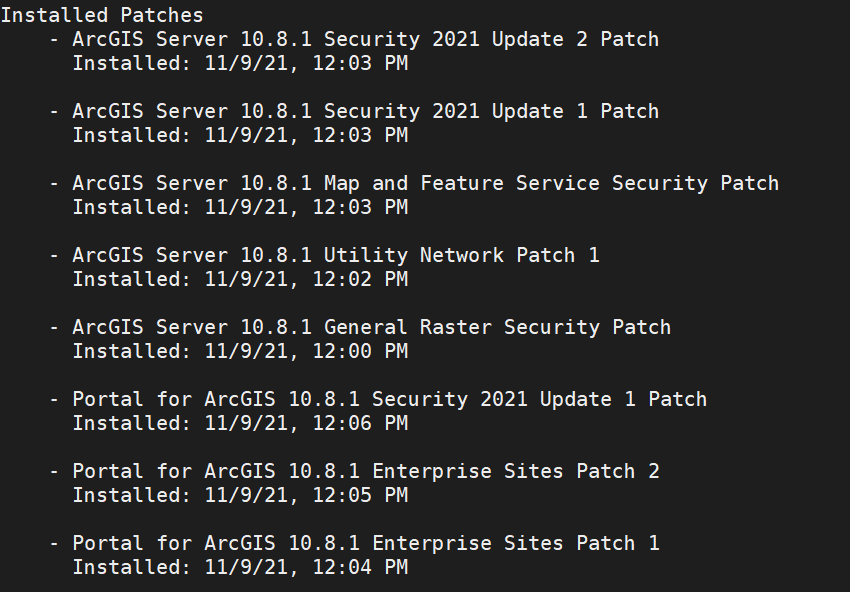
Let’s assume that I want to remove all three of my Portal for ArcGIS patches listed above. To do that, I need to navigate to <Portal install directory>/arcgis/portal/.Setup/qfe. Once there, I see the following:
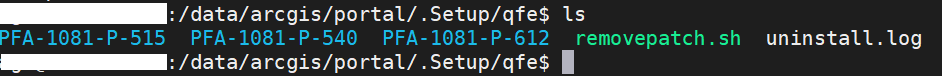
Upon invoking the removepatch.sh script, we see only patch is listed for removal:
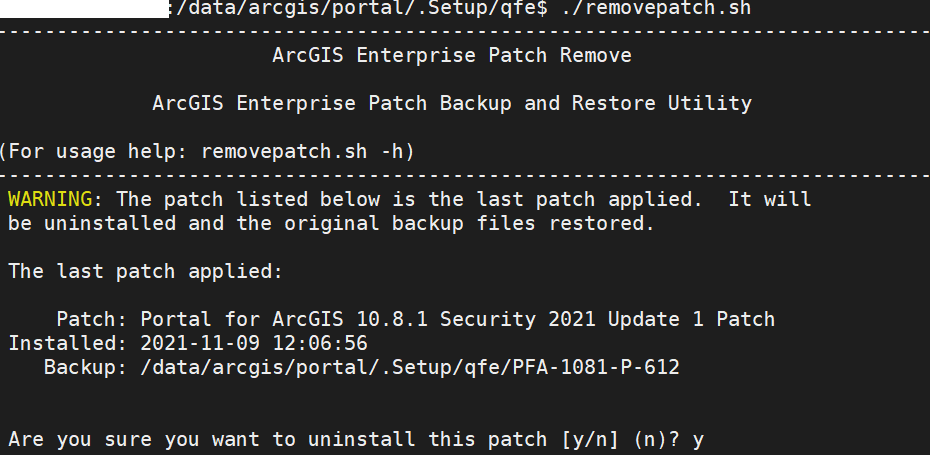
By selecting ‘y’ for yes, my ArcGIS Enterprise will uninstall this patch. However, as previously mentioned, this method only will uninstall one patch at a time. Running removepatch.sh again, we see the next patch ready to be uninstalled:
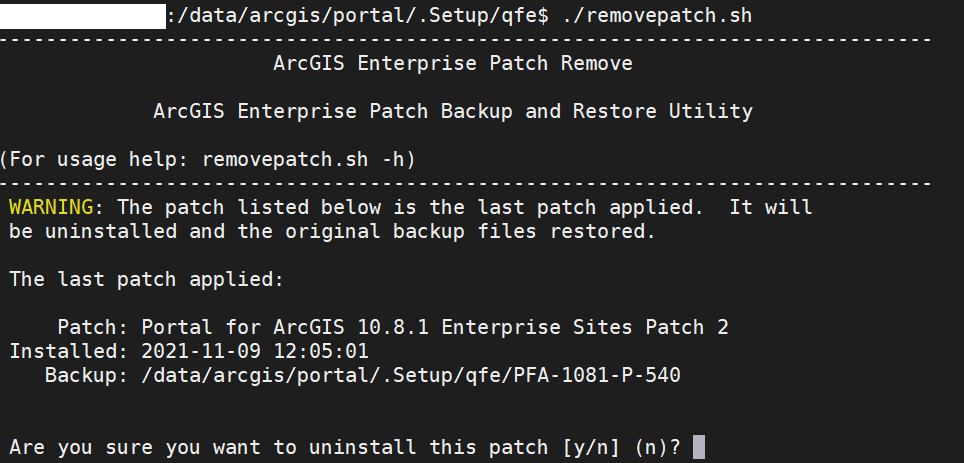
That’s all there is to it! If I wanted to remove any of my installed ArcGIS Server patches, I simply navigate over to <Server install directory>/arcgis/server/.Setup/qfe and repeat the above process.
That is all for today’s blog, please leave a comment if this was helpful to you. As always, thank you for reading this Monthly Linux Tip.

Article Discussion: