Note: This blog article covers the classic Esri Story Maps which are in mature support and scheduled to be retired in late 2025. Story authors are strongly encouraged to use the new ArcGIS StoryMaps to create stories.
For more information about transitioning to the new StoryMaps, see ArcGIS StoryMaps resources. For more information about the transition from classic Esri Story Maps to the new ArcGIS StoryMaps, see Esri Story Maps: Now in mature support.

Story Maps normally require user interaction; the viewer must click or scroll to advance to the next section, entry, or tour point. But many Story Maps support autoplay mode, where the story advances automatically, and loops when finished.
Autoplay mode is ideal when you want to use a story map in a public kiosk, such as in a visitor center or museum exhibit. It’s also useful if you are displaying live data and want to cycle through maps to show the latest information, such as in a command center or emergency operations center.
The following Story Maps support autoplay:
- Story Map Journal
- Story Map Tour
- Story Map Series
- Story Map Shortlist
- Story Map Cascade
- Story Map Swipe & Spyglass (when a series is defined)
Using autoplay
To autoplay any of the Story Map apps listed above, simply add &autoplay to the Story Map URL. For example, this URL opens the story map without autoplay:
http://www.arcgis.com/apps/MapJournal/index.html?appid=102cce4590a34b478ffe0909e04a7692
This URL opens the story map in autoplay mode:
http://www.arcgis.com/apps/MapJournal/index.html?appid=102cce4590a34b478ffe0909e04a7692&autoplay
If the Story Map includes a Share link, you can also enable autoplay by clicking the share link
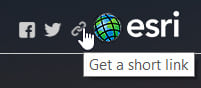
and checking the box.
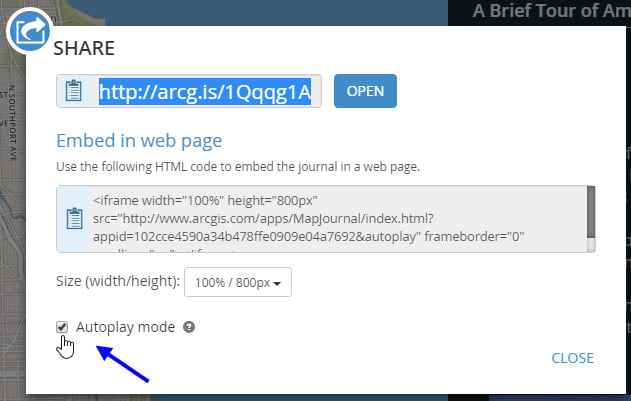
Checking the box will add &autoplay to both the short link and the embed HTML.
Autoplay control
When autoplay is enabled, the autoplay control appears on the Story Map. Click to pause or play, or grab the slider to adjust the time interval.

When paused, you can interact with the Story Map normally, then click play to resume.
See Autoplay in the Story Maps FAQ for more information.
This post was originally published on March 1, 2016, and has been updated.

Commenting is not enabled for this article.