The November 2024 ArcGIS Online update includes some exciting enhancements to the Sketch experience in Map Viewer. Web style groups are now supported, allowing you to configure custom symbology for your entire organization to use in Sketch. With this release, Sketch also supports snapping to a grid when drawing features on the map & accessing a filtered list of fonts saved in the web map. We’ve also tweaked the overall layout to improve usability. Read more about these enhancements below!
A Sketch Specific Web Style Group
Sketch users have been able to add web styles directly to sketch from ArcGIS Online for a while, but we received feedback that users would like to be able to set an organization level web style group up for sketch, just as they can when adjusting layer symbology from the Styles pane. Sketch now supports a sketch specific web style group that can be configured under the Map section in your Organization settings. For information on publishing and preparing a web style group, please refer to this blog article. The only difference is that you will reference the group with your desired Sketch symbols in the 2D sketch web style group instead of the 2D web style group (You can also reference the same group in both categories). Once your group is set up, the symbols will be availble in the Sketch symbol gallery for all users in your organization. This allows easy access to symbols your organization regularly uses.
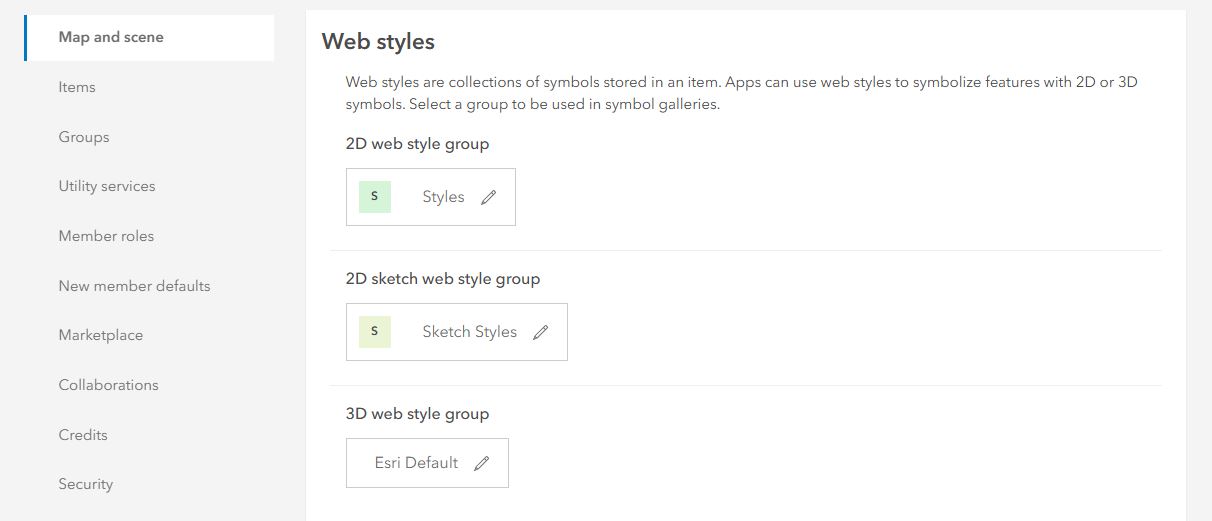
Snapping to a Grid while Drawing
With this latest update you can now snap to a grid when drawing features. Enable this setting in the Sketch settings, then adjust the grid as required. You can move, rotate, and scale the grid as needed. Please see this blog post for detailed information on this new capability.
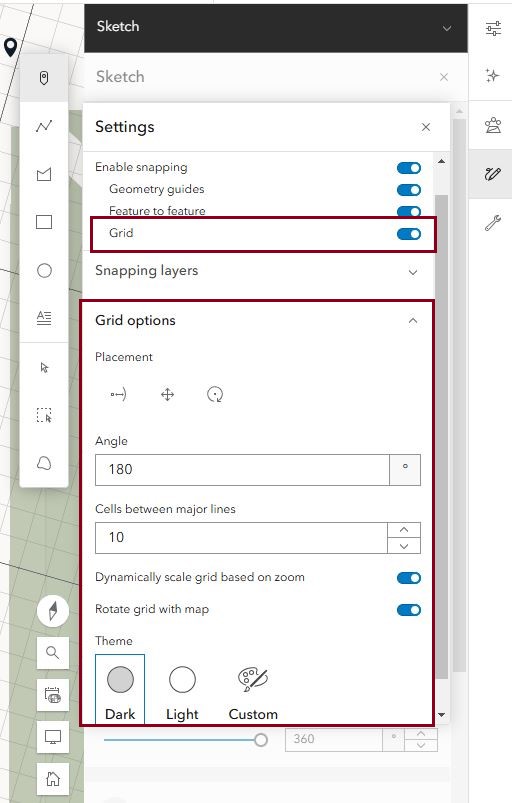
In this example, I am using the grid to draw a number of farmer’s market stalls with consistent spacing and sizing. I can then take advantage of the duplicate option in Sketch to duplicate a group of them and move them to another part of my map.
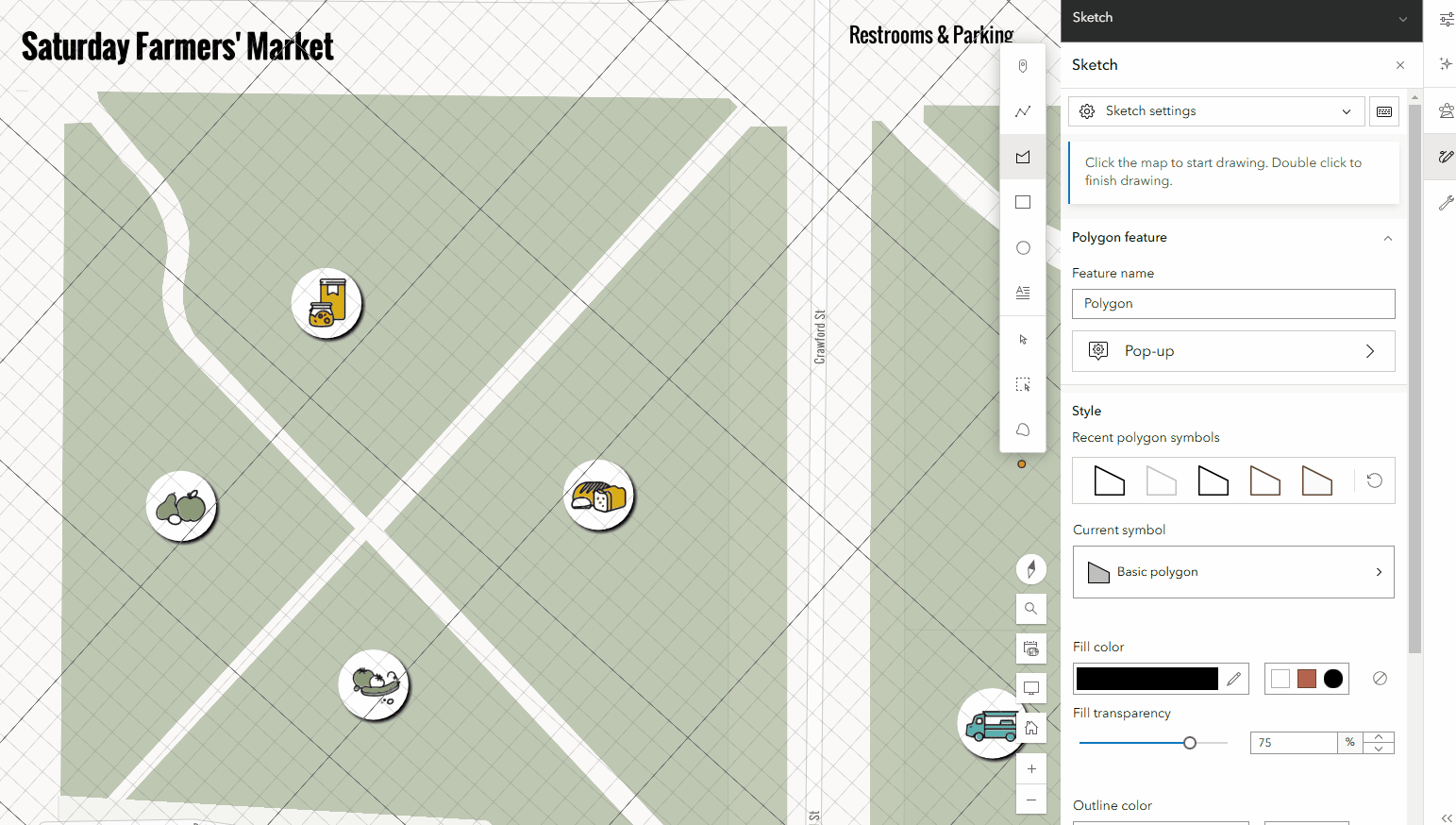
Improved User Experience and a Filtered Font List
For this release, the overall design of the sketch pane has been improved for easier navigation. Recent symbols have been moved into a new Style section and feature title has been renamed feature name to reduce confusion with the pop-up title. See if you can spot all the changes in the new version (left) below.
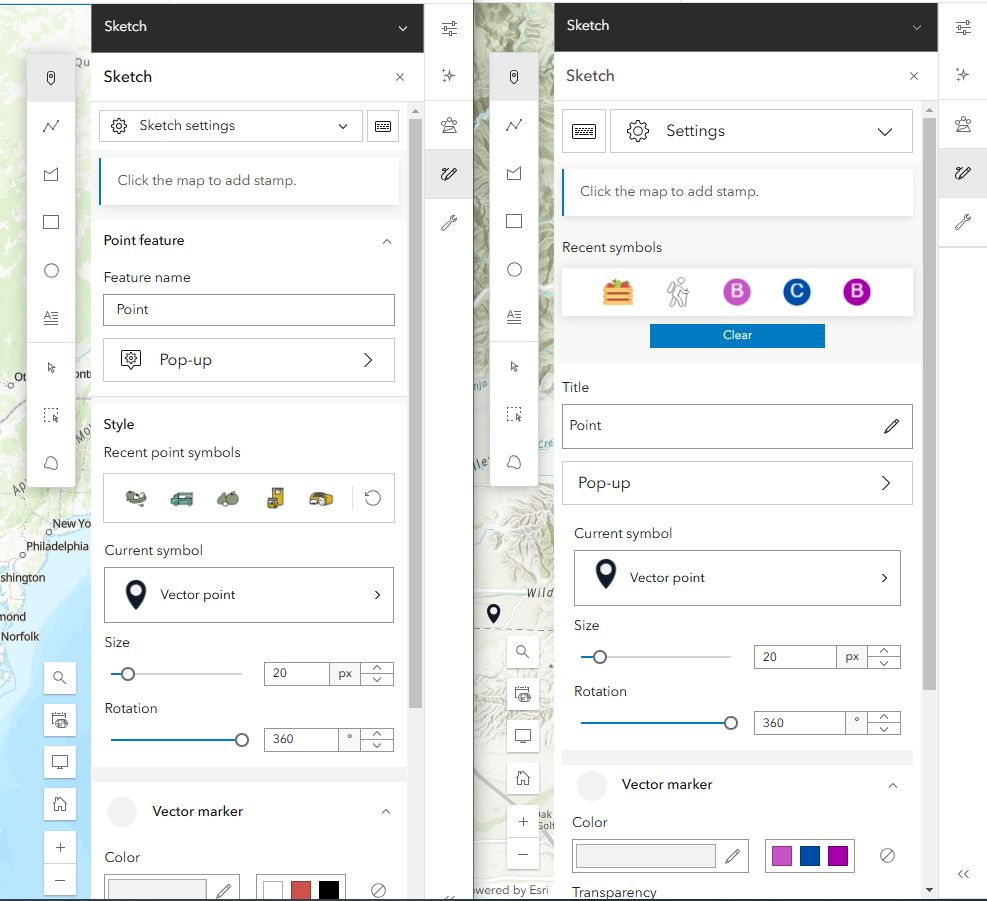
Another small, but very useful enhancement, added at this release is a filtered font list based on the fonts already used in your web map. Take advantage of this feature to create Sketch text features using the same fonts as your map’ vector tile or feature layers (as long as they are using standard ArcGIS Online fonts).
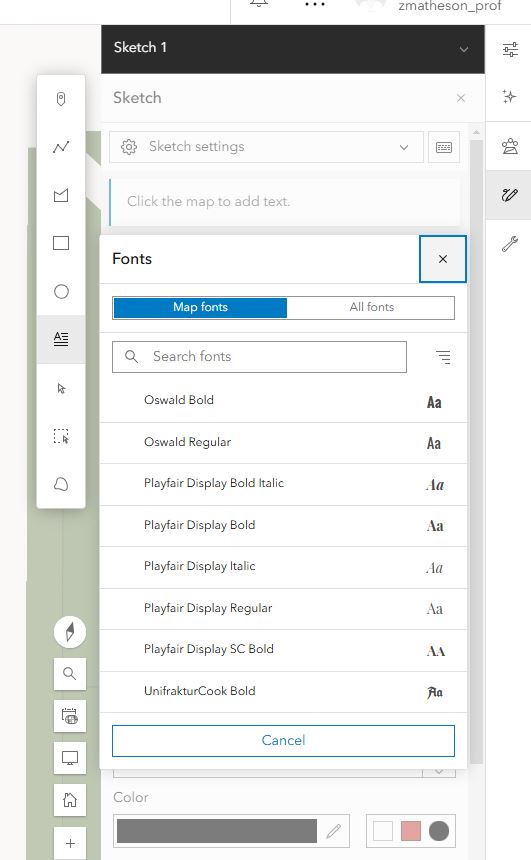
We continue to improve the Sketch experience in Map Viewer with each release, so keep an eye out for new enhancements as they are announced!

Article Discussion: