The Esri Developer Summit 2021 technical sessions are now available online!
Included are many sessions on using the ArcGIS Pro SDK for Microsoft .NET, which can help you get started and updated on the latest APIs and patterns.
All of the session videos are found on the Esri Events Channel on YouTube. Each of the Pro SDK videos are included in this playlist and are also provided with individual descriptions from Dev Summit with links further below.
Also, a complete playlist of all Dev Summit tech session videos can be found here.
Day 3 Plenary Session
With this year’s online Dev Summit format, there were plenary sessions presented each morning, and the following is a video of the Day 3 plenary led by Jim McKinney, CTO Desktop Development. The video is set to begin with the Pro SDK demonstration content.
Jim presents some of the key updates with the Pro SDK available with ArcGIS Pro at 2.7, and then introduces Charlie Macleod, ArcGIS Pro SDK Lead.
Charlie presents three API demonstrations with code walk-throughs – Device location, Voxel layers, and Parcel Fabric. The demonstrations illustrate just some of the exciting capabilities of these new APIs.
Tech Session Recordings
The Dev Summit tech sessions are a great way to get introduced to and updated on the latest SDK information and development patterns. Below is a listing of each of the Pro SDK session recordings which included on-demand sessions and some “simulive” sessions with live Q&A.
In addition to viewing the videos, you can also find slides and code samples for many of the sessions available here on GitHub. Also, PDF files for all of the session slides from Dev Summit will be available on the Proceedings site in the coming weeks.
You can also find resources available from the Pro SDK page which includes updates with ArcGIS Pro 2.8, part of the ArcGIS 2021 Q2 Release.
Finally, we invite you to find out more and collaborate with other developers in the Esri Community Pro SDK Group. The group allows you to ask technical questions, search for answers on existing threads, and collaborate on answers and discussions as well.
We hope you enjoy the new tech sessions!
ArcGIS Pro SDK for .NET: Regression Testing your ArcGIS Pro Add-In
In this session you will learn how to configure a unit test project in Visual Studio to author tests for your Pro add-in. This session will demonstrate how to write tests using VS test framework, however this concept can be applied to any testing framework of your choice. This session will focus on writing integration tests.
ArcGIS Pro SDK for .NET: What’s New in the Geodatabase and Utility Network APIs
Already know the basics about the geodatabase and utility network APIs in the Pro SDK? This session describes all the new functionality that has been made available over the past year, including non-spatial object support in the utility network, enhanced versioning including partial posting, and geodatabase DDL.
ArcGIS Pro SDK for .NET: Introduction to the Parcel Fabric API
This session introduces the Parcel Fabric API, new at 2.7. We cover the information model, concepts and editing patterns. We also cover COGO-specific topics on data schema and attributes, including ground to grid corrections, circular arcs, spiral curves, direction formats and distance unit conversions.
ArcGIS Pro SDK for .NET: An Introduction to the Use of the CIM with Symbology in Pro
This session covers the underlying point, line, polygon, and text CIM symbol structure and design. We focus primarily on symbol layers and the CIM’s use of nested hierarchies. Practical examples of how to deconstruct symbols are provided. Familiarity with the CIM is assumed. Attendees can review the previous 2019 session “Understanding the CIM – A Developers Guide” for background.
ArcGIS Pro SDK for .NET: Approaches for Pro Extensibility
This beginner session will examine fundamental approaches for extending Pro, covering select SDK and Pro API areas. We’ll discuss practical considerations for your add-ins and online resources for your work.
ArcGIS Pro SDK for .NET: New Chart Renderers
We cover the new Chart Renderers available in the ArcGIS Pro SDK for .NET. We will cover Bar chart, Pie Chart and Stacked Bar chart renderers.
ArcGIS Pro SDK for .NET: Plugin Datasources, Deep Dive
This session covers implementing custom datasources in Pro for both tables and feature classes. We also cover implementing support for spatial and tabular queries in your custom datasources.
ArcGIS Pro SDK for .NET: Practical Dockpane Design and Implementation
This session shows how to design and implement Dockpanes to provide an improved user experience. We cover UI design, Pro themes, re-use of Pro tools and commands, UI controls, MVVM, and asynchronous considerations.
ArcGIS Pro SDK for .NET: Synchronous and Asynchronous Custom Method Design
An overview of QueuedTask is provided along with guidelines for its use when authoring custom synchronous and asynchronous methods for add-ins. Practical examples are provided.
ArcGIS Pro SDK for .NET: Utilizing GPS Devices in the API
Learn how to connect to a GNSS receiver to visualize and access data from a device. We will examine the options for tracking the location on the map and how to obtain snapshot data.
ArcGIS Pro SDK for .NET: Voxel Layer API
This session provides an overview of the voxel layer API, new at 2.7, including voxel layer creation, variable profiles and how to define and manipulate surfaces, sections, and slices.
ArcGIS Pro SDK for .NET: What’s New in Editing
This session will examine recent additions to the editing API. We’ll cover configuration of layer snapping options, enhancements to the editing environment, editing events and edit operation.
ArcGIS Pro SDK for .NET: What’s New in Sketch (Map) Tools for Editing
This session will examine recent additions to the sketch tool API. We’ll cover new sketch geometry types, retrieving snap results, and interfacing with the new global sketch events.
ArcGIS Pro SDK for .NET: Working with Graphics Layers & Reports
Learn how to create and work with Graphics Layers and Graphics elements. We will also examine the new enhancements to the Report API for modifying existing Report definitions.
Exploring UI Controls via the Combo Box in ArcGIS Pro SDK
This session will touch on UI control elements available in ArcGIS Pro SDK and demonstrate examples using the Combo Box template. Specifically, this session will examine the basic uses and properties of a Combo Box, and show some more advanced tips to take full advantage of this great tool in your ArcGIS Pro SDK projects.
Optimizing Content for 3D: Scene Layers and Developers
Customers are creating and commissioning more 3D content than ever before. Esri users and developers need to advise end users on the tools, patterns, and techniques required to create the best performing 3D content for use in GIS. This presentation will discuss tools in ArcGIS for working with 3D content including common patterns in ArcGIS Pro for examining and converting 3D content. The session will also discuss specification and SDK for developers to generate and optimize I3S content.
Versioning Variations: An In-Depth Look at Using ArcGIS Pro SDK with Geodatabase Versioning
This demo theater will explore the ArcGIS Pro SDK APIs related to versioning. Using code examples, we will demonstrate how to code versioning-related tasks, including creating and deleting versions, switching the version used by a map, as well as reconciling and posting versions. We’ll also explore the new partial posting workflows that will become available with ArcGIS Enterprise 10.9.



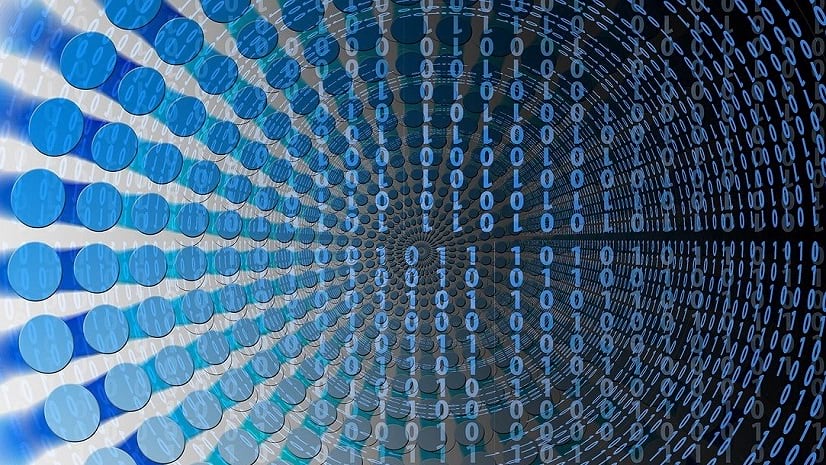
Article Discussion: