Update: Missed the webinar? Check out the webinar recording and FAQs blog!
Equity. Vulnerability. Sustainability. Risk. Important metrics like these help our organizations evaluate need, measure progress, and allocate resources. We can create these metrics by combining variables into a composite index – but this seemingly simple workflow is not without challenges. There are many decisions to be made along the way, like:
- which variables should I use?
- how should I pre-process the variables?
- should I use a sub-index?
- which methods should I use to combine the variables?
- should the variables be weighted?
And after all these decisions have been made, how do we tell if our index is any good?
In this webinar, you’ll learn how to use the Calculate Composite Index tool in ArcGIS Pro to create effective indices. We will guide you through each stage of the workflow in detail, helping you understand how to make the best index for your needs. You’ll leave equipped with the skills to create powerful indices to help make better decisions.
Register here for the Creating Indices in ArcGIS webinar
- Date: December 5th, 9am – 10am PT
- Presenters: Alberto Nieto, Catherine McSorley and Lynne Buie




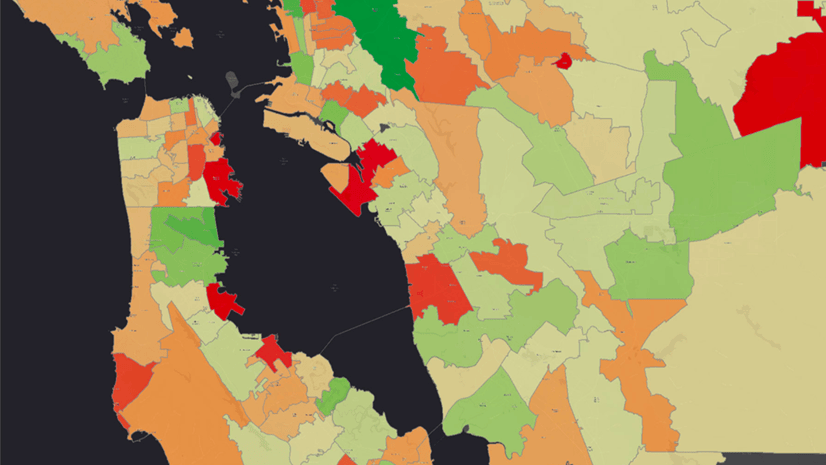
Article Discussion: