QR codes are little square graphics with blips and bloops in it that your phone’s camera can de-code as a URL. Want to drop a QR code watermark into your map as a repeating graphic? Here’s how to create your own vector tile layer with your own custom QR code dutifully repeating itself over every tile.
Here’s one I’ve made that, when scanned with your phone’s camera, will ask if you want to visit the encoded link (spoiler: it’s Esri’s homepage).
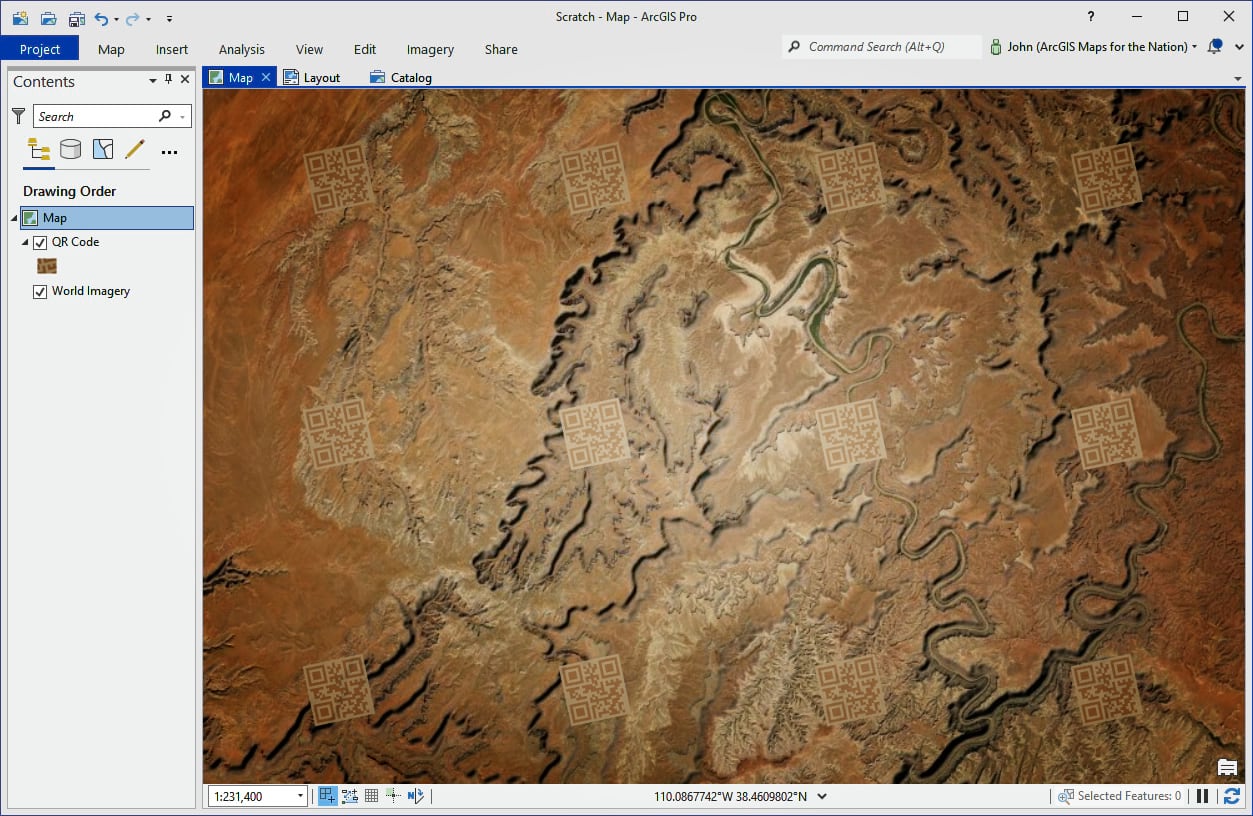
There are probably loads of different ways of baking a custom QR code watermark into a vector tile layer, but this is how I’d do it…
…
You can download that sneaky little Global Background layer (a simple shapefile that covers the whole world) right here. If you’d like to see the resulting vector tile layer from this video, check it out here.
So enjoy! Explore the symbology options that you have for presenting an SVG graphic in ArcGIS Pro; see what sort of designs work best for you and remember to keep testing with your phone throughout the process!
Love, John


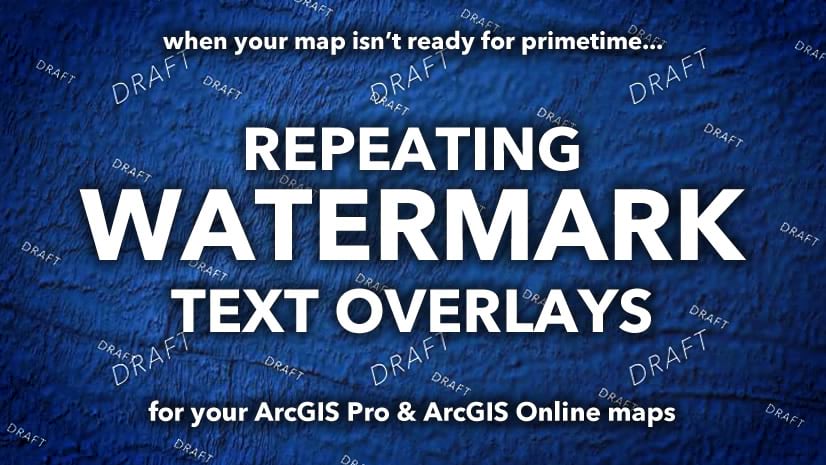
Article Discussion: