I have a deep admiration for the stirrings inside animals that drive them to undertake thousands-of-miles journeys to far flung locations, and back, in concert with the passage of the our earth around its sun. I’ve reflected on it in writing what became a surprisingly personal account of a young osprey, an overview look at the annual pulse of a species, and even repurposed the concepts of visualizing animal migration for weather phenomena.
Pursuing the energy of the sun, whether directly or indirectly, is the unifying fulcrum of all annual migrations. Even creatures who slide through the cold depths of the sunless deep are pulled by the transience of its energy.
Here is a map showing the migration circuit of northern Pacific blue whales.
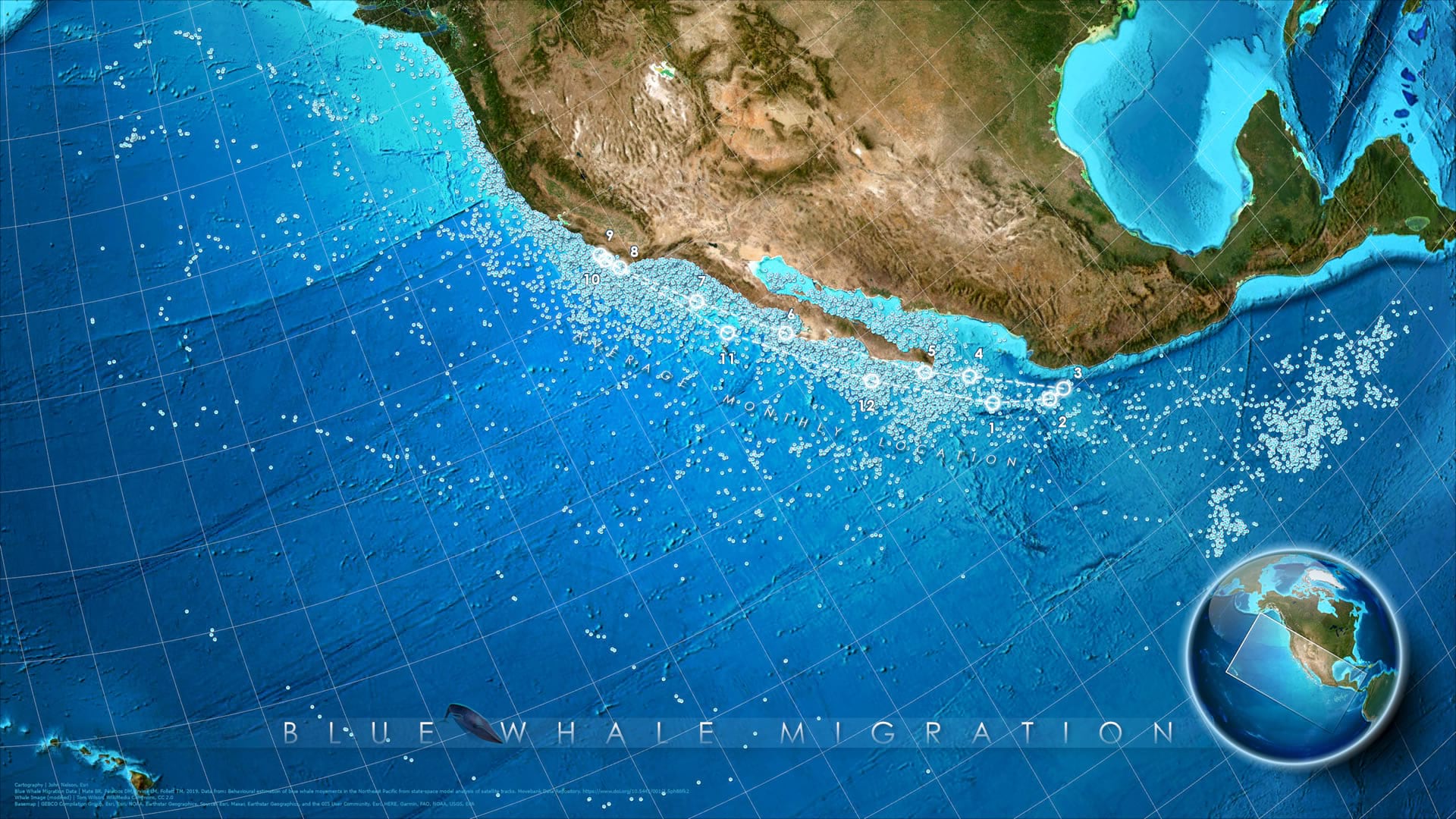
It uses blue whale migration data from movebank.org (an outstanding resource of animal migration of all sorts of species) atop a basemap made of Living Atlas layers and a host of sneaky layout shenanigans in ArcGIS Pro. This static version shows the average location by month using the Mean Center geoprocessing tool.
But inherent to migration is movement, so here’s an animated version where each of 12 frames show that month’s blue whale locations.
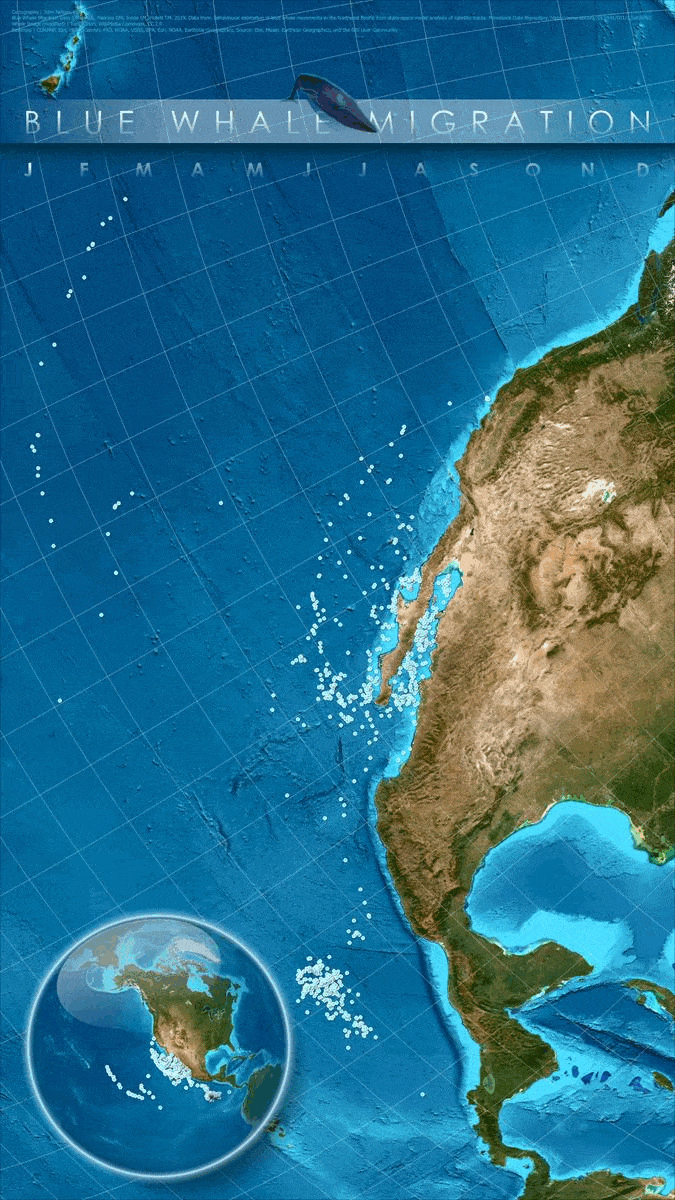
If you would like to breathe some cartographic life into some animal migration data that you find, here is a full how-to…
…
…
0:00 Glorious Introduction
0:25 Movebank migration data
1:05 Adding data to a geodatabase
1:46 Changing and editing a map projection
2:34 Basemap customization
2:50 Custom point symbols
3:58 Creating a “month” field from a timestamp
5:12 Filtering data by month using definition query
6:00 Fun fact 1
6:09 Creating a custom layout
7:44 The overview globe
8:27 Customizing required credits text
8:59 Coordinate grid
9:36 Fun fact 2
9:49 Giving the overview atmospheric effects
12:50 Fun (false) fact 3
12:59 Title
14:49 Month labels
16:25 Blue whale graphic
17:48 Exporting month images
18:15 Animating with EZ-Gif
Since making this video I have been astounded at the amazing work of the mapping community applying the technique to various migrations and adding their unique energy to the design. You can see some of them here, where I’ve re-posted what folks have shared on LinkedIn. If you make a migration map I would love to see it.
Happy Migration Mapping, John

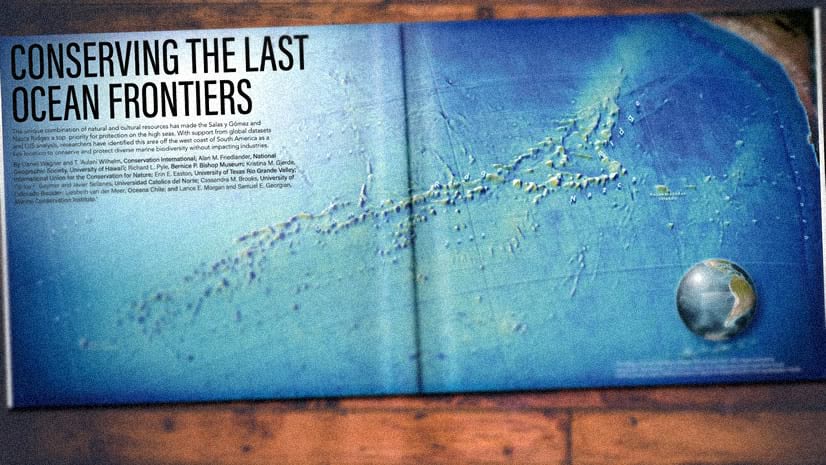


Hi there,
I just wanted to say how amazing this map is! I first saw it during the Map Wizardry session at last year’s Esri User Conference when you explained how you went about making it.
I was just wondering if it would be alright if I were to print a copy of the map to hang on my own wall.? It truly is a stunning map and I love looking at it, but I didn’t want to do so without seeing if that was okay with you first.