This is the 3rd article in a 5-part series highlighting new capabilities in the ArcGIS Business Analyst Pro 2.7 release from December 2020.
The latest release of Business Analyst for ArcGIS Pro extends the Remove Overlap workflow with three significant updates:
- The release of a new tool, Remove Overlap (multiple)
- Introduction of a new processing method, Center Line
- Inclusion of all ArcGIS Pro users
When refining polygons that are important to your organization, the Remove Overlap tools allow you to create neat, logical boundaries between overlapping areas. Updates in the ArcGIS Pro 2.7 release give more juice to this powerful capability by applying it to multiple input layers.
Announcing the arrival of Remove Overlap (multiple)
We are thrilled to introduce the Remove Overlap (multiple) tool. This new tool includes all existing Remove Overlap functionality and enables processing of multiple input feature classes simultaneously.
The legacy Remove Overlap tool, discussed in a previous blog, resolves areas of overlap between polygons in a single feature class, such as service areas around your facilities.
The new tool, Remove Overlap (multiple), allows you to create boundaries between intersecting areas from multiple datasets and output results to a single feature class. This is applicable to a broad spectrum of use cases, including:
- Optimizing delivery routes between cooperating companies that store their geographic data separately.
- Enabling multiple organizations’ vaccination sites to unite efforts through removal of redundancy between assigned areas.
- Reassigning intersections between your stores’ trade areas and those of a new competitor.
- Ensuring emergency medical teams from different agencies minimize response time through removal of overlap between areas of responsibility.
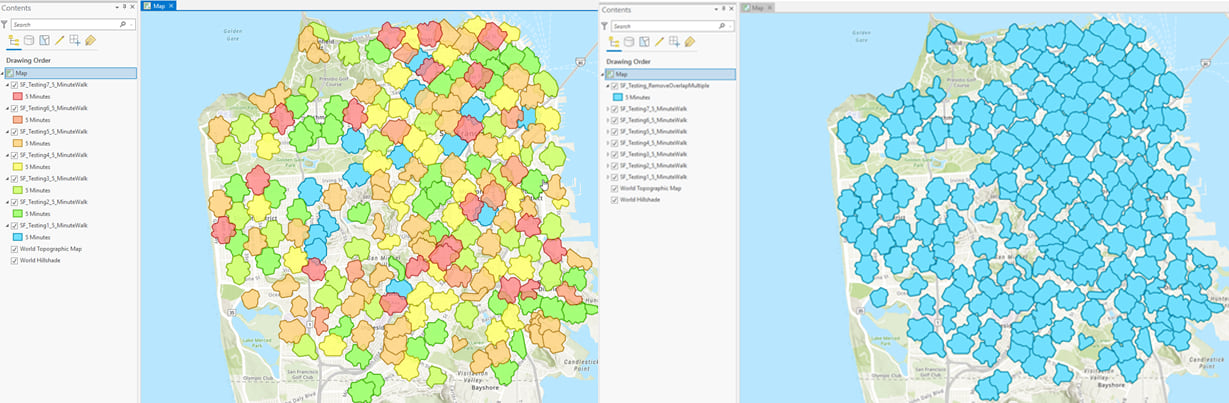
A new method for resolving boundaries: Center Line
In addition to this new tool in the Trade Areas toolset, the 2.7 release brings a new method to both the legacy Remove Overlap tool and Remove Overlap (multiple). Methods define the algorithm to be used when reassigning areas of overlap to the affected polygons. The new method, Center Line, reassigns areas of overlap equally between affected polygons. This third option is now available for selection, along with previously available Thiessen and Grid options.
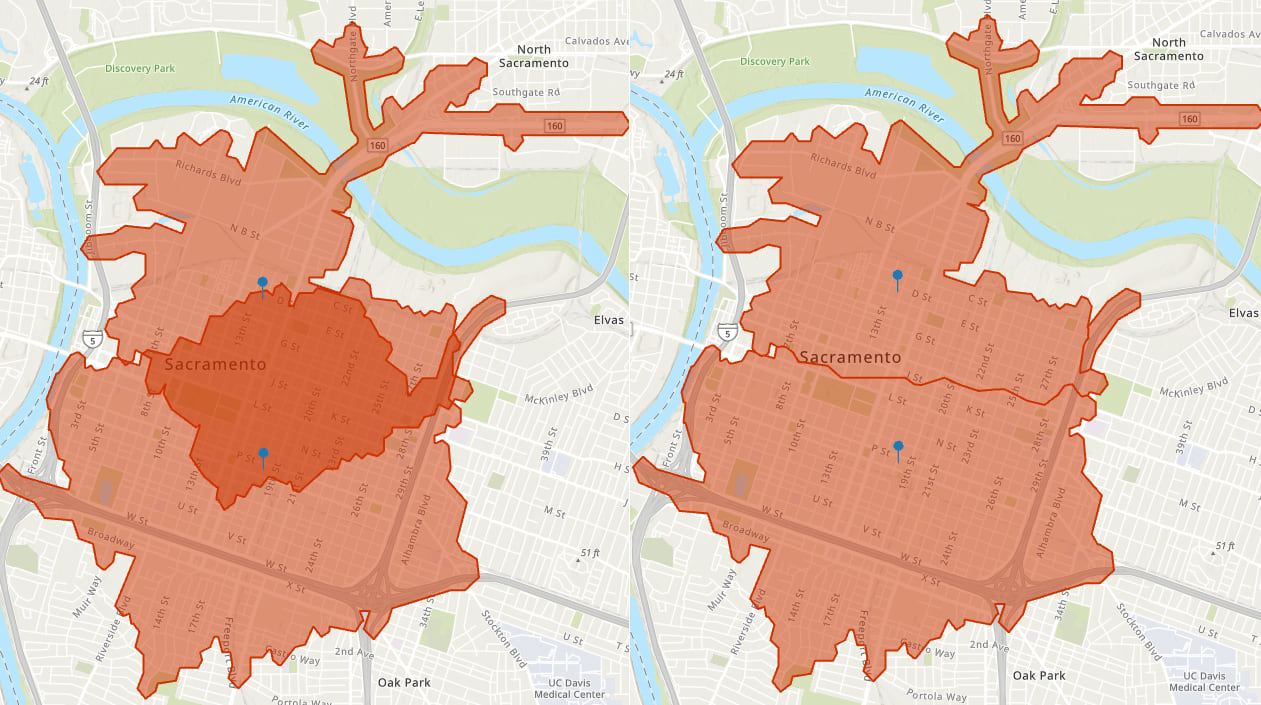
Access for all users
With the release of ArcGIS Pro 2.7, the Remove Overlap (multiple) tool and the new Center Line method are available to all ArcGIS Pro users!
ArcGIS Pro users can access this tool from the Overlay toolbox within the Analysis toolset. Business Analyst users can access the tool from that location, or from the Trade Areas toolset within the Business Analyst toolbox.
This short video walks through these new capabilities.
As the video illustrates, these new capabilities provide a powerful and efficient approach to resolving polygonal area redundancy.
Additional information about these new features can be found in the ArcGIS Pro documentation for Remove Overlap (multiple). We’re very excited to share these new capabilities with you and invite you to incorporate them into your workflows. Please reach out and let us know if you have any questions about these two new tools or any other capabilities in ArcGIS Business Analyst.
Email the team: businessanalyst@esri.com
Below you can find some links for Business Analyst that you may find useful.
Article Discussion: