Version 1.12 of ArcGIS Experience Builder developer edition is now available on the ArcGIS for Developers website, helping developers build and extend their no-low code web apps much faster.
In addition to picking up new features, including Basemap Gallery, Swipe, and Near Me (beta) widgets, from the June release of ArcGIS Experience Builder in ArcGIS Online, version 1.12 upgrades React.js to version 18, adds recommended React.js version in About release versions table, and includes new DatePicker and SQLExpressionBuilder components in Storybook. Let’s look at these updates.
React 18
Version 1.12 of the developer edition now uses React 18. React 18 provides new features like Automatic Batching. See React 18 Upgrade Guide for more information.
Storybook
DatePicker
The new DatePicker component allows you to pick a date and time as shown below.
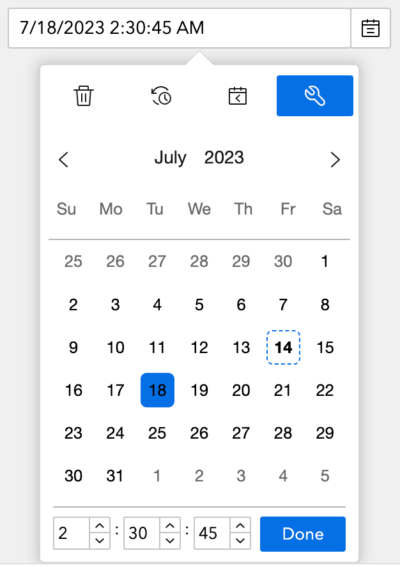
SQLExpressionBuilder
With the new SQLExpressionBuilder component, you can dynamically display attribute values, statistics, or expressions. It is also used in the out-of-the-box widgets such as List and Text.
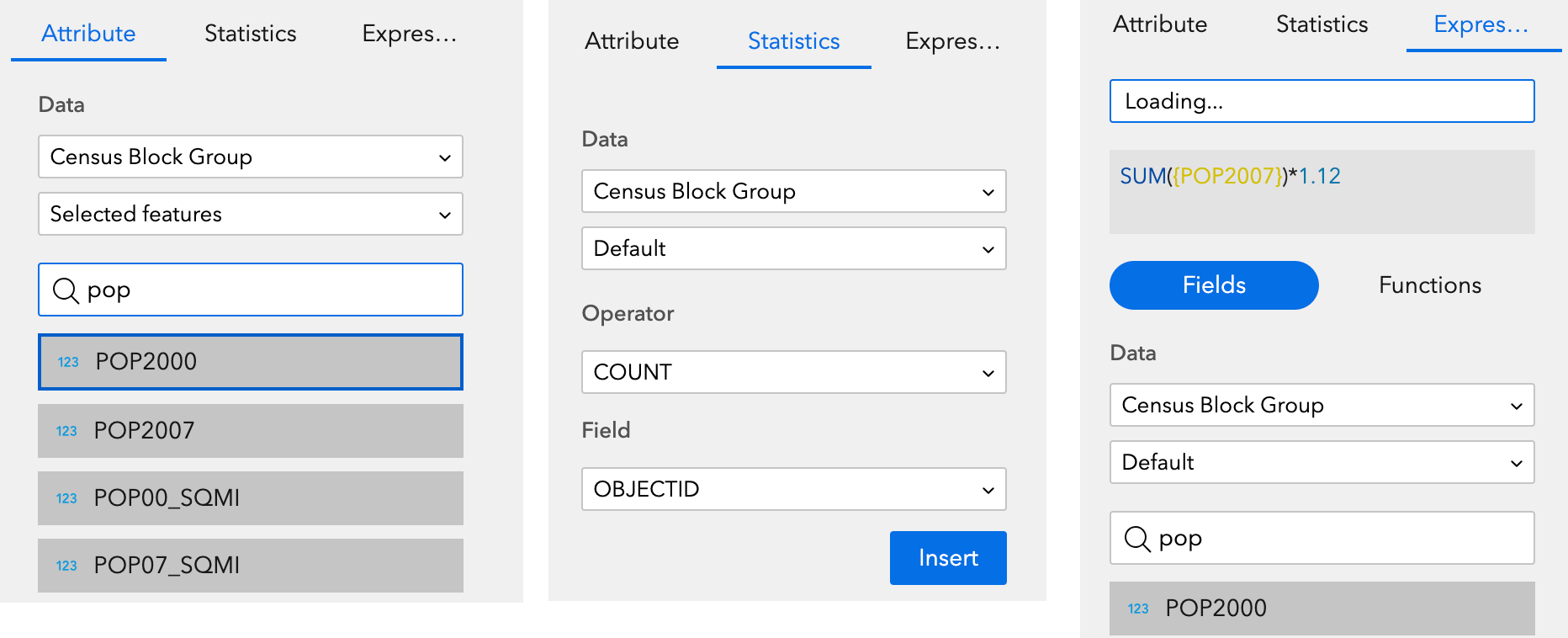
About release versions table
A new column for recommended React.js versions has been added to the table. Like Node.js, it provides information about which version of React is recommended in each version of the developer edition.
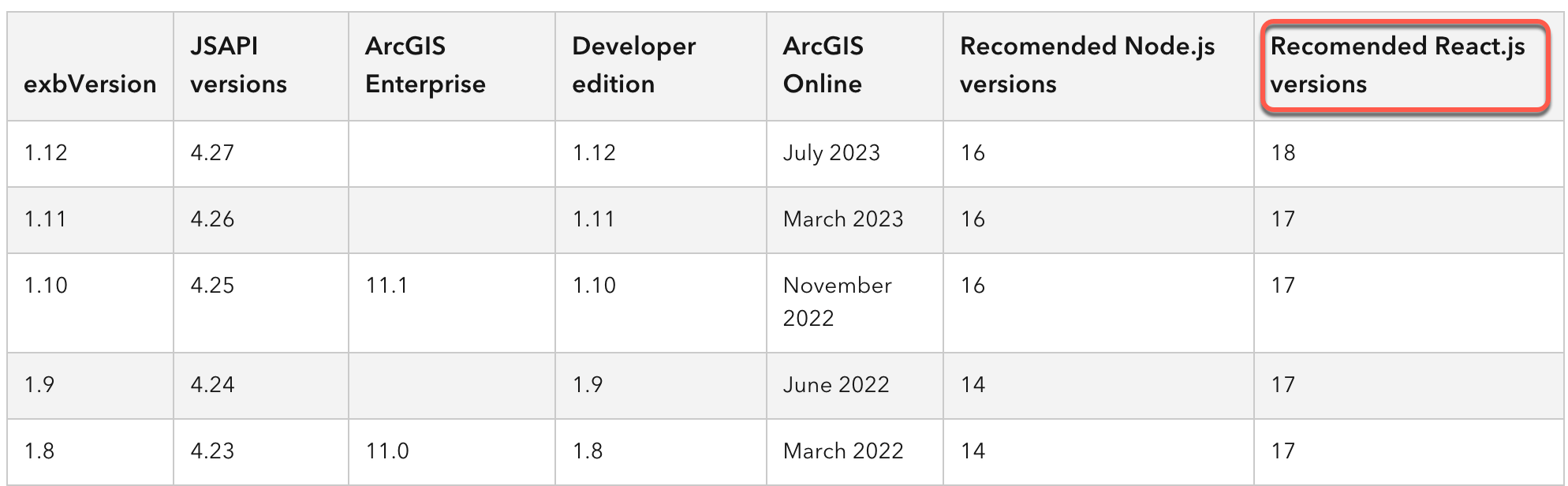
Please note that version 1.12 of the developer edition supports version 16,18,19,20 but 17 of Node.js . This is because node-sass 8+ used in the developer edition is not supported by version 17. For more information, see https://github.com/sass/node-sass#node-version-support-policy.
Breaking changes
There are some breaking changes in DataSource, JimuMapView, and JimuLayerView that may affect your apps. Changes in Lint rule may alter your coding format. In addition, the enzyme framework is removed from unit testing because of React 18. Make sure to check these changes out before upgrading your apps.
For more information about the 1.12 release, see What’s new. You can reach us with any questions at experiencebuilder@esri.com.
Thank you,
The ArcGIS Experience Builder Team
Subscribe to our newsletter to receive the latest ArcGIS Experience Builder updates, news, and content.


Article Discussion: