Leap for joy! We’re back with a new release of ArcGIS Workflow Manager! In this update, we’ll highlight the latest features and enhancements available in the February 2024 update for ArcGIS Online. For an overview of the licenses and capabilities included with Workflow Manager in ArcGIS Online, check out our ArcGIS Workflow Manager February 2024 Functionality Matrix.
- Automate email notifications
- Retrieve the username of the new user assigned to a job with Arcade
- Choose from a list of valid job properties
- Search for the step name or the step action
- Configure steps with a link to a help resource
Automate email notifications
We are excited to introduce the Send Email Notifications automated action in this release for ArcGIS Online. Automated email notifications are available with an ArcGIS Workflow Manager Standard organization extension and improve your organization’s ability to communicate updates about jobs—like when a job is created, re-assigned, or completed.
Create a custom email template with ArcGIS Arcade expressions to dynamically populate values in your emails, then associate your email template with a job activity in the job template. With this new feature, you can automatically trigger email notifications during essential parts of your job’s workflow.
Retrieve the username of the new user assigned to a job with Arcade
$newAssignee is a new ArcGIS Arcade variable that returns the username of the new user assigned to the job. Configure this variable with an email template and associate it with the Assign Job job activity to automatically send email notifications to the new user assigned to the job. $newAssignee can only be used with email templates and will not return the username in other parts of the web app.
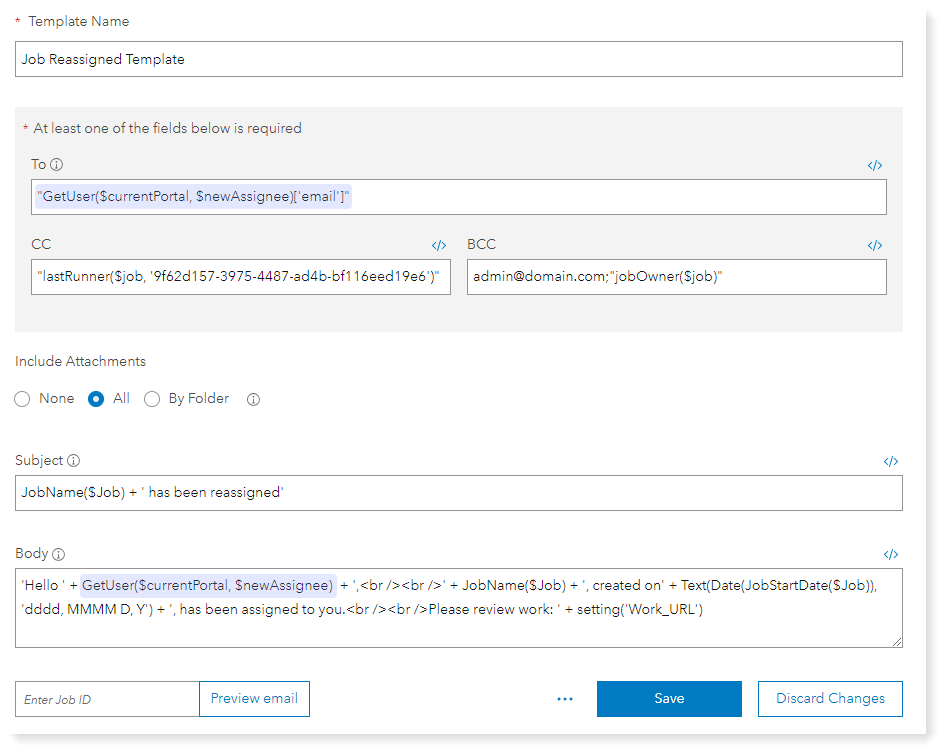
Choose from a list of valid job properties
The Update Job Properties and Update 1-M Job Properties steps now include a drop-down menu with a list of properties that you can choose from. Listed properties are validated by Workflow Manager automatically, providing a simpler method for adding and verifying job properties without having to run the step.
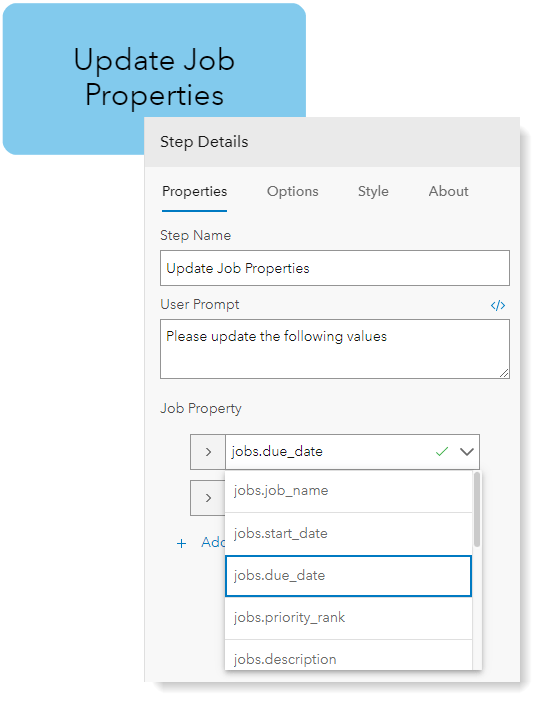
Search for the step name or the step action
As part of an optional workflow item upgrade, Shared Searches and Shared Charts now support two, new searchable fields. The current_step field allows you to filter and search for jobs that have the specified step name as the current step. The step_action_type field uses pre-defined values to search for the the step action associated with its step template.
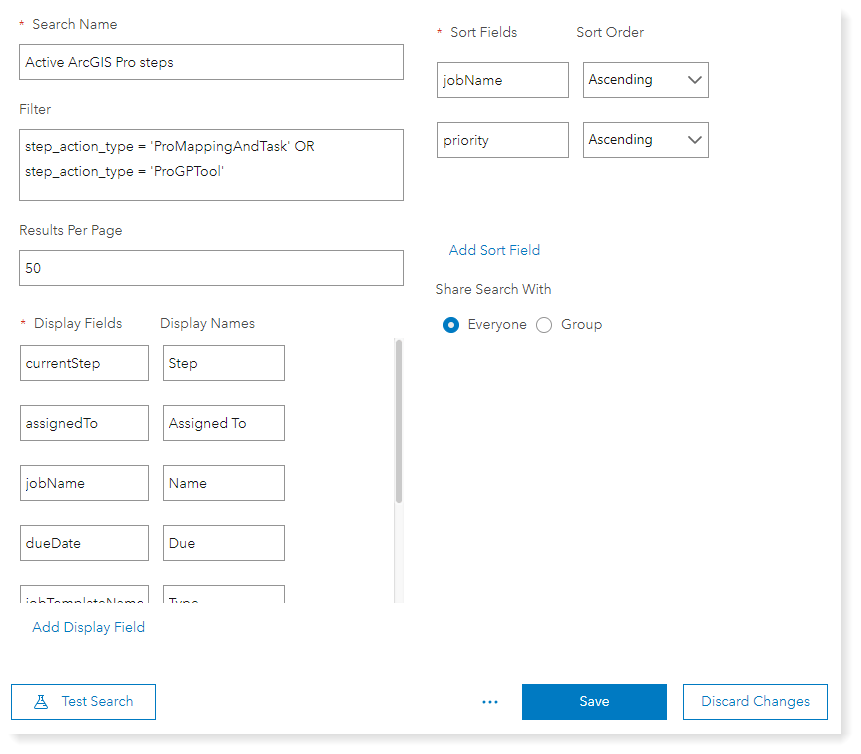
Configure steps with a link to a help resource
Workflow administrators now have the option to configure all step templates with a link to a help resource. This feature allows you to configure steps with a link using plain text, an Arcade expression—or both—to provide additional instructions and context to the user running the step. At this release, only HTTP and HTTPS URL formats are supported.
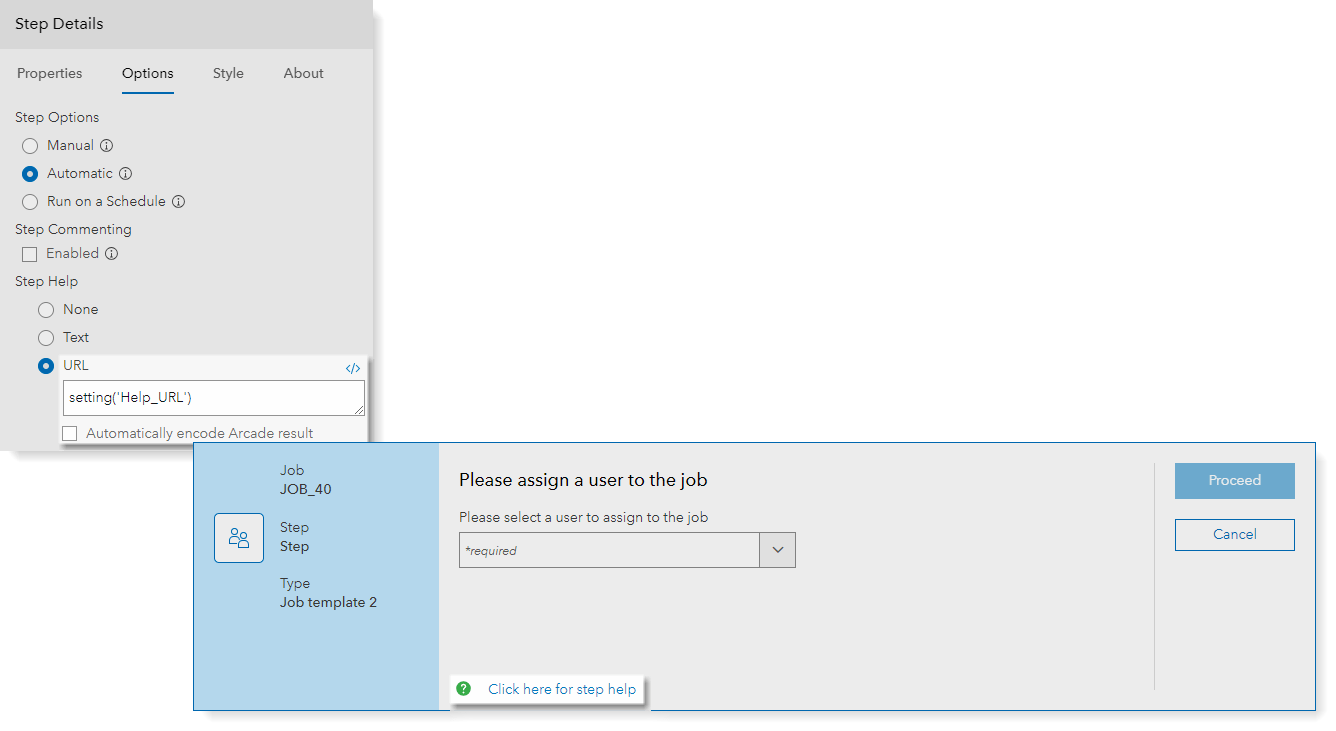
To enhance security in the Workflow Manager web app, we’ve also introduced a URL redirect modal that allows you to verify links before navigating to external pages.
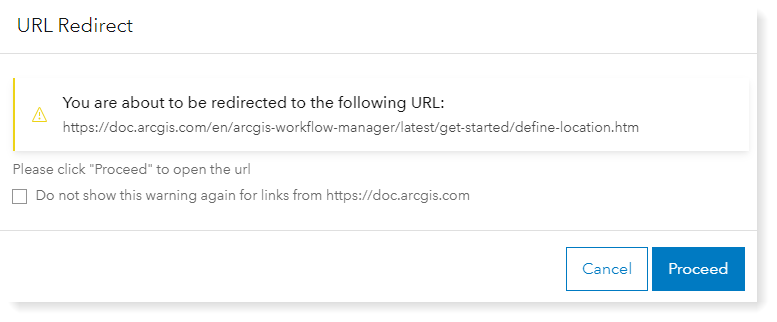
Learn more about Workflow Manager
Want to learn more about ArcGIS Workflow Manager? Check out our Resources for ArcGIS Workflow Manager blog to connect with us and learn more about Workflow Manager!

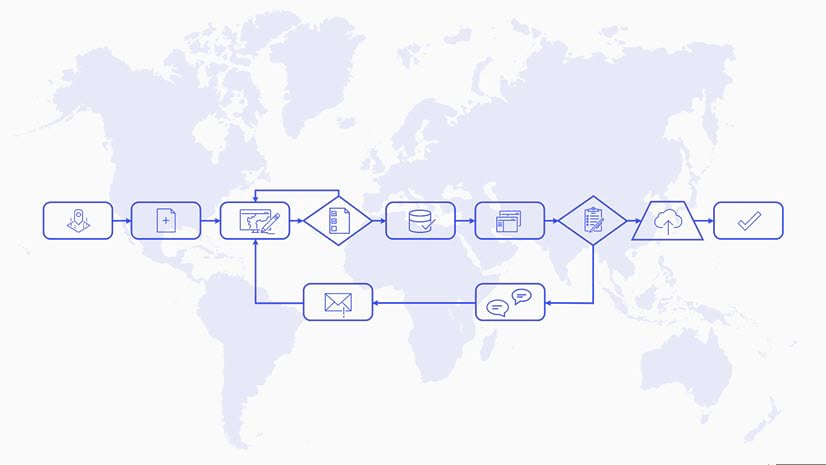
Article Discussion: