A few months ago, we announced the Dawn of OSM Daylight in ArcGIS. The Daylight Map Distribution is a complete distribution of global OpenStreetMap data that has been enhanced with some additional data quality and integrity checks, and supplemented with additional open data.
Esri has been hosting a separate OSM Daylight vector basemap (currently in beta release) for several months, and it has been well received by users and partners. The OSM Daylight map provides all the great content provided by OpenStreetMap contributors with some additional data quality checks that help improve confidence in using the crowd-sourced open data, as well as some additional open data that adds value to the map (e.g. Microsoft Buildings, which now includes open data from Esri Community Maps contributors).
Update Coming Soon
Based on feedback, and a desire to have the OSM Daylight map be most easily accessible to the broadest set of users, we have decided to update our existing OpenStreetMap Vector Basemap to use the Daylight distribution as the data source. Esri plans to release this update in a couple weeks (ETA is June 16).
For most users and developers that are using the existing OpenStreetMap Vector Basemap via a web map or vector tile layer, you will not need to do anything to take advantage of the update. Esri will update the vector tile layer items to reference the updated data. If you have created a custom style in a vector tile layer item that you own, you will probably need to make some updates to your custom style to get full access to the updated data after the release. We will share details on that separately.
If you have any questions, feel free to reach out to the team at osm@esri.com.
Happy mapping!

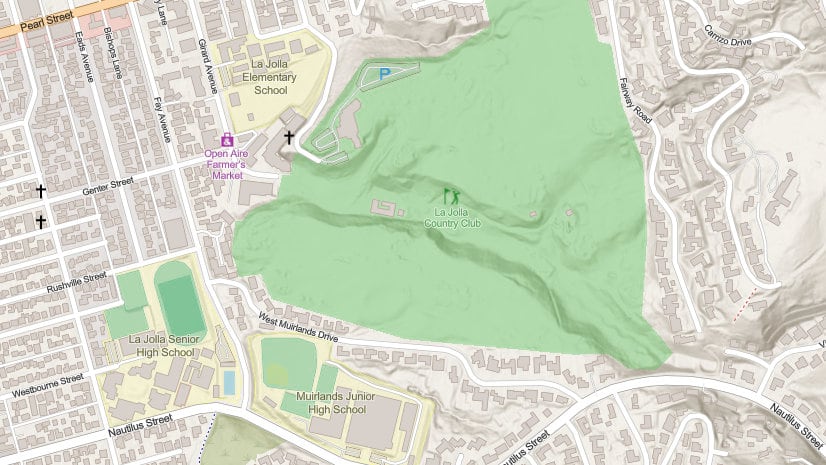
Article Discussion: