A vignette is a darkening (or lightening) of the edges of a composition, to subtly frame it and draw the eye in to the middle. It’s an old photographer’s darkroom trick. Lucky for us, I’ve spent many hours in the darkroom and have grown to appreciate the charm and effectiveness of a good vignette. Here’s how, and why, you can make them for your ArcGIS Pro map.
0:00 What even is a vignette?
0:15 Why even is a vignette?
0:46 Old mechanical ways of burning a vignette
1:22 The magical mystical overlay blend
1:40 How to give a map a vignette
2:24 Burning in an area of interest shadow
3:09 What about a white vignette or one with a pattern?
4:08 Garden management
Thanks for watching, and happy vignetting!
Love, John
P.S. If you’d prefer, for some reason, to see me do a version of this demo in front of a live studio audience, you can find that here. But you should just ignore this link.


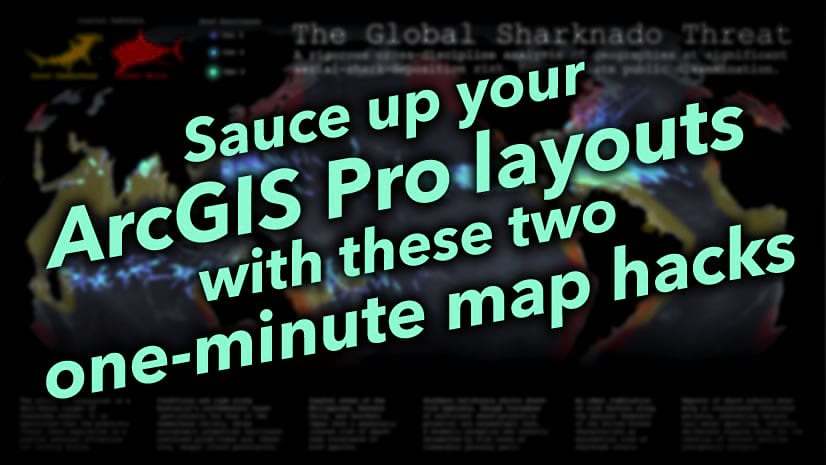

I really appreciate your article information. Your article has explanation about to make the hospital tetrameter that was very good idea . But if the hospital using the cctv installation process then the area also wpuld be protected.