This is the 4th blog in an 8-part ArcGIS Business Analyst Pro Blog Series that highlights new capabilities in the Business Analyst extension for the latest release of ArcGIS Pro. Other blogs in this series can be viewed here.
Threshold Trade Areas
The latest release of the Business Analyst extension for ArcGIS Pro contains two new geoprocessing tools for creating threshold trade areas. This 2-minute video provides a really nice overview of these tools.
As the video illustrates, you can use these tools to create trade areas that expand outward from locations until they meet a specified criteria. You can determine the threshold based on any summary value, including your own data that is setup to be aggregated with Business Analyst. For example, you can create trade areas that capture a certain threshold for your own sales data or find the areas around a set of facilities that meet a threshold based on the data that is provided in Business Analyst.
Example Use-case
Say you are examining two possible locations for a new gym in the San Francisco area. Based on analysis of your existing locations, you have determined that the most successful locations have at least 70,000 adults within a 5-minute drive time in similar urban markets.
Here is an example of how you would create these threshold trade areas using the Generate Threshold Drive Times tool:
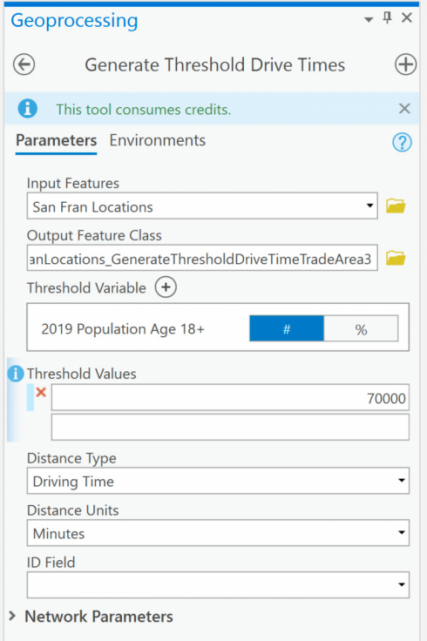
The screen capture below shows how threshold drive-time service areas are created with different sizes and provide a visual indicator of the distance each gym location would have to draw patrons to their location. Both locations are similar sizes, but you can see that the highlighted location has 70,000 adults living in a slightly smaller service area:
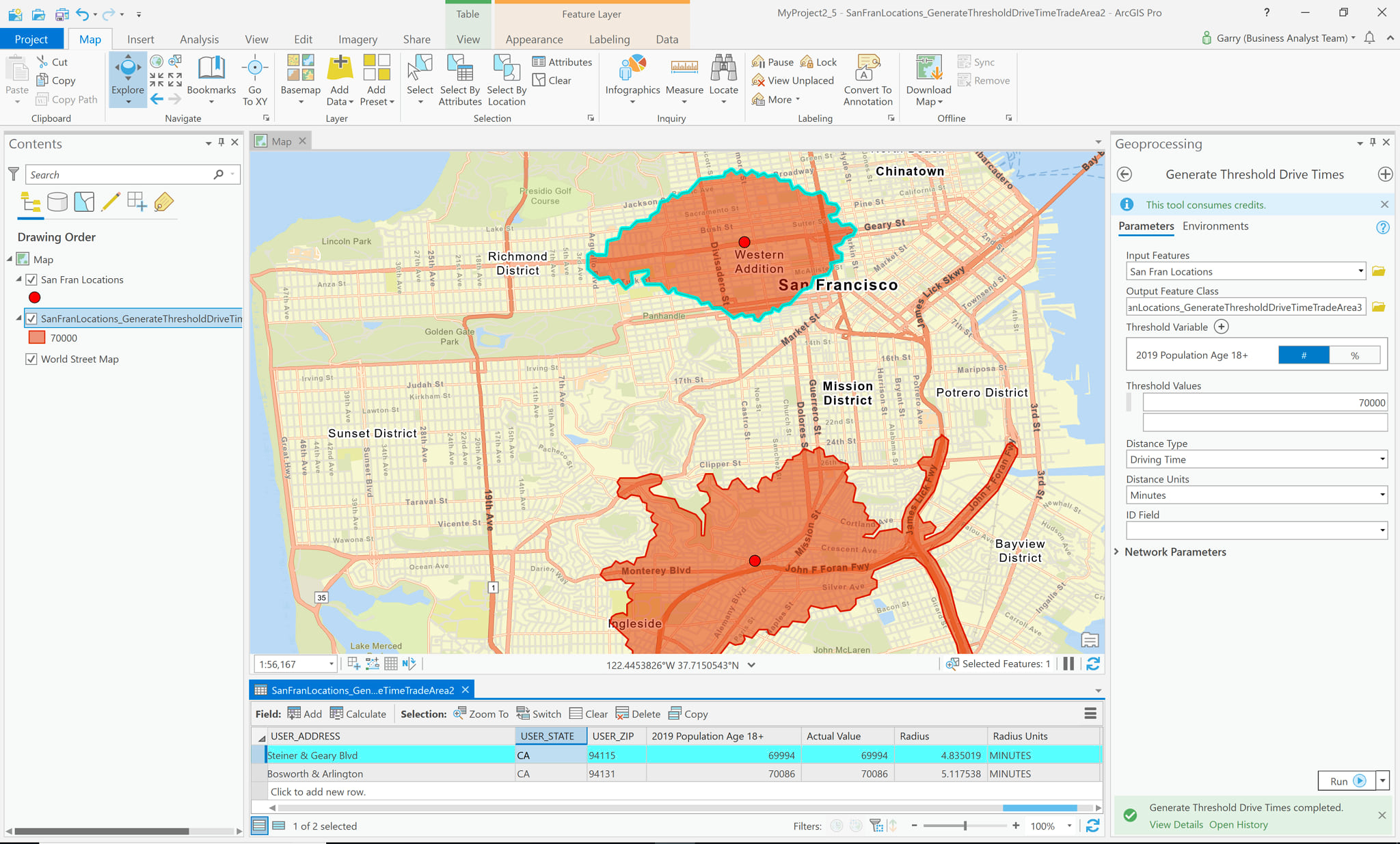
Additional Business Analyst for ArcGIS Pro Resources
You can view the ArcGIS Pro documentation for generate-threshold-drive-times or generate-threshold-rings to get more details about each of these two new geoprocessing tools.
If you’re interested in reading the rest of the blogs in this series, click here.
Bookmark these ArcGIS Business Analyst Links:
- Business Analyst product overview page
- Business Analyst resources page
- LinkedIn user group
- Business Analyst YouTube playlist
- Business Analyst GeoNet community
- Esri global data overview
- Esri U.S. data overview
We are so very happy to share the new tools available for ArcGIS Business Analyst. If you have questions about this tool or any of the tools in the upcoming blog series, please reach out via the email address below.
- Email the team: businessanalyst@esri.com

Article Discussion: