Delivering fiber backhaul to potentially tens of thousands of new and existing cell sites requires careful planning to optimize the fiber routes. This traditionally manual, costly, and time consuming process can now be automated using spatial analysis tools. Esri offers a Backhaul Optimization model solution template that is built on the ArcGIS Network Analyst extension for ArcGIS Desktop. When given a set of wireless access points (for example, cell towers) and a set of network access points, the Backhaul Optimization model will quickly generate an optimized network topology and routing plan detailing how cell sites can be connected to the network.
 The Backhaul Optimization model utilizes a spatial analysis tool in ArcGIS Network Analyst called, Closest Facility solver. The closest facility solver measures the distance between cell sites and network access points and determines the least cost route. The closest facility solver then displays the best routes between cell sites and the network, and reports their cost and length. To perform the routing, the closest facility solver requires a network dataset, like the one available in StreetMap Premium for ArcGIS.
The Backhaul Optimization model utilizes a spatial analysis tool in ArcGIS Network Analyst called, Closest Facility solver. The closest facility solver measures the distance between cell sites and network access points and determines the least cost route. The closest facility solver then displays the best routes between cell sites and the network, and reports their cost and length. To perform the routing, the closest facility solver requires a network dataset, like the one available in StreetMap Premium for ArcGIS.
The incorporated closest facility solver in the Backhaul Optimization model allows the user to define max number of cell sites to daisy chain together, select the analysis criteria using an impedance value (like shortest distance, least cost path, or number of businesses passed), and set any barriers, like railroad crossings, that should be avoided when designing routes.
The Backhaul Optimization model does require the locations (Lat/Long or Address) of the cell towers and network access points. If the the locations of the network access points are unavailable, then the existing fiber backbone routes can be used. In the latest release of the Backhaul Optimization model, version 2.0, the model optimized the routes for 429 remote sites in under 3 minutes. To learn more about the Backhaul Optimization model and to see a video of the model in action, check out this Story Map.

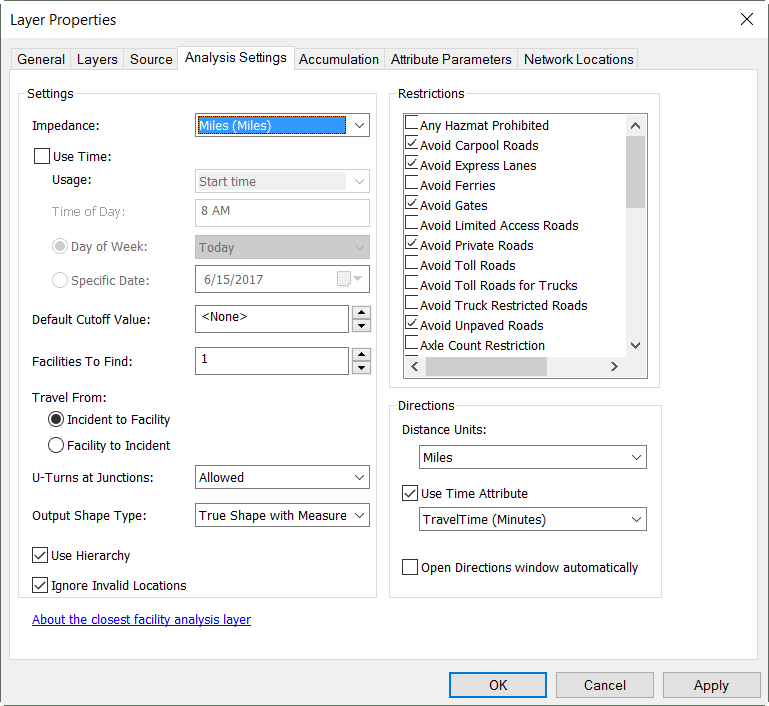
Excellent small series of blog posts about projections Heather!
Brief but really concise, clear and to the point. Should be of help to many.
Thank you very much!
This is excellent.
Thank you very much.
Just Perfect Heather
Hi,I am Mujuni Desdery ,Cartographer ,currently work with Geological Survey of Tanzania. I have challenge on using both Geographical Coordinate System & Projected Coordinate System Always I made Georeference Raster with GCS , I create a Layers with PCS ,(in File Geodatabase).Finally at Layout stage I should display both GCS & PCS There error on displaying both GCS & PCS on fixed final layout Map.Main displayed at GCS looks like miss or overlaping either Easting or Northing of GCS . but PCS looks perfect Any one who experience this fatal, please help me to overcome it. …May be I was… Read more »
Hi Mujuni,
This article about projection on the fly and transformations might help: https://www.esri.com/arcgis-blog/products/arcgis-pro/mapping/projection-on-the-fly-and-geographic-transformations/ It may be that a geographic transformation is not available or you need to use a different one.
I also recommend posting your question on GeoNet, where more people can see and respond: https://community.esri.com/groups/coordinate-reference-systems
Please include the coordinate system used by your map and each layer, and include a picture or two of the problem you are seeing.
Hi,
Great post for Coordinate System, just one comment for last section (What’s the difference between a spatial reference and a coordinate system?). Actually there are difference between them as follow:
– Spatial Reference for 2D data = Horizontal Projected Coordinate System +XY Resolution+ XY Tolerance
– Spatial Reference for 3D data = Horizontal Projected Coordinate System + XY Tolerance + Vertical Coordinate System + Z Resolution +Z Tolerance
based to this Documentation:
https://desktop.arcgis.com/en/arcmap/latest/manage-data/geodatabases/the-properties-of-a-spatial-reference.htm
Thanks,
Mohamed Magdy
Thanks for the informative article. Coordinate Systems and Projections are topics that we have to keep revisiting because they can be complicated and it is easy to forget some of the details. It is kind of like math in a way. You think you know it but when you dive in after a break you realize you don’t know it as well as you thought
Thank you for your hard working, Heather! It’s really great article 🙂
Hello everyone.
Thanks a lot for this beneficial article.
I just have a quick question. Should all the data and layers in a map have the same GCS and PCS? I have put together two layers in a map whit different GCS and PCS to see what happened and I am able to see both layers and apparently, it works well with the location.
Thanks a lot!
Sara
Hi Sara, The short answer is yes: once you’ve decided which data to use, it’s best to use the Project tool to make sure all data layers and the map use the same coordinate system. This answer is especially true if you’ll be doing any kind of spatial analysis. You can think of GIS analysis like a scientific experiment: you want to have full control over all of the variables, and the coordinate system is an important variable. Therefore, to have full confidence in your results, you should keep this variable consistent. But in my opinion, if you’re simply visualizing… Read more »
Thanks for your clear answer!